
Motion

Motion
AI-powered project management and calendar app that automatically plans your day, schedules tasks, and optimizes your workflow.
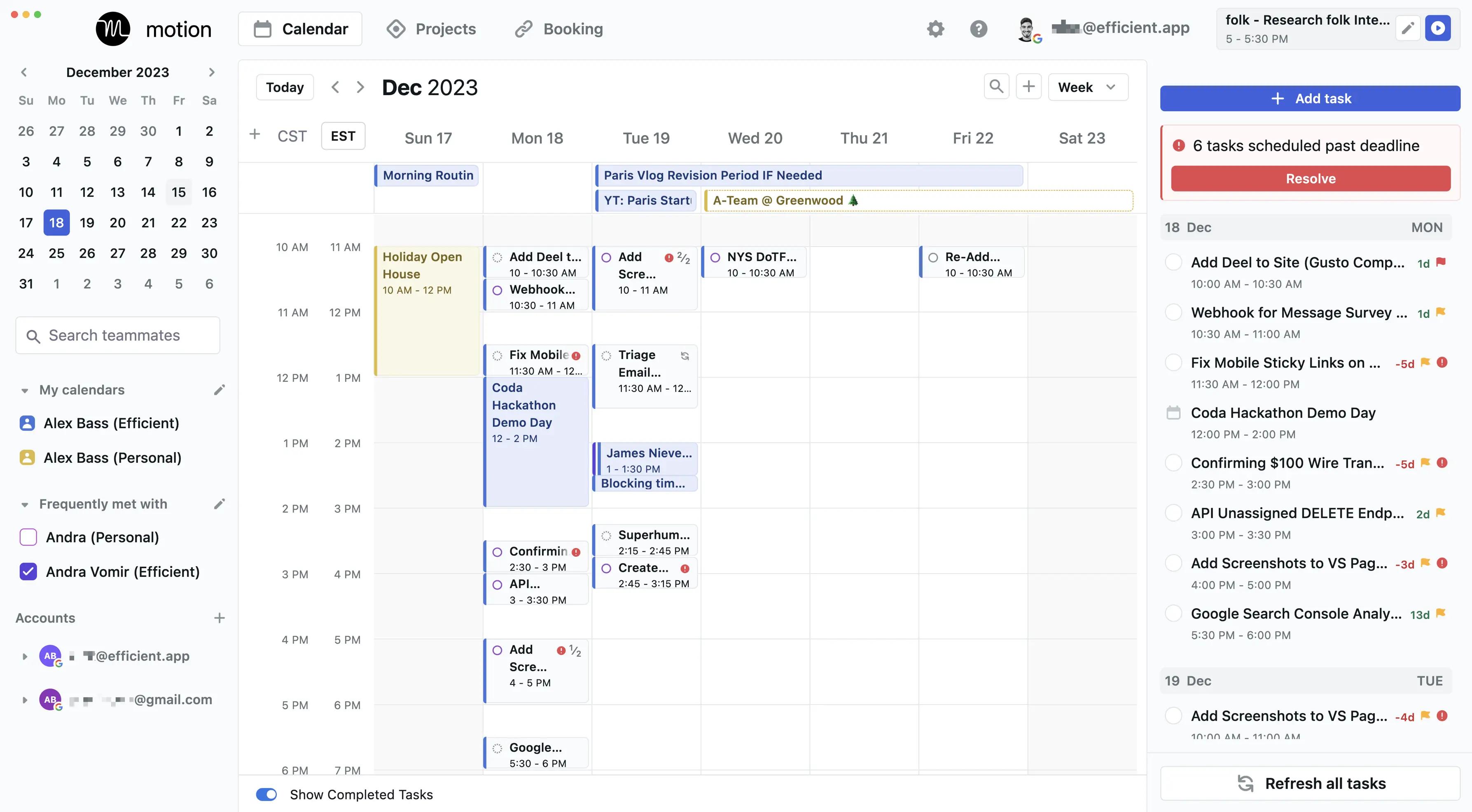
Key Features
- AI task scheduling
- Project management
- Automatic planning
- Meeting scheduler
- Deadline tracking
- Team collaboration
- Calendar integration
- Task dependencies
- Workload balancing
- Focus time blocking
- Mobile apps
- Recurring tasks
- Priority management
- Time estimates
- Kanban boards
What is Motion?
Motion is an AI-powered project management and calendar application that acts as your intelligent personal assistant. It combines task management, project planning, and calendar scheduling into a single unified platform that automatically organizes your workday.
The platform uses artificial intelligence to analyze your tasks, deadlines, meetings, and priorities to create an optimized daily schedule. Motion's AI continuously adjusts your calendar throughout the day as new tasks arrive, meetings get scheduled, or priorities change.
Unlike traditional calendar apps that simply display events, Motion actively manages your time by automatically scheduling tasks around your meetings, blocking focus time for deep work, and ensuring deadlines are met. It's designed for busy professionals who need help managing complex workloads and multiple projects simultaneously.
Pros and Cons
Pros:
- AI automatically schedules tasks based on priorities and deadlines
- Intelligent calendar integration that adapts to changes in real-time
- Comprehensive project management features with task dependencies
- Automatic workload balancing prevents overcommitment
- Built-in meeting scheduler eliminates back-and-forth emails
- Focus time blocking protects deep work sessions
- Team collaboration features for shared projects
- Mobile apps for iOS and Android keep you organized on the go
- Seamless Google Calendar and Outlook integration
- Kanban board views for visual project management
- Recurring task automation saves time on routine work
- Time estimates help with realistic planning
- Priority management ensures important work gets done first
- Deadline tracking with automatic rescheduling when needed
Cons:
- Premium pricing may be steep for individual users
- Learning curve to understand how AI scheduling works
- Requires trust in AI to manage your schedule effectively
- Limited customization options for scheduling preferences
- No free plan available, only a trial period
- Can feel overwhelming with constant schedule adjustments
- Integration options are limited compared to competitors
- Team features are less robust than dedicated project management tools
- Mobile app has fewer features than desktop version
- Requires consistent input and maintenance to work optimally
Who It's For
Motion is ideal for busy professionals who juggle multiple projects, meetings, and deadlines simultaneously. If you find yourself constantly overwhelmed by your workload or struggling to prioritize tasks, Motion's AI-powered scheduling can provide much-needed structure and clarity.
The platform works particularly well for entrepreneurs, consultants, managers, and knowledge workers who have significant control over their schedules. It's perfect for people who want to maximize productivity without spending hours manually planning their days.
Small teams and startups can also benefit from Motion's collaborative features, especially when team members need to coordinate on shared projects while maintaining individual productivity. However, larger enterprises with complex workflows may find the team features somewhat limited compared to enterprise-grade project management solutions.
AI Task Scheduling
Motion's AI task scheduling is the core feature that sets it apart from traditional productivity tools. The system analyzes each task's priority, deadline, estimated duration, and dependencies to determine the optimal time slot in your calendar. It considers your existing meetings, work hours, and preferences to create a realistic schedule.
The AI continuously monitors your progress and automatically reschedules tasks when you fall behind or complete work faster than expected. If a high-priority task arrives or a meeting gets added to your calendar, Motion instantly reorganizes your schedule to accommodate the change while still respecting deadlines.
This dynamic scheduling approach eliminates the mental overhead of constantly replanning your day. You simply add tasks with their requirements, and Motion handles the complex optimization of when each task should be completed. The system learns from your work patterns over time to make increasingly accurate scheduling decisions.
Automatic Planning
Automatic planning in Motion goes beyond simple task scheduling to create comprehensive daily and weekly plans. The system looks ahead at your upcoming deadlines and works backward to ensure you have sufficient time allocated for each project. It breaks down large projects into manageable daily work sessions.
Motion's planning algorithm accounts for task dependencies, ensuring prerequisite work is completed before dependent tasks are scheduled. This prevents bottlenecks and keeps projects moving forward smoothly. The system also factors in your energy levels throughout the day, scheduling demanding tasks during your peak productivity hours.
The automatic planning feature provides visibility into your workload capacity, alerting you when you're overcommitted or when deadlines are at risk. This proactive approach helps you make informed decisions about taking on new work or negotiating deadline extensions before problems arise.
Project Management
Motion includes robust project management capabilities that integrate seamlessly with its scheduling features. You can create projects with multiple tasks, set milestones, establish task dependencies, and assign work to team members. The Kanban board view provides a visual overview of project progress across different stages.
Each project can have its own deadline, priority level, and custom fields to track relevant information. Tasks within projects inherit scheduling intelligence, so Motion automatically allocates time for project work based on overall deadlines and individual task requirements. This ensures projects stay on track without manual micromanagement.
For team collaboration, Motion allows you to share projects, assign tasks, and track team member workloads. While not as feature-rich as dedicated project management platforms like Asana or Monday.com, Motion's project management tools are sufficient for small teams who value the integration with AI scheduling over extensive customization options.
Meeting Scheduler
The built-in meeting scheduler eliminates the tedious back-and-forth of finding mutually available time slots. You can create booking pages with your availability preferences, and invitees can select times that work for them. Motion automatically blocks the selected time on your calendar and sends confirmation emails to all participants.
What makes Motion's meeting scheduler unique is its integration with the AI task scheduling system. When someone books a meeting, Motion automatically adjusts your task schedule to accommodate the new commitment. It ensures you still have enough time for your work while maintaining meeting availability, creating a seamless balance between collaborative and focused work time.
Workload Balancing
Workload balancing is a critical feature that prevents burnout and overcommitment. Motion analyzes your total task load, available working hours, and existing commitments to determine whether your schedule is realistic. If you're overloaded, the system alerts you and suggests which tasks might need to be rescheduled or delegated.
For teams, Motion provides visibility into each member's workload, making it easy to distribute tasks evenly and identify who has capacity for new work. This prevents situations where some team members are overwhelmed while others are underutilized. Managers can make data-driven decisions about resource allocation.
The workload balancing feature also helps with long-term planning by showing capacity trends over weeks and months. You can see busy periods approaching and plan accordingly, whether that means hiring temporary help, adjusting deadlines, or reducing commitments during peak times.
Pricing
Motion offers two main pricing tiers designed for different user needs. The Individual plan costs $34 per month and includes all core features including AI task scheduling, automatic planning, project management, meeting scheduler, and calendar integration. This plan is ideal for solo professionals who want to maximize their personal productivity.
The Team plan is priced at $12 per user per month and includes all Individual plan features plus team collaboration capabilities, shared projects, workload balancing across team members, and admin controls. This plan requires a minimum number of users and is designed for small teams and growing businesses that need coordinated scheduling and project management.
Verdict
Motion represents a significant evolution in productivity software by combining AI-powered scheduling with comprehensive project management. For professionals who struggle with time management and prioritization, Motion can be transformative. The AI scheduling genuinely works, saving hours of manual planning each week while ensuring important work gets done on time.
The premium pricing is justified for users who value their time highly and need help managing complex workloads. If you're constantly overwhelmed, missing deadlines, or spending too much time planning instead of doing, Motion's $34 monthly cost can easily pay for itself in increased productivity and reduced stress. The team plan offers excellent value for small teams at just $12 per user.
However, Motion isn't for everyone. If you prefer complete manual control over your schedule, have simple task management needs, or work in an environment with rigid scheduling constraints, traditional tools may serve you better. But for busy professionals and small teams looking to work smarter rather than harder, Motion is one of the most innovative productivity solutions available today.
Frequently Asked Questions about Motion
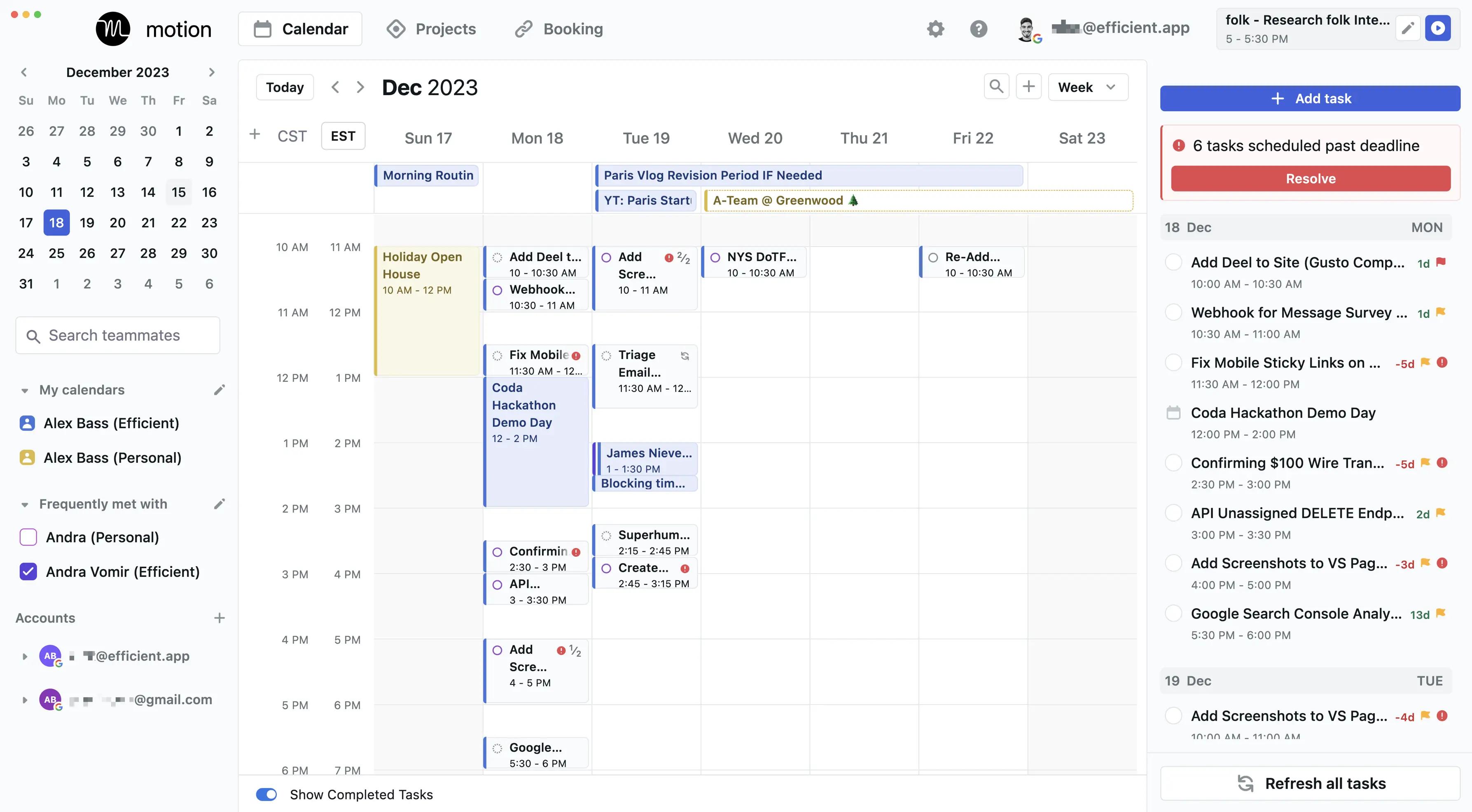
What is Motion?
Motion is an AI-powered project management and calendar application that acts as your intelligent personal assistant. It combines task management, project planning, and calendar scheduling into a single unified platform that automatically organizes your workday.
The platform uses artificial intelligence to analyze your tasks, deadlines, meetings, and priorities to create an optimized daily schedule. Motion's AI continuously adjusts your calendar throughout the day as new tasks arrive, meetings get scheduled, or priorities change.
Unlike traditional calendar apps that simply display events, Motion actively manages your time by automatically scheduling tasks around your meetings, blocking focus time for deep work, and ensuring deadlines are met. It's designed for busy professionals who need help managing complex workloads and multiple projects simultaneously.
Pros and Cons
Pros:
- AI automatically schedules tasks based on priorities and deadlines
- Intelligent calendar integration that adapts to changes in real-time
- Comprehensive project management features with task dependencies
- Automatic workload balancing prevents overcommitment
- Built-in meeting scheduler eliminates back-and-forth emails
- Focus time blocking protects deep work sessions
- Team collaboration features for shared projects
- Mobile apps for iOS and Android keep you organized on the go
- Seamless Google Calendar and Outlook integration
- Kanban board views for visual project management
- Recurring task automation saves time on routine work
- Time estimates help with realistic planning
- Priority management ensures important work gets done first
- Deadline tracking with automatic rescheduling when needed
Cons:
- Premium pricing may be steep for individual users
- Learning curve to understand how AI scheduling works
- Requires trust in AI to manage your schedule effectively
- Limited customization options for scheduling preferences
- No free plan available, only a trial period
- Can feel overwhelming with constant schedule adjustments
- Integration options are limited compared to competitors
- Team features are less robust than dedicated project management tools
- Mobile app has fewer features than desktop version
- Requires consistent input and maintenance to work optimally
Who It's For
Motion is ideal for busy professionals who juggle multiple projects, meetings, and deadlines simultaneously. If you find yourself constantly overwhelmed by your workload or struggling to prioritize tasks, Motion's AI-powered scheduling can provide much-needed structure and clarity.
The platform works particularly well for entrepreneurs, consultants, managers, and knowledge workers who have significant control over their schedules. It's perfect for people who want to maximize productivity without spending hours manually planning their days.
Small teams and startups can also benefit from Motion's collaborative features, especially when team members need to coordinate on shared projects while maintaining individual productivity. However, larger enterprises with complex workflows may find the team features somewhat limited compared to enterprise-grade project management solutions.
AI Task Scheduling
Motion's AI task scheduling is the core feature that sets it apart from traditional productivity tools. The system analyzes each task's priority, deadline, estimated duration, and dependencies to determine the optimal time slot in your calendar. It considers your existing meetings, work hours, and preferences to create a realistic schedule.
The AI continuously monitors your progress and automatically reschedules tasks when you fall behind or complete work faster than expected. If a high-priority task arrives or a meeting gets added to your calendar, Motion instantly reorganizes your schedule to accommodate the change while still respecting deadlines.
This dynamic scheduling approach eliminates the mental overhead of constantly replanning your day. You simply add tasks with their requirements, and Motion handles the complex optimization of when each task should be completed. The system learns from your work patterns over time to make increasingly accurate scheduling decisions.
Automatic Planning
Automatic planning in Motion goes beyond simple task scheduling to create comprehensive daily and weekly plans. The system looks ahead at your upcoming deadlines and works backward to ensure you have sufficient time allocated for each project. It breaks down large projects into manageable daily work sessions.
Motion's planning algorithm accounts for task dependencies, ensuring prerequisite work is completed before dependent tasks are scheduled. This prevents bottlenecks and keeps projects moving forward smoothly. The system also factors in your energy levels throughout the day, scheduling demanding tasks during your peak productivity hours.
The automatic planning feature provides visibility into your workload capacity, alerting you when you're overcommitted or when deadlines are at risk. This proactive approach helps you make informed decisions about taking on new work or negotiating deadline extensions before problems arise.
Project Management
Motion includes robust project management capabilities that integrate seamlessly with its scheduling features. You can create projects with multiple tasks, set milestones, establish task dependencies, and assign work to team members. The Kanban board view provides a visual overview of project progress across different stages.
Each project can have its own deadline, priority level, and custom fields to track relevant information. Tasks within projects inherit scheduling intelligence, so Motion automatically allocates time for project work based on overall deadlines and individual task requirements. This ensures projects stay on track without manual micromanagement.
For team collaboration, Motion allows you to share projects, assign tasks, and track team member workloads. While not as feature-rich as dedicated project management platforms like Asana or Monday.com, Motion's project management tools are sufficient for small teams who value the integration with AI scheduling over extensive customization options.
Meeting Scheduler
The built-in meeting scheduler eliminates the tedious back-and-forth of finding mutually available time slots. You can create booking pages with your availability preferences, and invitees can select times that work for them. Motion automatically blocks the selected time on your calendar and sends confirmation emails to all participants.
What makes Motion's meeting scheduler unique is its integration with the AI task scheduling system. When someone books a meeting, Motion automatically adjusts your task schedule to accommodate the new commitment. It ensures you still have enough time for your work while maintaining meeting availability, creating a seamless balance between collaborative and focused work time.
Workload Balancing
Workload balancing is a critical feature that prevents burnout and overcommitment. Motion analyzes your total task load, available working hours, and existing commitments to determine whether your schedule is realistic. If you're overloaded, the system alerts you and suggests which tasks might need to be rescheduled or delegated.
For teams, Motion provides visibility into each member's workload, making it easy to distribute tasks evenly and identify who has capacity for new work. This prevents situations where some team members are overwhelmed while others are underutilized. Managers can make data-driven decisions about resource allocation.
The workload balancing feature also helps with long-term planning by showing capacity trends over weeks and months. You can see busy periods approaching and plan accordingly, whether that means hiring temporary help, adjusting deadlines, or reducing commitments during peak times.
Pricing
Motion offers two main pricing tiers designed for different user needs. The Individual plan costs $34 per month and includes all core features including AI task scheduling, automatic planning, project management, meeting scheduler, and calendar integration. This plan is ideal for solo professionals who want to maximize their personal productivity.
The Team plan is priced at $12 per user per month and includes all Individual plan features plus team collaboration capabilities, shared projects, workload balancing across team members, and admin controls. This plan requires a minimum number of users and is designed for small teams and growing businesses that need coordinated scheduling and project management.
Verdict
Motion represents a significant evolution in productivity software by combining AI-powered scheduling with comprehensive project management. For professionals who struggle with time management and prioritization, Motion can be transformative. The AI scheduling genuinely works, saving hours of manual planning each week while ensuring important work gets done on time.
The premium pricing is justified for users who value their time highly and need help managing complex workloads. If you're constantly overwhelmed, missing deadlines, or spending too much time planning instead of doing, Motion's $34 monthly cost can easily pay for itself in increased productivity and reduced stress. The team plan offers excellent value for small teams at just $12 per user.
However, Motion isn't for everyone. If you prefer complete manual control over your schedule, have simple task management needs, or work in an environment with rigid scheduling constraints, traditional tools may serve you better. But for busy professionals and small teams looking to work smarter rather than harder, Motion is one of the most innovative productivity solutions available today.