
Fantastical

Fantastical
Premium calendar app with natural language input, beautiful design, and powerful scheduling features for Mac, iPhone, iPad, and Windows.
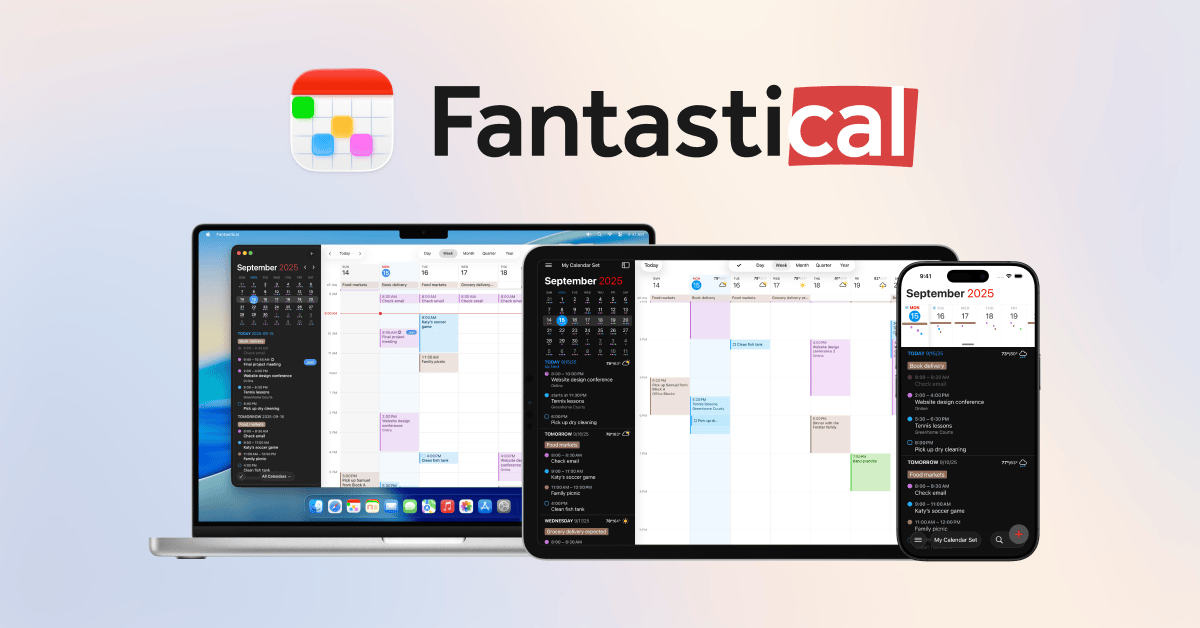
Key Features
- Natural language input
- Multiple calendar views
- Event proposals
- Meeting scheduling
- Time zone support
- Weather forecasts
- Calendar sets
- Tasks integration
- Conference call detection
- Menu bar access
- Widgets
- Handoff support
- Dark mode
- Keyboard shortcuts
- iCloud sync
What is Fantastical?
Fantastical is a premium calendar application developed by Flexibits that transforms how you manage your schedule and time. Unlike standard calendar apps, Fantastical combines powerful features with an intuitive interface that makes scheduling feel effortless. The app has earned a reputation as one of the best calendar solutions available for Apple devices and Windows.
What sets Fantastical apart is its natural language processing engine that understands how you naturally speak about events. Instead of filling out forms, you can simply type "Lunch with Sarah tomorrow at noon" and Fantastical automatically creates the event with the correct details. This intelligent approach to calendar management saves time and reduces friction in your daily workflow.
The app works seamlessly across Mac, iPhone, iPad, Apple Watch, and Windows, syncing your calendars through iCloud, Google Calendar, Exchange, and other popular services. Flexibits has continuously refined Fantastical over the years, adding features like event proposals, calendar sets, weather forecasts, and task management integration that make it an indispensable productivity tool.
Pros and Cons
Pros:
- Natural language input makes event creation incredibly fast and intuitive
- Beautiful, polished interface with excellent attention to design details
- Works seamlessly across all Apple devices and Windows with perfect sync
- Calendar sets let you switch between different calendar views instantly
- Event proposals help you offer multiple meeting time options to attendees
- Excellent time zone support for managing meetings across different locations
- Integrated weather forecasts help you plan outdoor activities and travel
- Tasks integration brings your to-do lists alongside your calendar events
- Automatic conference call detection adds join links to video meetings
- Menu bar and widget access provide quick calendar views without opening the app
- Powerful keyboard shortcuts enable lightning-fast navigation and event creation
- Multiple calendar views including day, week, month, quarter, and year
- Dark mode support with beautiful color schemes for comfortable viewing
- Regular updates and improvements from a dedicated development team
Cons:
- Premium features require a subscription, which may be expensive for casual users
- Free version is quite limited compared to the premium offering
- No Android version available, limiting cross-platform compatibility
- Learning curve for advanced features like calendar sets and event proposals
- Windows version is newer and lacks some features available on Mac
- Natural language parsing occasionally misinterprets complex event descriptions
- Some users find the interface too busy with all features enabled
- Weather forecasts require location permissions and internet connectivity
- May be overkill for users who only need basic calendar functionality
Who It's For
Fantastical is ideal for busy professionals who manage multiple calendars and need efficient scheduling tools. If you coordinate meetings across time zones, juggle personal and work calendars, or schedule frequent appointments, Fantastical's advanced features will significantly improve your productivity. The natural language input alone can save hours over the course of a year.
The app particularly appeals to Apple ecosystem users who want a premium experience that surpasses the built-in Calendar app. Freelancers, consultants, managers, and entrepreneurs who live by their calendars will appreciate the polish and power that Fantastical brings. The ability to create calendar sets for different contexts—work, personal, projects—makes it perfect for people wearing multiple hats.
However, casual users who only check their calendar occasionally may find the subscription cost hard to justify. If you primarily use your calendar for personal appointments and don't need advanced scheduling features, Apple Calendar or Google Calendar might suffice. Fantastical shines brightest for power users who demand the best tools for time management.
Natural Language Input
Natural language input is Fantastical's signature feature and the reason many users choose it over competitors. Instead of clicking through multiple fields to create an event, you simply type or speak naturally: "Coffee with John next Tuesday at 3pm at Starbucks" and Fantastical instantly parses the details. The app understands dates, times, locations, durations, and even recurring patterns from your natural phrasing.
The natural language engine recognizes relative dates like "tomorrow," "next week," "in two days," and absolute dates in various formats. It handles time expressions including "noon," "midnight," "morning," and specific times with or without AM/PM. You can specify durations with phrases like "for 2 hours" or "until 5pm," and the app calculates the end time automatically.
This feature dramatically speeds up event creation, especially on mobile devices where typing is more cumbersome. The natural language parser also supports recurring events—type "Team meeting every Monday at 10am" and Fantastical creates the appropriate repeating event. While the parser occasionally needs clarification for ambiguous phrases, it gets smarter over time and handles the vast majority of common scheduling scenarios flawlessly.
Event Proposals
Event proposals solve one of the most frustrating aspects of scheduling: the back-and-forth email chain trying to find a time that works for everyone. With Fantastical's event proposals, you can offer multiple time slots to meeting participants and let them choose what works best. This feature eliminates the need for separate scheduling tools like Calendly or Doodle.
Creating a proposal is straightforward: select several available time slots from your calendar, add meeting details, and generate a shareable link. Recipients see your proposed times and can select their preference without needing a Fantastical account. Once someone chooses a time, Fantastical automatically creates the event on your calendar and notifies all participants.
This feature is particularly valuable for consultants, salespeople, and anyone who schedules frequent external meetings. Instead of asking "What times work for you?" and waiting for responses, you proactively offer specific options based on your availability. Event proposals respect your existing commitments and only show times when you're actually free, preventing double-booking and scheduling conflicts.
Calendar Sets
Calendar sets are a powerful organizational feature that lets you create different calendar views for different contexts. You might have a "Work" set showing only your professional calendars, a "Personal" set for family and social events, and a "Planning" set that shows everything. Switching between sets takes a single click or keyboard shortcut, instantly changing which calendars are visible.
This feature helps maintain work-life balance and reduces cognitive overload. When you're focused on work, you don't need to see your kids' soccer practice or personal appointments cluttering your view. When planning your weekend, you can hide work calendars and focus on personal time. Calendar sets sync across all your devices, so your preferred views are consistent everywhere.
Power users create sets for specific projects, clients, or responsibilities. A freelancer might have separate sets for each client, making it easy to see project-specific deadlines and meetings. A manager could create sets for different teams or initiatives. The flexibility of calendar sets makes Fantastical adaptable to virtually any scheduling workflow or organizational system.
Time Zone Support
Fantastical's time zone support is essential for anyone working with remote teams or traveling frequently. The app displays multiple time zones simultaneously in your calendar view, making it easy to schedule meetings that work across different locations. You can see at a glance what time it is for colleagues in New York, London, or Tokyo without mental math or separate conversion tools.
When creating events, you can specify the time zone explicitly, which is crucial for travel or remote meetings. If you're scheduling a call while in California with someone in New York, you can set the event to Eastern Time and Fantastical automatically adjusts the display based on your current location. This prevents the common mistake of scheduling meetings at the wrong time due to time zone confusion.
The app also handles daylight saving time transitions gracefully, automatically adjusting events as needed. For frequent travelers, Fantastical can show your calendar in your destination's time zone before you arrive, helping you plan your schedule around the new timezone. This level of time zone intelligence makes international collaboration and travel significantly less stressful.
Weather Forecasts
Fantastical integrates weather forecasts directly into your calendar view, showing you the expected conditions for upcoming days. This seemingly simple feature proves incredibly useful for planning outdoor activities, travel, and daily commutes. You can see at a glance whether you'll need an umbrella for tomorrow's lunch meeting or if the weekend will be suitable for that planned hike.
The weather display is subtle and unobtrusive, showing temperature and conditions without cluttering your calendar. For events with locations, Fantastical can show weather for that specific location, which is particularly helpful when traveling. The weather integration uses your device's location services and pulls data from reliable weather services to provide accurate forecasts.
Tasks Integration
Fantastical brings your tasks and to-do lists directly into your calendar view, creating a unified system for time and task management. The app integrates with Apple Reminders, Todoist, Google Tasks, and other popular task management services. This integration means you can see your deadlines, to-dos, and appointments in one place, making it easier to plan your day realistically.
You can create tasks using the same natural language input that works for events. Type "Buy groceries by Friday" and Fantastical creates a task with the appropriate due date. Tasks appear alongside your calendar events, and you can check them off directly from Fantastical without switching to a separate app. This seamless integration reduces context switching and keeps you focused.
The tasks integration is particularly powerful when combined with calendar sets. You can create sets that show only certain task lists alongside relevant calendars, further customizing your view for different contexts. For example, a "Work" set might show work calendars and work tasks, while hiding personal to-dos. This level of integration makes Fantastical a comprehensive time management solution.
Pricing
Fantastical offers a free basic version with limited features, suitable for users who want to try the app's core functionality. The free version includes natural language input and basic calendar views but lacks premium features like calendar sets, event proposals, weather forecasts, and tasks integration.
The Premium subscription unlocks all features and costs $4.75 per month when billed annually ($56.99 per year). This subscription covers all your devices—Mac, iPhone, iPad, Apple Watch, and Windows—making it a good value if you use multiple platforms. Monthly billing is also available at a higher per-month rate for users who prefer flexibility over savings.
Verdict
Fantastical stands as the premier calendar application for Apple users who demand more than basic scheduling functionality. Its natural language input, beautiful design, and powerful features like calendar sets and event proposals justify the premium price for professionals and power users. The app's attention to detail and continuous improvements demonstrate Flexibits' commitment to excellence.
The subscription model may deter casual users, but for anyone who lives by their calendar, Fantastical quickly becomes indispensable. The time saved through natural language input and the reduced friction in scheduling meetings provide tangible productivity benefits. The cross-platform sync and consistent experience across devices make it a solid investment for Apple ecosystem users.
If you're a busy professional managing multiple calendars, coordinating meetings across time zones, or simply want the best calendar experience available, Fantastical is worth every penny. The free version lets you test the core functionality before committing to a subscription. For power users seeking a premium calendar solution, Fantastical remains the gold standard.
Frequently Asked Questions about Fantastical
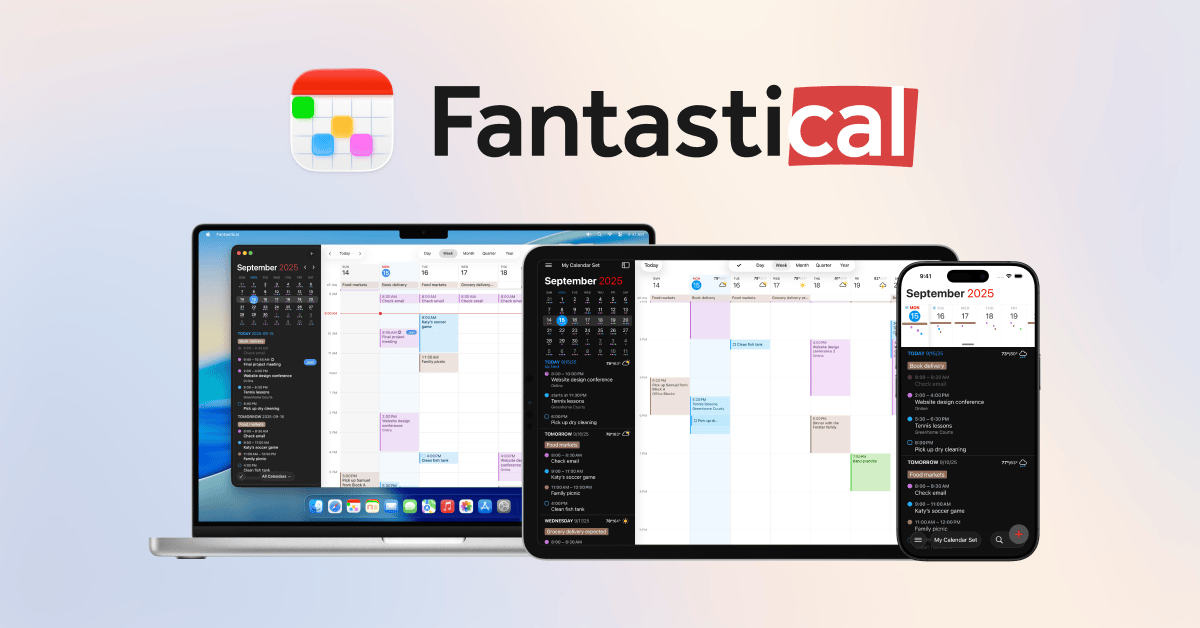
What is Fantastical?
Fantastical is a premium calendar application developed by Flexibits that transforms how you manage your schedule and time. Unlike standard calendar apps, Fantastical combines powerful features with an intuitive interface that makes scheduling feel effortless. The app has earned a reputation as one of the best calendar solutions available for Apple devices and Windows.
What sets Fantastical apart is its natural language processing engine that understands how you naturally speak about events. Instead of filling out forms, you can simply type "Lunch with Sarah tomorrow at noon" and Fantastical automatically creates the event with the correct details. This intelligent approach to calendar management saves time and reduces friction in your daily workflow.
The app works seamlessly across Mac, iPhone, iPad, Apple Watch, and Windows, syncing your calendars through iCloud, Google Calendar, Exchange, and other popular services. Flexibits has continuously refined Fantastical over the years, adding features like event proposals, calendar sets, weather forecasts, and task management integration that make it an indispensable productivity tool.
Pros and Cons
Pros:
- Natural language input makes event creation incredibly fast and intuitive
- Beautiful, polished interface with excellent attention to design details
- Works seamlessly across all Apple devices and Windows with perfect sync
- Calendar sets let you switch between different calendar views instantly
- Event proposals help you offer multiple meeting time options to attendees
- Excellent time zone support for managing meetings across different locations
- Integrated weather forecasts help you plan outdoor activities and travel
- Tasks integration brings your to-do lists alongside your calendar events
- Automatic conference call detection adds join links to video meetings
- Menu bar and widget access provide quick calendar views without opening the app
- Powerful keyboard shortcuts enable lightning-fast navigation and event creation
- Multiple calendar views including day, week, month, quarter, and year
- Dark mode support with beautiful color schemes for comfortable viewing
- Regular updates and improvements from a dedicated development team
Cons:
- Premium features require a subscription, which may be expensive for casual users
- Free version is quite limited compared to the premium offering
- No Android version available, limiting cross-platform compatibility
- Learning curve for advanced features like calendar sets and event proposals
- Windows version is newer and lacks some features available on Mac
- Natural language parsing occasionally misinterprets complex event descriptions
- Some users find the interface too busy with all features enabled
- Weather forecasts require location permissions and internet connectivity
- May be overkill for users who only need basic calendar functionality
Who It's For
Fantastical is ideal for busy professionals who manage multiple calendars and need efficient scheduling tools. If you coordinate meetings across time zones, juggle personal and work calendars, or schedule frequent appointments, Fantastical's advanced features will significantly improve your productivity. The natural language input alone can save hours over the course of a year.
The app particularly appeals to Apple ecosystem users who want a premium experience that surpasses the built-in Calendar app. Freelancers, consultants, managers, and entrepreneurs who live by their calendars will appreciate the polish and power that Fantastical brings. The ability to create calendar sets for different contexts—work, personal, projects—makes it perfect for people wearing multiple hats.
However, casual users who only check their calendar occasionally may find the subscription cost hard to justify. If you primarily use your calendar for personal appointments and don't need advanced scheduling features, Apple Calendar or Google Calendar might suffice. Fantastical shines brightest for power users who demand the best tools for time management.
Natural Language Input
Natural language input is Fantastical's signature feature and the reason many users choose it over competitors. Instead of clicking through multiple fields to create an event, you simply type or speak naturally: "Coffee with John next Tuesday at 3pm at Starbucks" and Fantastical instantly parses the details. The app understands dates, times, locations, durations, and even recurring patterns from your natural phrasing.
The natural language engine recognizes relative dates like "tomorrow," "next week," "in two days," and absolute dates in various formats. It handles time expressions including "noon," "midnight," "morning," and specific times with or without AM/PM. You can specify durations with phrases like "for 2 hours" or "until 5pm," and the app calculates the end time automatically.
This feature dramatically speeds up event creation, especially on mobile devices where typing is more cumbersome. The natural language parser also supports recurring events—type "Team meeting every Monday at 10am" and Fantastical creates the appropriate repeating event. While the parser occasionally needs clarification for ambiguous phrases, it gets smarter over time and handles the vast majority of common scheduling scenarios flawlessly.
Event Proposals
Event proposals solve one of the most frustrating aspects of scheduling: the back-and-forth email chain trying to find a time that works for everyone. With Fantastical's event proposals, you can offer multiple time slots to meeting participants and let them choose what works best. This feature eliminates the need for separate scheduling tools like Calendly or Doodle.
Creating a proposal is straightforward: select several available time slots from your calendar, add meeting details, and generate a shareable link. Recipients see your proposed times and can select their preference without needing a Fantastical account. Once someone chooses a time, Fantastical automatically creates the event on your calendar and notifies all participants.
This feature is particularly valuable for consultants, salespeople, and anyone who schedules frequent external meetings. Instead of asking "What times work for you?" and waiting for responses, you proactively offer specific options based on your availability. Event proposals respect your existing commitments and only show times when you're actually free, preventing double-booking and scheduling conflicts.
Calendar Sets
Calendar sets are a powerful organizational feature that lets you create different calendar views for different contexts. You might have a "Work" set showing only your professional calendars, a "Personal" set for family and social events, and a "Planning" set that shows everything. Switching between sets takes a single click or keyboard shortcut, instantly changing which calendars are visible.
This feature helps maintain work-life balance and reduces cognitive overload. When you're focused on work, you don't need to see your kids' soccer practice or personal appointments cluttering your view. When planning your weekend, you can hide work calendars and focus on personal time. Calendar sets sync across all your devices, so your preferred views are consistent everywhere.
Power users create sets for specific projects, clients, or responsibilities. A freelancer might have separate sets for each client, making it easy to see project-specific deadlines and meetings. A manager could create sets for different teams or initiatives. The flexibility of calendar sets makes Fantastical adaptable to virtually any scheduling workflow or organizational system.
Time Zone Support
Fantastical's time zone support is essential for anyone working with remote teams or traveling frequently. The app displays multiple time zones simultaneously in your calendar view, making it easy to schedule meetings that work across different locations. You can see at a glance what time it is for colleagues in New York, London, or Tokyo without mental math or separate conversion tools.
When creating events, you can specify the time zone explicitly, which is crucial for travel or remote meetings. If you're scheduling a call while in California with someone in New York, you can set the event to Eastern Time and Fantastical automatically adjusts the display based on your current location. This prevents the common mistake of scheduling meetings at the wrong time due to time zone confusion.
The app also handles daylight saving time transitions gracefully, automatically adjusting events as needed. For frequent travelers, Fantastical can show your calendar in your destination's time zone before you arrive, helping you plan your schedule around the new timezone. This level of time zone intelligence makes international collaboration and travel significantly less stressful.
Weather Forecasts
Fantastical integrates weather forecasts directly into your calendar view, showing you the expected conditions for upcoming days. This seemingly simple feature proves incredibly useful for planning outdoor activities, travel, and daily commutes. You can see at a glance whether you'll need an umbrella for tomorrow's lunch meeting or if the weekend will be suitable for that planned hike.
The weather display is subtle and unobtrusive, showing temperature and conditions without cluttering your calendar. For events with locations, Fantastical can show weather for that specific location, which is particularly helpful when traveling. The weather integration uses your device's location services and pulls data from reliable weather services to provide accurate forecasts.
Tasks Integration
Fantastical brings your tasks and to-do lists directly into your calendar view, creating a unified system for time and task management. The app integrates with Apple Reminders, Todoist, Google Tasks, and other popular task management services. This integration means you can see your deadlines, to-dos, and appointments in one place, making it easier to plan your day realistically.
You can create tasks using the same natural language input that works for events. Type "Buy groceries by Friday" and Fantastical creates a task with the appropriate due date. Tasks appear alongside your calendar events, and you can check them off directly from Fantastical without switching to a separate app. This seamless integration reduces context switching and keeps you focused.
The tasks integration is particularly powerful when combined with calendar sets. You can create sets that show only certain task lists alongside relevant calendars, further customizing your view for different contexts. For example, a "Work" set might show work calendars and work tasks, while hiding personal to-dos. This level of integration makes Fantastical a comprehensive time management solution.
Pricing
Fantastical offers a free basic version with limited features, suitable for users who want to try the app's core functionality. The free version includes natural language input and basic calendar views but lacks premium features like calendar sets, event proposals, weather forecasts, and tasks integration.
The Premium subscription unlocks all features and costs $4.75 per month when billed annually ($56.99 per year). This subscription covers all your devices—Mac, iPhone, iPad, Apple Watch, and Windows—making it a good value if you use multiple platforms. Monthly billing is also available at a higher per-month rate for users who prefer flexibility over savings.
Verdict
Fantastical stands as the premier calendar application for Apple users who demand more than basic scheduling functionality. Its natural language input, beautiful design, and powerful features like calendar sets and event proposals justify the premium price for professionals and power users. The app's attention to detail and continuous improvements demonstrate Flexibits' commitment to excellence.
The subscription model may deter casual users, but for anyone who lives by their calendar, Fantastical quickly becomes indispensable. The time saved through natural language input and the reduced friction in scheduling meetings provide tangible productivity benefits. The cross-platform sync and consistent experience across devices make it a solid investment for Apple ecosystem users.
If you're a busy professional managing multiple calendars, coordinating meetings across time zones, or simply want the best calendar experience available, Fantastical is worth every penny. The free version lets you test the core functionality before committing to a subscription. For power users seeking a premium calendar solution, Fantastical remains the gold standard.