
UpNote

UpNote
Clean note-taking app with notebooks, rich formatting, and cross-platform sync for organized personal knowledge management.
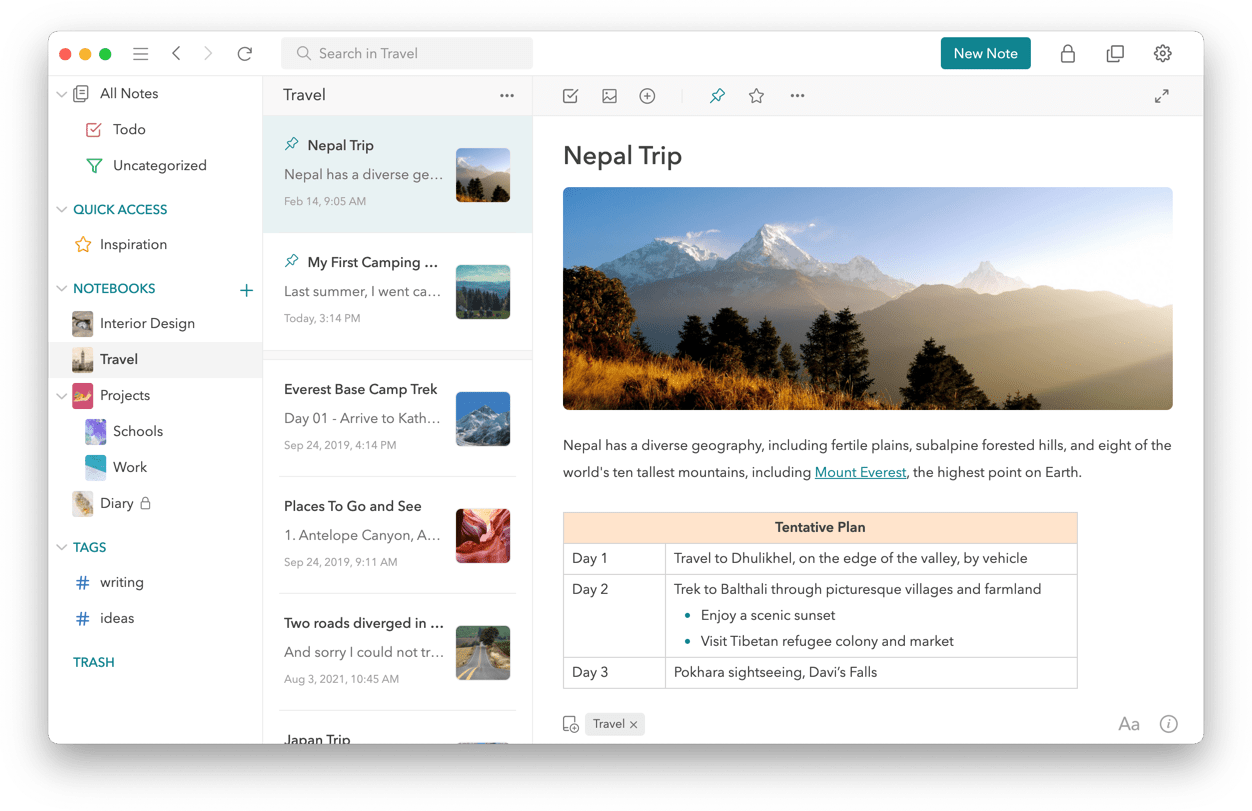
Key Features
- Notebooks
- Rich text editor
- Markdown support
- Tags
- Pinned notes
- Favorites
- Checklists
- Code blocks
- Tables
- Attachments
- Search
- Themes
- Export
- Sync
- Mobile apps
What is UpNote?
UpNote is a modern note-taking application designed to help users capture, organize, and manage their thoughts, ideas, and information efficiently. With its clean and intuitive interface, UpNote provides a distraction-free environment for writing and organizing notes across multiple devices. The app combines powerful features with simplicity, making it accessible to both casual users and productivity enthusiasts who need a reliable system for personal knowledge management.
Built with cross-platform compatibility in mind, UpNote works seamlessly across Windows, macOS, Linux, iOS, Android, and web browsers. This ensures that your notes are always accessible wherever you are, whether you're working on your desktop computer, browsing on a tablet, or quickly capturing ideas on your smartphone. The app's synchronization capabilities keep all your devices in perfect harmony, ensuring that changes made on one device instantly appear on all others.
What sets UpNote apart is its focus on providing essential note-taking features without overwhelming users with unnecessary complexity. The app supports rich text formatting, markdown, notebooks for organization, tags for categorization, and various content types including checklists, code blocks, tables, and attachments. Whether you're a student taking lecture notes, a professional managing project documentation, or someone who simply wants to keep their thoughts organized, UpNote offers the right balance of functionality and usability.
Pros and Cons
Pros:
- Clean, intuitive interface that's easy to navigate and doesn't distract from your writing
- Excellent cross-platform support covering all major operating systems and devices
- Fast and reliable synchronization that keeps notes updated across all devices in real-time
- Comprehensive rich text editor with formatting options, markdown support, and various content types
- Flexible organization system with notebooks, tags, pinned notes, and favorites
- Affordable premium pricing at $24.99 per year, significantly cheaper than competitors
- Works offline with full functionality, syncing changes when connection is restored
- Multiple export options for backing up and migrating your notes
- Customizable themes including dark mode for comfortable writing in any lighting condition
- Powerful search functionality that helps you find notes quickly
- Support for attachments, images, code blocks, tables, and checklists
- Regular updates and improvements from responsive developers
- Free version available with generous features for personal use
- No vendor lock-in thanks to standard export formats
Cons:
- Limited collaboration features compared to team-focused note-taking apps
- No web clipper browser extension for saving content from the internet
- Fewer third-party integrations compared to more established competitors
- Free version has limitations on the number of notes and notebooks
- No handwriting or drawing capabilities for tablet users
- Smaller user community and fewer third-party resources compared to major players
- Advanced features like OCR and document scanning are not available
Who It's For
UpNote is ideal for individuals who want a straightforward, reliable note-taking solution without the complexity of enterprise-level applications. Students will appreciate its clean interface for taking lecture notes, organizing study materials, and managing assignments across different subjects using notebooks. The markdown support and code block features also make it particularly useful for computer science students and those in technical fields who need to document code snippets and technical concepts.
Professionals and knowledge workers who need to capture meeting notes, manage project documentation, and organize their thoughts will find UpNote's organizational features highly effective. The ability to tag notes, create nested notebooks, and quickly search through content makes it easy to maintain a personal knowledge base. Writers, bloggers, and content creators can use UpNote as a drafting tool, taking advantage of its distraction-free interface and rich formatting options to develop their ideas before publishing.
UpNote is also perfect for users who are looking to migrate away from more expensive note-taking services like Evernote or Notion but don't want to sacrifice essential features. The affordable premium pricing makes it accessible to budget-conscious users, while the cross-platform support ensures that switching devices or operating systems won't disrupt your workflow. If you value simplicity, speed, and privacy in your note-taking app, UpNote delivers on all fronts without overwhelming you with features you'll never use.
Rich Text Editor
UpNote's rich text editor provides a comprehensive set of formatting tools that allow you to create well-structured, visually appealing notes. You can apply bold, italic, underline, and strikethrough formatting to emphasize important text, create bulleted and numbered lists for organization, and use headings of various levels to structure longer documents. The editor supports both WYSIWYG (What You See Is What You Get) formatting and markdown syntax, giving you the flexibility to choose your preferred writing style. This dual approach makes it easy for markdown enthusiasts to write quickly using keyboard shortcuts while also accommodating users who prefer clicking formatting buttons.
Beyond basic text formatting, the editor supports advanced content types including code blocks with syntax highlighting for programmers, tables for organizing data, checklists for task management, and the ability to embed images and attachments directly into your notes. The editor responds quickly to input, providing a smooth writing experience without lag or delays. You can also insert links, create blockquotes for highlighting important passages, and use inline code formatting for technical terms. The combination of these features makes UpNote's editor versatile enough to handle everything from simple grocery lists to complex technical documentation.
Notebooks
Notebooks in UpNote serve as the primary organizational structure for grouping related notes together. You can create multiple notebooks for different areas of your life, such as Work, Personal, Projects, or Study, and each notebook can contain an unlimited number of notes in the premium version. Notebooks can be nested within each other, allowing you to create hierarchical structures that mirror your organizational needs. For example, you might have a main "Work" notebook with sub-notebooks for different projects or clients, making it easy to keep everything compartmentalized and easy to navigate.
The notebook interface is clean and intuitive, displaying your notebooks in a sidebar that can be collapsed to maximize writing space. You can quickly switch between notebooks, search within specific notebooks, and even assign colors or icons to notebooks for visual identification. This organizational system works particularly well for users who think in categories and prefer to keep different aspects of their life or work separated. Combined with tags for cross-notebook categorization, the notebook system provides a flexible yet structured approach to managing large collections of notes without feeling overwhelmed.
Themes
UpNote offers multiple theme options to customize the appearance of the application according to your preferences and working environment. The app includes both light and dark themes, with the dark mode being particularly well-designed for comfortable writing during evening hours or in low-light conditions. The dark theme uses carefully chosen colors that reduce eye strain while maintaining excellent readability, making it possible to work for extended periods without discomfort. You can switch between themes instantly, and the app remembers your preference across all devices.
Beyond the standard light and dark options, UpNote provides additional theme variations that adjust the color scheme and contrast levels to suit different tastes. The themes are applied consistently across the entire interface, including the editor, sidebar, and menus, creating a cohesive visual experience. This attention to aesthetic detail makes UpNote not just functional but also pleasant to use, which can significantly impact your motivation to maintain consistent note-taking habits. The ability to personalize the appearance helps make the app feel like your own workspace rather than a generic tool.
Sync
UpNote's synchronization system is one of its strongest features, providing fast and reliable syncing across all your devices. When you make changes to a note on one device, those changes are automatically pushed to UpNote's cloud servers and then synchronized to all your other devices within seconds. The sync process happens seamlessly in the background without requiring manual intervention, ensuring that you always have access to the most current version of your notes regardless of which device you're using. This is particularly valuable for users who frequently switch between desktop and mobile devices throughout their day.
The sync feature is available to premium subscribers and uses end-to-end encryption to protect your data during transmission and storage. UpNote handles sync conflicts intelligently, and the app works fully offline, queuing any changes you make and syncing them automatically when your internet connection is restored. This means you never have to worry about losing work due to connectivity issues. The sync system also includes your notebooks, tags, attachments, and all formatting, ensuring complete consistency across devices. You can monitor sync status through indicators in the app, giving you confidence that your data is always backed up and accessible.
Export
UpNote provides comprehensive export options that give you full control over your data and prevent vendor lock-in. You can export individual notes, entire notebooks, or your complete note collection in various formats including Markdown, HTML, PDF, and plain text. This flexibility ensures that you can use your notes in other applications, share them with others who don't use UpNote, or create backups in formats that will remain accessible for years to come. The export process preserves formatting, images, and attachments, maintaining the integrity of your content across different formats.
The ability to export to Markdown is particularly valuable for users who want to maintain their notes in a future-proof, plain-text format that can be opened and edited with any text editor. PDF export is useful for creating printable versions of your notes or sharing formatted documents with colleagues and classmates. UpNote also supports importing notes from other applications, making it easy to migrate from services like Evernote, OneNote, or other note-taking apps. This commitment to data portability demonstrates UpNote's user-friendly philosophy and ensures that you're never trapped in the ecosystem if your needs change in the future.
Pricing
UpNote offers a free version with limited features that's suitable for casual users who need basic note-taking functionality. The free tier allows you to create a limited number of notes and notebooks, which is sufficient for personal use or for trying out the app before committing to a subscription. However, the free version does not include cloud synchronization, which means your notes remain local to each device and won't sync across your computers and phones.
The Premium subscription is priced at $24.99 per year, making it one of the most affordable note-taking solutions on the market. This subscription unlocks unlimited notes and notebooks, cloud synchronization across all devices, priority support, and access to all current and future premium features. Compared to competitors like Evernote (which costs $129.99/year for Premium) or Notion (which charges $10/month or $120/year for Plus), UpNote's pricing is remarkably competitive while still delivering a comprehensive feature set. The annual subscription model is straightforward with no hidden fees, and you can try the premium features with a free trial before purchasing.
Verdict
UpNote is an excellent choice for individuals seeking a clean, efficient, and affordable note-taking solution that doesn't compromise on essential features. Its intuitive interface makes it immediately accessible to new users, while its rich feature set provides enough depth to satisfy power users who need advanced organizational capabilities. The app strikes an impressive balance between simplicity and functionality, avoiding the feature bloat that plagues many competitors while still offering everything most users need for effective note-taking and knowledge management.
The cross-platform support and reliable synchronization make UpNote particularly valuable in today's multi-device world, ensuring that your notes are always accessible whether you're at your desk, on the go, or switching between devices. The affordable premium pricing removes the financial barrier that prevents many users from accessing quality note-taking tools, making it an attractive alternative to more expensive services. While it may lack some advanced features like collaboration tools or web clipping, these omissions keep the app focused and performant, which many users will appreciate.
Overall, UpNote deserves serious consideration from anyone in the market for a note-taking app. Whether you're a student, professional, writer, or simply someone who wants to keep their thoughts organized, UpNote provides a solid foundation for building a personal knowledge management system. Its combination of clean design, essential features, cross-platform availability, and budget-friendly pricing makes it one of the best values in the note-taking space. If you're tired of overpaying for bloated apps or frustrated with free services that limit your productivity, UpNote offers a refreshing middle ground that respects both your needs and your budget.
Frequently Asked Questions about UpNote
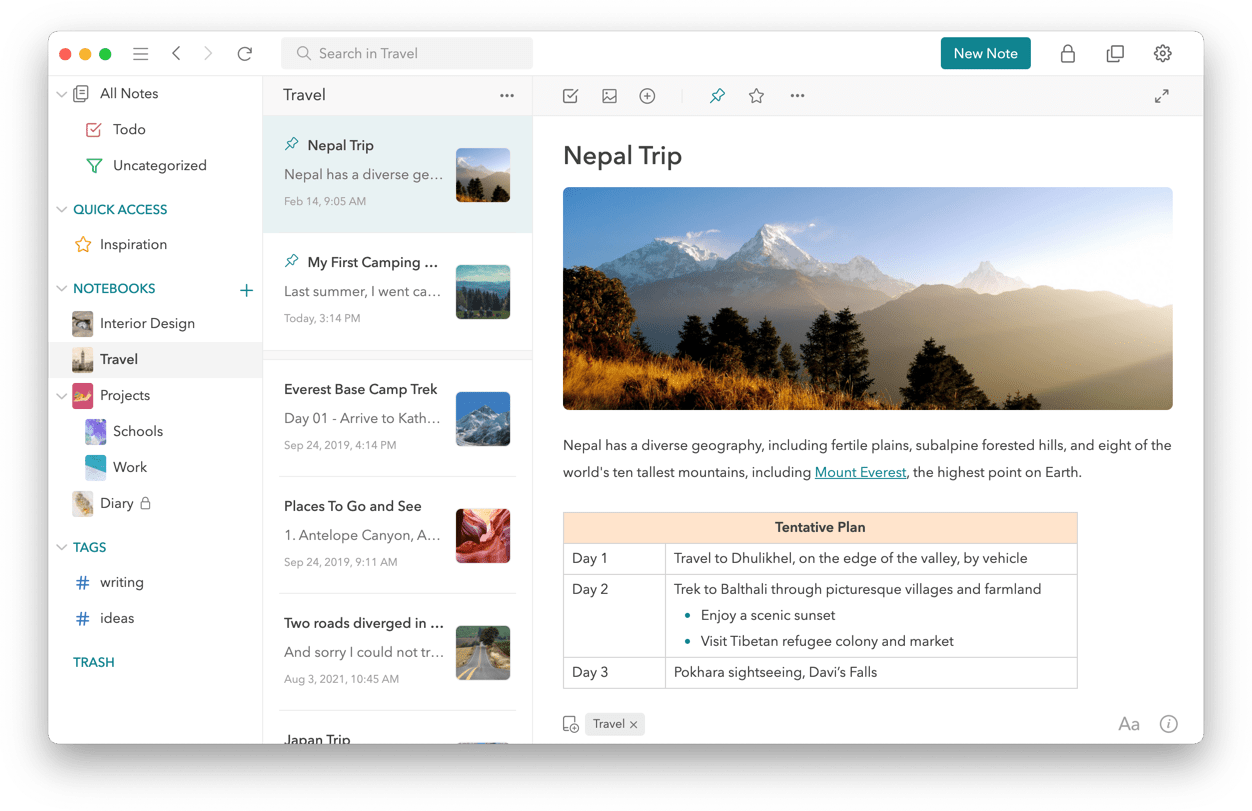
What is UpNote?
UpNote is a modern note-taking application designed to help users capture, organize, and manage their thoughts, ideas, and information efficiently. With its clean and intuitive interface, UpNote provides a distraction-free environment for writing and organizing notes across multiple devices. The app combines powerful features with simplicity, making it accessible to both casual users and productivity enthusiasts who need a reliable system for personal knowledge management.
Built with cross-platform compatibility in mind, UpNote works seamlessly across Windows, macOS, Linux, iOS, Android, and web browsers. This ensures that your notes are always accessible wherever you are, whether you're working on your desktop computer, browsing on a tablet, or quickly capturing ideas on your smartphone. The app's synchronization capabilities keep all your devices in perfect harmony, ensuring that changes made on one device instantly appear on all others.
What sets UpNote apart is its focus on providing essential note-taking features without overwhelming users with unnecessary complexity. The app supports rich text formatting, markdown, notebooks for organization, tags for categorization, and various content types including checklists, code blocks, tables, and attachments. Whether you're a student taking lecture notes, a professional managing project documentation, or someone who simply wants to keep their thoughts organized, UpNote offers the right balance of functionality and usability.
Pros and Cons
Pros:
- Clean, intuitive interface that's easy to navigate and doesn't distract from your writing
- Excellent cross-platform support covering all major operating systems and devices
- Fast and reliable synchronization that keeps notes updated across all devices in real-time
- Comprehensive rich text editor with formatting options, markdown support, and various content types
- Flexible organization system with notebooks, tags, pinned notes, and favorites
- Affordable premium pricing at $24.99 per year, significantly cheaper than competitors
- Works offline with full functionality, syncing changes when connection is restored
- Multiple export options for backing up and migrating your notes
- Customizable themes including dark mode for comfortable writing in any lighting condition
- Powerful search functionality that helps you find notes quickly
- Support for attachments, images, code blocks, tables, and checklists
- Regular updates and improvements from responsive developers
- Free version available with generous features for personal use
- No vendor lock-in thanks to standard export formats
Cons:
- Limited collaboration features compared to team-focused note-taking apps
- No web clipper browser extension for saving content from the internet
- Fewer third-party integrations compared to more established competitors
- Free version has limitations on the number of notes and notebooks
- No handwriting or drawing capabilities for tablet users
- Smaller user community and fewer third-party resources compared to major players
- Advanced features like OCR and document scanning are not available
Who It's For
UpNote is ideal for individuals who want a straightforward, reliable note-taking solution without the complexity of enterprise-level applications. Students will appreciate its clean interface for taking lecture notes, organizing study materials, and managing assignments across different subjects using notebooks. The markdown support and code block features also make it particularly useful for computer science students and those in technical fields who need to document code snippets and technical concepts.
Professionals and knowledge workers who need to capture meeting notes, manage project documentation, and organize their thoughts will find UpNote's organizational features highly effective. The ability to tag notes, create nested notebooks, and quickly search through content makes it easy to maintain a personal knowledge base. Writers, bloggers, and content creators can use UpNote as a drafting tool, taking advantage of its distraction-free interface and rich formatting options to develop their ideas before publishing.
UpNote is also perfect for users who are looking to migrate away from more expensive note-taking services like Evernote or Notion but don't want to sacrifice essential features. The affordable premium pricing makes it accessible to budget-conscious users, while the cross-platform support ensures that switching devices or operating systems won't disrupt your workflow. If you value simplicity, speed, and privacy in your note-taking app, UpNote delivers on all fronts without overwhelming you with features you'll never use.
Rich Text Editor
UpNote's rich text editor provides a comprehensive set of formatting tools that allow you to create well-structured, visually appealing notes. You can apply bold, italic, underline, and strikethrough formatting to emphasize important text, create bulleted and numbered lists for organization, and use headings of various levels to structure longer documents. The editor supports both WYSIWYG (What You See Is What You Get) formatting and markdown syntax, giving you the flexibility to choose your preferred writing style. This dual approach makes it easy for markdown enthusiasts to write quickly using keyboard shortcuts while also accommodating users who prefer clicking formatting buttons.
Beyond basic text formatting, the editor supports advanced content types including code blocks with syntax highlighting for programmers, tables for organizing data, checklists for task management, and the ability to embed images and attachments directly into your notes. The editor responds quickly to input, providing a smooth writing experience without lag or delays. You can also insert links, create blockquotes for highlighting important passages, and use inline code formatting for technical terms. The combination of these features makes UpNote's editor versatile enough to handle everything from simple grocery lists to complex technical documentation.
Notebooks
Notebooks in UpNote serve as the primary organizational structure for grouping related notes together. You can create multiple notebooks for different areas of your life, such as Work, Personal, Projects, or Study, and each notebook can contain an unlimited number of notes in the premium version. Notebooks can be nested within each other, allowing you to create hierarchical structures that mirror your organizational needs. For example, you might have a main "Work" notebook with sub-notebooks for different projects or clients, making it easy to keep everything compartmentalized and easy to navigate.
The notebook interface is clean and intuitive, displaying your notebooks in a sidebar that can be collapsed to maximize writing space. You can quickly switch between notebooks, search within specific notebooks, and even assign colors or icons to notebooks for visual identification. This organizational system works particularly well for users who think in categories and prefer to keep different aspects of their life or work separated. Combined with tags for cross-notebook categorization, the notebook system provides a flexible yet structured approach to managing large collections of notes without feeling overwhelmed.
Themes
UpNote offers multiple theme options to customize the appearance of the application according to your preferences and working environment. The app includes both light and dark themes, with the dark mode being particularly well-designed for comfortable writing during evening hours or in low-light conditions. The dark theme uses carefully chosen colors that reduce eye strain while maintaining excellent readability, making it possible to work for extended periods without discomfort. You can switch between themes instantly, and the app remembers your preference across all devices.
Beyond the standard light and dark options, UpNote provides additional theme variations that adjust the color scheme and contrast levels to suit different tastes. The themes are applied consistently across the entire interface, including the editor, sidebar, and menus, creating a cohesive visual experience. This attention to aesthetic detail makes UpNote not just functional but also pleasant to use, which can significantly impact your motivation to maintain consistent note-taking habits. The ability to personalize the appearance helps make the app feel like your own workspace rather than a generic tool.
Sync
UpNote's synchronization system is one of its strongest features, providing fast and reliable syncing across all your devices. When you make changes to a note on one device, those changes are automatically pushed to UpNote's cloud servers and then synchronized to all your other devices within seconds. The sync process happens seamlessly in the background without requiring manual intervention, ensuring that you always have access to the most current version of your notes regardless of which device you're using. This is particularly valuable for users who frequently switch between desktop and mobile devices throughout their day.
The sync feature is available to premium subscribers and uses end-to-end encryption to protect your data during transmission and storage. UpNote handles sync conflicts intelligently, and the app works fully offline, queuing any changes you make and syncing them automatically when your internet connection is restored. This means you never have to worry about losing work due to connectivity issues. The sync system also includes your notebooks, tags, attachments, and all formatting, ensuring complete consistency across devices. You can monitor sync status through indicators in the app, giving you confidence that your data is always backed up and accessible.
Export
UpNote provides comprehensive export options that give you full control over your data and prevent vendor lock-in. You can export individual notes, entire notebooks, or your complete note collection in various formats including Markdown, HTML, PDF, and plain text. This flexibility ensures that you can use your notes in other applications, share them with others who don't use UpNote, or create backups in formats that will remain accessible for years to come. The export process preserves formatting, images, and attachments, maintaining the integrity of your content across different formats.
The ability to export to Markdown is particularly valuable for users who want to maintain their notes in a future-proof, plain-text format that can be opened and edited with any text editor. PDF export is useful for creating printable versions of your notes or sharing formatted documents with colleagues and classmates. UpNote also supports importing notes from other applications, making it easy to migrate from services like Evernote, OneNote, or other note-taking apps. This commitment to data portability demonstrates UpNote's user-friendly philosophy and ensures that you're never trapped in the ecosystem if your needs change in the future.
Pricing
UpNote offers a free version with limited features that's suitable for casual users who need basic note-taking functionality. The free tier allows you to create a limited number of notes and notebooks, which is sufficient for personal use or for trying out the app before committing to a subscription. However, the free version does not include cloud synchronization, which means your notes remain local to each device and won't sync across your computers and phones.
The Premium subscription is priced at $24.99 per year, making it one of the most affordable note-taking solutions on the market. This subscription unlocks unlimited notes and notebooks, cloud synchronization across all devices, priority support, and access to all current and future premium features. Compared to competitors like Evernote (which costs $129.99/year for Premium) or Notion (which charges $10/month or $120/year for Plus), UpNote's pricing is remarkably competitive while still delivering a comprehensive feature set. The annual subscription model is straightforward with no hidden fees, and you can try the premium features with a free trial before purchasing.
Verdict
UpNote is an excellent choice for individuals seeking a clean, efficient, and affordable note-taking solution that doesn't compromise on essential features. Its intuitive interface makes it immediately accessible to new users, while its rich feature set provides enough depth to satisfy power users who need advanced organizational capabilities. The app strikes an impressive balance between simplicity and functionality, avoiding the feature bloat that plagues many competitors while still offering everything most users need for effective note-taking and knowledge management.
The cross-platform support and reliable synchronization make UpNote particularly valuable in today's multi-device world, ensuring that your notes are always accessible whether you're at your desk, on the go, or switching between devices. The affordable premium pricing removes the financial barrier that prevents many users from accessing quality note-taking tools, making it an attractive alternative to more expensive services. While it may lack some advanced features like collaboration tools or web clipping, these omissions keep the app focused and performant, which many users will appreciate.
Overall, UpNote deserves serious consideration from anyone in the market for a note-taking app. Whether you're a student, professional, writer, or simply someone who wants to keep their thoughts organized, UpNote provides a solid foundation for building a personal knowledge management system. Its combination of clean design, essential features, cross-platform availability, and budget-friendly pricing makes it one of the best values in the note-taking space. If you're tired of overpaying for bloated apps or frustrated with free services that limit your productivity, UpNote offers a refreshing middle ground that respects both your needs and your budget.