
Joplin

Joplin
Open-source note-taking app with end-to-end encryption, Markdown support, and sync across devices for privacy-focused users.
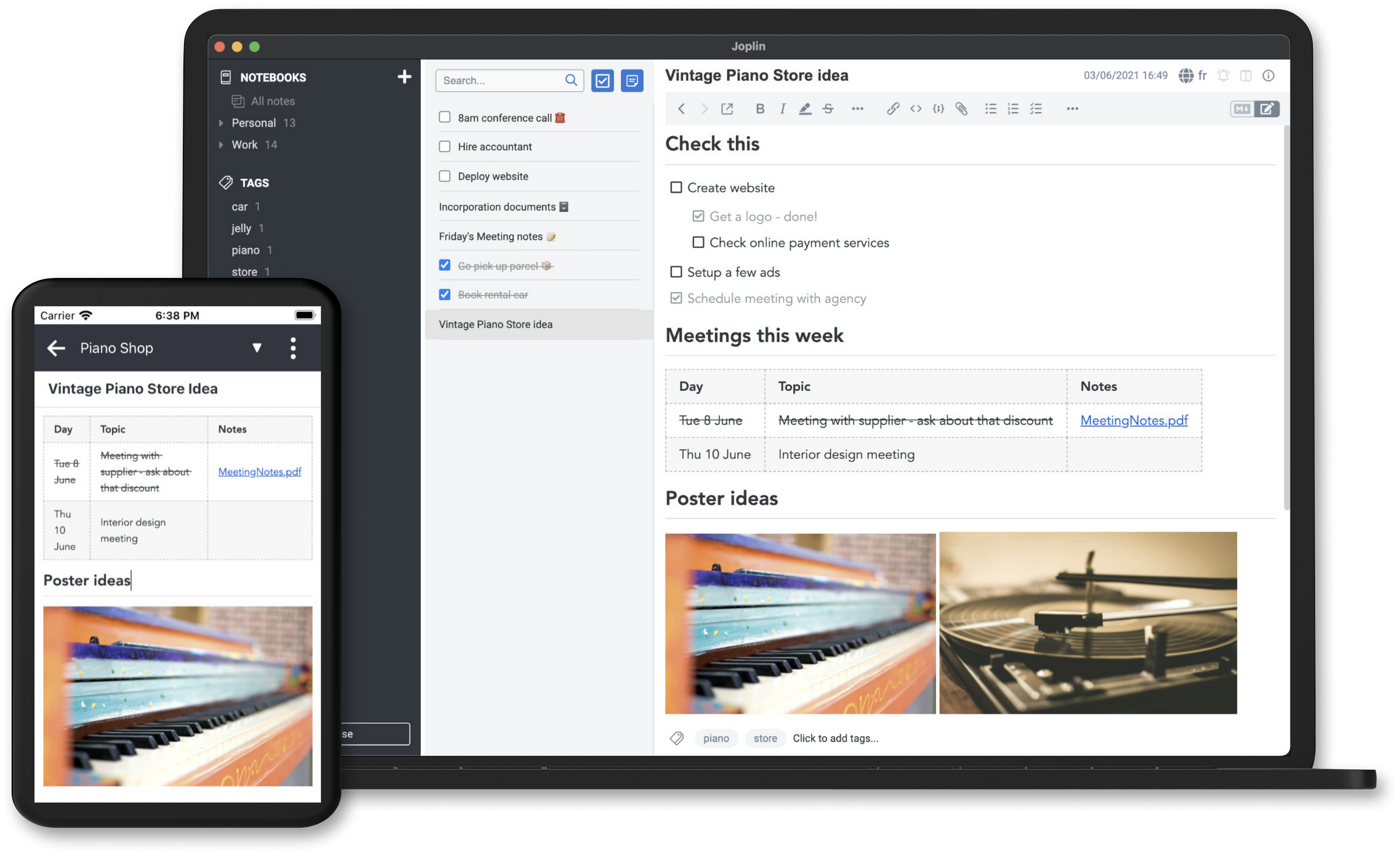
Key Features
- Open source
- End-to-end encryption
- Markdown editor
- Web clipper
- To-do lists
- Tags
- Search
- Notebooks
- Sync options
- Offline access
- Plugins
- Mobile apps
- Attachments
- Note history
- Export
What is Joplin?
Joplin is a free, open-source note-taking and to-do application that prioritizes privacy and data ownership. Launched in 2017, it has grown into a robust alternative to proprietary note-taking apps like Evernote and OneNote. Unlike many commercial solutions, Joplin gives users complete control over their data, allowing them to store notes locally or sync across devices using their preferred cloud service without vendor lock-in.
The application is built around Markdown, a lightweight markup language that makes formatting text simple and portable. This approach appeals to developers, writers, and power users who value plain-text formats that remain accessible regardless of the application used to view them. Joplin supports rich formatting, embedded images, attachments, and even handwritten notes, making it versatile enough for both personal journaling and professional documentation.
What sets Joplin apart is its commitment to security and extensibility. The app offers end-to-end encryption to protect sensitive information, ensuring that even if notes are synced to cloud storage, they remain unreadable to anyone without the encryption key. Additionally, Joplin's plugin system allows users to customize and extend functionality, from advanced editing features to integration with external services, making it adaptable to diverse workflows and use cases.
Pros and Cons
Pros:
- Completely free and open-source with no premium tiers or paywalls
- End-to-end encryption ensures maximum privacy and security
- Full data ownership with local storage and flexible sync options
- Powerful Markdown editor with live preview and WYSIWYG options
- Cross-platform support for Windows, macOS, Linux, iOS, and Android
- Web clipper browser extension for saving articles and web content
- Extensive plugin ecosystem for customization and extended functionality
- Works offline with full functionality, syncing when connection is restored
- Import capabilities from Evernote, OneNote, and other note-taking apps
- Supports attachments, images, PDFs, and various file types
- Built-in to-do functionality with checkboxes and task management
- Note history and version control to track changes over time
- Powerful search functionality including full-text search within attachments
- Active development community with regular updates and improvements
- Export options to various formats including PDF, HTML, and plain text
Cons:
- Steeper learning curve compared to more user-friendly commercial alternatives
- Interface can feel dated or less polished than premium competitors
- Requires manual setup for cloud synchronization services
- Mobile apps lack some features available in desktop versions
- No official web interface for accessing notes through a browser
- Collaboration features are limited compared to team-focused solutions
- Markdown requirement may be intimidating for non-technical users
- Sync conflicts can occasionally occur with multiple devices
Who It's For
Joplin is ideal for privacy-conscious users who want complete control over their data without sacrificing functionality. If you're concerned about corporate surveillance, data mining, or simply prefer to own your information outright, Joplin's open-source nature and encryption capabilities make it an excellent choice. It's particularly well-suited for individuals who value transparency in software and want to avoid vendor lock-in with proprietary platforms.
Developers, writers, researchers, and technical professionals will appreciate Joplin's Markdown-first approach and extensibility. The ability to write in plain text, use version control, and customize the application through plugins makes it a powerful tool for documentation, code snippets, technical notes, and long-form writing. Students and academics also benefit from its organizational features, including notebooks, tags, and powerful search capabilities for managing research materials and study notes.
However, Joplin may not be the best fit for users seeking a polished, out-of-the-box experience with minimal setup. If you prefer intuitive interfaces, seamless cloud integration without configuration, or need robust real-time collaboration features for team projects, commercial alternatives like Notion or Evernote might be more appropriate. Joplin rewards users willing to invest time in learning its features and customizing it to their workflow, making it best suited for self-sufficient individuals rather than casual note-takers.
End-to-End Encryption
Joplin's end-to-end encryption (E2EE) is one of its standout security features, ensuring that your notes remain private even when synced to cloud storage providers. When enabled, all notes, attachments, and metadata are encrypted on your device before being uploaded, meaning that only you hold the encryption key. This approach ensures that cloud service providers, potential hackers, or even Joplin developers cannot access your data. The encryption uses industry-standard algorithms, providing robust protection for sensitive information like passwords, financial records, or confidential work documents.
Enabling encryption in Joplin is straightforward through the application settings, where you set a master password that serves as your encryption key. It's crucial to remember this password, as there's no recovery mechanism if lost—a deliberate design choice that prioritizes security over convenience. While encryption adds a small performance overhead during sync operations, the trade-off is worthwhile for users handling sensitive data. Joplin's transparent implementation and open-source codebase allow security experts to audit the encryption methods, providing additional confidence in its effectiveness.
Markdown Editor
Joplin's Markdown editor is the heart of the application, offering a clean and efficient writing environment for users who appreciate plain-text formatting. Markdown syntax allows you to format text using simple characters—asterisks for bold, hashes for headings, brackets for links—making it fast to write without lifting your hands from the keyboard. The editor supports split-view mode, displaying your raw Markdown on one side and a live preview on the other, helping you visualize formatting in real-time. For users less familiar with Markdown, Joplin also offers a rich-text WYSIWYG editor that handles formatting behind the scenes.
Beyond basic formatting, Joplin's editor supports advanced features like tables, code blocks with syntax highlighting, mathematical equations using KaTeX, and embedded images. You can insert checkboxes for to-do items directly within notes, create nested lists, and even include diagrams using Mermaid syntax. The editor is highly customizable through CSS styling and plugins, allowing power users to tailor the writing experience to their preferences. Whether you're drafting technical documentation, writing blog posts, or maintaining personal journals, Joplin's Markdown editor provides a distraction-free environment that balances simplicity with powerful formatting capabilities.
Web Clipper
Joplin's Web Clipper is a browser extension available for Chrome, Firefox, and Edge that allows you to save web content directly to your notes with a single click. Whether you're researching a topic, bookmarking recipes, or archiving articles for later reading, the Web Clipper captures the full page, simplified article text, or just a screenshot, depending on your preference. It automatically creates a new note in Joplin with the clipped content, including the source URL and timestamp, making it easy to organize and reference your saved materials later.
The Web Clipper integrates seamlessly with Joplin's organizational structure, allowing you to select which notebook to save clipped content to and add tags during the clipping process. The simplified article mode is particularly useful, as it strips away ads, navigation menus, and other clutter, leaving only the main content in a clean, readable format. For researchers, students, and information collectors, the Web Clipper transforms Joplin into a powerful knowledge management system, enabling you to build a personal library of web content that's searchable, encrypted, and completely under your control.
Sync Options
Joplin offers exceptional flexibility in how you synchronize your notes across devices, supporting a wide range of cloud storage providers and protocols. You can sync using Dropbox, OneDrive, Nextcloud, WebDAV, or even your own file system if you prefer local network storage. This flexibility means you're not locked into a single vendor's ecosystem, and you can choose a provider based on your privacy preferences, storage needs, or existing subscriptions. For maximum privacy, many users opt for self-hosted solutions like Nextcloud or WebDAV servers, maintaining complete control over where their data resides.
Joplin also offers its own cloud service, Joplin Cloud, which provides hassle-free synchronization without the need to configure third-party services. While Joplin Cloud is a paid subscription service, it supports the project's development and offers features like note publishing and improved collaboration capabilities. The sync process itself is robust, handling conflicts intelligently when the same note is edited on multiple devices, though users should be mindful of syncing large attachments over limited bandwidth connections.
Setting up synchronization requires some initial configuration, which may be daunting for less technical users, but detailed documentation and community guides make the process manageable. Once configured, syncing happens automatically in the background, ensuring your notes are always up-to-date across all your devices. The combination of end-to-end encryption and flexible sync options makes Joplin one of the most privacy-respecting note-taking solutions available, giving users the rare combination of convenience and complete data sovereignty.
Plugins
Joplin's plugin system is a powerful feature that allows users to extend and customize the application far beyond its default capabilities. With hundreds of community-developed plugins available, you can add functionality ranging from advanced text editing tools and custom themes to integrations with external services like calendars, task managers, and backup solutions. Popular plugins include enhanced editors, note templates, diagram creators, and tools for managing bibliographies and citations—making Joplin adaptable to specialized workflows in academia, software development, and creative writing.
Installing plugins is straightforward through Joplin's built-in plugin manager, where you can browse, install, and configure extensions without leaving the application. For developers, Joplin provides comprehensive API documentation for creating custom plugins using JavaScript, enabling deep integration with the application's core functionality. This extensibility is a major advantage for power users who want to tailor their note-taking environment precisely to their needs, though it does require some willingness to explore and experiment with different plugins to find the right combination for your workflow.
Pricing
Joplin is completely free and open-source software, released under the MIT license. There are no premium tiers, subscription fees, or feature limitations—every user has access to the full functionality of the application at no cost. You can download and use Joplin on unlimited devices, sync using your own cloud storage, and benefit from all features including end-to-end encryption, plugins, and the web clipper without ever paying a cent. This makes Joplin an exceptional value proposition, especially compared to commercial note-taking applications that charge monthly or annual fees for similar capabilities.
While the core application is free, Joplin offers an optional paid service called Joplin Cloud, which provides managed synchronization starting at approximately $2.99 per month. This subscription is entirely optional and supports the ongoing development of the project, but users can achieve the same synchronization functionality using free third-party services like Dropbox or self-hosted solutions. The project also accepts donations and sponsorships for those who want to support its continued development and maintenance.
Verdict
Joplin stands out as one of the most compelling note-taking applications available today, particularly for users who prioritize privacy, data ownership, and flexibility. Its combination of robust features, end-to-end encryption, and complete freedom from subscription fees makes it a powerful alternative to commercial solutions. The open-source nature ensures transparency and community-driven development, while the extensive plugin ecosystem allows for deep customization. For technically-minded users willing to invest time in setup and configuration, Joplin offers unmatched value and control.
However, Joplin's strengths come with trade-offs. The interface, while functional, lacks the polish and intuitive design of premium competitors, and the initial setup—particularly for synchronization—can be challenging for non-technical users. The Markdown-first approach, while powerful, requires a learning curve that may deter casual note-takers seeking immediate productivity. Additionally, the absence of real-time collaboration features limits its usefulness for team environments, making it primarily a personal productivity tool rather than a collaborative workspace.
Overall, Joplin earns a strong recommendation for privacy-conscious individuals, developers, writers, and anyone seeking a capable, free note-taking solution without vendor lock-in. If you value data sovereignty, appreciate open-source software, and don't mind a bit of technical setup, Joplin delivers exceptional functionality at an unbeatable price. For users prioritizing ease of use, visual design, or team collaboration, exploring alternatives like Notion or Obsidian might be worthwhile, but for personal knowledge management with maximum privacy, Joplin is hard to beat.
Frequently Asked Questions about Joplin
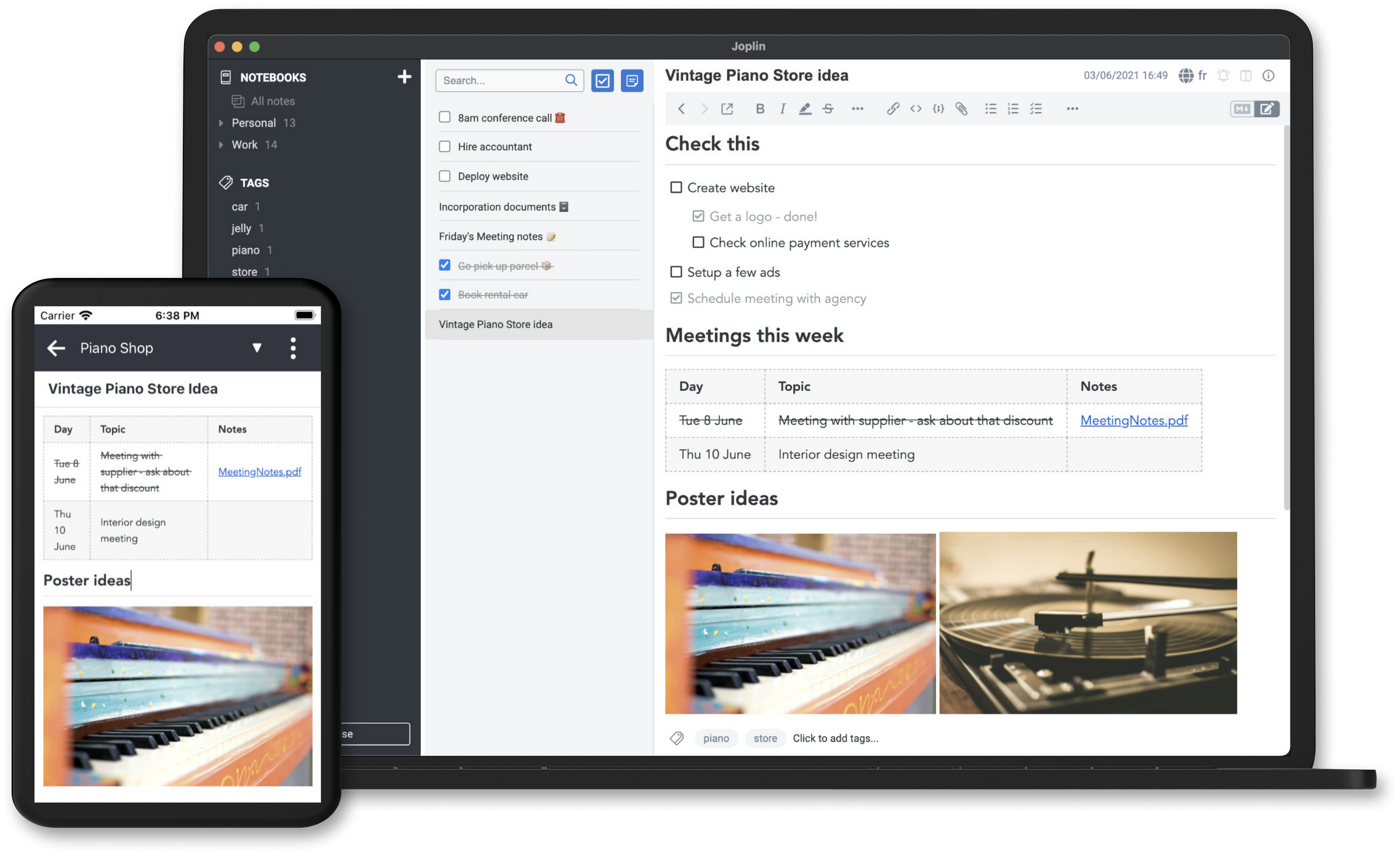
What is Joplin?
Joplin is a free, open-source note-taking and to-do application that prioritizes privacy and data ownership. Launched in 2017, it has grown into a robust alternative to proprietary note-taking apps like Evernote and OneNote. Unlike many commercial solutions, Joplin gives users complete control over their data, allowing them to store notes locally or sync across devices using their preferred cloud service without vendor lock-in.
The application is built around Markdown, a lightweight markup language that makes formatting text simple and portable. This approach appeals to developers, writers, and power users who value plain-text formats that remain accessible regardless of the application used to view them. Joplin supports rich formatting, embedded images, attachments, and even handwritten notes, making it versatile enough for both personal journaling and professional documentation.
What sets Joplin apart is its commitment to security and extensibility. The app offers end-to-end encryption to protect sensitive information, ensuring that even if notes are synced to cloud storage, they remain unreadable to anyone without the encryption key. Additionally, Joplin's plugin system allows users to customize and extend functionality, from advanced editing features to integration with external services, making it adaptable to diverse workflows and use cases.
Pros and Cons
Pros:
- Completely free and open-source with no premium tiers or paywalls
- End-to-end encryption ensures maximum privacy and security
- Full data ownership with local storage and flexible sync options
- Powerful Markdown editor with live preview and WYSIWYG options
- Cross-platform support for Windows, macOS, Linux, iOS, and Android
- Web clipper browser extension for saving articles and web content
- Extensive plugin ecosystem for customization and extended functionality
- Works offline with full functionality, syncing when connection is restored
- Import capabilities from Evernote, OneNote, and other note-taking apps
- Supports attachments, images, PDFs, and various file types
- Built-in to-do functionality with checkboxes and task management
- Note history and version control to track changes over time
- Powerful search functionality including full-text search within attachments
- Active development community with regular updates and improvements
- Export options to various formats including PDF, HTML, and plain text
Cons:
- Steeper learning curve compared to more user-friendly commercial alternatives
- Interface can feel dated or less polished than premium competitors
- Requires manual setup for cloud synchronization services
- Mobile apps lack some features available in desktop versions
- No official web interface for accessing notes through a browser
- Collaboration features are limited compared to team-focused solutions
- Markdown requirement may be intimidating for non-technical users
- Sync conflicts can occasionally occur with multiple devices
Who It's For
Joplin is ideal for privacy-conscious users who want complete control over their data without sacrificing functionality. If you're concerned about corporate surveillance, data mining, or simply prefer to own your information outright, Joplin's open-source nature and encryption capabilities make it an excellent choice. It's particularly well-suited for individuals who value transparency in software and want to avoid vendor lock-in with proprietary platforms.
Developers, writers, researchers, and technical professionals will appreciate Joplin's Markdown-first approach and extensibility. The ability to write in plain text, use version control, and customize the application through plugins makes it a powerful tool for documentation, code snippets, technical notes, and long-form writing. Students and academics also benefit from its organizational features, including notebooks, tags, and powerful search capabilities for managing research materials and study notes.
However, Joplin may not be the best fit for users seeking a polished, out-of-the-box experience with minimal setup. If you prefer intuitive interfaces, seamless cloud integration without configuration, or need robust real-time collaboration features for team projects, commercial alternatives like Notion or Evernote might be more appropriate. Joplin rewards users willing to invest time in learning its features and customizing it to their workflow, making it best suited for self-sufficient individuals rather than casual note-takers.
End-to-End Encryption
Joplin's end-to-end encryption (E2EE) is one of its standout security features, ensuring that your notes remain private even when synced to cloud storage providers. When enabled, all notes, attachments, and metadata are encrypted on your device before being uploaded, meaning that only you hold the encryption key. This approach ensures that cloud service providers, potential hackers, or even Joplin developers cannot access your data. The encryption uses industry-standard algorithms, providing robust protection for sensitive information like passwords, financial records, or confidential work documents.
Enabling encryption in Joplin is straightforward through the application settings, where you set a master password that serves as your encryption key. It's crucial to remember this password, as there's no recovery mechanism if lost—a deliberate design choice that prioritizes security over convenience. While encryption adds a small performance overhead during sync operations, the trade-off is worthwhile for users handling sensitive data. Joplin's transparent implementation and open-source codebase allow security experts to audit the encryption methods, providing additional confidence in its effectiveness.
Markdown Editor
Joplin's Markdown editor is the heart of the application, offering a clean and efficient writing environment for users who appreciate plain-text formatting. Markdown syntax allows you to format text using simple characters—asterisks for bold, hashes for headings, brackets for links—making it fast to write without lifting your hands from the keyboard. The editor supports split-view mode, displaying your raw Markdown on one side and a live preview on the other, helping you visualize formatting in real-time. For users less familiar with Markdown, Joplin also offers a rich-text WYSIWYG editor that handles formatting behind the scenes.
Beyond basic formatting, Joplin's editor supports advanced features like tables, code blocks with syntax highlighting, mathematical equations using KaTeX, and embedded images. You can insert checkboxes for to-do items directly within notes, create nested lists, and even include diagrams using Mermaid syntax. The editor is highly customizable through CSS styling and plugins, allowing power users to tailor the writing experience to their preferences. Whether you're drafting technical documentation, writing blog posts, or maintaining personal journals, Joplin's Markdown editor provides a distraction-free environment that balances simplicity with powerful formatting capabilities.
Web Clipper
Joplin's Web Clipper is a browser extension available for Chrome, Firefox, and Edge that allows you to save web content directly to your notes with a single click. Whether you're researching a topic, bookmarking recipes, or archiving articles for later reading, the Web Clipper captures the full page, simplified article text, or just a screenshot, depending on your preference. It automatically creates a new note in Joplin with the clipped content, including the source URL and timestamp, making it easy to organize and reference your saved materials later.
The Web Clipper integrates seamlessly with Joplin's organizational structure, allowing you to select which notebook to save clipped content to and add tags during the clipping process. The simplified article mode is particularly useful, as it strips away ads, navigation menus, and other clutter, leaving only the main content in a clean, readable format. For researchers, students, and information collectors, the Web Clipper transforms Joplin into a powerful knowledge management system, enabling you to build a personal library of web content that's searchable, encrypted, and completely under your control.
Sync Options
Joplin offers exceptional flexibility in how you synchronize your notes across devices, supporting a wide range of cloud storage providers and protocols. You can sync using Dropbox, OneDrive, Nextcloud, WebDAV, or even your own file system if you prefer local network storage. This flexibility means you're not locked into a single vendor's ecosystem, and you can choose a provider based on your privacy preferences, storage needs, or existing subscriptions. For maximum privacy, many users opt for self-hosted solutions like Nextcloud or WebDAV servers, maintaining complete control over where their data resides.
Joplin also offers its own cloud service, Joplin Cloud, which provides hassle-free synchronization without the need to configure third-party services. While Joplin Cloud is a paid subscription service, it supports the project's development and offers features like note publishing and improved collaboration capabilities. The sync process itself is robust, handling conflicts intelligently when the same note is edited on multiple devices, though users should be mindful of syncing large attachments over limited bandwidth connections.
Setting up synchronization requires some initial configuration, which may be daunting for less technical users, but detailed documentation and community guides make the process manageable. Once configured, syncing happens automatically in the background, ensuring your notes are always up-to-date across all your devices. The combination of end-to-end encryption and flexible sync options makes Joplin one of the most privacy-respecting note-taking solutions available, giving users the rare combination of convenience and complete data sovereignty.
Plugins
Joplin's plugin system is a powerful feature that allows users to extend and customize the application far beyond its default capabilities. With hundreds of community-developed plugins available, you can add functionality ranging from advanced text editing tools and custom themes to integrations with external services like calendars, task managers, and backup solutions. Popular plugins include enhanced editors, note templates, diagram creators, and tools for managing bibliographies and citations—making Joplin adaptable to specialized workflows in academia, software development, and creative writing.
Installing plugins is straightforward through Joplin's built-in plugin manager, where you can browse, install, and configure extensions without leaving the application. For developers, Joplin provides comprehensive API documentation for creating custom plugins using JavaScript, enabling deep integration with the application's core functionality. This extensibility is a major advantage for power users who want to tailor their note-taking environment precisely to their needs, though it does require some willingness to explore and experiment with different plugins to find the right combination for your workflow.
Pricing
Joplin is completely free and open-source software, released under the MIT license. There are no premium tiers, subscription fees, or feature limitations—every user has access to the full functionality of the application at no cost. You can download and use Joplin on unlimited devices, sync using your own cloud storage, and benefit from all features including end-to-end encryption, plugins, and the web clipper without ever paying a cent. This makes Joplin an exceptional value proposition, especially compared to commercial note-taking applications that charge monthly or annual fees for similar capabilities.
While the core application is free, Joplin offers an optional paid service called Joplin Cloud, which provides managed synchronization starting at approximately $2.99 per month. This subscription is entirely optional and supports the ongoing development of the project, but users can achieve the same synchronization functionality using free third-party services like Dropbox or self-hosted solutions. The project also accepts donations and sponsorships for those who want to support its continued development and maintenance.
Verdict
Joplin stands out as one of the most compelling note-taking applications available today, particularly for users who prioritize privacy, data ownership, and flexibility. Its combination of robust features, end-to-end encryption, and complete freedom from subscription fees makes it a powerful alternative to commercial solutions. The open-source nature ensures transparency and community-driven development, while the extensive plugin ecosystem allows for deep customization. For technically-minded users willing to invest time in setup and configuration, Joplin offers unmatched value and control.
However, Joplin's strengths come with trade-offs. The interface, while functional, lacks the polish and intuitive design of premium competitors, and the initial setup—particularly for synchronization—can be challenging for non-technical users. The Markdown-first approach, while powerful, requires a learning curve that may deter casual note-takers seeking immediate productivity. Additionally, the absence of real-time collaboration features limits its usefulness for team environments, making it primarily a personal productivity tool rather than a collaborative workspace.
Overall, Joplin earns a strong recommendation for privacy-conscious individuals, developers, writers, and anyone seeking a capable, free note-taking solution without vendor lock-in. If you value data sovereignty, appreciate open-source software, and don't mind a bit of technical setup, Joplin delivers exceptional functionality at an unbeatable price. For users prioritizing ease of use, visual design, or team collaboration, exploring alternatives like Notion or Obsidian might be worthwhile, but for personal knowledge management with maximum privacy, Joplin is hard to beat.