
Logseq

Logseq
Open-source knowledge management tool with outliner structure, bidirectional linking, and privacy-first local storage.
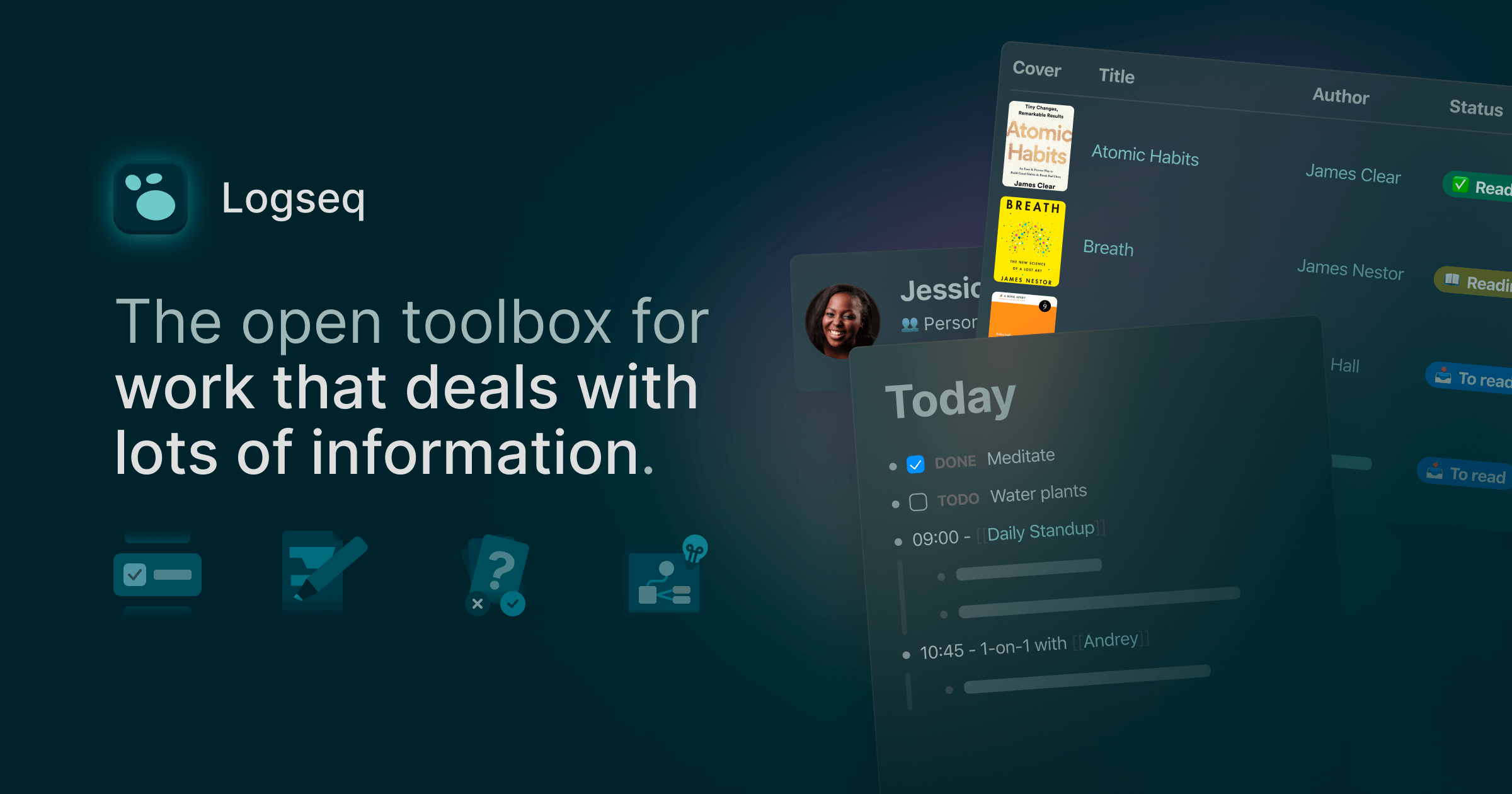
Key Features
- Outliner structure
- Bidirectional linking
- Graph view
- Local-first
- Open source
- Daily journal
- Block references
- PDF annotation
- Flashcards
- Queries
- Plugins
- Themes
- Whiteboard
- Mobile apps
- Sync
What is Logseq?
Logseq is a privacy-first, open-source knowledge management and collaboration platform that helps you organize your thoughts, notes, and tasks in a flexible outliner format. Unlike traditional note-taking apps, Logseq stores all your data locally on your device, giving you complete control over your information while enabling powerful features like bidirectional linking, graph visualization, and block-level references.
Built on the principles of networked thought, Logseq allows you to create connections between ideas naturally as you write. Every bullet point (or "block") in Logseq can be referenced, linked, and embedded elsewhere in your knowledge base, creating a web of interconnected information that mirrors how your brain actually works. This approach makes it particularly powerful for researchers, students, writers, and anyone who needs to manage complex information and discover unexpected connections between ideas.
The platform combines the best aspects of tools like Roam Research, Obsidian, and Notion while maintaining a strong commitment to open-source development and user privacy. With support for Markdown and Org-mode, extensive plugin ecosystem, and features like PDF annotation, whiteboards, and task management, Logseq has become a comprehensive solution for personal knowledge management without requiring you to trust a third-party service with your data.
Pros and Cons
Pros:
- Completely free and open-source with no premium tiers or paywalls
- Local-first architecture ensures complete data privacy and ownership
- Powerful outliner structure that makes organizing hierarchical information intuitive
- Bidirectional linking creates automatic connections between related notes
- Block-level references allow you to embed and reuse content anywhere
- Built-in PDF annotation tools for research and reading workflows
- Graph view visualizes connections between your notes and ideas
- Whiteboard feature for visual thinking and spatial organization
- Extensive plugin ecosystem for customization and extended functionality
- Supports both Markdown and Org-mode file formats
- Daily journal feature encourages consistent note-taking habits
- Powerful query system for filtering and organizing information
- Active development community and regular updates
- Mobile apps available for iOS and Android
Cons:
- Steeper learning curve compared to traditional note-taking apps
- Outliner-first approach may not suit everyone's thinking style
- Sync requires manual setup through third-party services or paid Logseq Sync
- Mobile apps are less polished than desktop experience
- Performance can slow down with very large knowledge bases
- Limited table and database functionality compared to Notion
- Interface can feel cluttered for users preferring minimalist design
Who It's For
Logseq is ideal for researchers, academics, and students who need to manage complex information, connect ideas across different topics, and maintain detailed references. The outliner structure and bidirectional linking make it particularly powerful for literature reviews, thesis writing, and building comprehensive knowledge bases where understanding relationships between concepts is crucial. The PDF annotation feature also makes it excellent for anyone who reads and annotates academic papers or technical documents regularly.
Privacy-conscious users and those who prefer local-first software will appreciate Logseq's commitment to keeping data on your device. If you're concerned about cloud services accessing your notes, want to ensure your information remains accessible even without internet connection, or simply prefer owning your data outright, Logseq provides peace of mind while still offering powerful features. The open-source nature also means you can inspect the code, contribute improvements, or fork the project if needed.
Writers, developers, and knowledge workers who think in terms of connections and relationships rather than rigid hierarchies will find Logseq's approach natural and empowering. If you've ever felt constrained by traditional folder structures or wanted to see how different projects and ideas relate to each other, Logseq's graph view and block references enable a more fluid way of working. However, if you prefer simple linear note-taking or need extensive collaboration features, other tools might be more appropriate.
Outliner Structure
At the heart of Logseq is its outliner structure, where every piece of information exists as a "block" that can be nested, referenced, and reorganized. Unlike traditional document-based note-taking where you write in paragraphs and pages, Logseq encourages you to break down your thoughts into discrete, atomic units. Each block can be collapsed, expanded, moved, or linked independently, making it easy to reorganize information as your understanding evolves. This approach mirrors how we naturally think in bullet points and hierarchies, making it intuitive once you adjust to the paradigm.
The outliner structure becomes particularly powerful when combined with Logseq's other features. You can reference any block from anywhere else in your knowledge base, embed blocks to show the same content in multiple contexts, and use indentation to create meaningful hierarchies. This makes Logseq excellent for managing projects with multiple sub-tasks, organizing research with nested topics, or building arguments with supporting evidence. The ability to zoom into any block and treat it as its own page gives you both the big picture and granular detail whenever you need it.
Bidirectional Linking
Bidirectional linking is one of Logseq's most powerful features, automatically creating two-way connections between pages whenever you link them. When you mention a concept or page using [[double brackets]], Logseq not only creates a link from your current page to the target but also automatically shows a backlink on the target page. This means you can discover all the places where you've mentioned a particular topic without manually maintaining those connections, making it easy to see how ideas relate across your entire knowledge base.
This feature transforms how you build and navigate knowledge over time. Instead of worrying about where to file a note or how to categorize it perfectly, you can simply write naturally and create links as you go. Over time, frequently linked pages become hubs of information, revealing which concepts are central to your thinking. The linked references section at the bottom of each page shows you every mention of that topic, providing context and helping you discover connections you might have forgotten. This organic approach to knowledge organization often leads to unexpected insights and helps you build a more interconnected understanding of your subject matter.
Graph View
Logseq's graph view provides a visual representation of your knowledge base, displaying pages as nodes and links as connections between them. This bird's-eye view helps you understand the structure of your notes, identify clusters of related information, and discover pages that are either highly connected hubs or isolated orphans. You can interact with the graph by clicking on nodes to navigate to pages, filtering to show only specific topics, or adjusting the layout to better understand relationships. The graph becomes more valuable over time as your knowledge base grows and connections multiply.
While the graph view is visually impressive, its real value lies in helping you maintain and improve your knowledge base. Isolated nodes might indicate topics you haven't fully integrated into your thinking, while densely connected areas reveal your core interests and expertise. You can use the graph to find related topics you haven't linked yet, identify gaps in your knowledge, or simply explore your notes in a more intuitive, spatial way. The local graph view, which shows connections for just the current page, is particularly useful for understanding immediate context without the overwhelming complexity of your entire knowledge base.
Local-First
Logseq's local-first architecture means all your data lives on your device as plain text files (Markdown or Org-mode) rather than in a proprietary cloud database. This approach gives you complete ownership and control over your information—you can open, edit, and backup your files with any text editor, version control system, or backup solution. Your notes remain accessible even without internet connection, and you're never locked into a specific service or worried about a company shutting down and taking your data with it. This philosophy aligns with the principles of data sovereignty and digital independence.
The local-first approach also provides significant privacy and security benefits. Since your notes never leave your device unless you explicitly choose to sync them, sensitive information remains private by default. There's no company server that could be hacked, no terms of service that might change to allow data mining, and no risk of your notes being used to train AI models without your consent. For professionals handling confidential information, researchers working with sensitive data, or anyone who values privacy, this architecture provides peace of mind while still enabling powerful features through local processing.
PDF Annotation
Logseq includes built-in PDF annotation capabilities that integrate seamlessly with your note-taking workflow. You can open PDFs directly within Logseq, highlight text, add comments, and create annotations that automatically become blocks in your knowledge base. Each annotation is linked back to the specific location in the PDF, so you can jump between your notes and the source material effortlessly. This makes Logseq particularly valuable for academic research, technical reading, or any workflow that involves extracting insights from documents.
What sets Logseq's PDF annotation apart is how it connects with the rest of your knowledge base. Annotations aren't isolated in the PDF—they appear as regular blocks that you can link to other pages, tag with topics, or reference in your writing. You can create a literature note that pulls together annotations from multiple papers, build arguments by referencing specific passages, or use queries to find all annotations related to a particular concept. This integration transforms PDF reading from a passive activity into an active part of your knowledge building process.
Whiteboard
Logseq's whiteboard feature provides an infinite canvas for visual thinking, allowing you to arrange blocks, pages, and ideas spatially rather than hierarchically. You can drag blocks from your outliner onto the whiteboard, draw connections between concepts, add shapes and diagrams, and create visual maps of your thinking. This is particularly useful for brainstorming, planning projects, creating mind maps, or any situation where spatial relationships matter. The whiteboard complements the outliner structure by offering a different mode of thinking and organization.
What makes Logseq's whiteboard unique is its deep integration with your knowledge base. Blocks placed on the whiteboard remain connected to their original locations, so changes sync bidirectionally. You can embed entire pages, reference specific blocks, or create new content directly on the canvas. This means your whiteboard isn't a separate silo but an alternative view into your interconnected knowledge. You can use it to visualize the structure of a complex project, map out relationships between concepts, or create presentation-style layouts while maintaining all the power of Logseq's linking and reference system.
Pricing
Logseq is completely free and open-source software, available under the AGPL-3.0 license. You can download and use all features without any cost, subscription, or premium tier. The desktop applications for Windows, macOS, and Linux, as well as the mobile apps for iOS and Android, are all free with no limitations on features, storage, or usage. This commitment to being free and open-source is a core part of Logseq's philosophy, ensuring that powerful knowledge management tools remain accessible to everyone regardless of their financial situation.
While the software itself is free, Logseq offers an optional paid sync service called Logseq Sync for users who want an easy, encrypted way to synchronize their notes across devices. This is entirely optional—you can use free alternatives like Syncthing, iCloud, Dropbox, or Git for synchronization. The paid sync service helps support the project's development while providing a convenient solution for users who prefer not to set up their own sync infrastructure. However, even without paying for sync, you get the complete Logseq experience with all features fully functional.
Verdict
Logseq stands out as one of the most compelling options in the personal knowledge management space, particularly for users who value privacy, data ownership, and open-source software. Its combination of outliner structure, bidirectional linking, and local-first architecture creates a powerful environment for building interconnected knowledge over time. While there's definitely a learning curve, especially if you're coming from traditional note-taking apps, the investment pays off as you discover how the outliner approach and linking features enable new ways of thinking and organizing information.
The fact that Logseq is completely free and open-source makes it an easy recommendation for anyone interested in trying networked note-taking. You're not committing to a subscription or risking vendor lock-in—your notes remain in plain text files that you can access with any tool. The active development community, regular updates, and growing plugin ecosystem suggest that Logseq will continue to improve and evolve. Features like PDF annotation, whiteboards, and the powerful query system add significant value beyond basic note-taking, making it a comprehensive tool for knowledge work.
However, Logseq isn't for everyone. If you prefer simple, linear note-taking or need extensive real-time collaboration features, other tools might be better suited to your needs. The outliner-first approach requires a shift in thinking that some users find liberating and others find constraining. But for researchers, students, writers, and knowledge workers who want to build a personal knowledge base that grows more valuable over time, Logseq offers an exceptional combination of power, privacy, and freedom. It's a tool that respects your data, supports your thinking, and gets out of your way when you need it to.
Frequently Asked Questions about Logseq
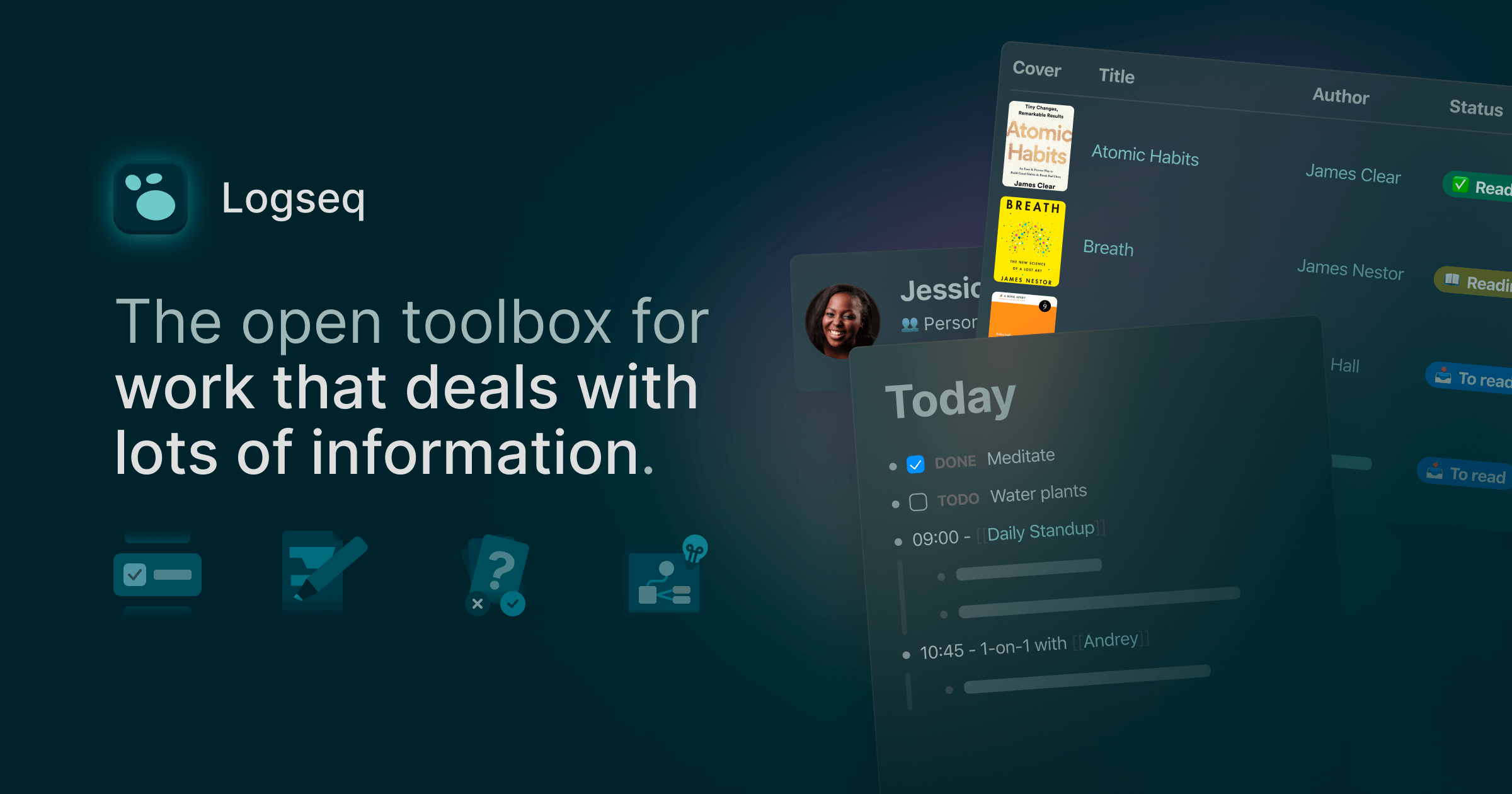
What is Logseq?
Logseq is a privacy-first, open-source knowledge management and collaboration platform that helps you organize your thoughts, notes, and tasks in a flexible outliner format. Unlike traditional note-taking apps, Logseq stores all your data locally on your device, giving you complete control over your information while enabling powerful features like bidirectional linking, graph visualization, and block-level references.
Built on the principles of networked thought, Logseq allows you to create connections between ideas naturally as you write. Every bullet point (or "block") in Logseq can be referenced, linked, and embedded elsewhere in your knowledge base, creating a web of interconnected information that mirrors how your brain actually works. This approach makes it particularly powerful for researchers, students, writers, and anyone who needs to manage complex information and discover unexpected connections between ideas.
The platform combines the best aspects of tools like Roam Research, Obsidian, and Notion while maintaining a strong commitment to open-source development and user privacy. With support for Markdown and Org-mode, extensive plugin ecosystem, and features like PDF annotation, whiteboards, and task management, Logseq has become a comprehensive solution for personal knowledge management without requiring you to trust a third-party service with your data.
Pros and Cons
Pros:
- Completely free and open-source with no premium tiers or paywalls
- Local-first architecture ensures complete data privacy and ownership
- Powerful outliner structure that makes organizing hierarchical information intuitive
- Bidirectional linking creates automatic connections between related notes
- Block-level references allow you to embed and reuse content anywhere
- Built-in PDF annotation tools for research and reading workflows
- Graph view visualizes connections between your notes and ideas
- Whiteboard feature for visual thinking and spatial organization
- Extensive plugin ecosystem for customization and extended functionality
- Supports both Markdown and Org-mode file formats
- Daily journal feature encourages consistent note-taking habits
- Powerful query system for filtering and organizing information
- Active development community and regular updates
- Mobile apps available for iOS and Android
Cons:
- Steeper learning curve compared to traditional note-taking apps
- Outliner-first approach may not suit everyone's thinking style
- Sync requires manual setup through third-party services or paid Logseq Sync
- Mobile apps are less polished than desktop experience
- Performance can slow down with very large knowledge bases
- Limited table and database functionality compared to Notion
- Interface can feel cluttered for users preferring minimalist design
Who It's For
Logseq is ideal for researchers, academics, and students who need to manage complex information, connect ideas across different topics, and maintain detailed references. The outliner structure and bidirectional linking make it particularly powerful for literature reviews, thesis writing, and building comprehensive knowledge bases where understanding relationships between concepts is crucial. The PDF annotation feature also makes it excellent for anyone who reads and annotates academic papers or technical documents regularly.
Privacy-conscious users and those who prefer local-first software will appreciate Logseq's commitment to keeping data on your device. If you're concerned about cloud services accessing your notes, want to ensure your information remains accessible even without internet connection, or simply prefer owning your data outright, Logseq provides peace of mind while still offering powerful features. The open-source nature also means you can inspect the code, contribute improvements, or fork the project if needed.
Writers, developers, and knowledge workers who think in terms of connections and relationships rather than rigid hierarchies will find Logseq's approach natural and empowering. If you've ever felt constrained by traditional folder structures or wanted to see how different projects and ideas relate to each other, Logseq's graph view and block references enable a more fluid way of working. However, if you prefer simple linear note-taking or need extensive collaboration features, other tools might be more appropriate.
Outliner Structure
At the heart of Logseq is its outliner structure, where every piece of information exists as a "block" that can be nested, referenced, and reorganized. Unlike traditional document-based note-taking where you write in paragraphs and pages, Logseq encourages you to break down your thoughts into discrete, atomic units. Each block can be collapsed, expanded, moved, or linked independently, making it easy to reorganize information as your understanding evolves. This approach mirrors how we naturally think in bullet points and hierarchies, making it intuitive once you adjust to the paradigm.
The outliner structure becomes particularly powerful when combined with Logseq's other features. You can reference any block from anywhere else in your knowledge base, embed blocks to show the same content in multiple contexts, and use indentation to create meaningful hierarchies. This makes Logseq excellent for managing projects with multiple sub-tasks, organizing research with nested topics, or building arguments with supporting evidence. The ability to zoom into any block and treat it as its own page gives you both the big picture and granular detail whenever you need it.
Bidirectional Linking
Bidirectional linking is one of Logseq's most powerful features, automatically creating two-way connections between pages whenever you link them. When you mention a concept or page using [[double brackets]], Logseq not only creates a link from your current page to the target but also automatically shows a backlink on the target page. This means you can discover all the places where you've mentioned a particular topic without manually maintaining those connections, making it easy to see how ideas relate across your entire knowledge base.
This feature transforms how you build and navigate knowledge over time. Instead of worrying about where to file a note or how to categorize it perfectly, you can simply write naturally and create links as you go. Over time, frequently linked pages become hubs of information, revealing which concepts are central to your thinking. The linked references section at the bottom of each page shows you every mention of that topic, providing context and helping you discover connections you might have forgotten. This organic approach to knowledge organization often leads to unexpected insights and helps you build a more interconnected understanding of your subject matter.
Graph View
Logseq's graph view provides a visual representation of your knowledge base, displaying pages as nodes and links as connections between them. This bird's-eye view helps you understand the structure of your notes, identify clusters of related information, and discover pages that are either highly connected hubs or isolated orphans. You can interact with the graph by clicking on nodes to navigate to pages, filtering to show only specific topics, or adjusting the layout to better understand relationships. The graph becomes more valuable over time as your knowledge base grows and connections multiply.
While the graph view is visually impressive, its real value lies in helping you maintain and improve your knowledge base. Isolated nodes might indicate topics you haven't fully integrated into your thinking, while densely connected areas reveal your core interests and expertise. You can use the graph to find related topics you haven't linked yet, identify gaps in your knowledge, or simply explore your notes in a more intuitive, spatial way. The local graph view, which shows connections for just the current page, is particularly useful for understanding immediate context without the overwhelming complexity of your entire knowledge base.
Local-First
Logseq's local-first architecture means all your data lives on your device as plain text files (Markdown or Org-mode) rather than in a proprietary cloud database. This approach gives you complete ownership and control over your information—you can open, edit, and backup your files with any text editor, version control system, or backup solution. Your notes remain accessible even without internet connection, and you're never locked into a specific service or worried about a company shutting down and taking your data with it. This philosophy aligns with the principles of data sovereignty and digital independence.
The local-first approach also provides significant privacy and security benefits. Since your notes never leave your device unless you explicitly choose to sync them, sensitive information remains private by default. There's no company server that could be hacked, no terms of service that might change to allow data mining, and no risk of your notes being used to train AI models without your consent. For professionals handling confidential information, researchers working with sensitive data, or anyone who values privacy, this architecture provides peace of mind while still enabling powerful features through local processing.
PDF Annotation
Logseq includes built-in PDF annotation capabilities that integrate seamlessly with your note-taking workflow. You can open PDFs directly within Logseq, highlight text, add comments, and create annotations that automatically become blocks in your knowledge base. Each annotation is linked back to the specific location in the PDF, so you can jump between your notes and the source material effortlessly. This makes Logseq particularly valuable for academic research, technical reading, or any workflow that involves extracting insights from documents.
What sets Logseq's PDF annotation apart is how it connects with the rest of your knowledge base. Annotations aren't isolated in the PDF—they appear as regular blocks that you can link to other pages, tag with topics, or reference in your writing. You can create a literature note that pulls together annotations from multiple papers, build arguments by referencing specific passages, or use queries to find all annotations related to a particular concept. This integration transforms PDF reading from a passive activity into an active part of your knowledge building process.
Whiteboard
Logseq's whiteboard feature provides an infinite canvas for visual thinking, allowing you to arrange blocks, pages, and ideas spatially rather than hierarchically. You can drag blocks from your outliner onto the whiteboard, draw connections between concepts, add shapes and diagrams, and create visual maps of your thinking. This is particularly useful for brainstorming, planning projects, creating mind maps, or any situation where spatial relationships matter. The whiteboard complements the outliner structure by offering a different mode of thinking and organization.
What makes Logseq's whiteboard unique is its deep integration with your knowledge base. Blocks placed on the whiteboard remain connected to their original locations, so changes sync bidirectionally. You can embed entire pages, reference specific blocks, or create new content directly on the canvas. This means your whiteboard isn't a separate silo but an alternative view into your interconnected knowledge. You can use it to visualize the structure of a complex project, map out relationships between concepts, or create presentation-style layouts while maintaining all the power of Logseq's linking and reference system.
Pricing
Logseq is completely free and open-source software, available under the AGPL-3.0 license. You can download and use all features without any cost, subscription, or premium tier. The desktop applications for Windows, macOS, and Linux, as well as the mobile apps for iOS and Android, are all free with no limitations on features, storage, or usage. This commitment to being free and open-source is a core part of Logseq's philosophy, ensuring that powerful knowledge management tools remain accessible to everyone regardless of their financial situation.
While the software itself is free, Logseq offers an optional paid sync service called Logseq Sync for users who want an easy, encrypted way to synchronize their notes across devices. This is entirely optional—you can use free alternatives like Syncthing, iCloud, Dropbox, or Git for synchronization. The paid sync service helps support the project's development while providing a convenient solution for users who prefer not to set up their own sync infrastructure. However, even without paying for sync, you get the complete Logseq experience with all features fully functional.
Verdict
Logseq stands out as one of the most compelling options in the personal knowledge management space, particularly for users who value privacy, data ownership, and open-source software. Its combination of outliner structure, bidirectional linking, and local-first architecture creates a powerful environment for building interconnected knowledge over time. While there's definitely a learning curve, especially if you're coming from traditional note-taking apps, the investment pays off as you discover how the outliner approach and linking features enable new ways of thinking and organizing information.
The fact that Logseq is completely free and open-source makes it an easy recommendation for anyone interested in trying networked note-taking. You're not committing to a subscription or risking vendor lock-in—your notes remain in plain text files that you can access with any tool. The active development community, regular updates, and growing plugin ecosystem suggest that Logseq will continue to improve and evolve. Features like PDF annotation, whiteboards, and the powerful query system add significant value beyond basic note-taking, making it a comprehensive tool for knowledge work.
However, Logseq isn't for everyone. If you prefer simple, linear note-taking or need extensive real-time collaboration features, other tools might be better suited to your needs. The outliner-first approach requires a shift in thinking that some users find liberating and others find constraining. But for researchers, students, writers, and knowledge workers who want to build a personal knowledge base that grows more valuable over time, Logseq offers an exceptional combination of power, privacy, and freedom. It's a tool that respects your data, supports your thinking, and gets out of your way when you need it to.