
Notesnook

Notesnook
Private, encrypted note-taking app with zero-knowledge architecture and cross-platform sync for security-focused users.
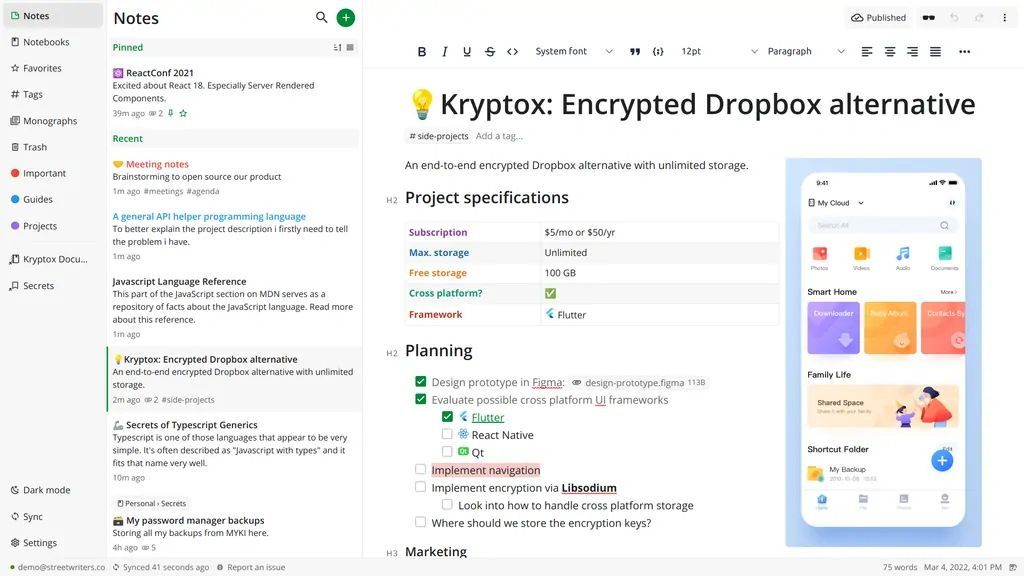
Key Features
- Zero-knowledge encryption
- Cross-platform
- Rich text editor
- Notebooks
- Tags
- Favorites
- Reminders
- Attachments
- Vault (locked notes)
- Search
- Sync
- Export
- Open source
- Mobile apps
- Offline access
What is Notesnook?
Notesnook is a privacy-focused note-taking application that puts security and user control at the forefront of its design. Built with zero-knowledge encryption, Notesnook ensures that your notes are encrypted on your device before they ever reach the cloud, meaning even the developers cannot access your content. This open-source platform offers a compelling alternative for users who want the convenience of modern note-taking apps without compromising their privacy.
The application provides a comprehensive suite of features including a rich text editor, organizational tools like notebooks and tags, and advanced security features such as a vault for locking sensitive notes. Notesnook works seamlessly across all major platforms including Windows, macOS, Linux, iOS, Android, and web browsers, with automatic synchronization keeping your notes up-to-date across all devices.
What sets Notesnook apart is its commitment to transparency and user privacy. The entire codebase is open source, allowing security researchers and developers to audit the encryption implementation and verify the privacy claims. This transparency, combined with a user-friendly interface and robust feature set, makes Notesnook an excellent choice for anyone from privacy advocates to professionals handling sensitive information.
Pros and Cons
Pros:
- Zero-knowledge end-to-end encryption ensures complete privacy
- Open-source codebase allows for security audits and transparency
- Cross-platform support with seamless synchronization
- Rich text editor with formatting options and markdown support
- Vault feature for additional protection of sensitive notes
- Generous free tier with 100MB storage
- Affordable Pro pricing at $4.99 per month
- Offline access to all your notes
- Built-in reminders and task management
- Powerful search functionality across all notes
- Multiple export options for data portability
- Clean, intuitive interface that's easy to navigate
- Active development with regular updates and improvements
- No vendor lock-in due to open-source nature
Cons:
- Limited third-party integrations compared to mainstream alternatives
- Smaller ecosystem and community compared to established competitors
- Free tier storage limit may be restrictive for heavy users
- Some advanced features require Pro subscription
- Learning curve for users migrating from other note apps
- Collaboration features are limited compared to team-focused tools
- Encryption can make account recovery more complex if credentials are lost
Who It's For
Notesnook is ideal for privacy-conscious individuals who refuse to compromise on security when it comes to their personal information. If you're a journalist, lawyer, healthcare professional, or anyone handling sensitive information, Notesnook's zero-knowledge encryption provides the peace of mind that your notes remain truly private. The app is also perfect for security researchers and tech enthusiasts who appreciate open-source software and want to verify the security claims themselves.
Students and academics will find Notesnook valuable for organizing research notes, lecture materials, and personal thoughts without worrying about data mining or privacy violations. The combination of notebooks, tags, and powerful search makes it easy to manage large volumes of information across different subjects and projects. The cross-platform nature ensures you can access your notes whether you're in the library, at home, or on the go.
Anyone looking to migrate away from mainstream note-taking apps due to privacy concerns will find Notesnook a welcoming alternative. The familiar interface and comprehensive feature set mean you won't sacrifice functionality for privacy. Whether you're keeping a personal journal, managing work projects, or storing important documents, Notesnook provides the tools you need while respecting your right to privacy.
Zero-Knowledge Encryption
Zero-knowledge encryption is the cornerstone of Notesnook's security architecture. This means that all your notes are encrypted on your device using your password before they're ever transmitted to Notesnook's servers. The encryption key is derived from your password and never leaves your device, ensuring that even Notesnook's developers cannot decrypt or access your content. This approach provides true end-to-end encryption where you are the only person who can read your notes.
The implementation uses industry-standard encryption algorithms including XChaCha20-Poly1305 for encryption and Argon2 for key derivation. This robust cryptographic foundation has been audited by security experts and is fully documented in the open-source codebase. The zero-knowledge architecture means that even in the unlikely event of a server breach, your encrypted notes would be useless to attackers without your password. This level of security makes Notesnook suitable for storing even the most sensitive information.
Rich Text Editor
Notesnook's rich text editor provides a powerful yet intuitive writing experience that balances functionality with simplicity. The editor supports all essential formatting options including bold, italic, underline, strikethrough, headings, lists, and code blocks. You can also insert tables, checklists, and attachments to create comprehensive notes that go beyond plain text. The editor supports markdown shortcuts, allowing power users to format text quickly without reaching for the mouse.
The writing interface is clean and distraction-free, with a focus mode available for when you need to concentrate on your content. The editor automatically saves your work as you type, preventing data loss from unexpected closures or crashes. Syntax highlighting for code blocks makes Notesnook suitable for developers taking technical notes, while the ability to embed images and attachments makes it versatile enough for any type of content. The editor's performance remains smooth even with lengthy documents, ensuring a pleasant writing experience regardless of note size.
Notebooks
Notebooks in Notesnook serve as the primary organizational structure for grouping related notes together. You can create unlimited notebooks to separate different areas of your life, such as work projects, personal journals, study materials, or creative writing. Each notebook can contain any number of notes and can be customized with its own color and description for easy identification. This hierarchical organization makes it simple to keep your notes structured and find what you need quickly.
Beyond basic organization, notebooks can be nested within topics to create even more granular categorization. You can also pin important notebooks to the top of your list for quick access. The notebook view provides an overview of all contained notes with sorting and filtering options, making it easy to navigate large collections. Combined with tags and the powerful search function, notebooks form part of a flexible organizational system that adapts to your workflow rather than forcing you into a rigid structure.
Vault
The Vault feature provides an additional layer of security for your most sensitive notes. When you move a note to the vault, it requires a separate PIN or password to access, adding protection beyond the standard encryption. This is particularly useful for storing passwords, financial information, personal documents, or any content you want to keep extra secure. Even if someone gains access to your unlocked Notesnook account, they still cannot access vaulted notes without the additional authentication.
The vault is seamlessly integrated into the Notesnook interface, allowing you to quickly lock and unlock notes as needed. You can set the vault to automatically lock after a period of inactivity, ensuring your sensitive information doesn't remain exposed if you step away from your device. The vault uses the same robust encryption as the rest of Notesnook, but with the added requirement of a second authentication factor. This feature makes Notesnook suitable for storing information that would typically require a separate password manager or secure storage solution.
Reminders
Notesnook's reminder system transforms your notes into actionable items by allowing you to set time-based notifications for any note. You can create one-time reminders for specific dates and times, or set up recurring reminders for regular tasks and reviews. This feature is perfect for turning your notes into a lightweight task management system, ensuring important information surfaces when you need it. Reminders work across all platforms, so you'll receive notifications whether you're on your phone, desktop, or web browser.
The reminder interface is straightforward and flexible, allowing you to set reminders with natural language or precise date/time pickers. You can attach multiple reminders to a single note, useful for multi-stage projects or recurring reviews. When a reminder triggers, you receive a notification that takes you directly to the relevant note, making it easy to act on the information immediately. This integration of reminders with your encrypted notes means you can set alerts for sensitive information without worrying about notification content being exposed to third parties.
Pricing
Notesnook offers a generous free tier that includes 100MB of storage, unlimited notes, and access to core features including zero-knowledge encryption, cross-platform sync, notebooks, tags, and the rich text editor. This free plan is perfect for users who want to try the service or have modest note-taking needs. The 100MB limit is sufficient for thousands of text notes, though users who frequently attach images or files may find it restrictive.
The Pro subscription is priced at $4.99 per month and unlocks unlimited storage, vault access, PDF exports, note history, and priority support. This pricing is highly competitive compared to other privacy-focused note-taking apps, making premium features accessible without breaking the bank. Annual subscription options are also available at a discounted rate. The Pro plan is recommended for power users, professionals, or anyone who needs the vault feature for sensitive information. All plans include the same level of encryption and privacy protection, ensuring security isn't locked behind a paywall.
Verdict
Notesnook stands out as one of the most compelling privacy-focused note-taking applications available today. Its combination of robust zero-knowledge encryption, open-source transparency, and comprehensive feature set makes it a serious contender for anyone prioritizing privacy without sacrificing functionality. The application successfully bridges the gap between security-focused tools that can be complex to use and mainstream apps that compromise on privacy.
The pricing structure is fair and accessible, with a free tier that's genuinely useful and a Pro plan that's affordable compared to competitors. The cross-platform support and seamless synchronization mean you can trust Notesnook as your primary note-taking solution across all your devices. While it may lack some of the advanced collaboration features of enterprise-focused tools, this is a reasonable trade-off for the level of privacy and security it provides.
For anyone concerned about digital privacy, handling sensitive information, or simply wanting control over their personal data, Notesnook is an excellent choice. The active development, responsive team, and growing community suggest a bright future for the platform. Whether you're migrating from a mainstream note app due to privacy concerns or starting fresh with note-taking, Notesnook delivers a secure, reliable, and user-friendly experience that respects your right to privacy.
Frequently Asked Questions about Notesnook
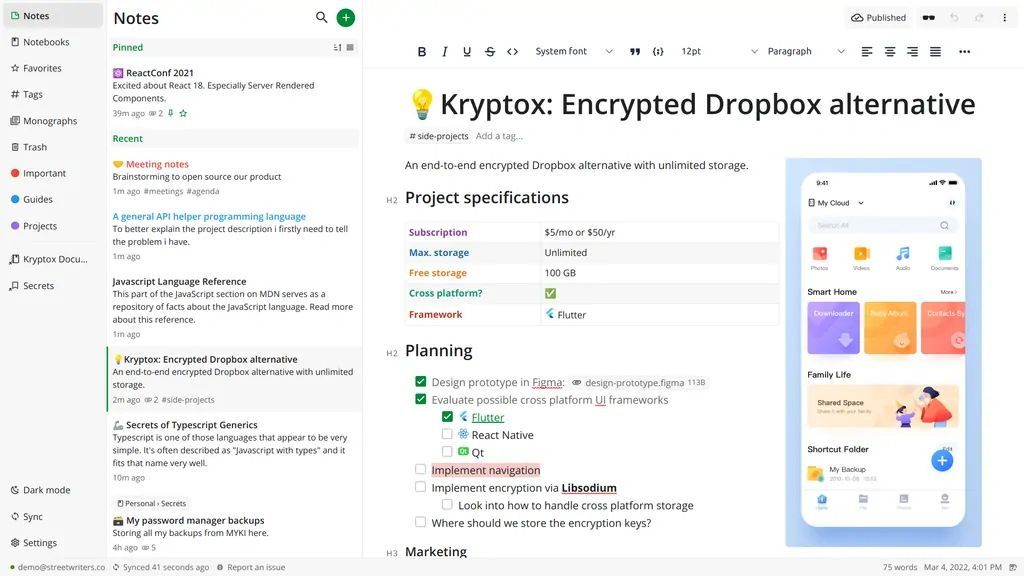
What is Notesnook?
Notesnook is a privacy-focused note-taking application that puts security and user control at the forefront of its design. Built with zero-knowledge encryption, Notesnook ensures that your notes are encrypted on your device before they ever reach the cloud, meaning even the developers cannot access your content. This open-source platform offers a compelling alternative for users who want the convenience of modern note-taking apps without compromising their privacy.
The application provides a comprehensive suite of features including a rich text editor, organizational tools like notebooks and tags, and advanced security features such as a vault for locking sensitive notes. Notesnook works seamlessly across all major platforms including Windows, macOS, Linux, iOS, Android, and web browsers, with automatic synchronization keeping your notes up-to-date across all devices.
What sets Notesnook apart is its commitment to transparency and user privacy. The entire codebase is open source, allowing security researchers and developers to audit the encryption implementation and verify the privacy claims. This transparency, combined with a user-friendly interface and robust feature set, makes Notesnook an excellent choice for anyone from privacy advocates to professionals handling sensitive information.
Pros and Cons
Pros:
- Zero-knowledge end-to-end encryption ensures complete privacy
- Open-source codebase allows for security audits and transparency
- Cross-platform support with seamless synchronization
- Rich text editor with formatting options and markdown support
- Vault feature for additional protection of sensitive notes
- Generous free tier with 100MB storage
- Affordable Pro pricing at $4.99 per month
- Offline access to all your notes
- Built-in reminders and task management
- Powerful search functionality across all notes
- Multiple export options for data portability
- Clean, intuitive interface that's easy to navigate
- Active development with regular updates and improvements
- No vendor lock-in due to open-source nature
Cons:
- Limited third-party integrations compared to mainstream alternatives
- Smaller ecosystem and community compared to established competitors
- Free tier storage limit may be restrictive for heavy users
- Some advanced features require Pro subscription
- Learning curve for users migrating from other note apps
- Collaboration features are limited compared to team-focused tools
- Encryption can make account recovery more complex if credentials are lost
Who It's For
Notesnook is ideal for privacy-conscious individuals who refuse to compromise on security when it comes to their personal information. If you're a journalist, lawyer, healthcare professional, or anyone handling sensitive information, Notesnook's zero-knowledge encryption provides the peace of mind that your notes remain truly private. The app is also perfect for security researchers and tech enthusiasts who appreciate open-source software and want to verify the security claims themselves.
Students and academics will find Notesnook valuable for organizing research notes, lecture materials, and personal thoughts without worrying about data mining or privacy violations. The combination of notebooks, tags, and powerful search makes it easy to manage large volumes of information across different subjects and projects. The cross-platform nature ensures you can access your notes whether you're in the library, at home, or on the go.
Anyone looking to migrate away from mainstream note-taking apps due to privacy concerns will find Notesnook a welcoming alternative. The familiar interface and comprehensive feature set mean you won't sacrifice functionality for privacy. Whether you're keeping a personal journal, managing work projects, or storing important documents, Notesnook provides the tools you need while respecting your right to privacy.
Zero-Knowledge Encryption
Zero-knowledge encryption is the cornerstone of Notesnook's security architecture. This means that all your notes are encrypted on your device using your password before they're ever transmitted to Notesnook's servers. The encryption key is derived from your password and never leaves your device, ensuring that even Notesnook's developers cannot decrypt or access your content. This approach provides true end-to-end encryption where you are the only person who can read your notes.
The implementation uses industry-standard encryption algorithms including XChaCha20-Poly1305 for encryption and Argon2 for key derivation. This robust cryptographic foundation has been audited by security experts and is fully documented in the open-source codebase. The zero-knowledge architecture means that even in the unlikely event of a server breach, your encrypted notes would be useless to attackers without your password. This level of security makes Notesnook suitable for storing even the most sensitive information.
Rich Text Editor
Notesnook's rich text editor provides a powerful yet intuitive writing experience that balances functionality with simplicity. The editor supports all essential formatting options including bold, italic, underline, strikethrough, headings, lists, and code blocks. You can also insert tables, checklists, and attachments to create comprehensive notes that go beyond plain text. The editor supports markdown shortcuts, allowing power users to format text quickly without reaching for the mouse.
The writing interface is clean and distraction-free, with a focus mode available for when you need to concentrate on your content. The editor automatically saves your work as you type, preventing data loss from unexpected closures or crashes. Syntax highlighting for code blocks makes Notesnook suitable for developers taking technical notes, while the ability to embed images and attachments makes it versatile enough for any type of content. The editor's performance remains smooth even with lengthy documents, ensuring a pleasant writing experience regardless of note size.
Notebooks
Notebooks in Notesnook serve as the primary organizational structure for grouping related notes together. You can create unlimited notebooks to separate different areas of your life, such as work projects, personal journals, study materials, or creative writing. Each notebook can contain any number of notes and can be customized with its own color and description for easy identification. This hierarchical organization makes it simple to keep your notes structured and find what you need quickly.
Beyond basic organization, notebooks can be nested within topics to create even more granular categorization. You can also pin important notebooks to the top of your list for quick access. The notebook view provides an overview of all contained notes with sorting and filtering options, making it easy to navigate large collections. Combined with tags and the powerful search function, notebooks form part of a flexible organizational system that adapts to your workflow rather than forcing you into a rigid structure.
Vault
The Vault feature provides an additional layer of security for your most sensitive notes. When you move a note to the vault, it requires a separate PIN or password to access, adding protection beyond the standard encryption. This is particularly useful for storing passwords, financial information, personal documents, or any content you want to keep extra secure. Even if someone gains access to your unlocked Notesnook account, they still cannot access vaulted notes without the additional authentication.
The vault is seamlessly integrated into the Notesnook interface, allowing you to quickly lock and unlock notes as needed. You can set the vault to automatically lock after a period of inactivity, ensuring your sensitive information doesn't remain exposed if you step away from your device. The vault uses the same robust encryption as the rest of Notesnook, but with the added requirement of a second authentication factor. This feature makes Notesnook suitable for storing information that would typically require a separate password manager or secure storage solution.
Reminders
Notesnook's reminder system transforms your notes into actionable items by allowing you to set time-based notifications for any note. You can create one-time reminders for specific dates and times, or set up recurring reminders for regular tasks and reviews. This feature is perfect for turning your notes into a lightweight task management system, ensuring important information surfaces when you need it. Reminders work across all platforms, so you'll receive notifications whether you're on your phone, desktop, or web browser.
The reminder interface is straightforward and flexible, allowing you to set reminders with natural language or precise date/time pickers. You can attach multiple reminders to a single note, useful for multi-stage projects or recurring reviews. When a reminder triggers, you receive a notification that takes you directly to the relevant note, making it easy to act on the information immediately. This integration of reminders with your encrypted notes means you can set alerts for sensitive information without worrying about notification content being exposed to third parties.
Pricing
Notesnook offers a generous free tier that includes 100MB of storage, unlimited notes, and access to core features including zero-knowledge encryption, cross-platform sync, notebooks, tags, and the rich text editor. This free plan is perfect for users who want to try the service or have modest note-taking needs. The 100MB limit is sufficient for thousands of text notes, though users who frequently attach images or files may find it restrictive.
The Pro subscription is priced at $4.99 per month and unlocks unlimited storage, vault access, PDF exports, note history, and priority support. This pricing is highly competitive compared to other privacy-focused note-taking apps, making premium features accessible without breaking the bank. Annual subscription options are also available at a discounted rate. The Pro plan is recommended for power users, professionals, or anyone who needs the vault feature for sensitive information. All plans include the same level of encryption and privacy protection, ensuring security isn't locked behind a paywall.
Verdict
Notesnook stands out as one of the most compelling privacy-focused note-taking applications available today. Its combination of robust zero-knowledge encryption, open-source transparency, and comprehensive feature set makes it a serious contender for anyone prioritizing privacy without sacrificing functionality. The application successfully bridges the gap between security-focused tools that can be complex to use and mainstream apps that compromise on privacy.
The pricing structure is fair and accessible, with a free tier that's genuinely useful and a Pro plan that's affordable compared to competitors. The cross-platform support and seamless synchronization mean you can trust Notesnook as your primary note-taking solution across all your devices. While it may lack some of the advanced collaboration features of enterprise-focused tools, this is a reasonable trade-off for the level of privacy and security it provides.
For anyone concerned about digital privacy, handling sensitive information, or simply wanting control over their personal data, Notesnook is an excellent choice. The active development, responsive team, and growing community suggest a bright future for the platform. Whether you're migrating from a mainstream note app due to privacy concerns or starting fresh with note-taking, Notesnook delivers a secure, reliable, and user-friendly experience that respects your right to privacy.