
TimeTree

TimeTree
Shared calendar app for families, couples, and groups with chat, photo sharing, and collaborative event planning features.
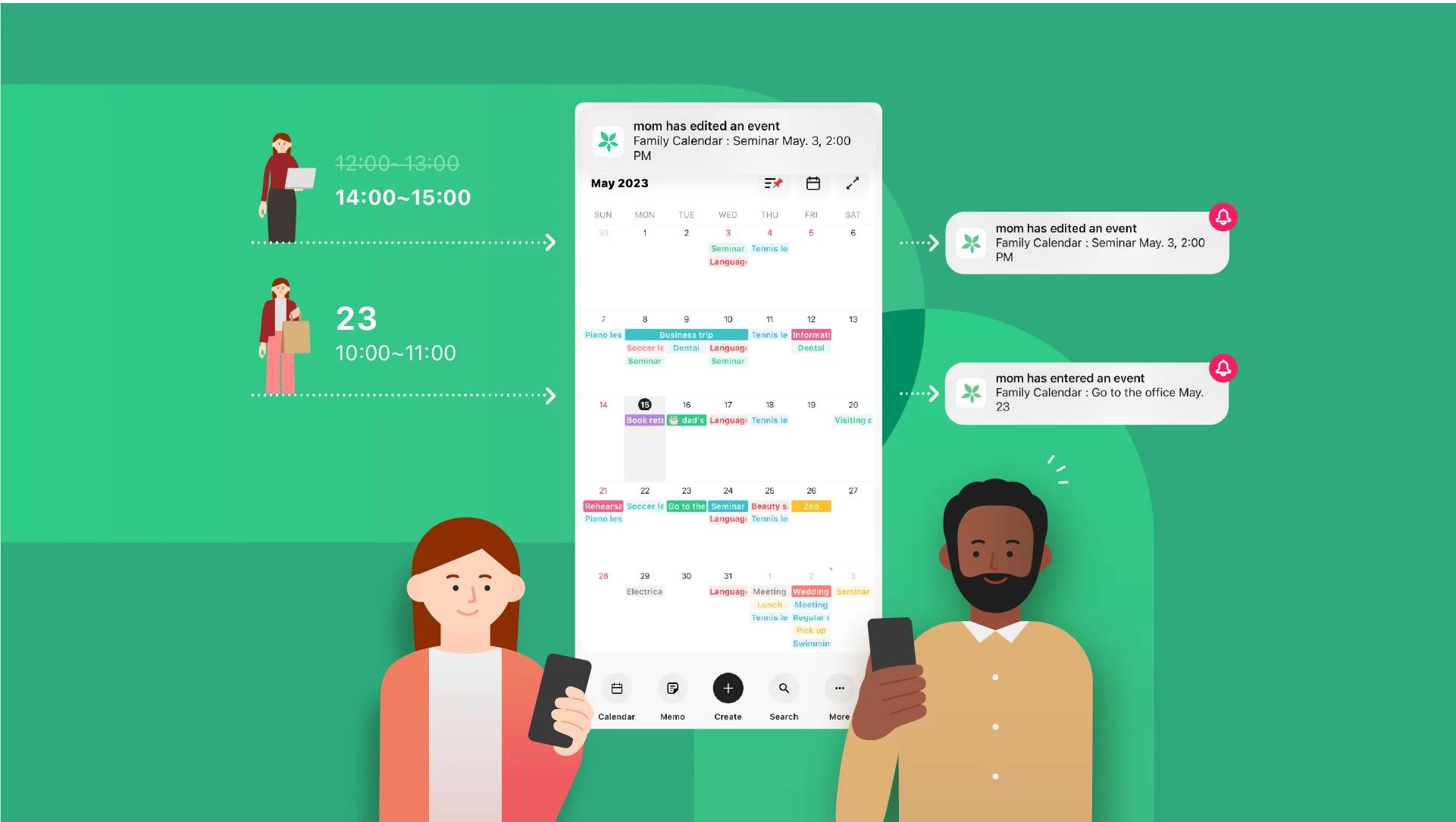
Key Features
- Shared calendars
- Group chat
- Photo sharing
- Event comments
- Keep feature (notes)
- Multiple calendars
- Color coding
- Reminders
- Widget support
- Calendar sync
- Invitation system
- Activity feed
- Custom labels
- Recurring events
- Cross-platform
What is TimeTree?
TimeTree is a collaborative calendar application designed specifically for groups, families, couples, and teams who need to coordinate schedules together. Unlike traditional calendar apps that focus on individual scheduling, TimeTree puts shared planning at the forefront, making it easy for multiple people to view, create, and manage events on the same calendar. The app combines calendar functionality with communication features, creating a unified platform where groups can stay synchronized and connected.
The platform allows users to create multiple shared calendars for different groups or purposes—one for family activities, another for work projects, and yet another for social events with friends. Each calendar can have its own set of members with customizable permissions, ensuring that the right people have access to the right information. TimeTree's intuitive interface makes it simple to add events, attach photos, leave comments, and communicate with calendar members without switching between different apps.
Available on iOS, Android, and web platforms, TimeTree has become particularly popular among families coordinating childcare and activities, couples managing their schedules together, and small teams organizing projects and meetings. The app's focus on visual clarity, ease of use, and seamless synchronization across devices has made it a go-to solution for anyone who needs more than just a personal calendar—it's built for people who plan life together.
Pros and Cons
Pros:
- Intuitive and user-friendly interface that's easy for all ages to navigate
- Unlimited shared calendars for organizing different groups and purposes
- Built-in group chat for each calendar eliminates need for separate messaging apps
- Photo sharing capabilities allow visual context for events and memories
- Keep feature provides shared note-taking space for lists and important information
- Excellent synchronization across all devices and platforms
- Color-coding and custom labels help organize events visually
- Activity feed keeps everyone informed of calendar changes and updates
- Can sync with Google Calendar, Apple Calendar, and other calendar services
- Widget support for quick access to shared schedules from home screen
- Free version offers robust functionality for most users
- Event comments allow threaded discussions about specific activities
- Customizable notifications and reminders ensure no one misses important events
Cons:
- Free version includes advertisements that can be distracting
- Limited customization options compared to more advanced calendar apps
- No desktop application, web version only for computer access
- Calendar sync is one-way in some cases, limiting integration flexibility
- Some users report occasional sync delays during high-traffic periods
- Limited task management features compared to dedicated productivity apps
- No built-in video conferencing or advanced collaboration tools
- Premium pricing is per-user rather than per-calendar, which can add up for families
Who It's For
TimeTree is ideal for families who need to coordinate busy schedules with multiple children, activities, appointments, and household responsibilities. Parents can easily share school events, sports practices, doctor appointments, and family gatherings, ensuring everyone knows where they need to be and when. The app's simplicity makes it accessible for children and older family members alike, creating a central hub for family organization that everyone can contribute to and reference.
Couples find TimeTree particularly valuable for managing their shared life together, from date nights and social commitments to household chores and bill payment reminders. The combination of calendar sharing and built-in chat means partners can coordinate plans, discuss schedule changes, and share photos of their experiences all in one place. The app helps couples stay connected and aligned even when they're apart, reducing miscommunication and scheduling conflicts.
Small teams, friend groups, and community organizations also benefit from TimeTree's collaborative features. Whether coordinating project deadlines, planning group trips, organizing volunteer activities, or scheduling regular meetups, the app provides the right balance of functionality and simplicity. It's especially well-suited for groups that don't need enterprise-level features but want something more collaborative than individual calendar sharing—TimeTree fills that middle ground perfectly.
Shared Calendars
The shared calendar functionality is the cornerstone of TimeTree's offering, allowing users to create unlimited calendars for different purposes and invite specific people to each one. Each calendar operates independently with its own color scheme, member list, and settings, making it easy to mentally separate work commitments from family activities or social events. Users can quickly switch between calendars with a simple tap, and the app clearly indicates which calendar each event belongs to through color coding and labels.
Adding events to shared calendars is straightforward—any member can create events that instantly appear for all other members, with optional notifications alerting everyone to new additions or changes. Events can include detailed information such as location, time, notes, attached photos, and custom labels. The app also supports recurring events, making it simple to set up weekly meetings, monthly bill reminders, or annual celebrations without manual entry each time.
TimeTree's calendar view offers multiple perspectives including month, week, and list views, allowing users to see their schedule in whatever format works best for them. The interface is clean and uncluttered, with events displayed in an easy-to-read format that shows essential information at a glance. Users can also filter views to show only specific types of events or specific members' contributions, helping to reduce visual complexity when calendars become busy.
Group Chat
Each shared calendar in TimeTree includes its own dedicated group chat, eliminating the need to switch to separate messaging apps when discussing plans with calendar members. This integrated approach keeps all schedule-related conversations in context, making it easy to reference specific events, share updates, and coordinate details without losing track of the discussion. The chat supports text messages, emojis, and photo sharing, covering most basic communication needs for group coordination.
The chat feature is particularly useful for last-minute changes, quick questions about event details, or casual coordination that doesn't warrant creating a formal event. For example, family members can use the chat to discuss what to bring to a gathering, couples can coordinate pickup times, or team members can share quick updates about project status. Messages are threaded by calendar, so conversations stay organized and relevant to the specific group.
While the chat functionality is more basic than dedicated messaging platforms, it serves its purpose well for calendar-related communication. Users receive notifications for new messages, and the chat history is preserved for reference. The integration with the calendar means users can easily jump from a chat discussion to creating or modifying an event, streamlining the workflow from conversation to action.
Photo Sharing
TimeTree's photo sharing capability adds a visual dimension to calendar events, allowing users to attach images directly to specific dates and activities. This feature transforms the calendar from a simple scheduling tool into a shared memory book, where families can document special moments, couples can preserve date night memories, and teams can share visual updates from events or projects. Photos can be added to events before they happen (like sharing a restaurant menu or venue photo) or after (capturing memories from the actual event).
The photo sharing integrates seamlessly with both the calendar view and the group chat, making it easy to share images in whatever context makes most sense. All calendar members can view shared photos, and the images are stored within the app for easy access and reminiscing. This feature is especially popular with families who use TimeTree as both a planning tool and a way to document their shared experiences, creating a timeline of memories alongside their schedule of upcoming events.
Keep Feature
The Keep feature in TimeTree functions as a shared note-taking space within each calendar, perfect for storing information that doesn't fit neatly into a calendar event but needs to be accessible to all members. Users commonly use Keep for shopping lists, packing lists for trips, important phone numbers, household responsibilities, gift ideas, or any other reference information the group needs to access. Each calendar has its own Keep section, ensuring notes stay organized and relevant to the specific group.
The Keep feature supports basic text formatting and can be edited by any calendar member, making it truly collaborative. Changes sync in real-time across all devices, so everyone always sees the most current version of shared lists and notes. While it's not as feature-rich as dedicated note-taking apps, Keep provides just enough functionality for the quick reference information and simple lists that groups need to coordinate effectively, all without leaving the calendar app.
Activity Feed
The Activity Feed provides a chronological log of all changes and additions made to a shared calendar, giving members visibility into who added what and when. This transparency helps groups stay informed about schedule updates without requiring constant notifications for every small change. The feed shows when events are created, modified, or deleted, when photos are added, when comments are posted, and when new members join the calendar, creating a complete audit trail of calendar activity.
For busy families and active groups, the Activity Feed serves as a quick catch-up tool—members can check the feed to see what's changed since they last looked at the calendar, ensuring they don't miss important updates. The feed is particularly valuable when multiple people are actively managing the calendar, as it prevents confusion about who made which changes and helps coordinate efforts among calendar administrators.
Users can customize their notification preferences to determine which activity feed items trigger alerts and which can be reviewed at their leisure. This flexibility allows each person to stay as informed as they want without being overwhelmed by notifications. The Activity Feed essentially creates accountability and transparency in shared calendar management, fostering trust and clear communication among all members.
Pricing
TimeTree offers a free version that includes all core functionality with advertisements displayed throughout the app. The free tier provides unlimited shared calendars, unlimited members, group chat, photo sharing, the Keep feature, activity feed, and calendar sync capabilities—essentially everything most users need for effective group coordination. The ads are relatively unobtrusive but do appear regularly during normal app usage.
For users who want an ad-free experience, TimeTree Premium is available for $4.58 per month (pricing may vary by region). The Premium subscription removes all advertisements from the app, providing a cleaner, more streamlined interface. The subscription is per-user rather than per-calendar, meaning each person who wants ad-free access needs their own Premium subscription. While the Premium version doesn't add significant new features beyond ad removal, the improved experience can be worth the modest monthly cost for users who spend considerable time in the app.
Verdict
TimeTree excels at what it sets out to do: provide simple, effective shared calendar management for groups who need to coordinate their lives together. The app strikes an excellent balance between functionality and usability, offering enough features to be genuinely useful without overwhelming users with complexity. The integration of calendar, chat, photos, and notes into a single platform eliminates the friction of switching between multiple apps, making group coordination feel natural and effortless.
The free version is genuinely useful and provides excellent value, making TimeTree accessible to anyone who needs shared calendar functionality. While the ads can be mildly annoying, they're not intrusive enough to significantly detract from the experience for most users. The Premium option is reasonably priced for individuals who use the app frequently, though families might find the per-user pricing adds up if multiple members want ad-free access.
Overall, TimeTree is an excellent choice for families, couples, and small groups who want a dedicated shared calendar solution that's more collaborative than traditional calendar apps but simpler than full project management tools. Its focus on ease of use, reliable synchronization, and integrated communication features makes it particularly well-suited for non-technical users and groups with varying levels of tech comfort. If you need to coordinate schedules with others and want a straightforward, reliable tool that everyone can use, TimeTree is definitely worth trying.
Frequently Asked Questions about TimeTree
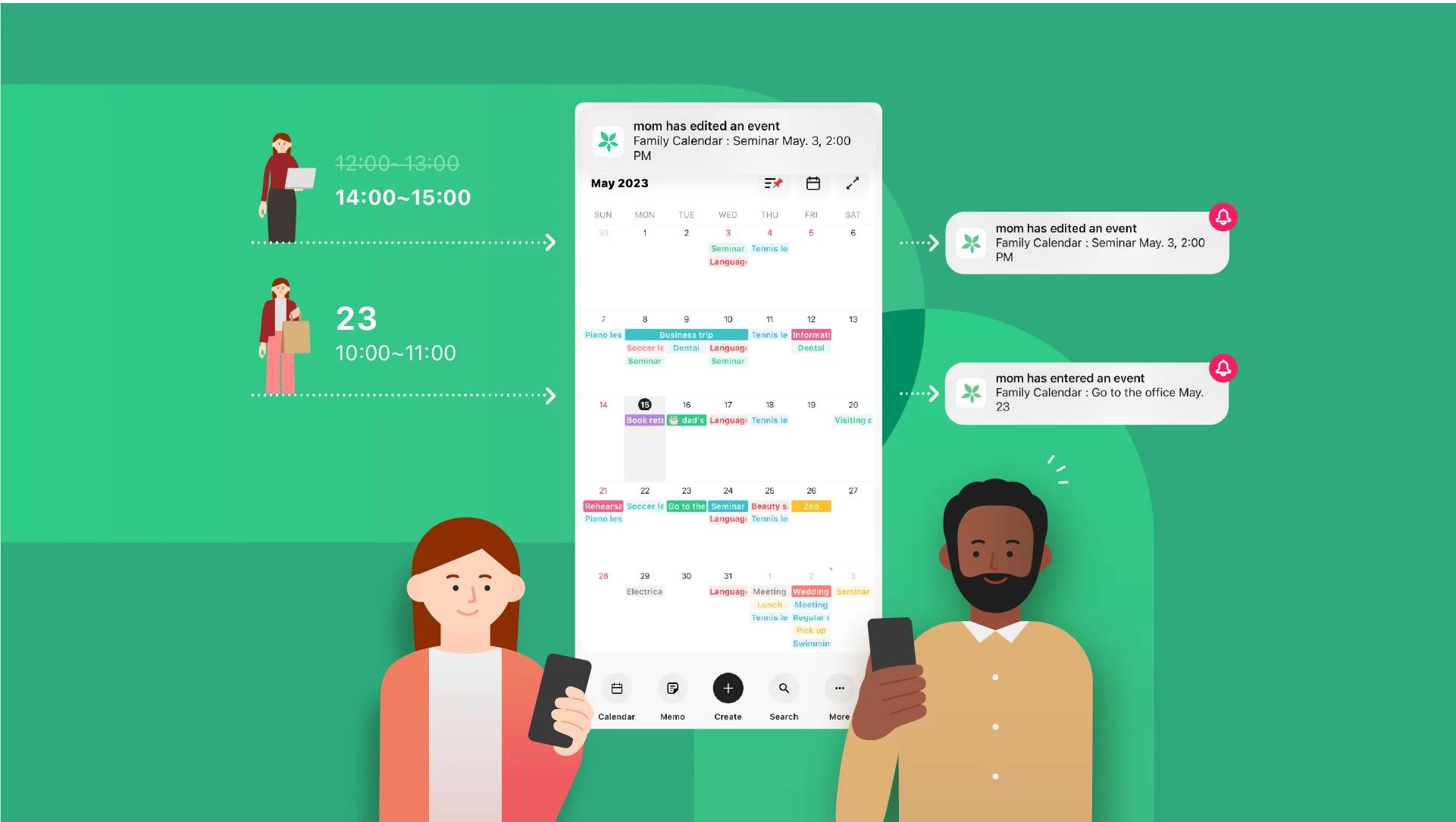
What is TimeTree?
TimeTree is a collaborative calendar application designed specifically for groups, families, couples, and teams who need to coordinate schedules together. Unlike traditional calendar apps that focus on individual scheduling, TimeTree puts shared planning at the forefront, making it easy for multiple people to view, create, and manage events on the same calendar. The app combines calendar functionality with communication features, creating a unified platform where groups can stay synchronized and connected.
The platform allows users to create multiple shared calendars for different groups or purposes—one for family activities, another for work projects, and yet another for social events with friends. Each calendar can have its own set of members with customizable permissions, ensuring that the right people have access to the right information. TimeTree's intuitive interface makes it simple to add events, attach photos, leave comments, and communicate with calendar members without switching between different apps.
Available on iOS, Android, and web platforms, TimeTree has become particularly popular among families coordinating childcare and activities, couples managing their schedules together, and small teams organizing projects and meetings. The app's focus on visual clarity, ease of use, and seamless synchronization across devices has made it a go-to solution for anyone who needs more than just a personal calendar—it's built for people who plan life together.
Pros and Cons
Pros:
- Intuitive and user-friendly interface that's easy for all ages to navigate
- Unlimited shared calendars for organizing different groups and purposes
- Built-in group chat for each calendar eliminates need for separate messaging apps
- Photo sharing capabilities allow visual context for events and memories
- Keep feature provides shared note-taking space for lists and important information
- Excellent synchronization across all devices and platforms
- Color-coding and custom labels help organize events visually
- Activity feed keeps everyone informed of calendar changes and updates
- Can sync with Google Calendar, Apple Calendar, and other calendar services
- Widget support for quick access to shared schedules from home screen
- Free version offers robust functionality for most users
- Event comments allow threaded discussions about specific activities
- Customizable notifications and reminders ensure no one misses important events
Cons:
- Free version includes advertisements that can be distracting
- Limited customization options compared to more advanced calendar apps
- No desktop application, web version only for computer access
- Calendar sync is one-way in some cases, limiting integration flexibility
- Some users report occasional sync delays during high-traffic periods
- Limited task management features compared to dedicated productivity apps
- No built-in video conferencing or advanced collaboration tools
- Premium pricing is per-user rather than per-calendar, which can add up for families
Who It's For
TimeTree is ideal for families who need to coordinate busy schedules with multiple children, activities, appointments, and household responsibilities. Parents can easily share school events, sports practices, doctor appointments, and family gatherings, ensuring everyone knows where they need to be and when. The app's simplicity makes it accessible for children and older family members alike, creating a central hub for family organization that everyone can contribute to and reference.
Couples find TimeTree particularly valuable for managing their shared life together, from date nights and social commitments to household chores and bill payment reminders. The combination of calendar sharing and built-in chat means partners can coordinate plans, discuss schedule changes, and share photos of their experiences all in one place. The app helps couples stay connected and aligned even when they're apart, reducing miscommunication and scheduling conflicts.
Small teams, friend groups, and community organizations also benefit from TimeTree's collaborative features. Whether coordinating project deadlines, planning group trips, organizing volunteer activities, or scheduling regular meetups, the app provides the right balance of functionality and simplicity. It's especially well-suited for groups that don't need enterprise-level features but want something more collaborative than individual calendar sharing—TimeTree fills that middle ground perfectly.
Shared Calendars
The shared calendar functionality is the cornerstone of TimeTree's offering, allowing users to create unlimited calendars for different purposes and invite specific people to each one. Each calendar operates independently with its own color scheme, member list, and settings, making it easy to mentally separate work commitments from family activities or social events. Users can quickly switch between calendars with a simple tap, and the app clearly indicates which calendar each event belongs to through color coding and labels.
Adding events to shared calendars is straightforward—any member can create events that instantly appear for all other members, with optional notifications alerting everyone to new additions or changes. Events can include detailed information such as location, time, notes, attached photos, and custom labels. The app also supports recurring events, making it simple to set up weekly meetings, monthly bill reminders, or annual celebrations without manual entry each time.
TimeTree's calendar view offers multiple perspectives including month, week, and list views, allowing users to see their schedule in whatever format works best for them. The interface is clean and uncluttered, with events displayed in an easy-to-read format that shows essential information at a glance. Users can also filter views to show only specific types of events or specific members' contributions, helping to reduce visual complexity when calendars become busy.
Group Chat
Each shared calendar in TimeTree includes its own dedicated group chat, eliminating the need to switch to separate messaging apps when discussing plans with calendar members. This integrated approach keeps all schedule-related conversations in context, making it easy to reference specific events, share updates, and coordinate details without losing track of the discussion. The chat supports text messages, emojis, and photo sharing, covering most basic communication needs for group coordination.
The chat feature is particularly useful for last-minute changes, quick questions about event details, or casual coordination that doesn't warrant creating a formal event. For example, family members can use the chat to discuss what to bring to a gathering, couples can coordinate pickup times, or team members can share quick updates about project status. Messages are threaded by calendar, so conversations stay organized and relevant to the specific group.
While the chat functionality is more basic than dedicated messaging platforms, it serves its purpose well for calendar-related communication. Users receive notifications for new messages, and the chat history is preserved for reference. The integration with the calendar means users can easily jump from a chat discussion to creating or modifying an event, streamlining the workflow from conversation to action.
Photo Sharing
TimeTree's photo sharing capability adds a visual dimension to calendar events, allowing users to attach images directly to specific dates and activities. This feature transforms the calendar from a simple scheduling tool into a shared memory book, where families can document special moments, couples can preserve date night memories, and teams can share visual updates from events or projects. Photos can be added to events before they happen (like sharing a restaurant menu or venue photo) or after (capturing memories from the actual event).
The photo sharing integrates seamlessly with both the calendar view and the group chat, making it easy to share images in whatever context makes most sense. All calendar members can view shared photos, and the images are stored within the app for easy access and reminiscing. This feature is especially popular with families who use TimeTree as both a planning tool and a way to document their shared experiences, creating a timeline of memories alongside their schedule of upcoming events.
Keep Feature
The Keep feature in TimeTree functions as a shared note-taking space within each calendar, perfect for storing information that doesn't fit neatly into a calendar event but needs to be accessible to all members. Users commonly use Keep for shopping lists, packing lists for trips, important phone numbers, household responsibilities, gift ideas, or any other reference information the group needs to access. Each calendar has its own Keep section, ensuring notes stay organized and relevant to the specific group.
The Keep feature supports basic text formatting and can be edited by any calendar member, making it truly collaborative. Changes sync in real-time across all devices, so everyone always sees the most current version of shared lists and notes. While it's not as feature-rich as dedicated note-taking apps, Keep provides just enough functionality for the quick reference information and simple lists that groups need to coordinate effectively, all without leaving the calendar app.
Activity Feed
The Activity Feed provides a chronological log of all changes and additions made to a shared calendar, giving members visibility into who added what and when. This transparency helps groups stay informed about schedule updates without requiring constant notifications for every small change. The feed shows when events are created, modified, or deleted, when photos are added, when comments are posted, and when new members join the calendar, creating a complete audit trail of calendar activity.
For busy families and active groups, the Activity Feed serves as a quick catch-up tool—members can check the feed to see what's changed since they last looked at the calendar, ensuring they don't miss important updates. The feed is particularly valuable when multiple people are actively managing the calendar, as it prevents confusion about who made which changes and helps coordinate efforts among calendar administrators.
Users can customize their notification preferences to determine which activity feed items trigger alerts and which can be reviewed at their leisure. This flexibility allows each person to stay as informed as they want without being overwhelmed by notifications. The Activity Feed essentially creates accountability and transparency in shared calendar management, fostering trust and clear communication among all members.
Pricing
TimeTree offers a free version that includes all core functionality with advertisements displayed throughout the app. The free tier provides unlimited shared calendars, unlimited members, group chat, photo sharing, the Keep feature, activity feed, and calendar sync capabilities—essentially everything most users need for effective group coordination. The ads are relatively unobtrusive but do appear regularly during normal app usage.
For users who want an ad-free experience, TimeTree Premium is available for $4.58 per month (pricing may vary by region). The Premium subscription removes all advertisements from the app, providing a cleaner, more streamlined interface. The subscription is per-user rather than per-calendar, meaning each person who wants ad-free access needs their own Premium subscription. While the Premium version doesn't add significant new features beyond ad removal, the improved experience can be worth the modest monthly cost for users who spend considerable time in the app.
Verdict
TimeTree excels at what it sets out to do: provide simple, effective shared calendar management for groups who need to coordinate their lives together. The app strikes an excellent balance between functionality and usability, offering enough features to be genuinely useful without overwhelming users with complexity. The integration of calendar, chat, photos, and notes into a single platform eliminates the friction of switching between multiple apps, making group coordination feel natural and effortless.
The free version is genuinely useful and provides excellent value, making TimeTree accessible to anyone who needs shared calendar functionality. While the ads can be mildly annoying, they're not intrusive enough to significantly detract from the experience for most users. The Premium option is reasonably priced for individuals who use the app frequently, though families might find the per-user pricing adds up if multiple members want ad-free access.
Overall, TimeTree is an excellent choice for families, couples, and small groups who want a dedicated shared calendar solution that's more collaborative than traditional calendar apps but simpler than full project management tools. Its focus on ease of use, reliable synchronization, and integrated communication features makes it particularly well-suited for non-technical users and groups with varying levels of tech comfort. If you need to coordinate schedules with others and want a straightforward, reliable tool that everyone can use, TimeTree is definitely worth trying.