
Simplenote

Simplenote
Free, minimalist note-taking app with instant sync, version history, and collaboration from Automattic.
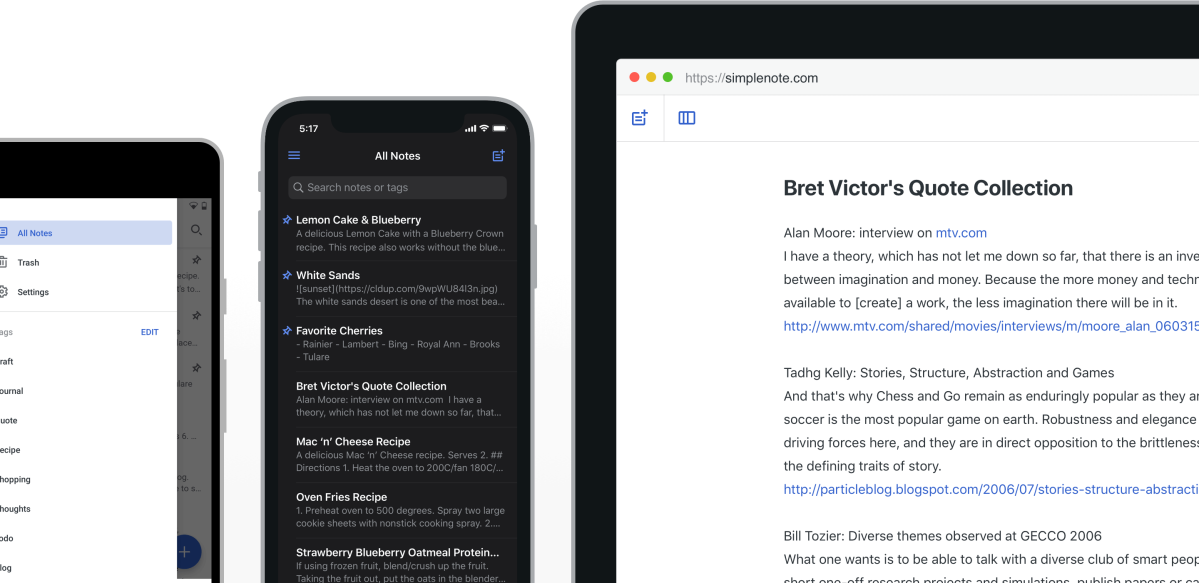
Key Features
- Instant sync
- Version history
- Collaboration
- Tags
- Markdown support
- Checklists
- Search
- Pin notes
- Publish notes
- Backup
- Free forever
- Open source
- Mobile apps
- Minimal interface
- Fast
What is Simplenote?
Simplenote is a free, open-source note-taking application developed by Automattic, the company behind WordPress.com. True to its name, Simplenote embraces minimalism and simplicity, offering a distraction-free environment for capturing thoughts, ideas, and information. Unlike feature-heavy alternatives, Simplenote focuses on doing the basics exceptionally well: creating notes, organizing them with tags, and keeping everything in sync across all your devices.
The app's philosophy centers on speed and accessibility. There's no complicated setup, no premium tiers to unlock basic functionality, and no artificial limitations on how many notes you can create or devices you can sync. Simplenote strips away unnecessary complexity to deliver a pure note-taking experience that works seamlessly whether you're on your phone, tablet, or computer.
What makes Simplenote particularly appealing is its commitment to remaining free forever. In an era where most productivity apps operate on subscription models, Simplenote stands out as a genuinely free solution that doesn't compromise on essential features like instant sync, version history, and collaboration. It's an ideal choice for anyone who values simplicity, reliability, and open-source software.
Pros and Cons
Pros:
- Completely free forever with no premium tiers or hidden costs
- Instant synchronization across all devices in real-time
- Clean, minimalist interface that eliminates distractions
- Comprehensive version history lets you restore previous versions
- Open-source software with transparent development
- Available on all major platforms including iOS, Android, Windows, Mac, and Linux
- Markdown support for formatting without complexity
- Collaboration features allow sharing and co-editing notes
- Powerful search functionality to find notes quickly
- Tag-based organization system for flexible categorization
- Lightweight and fast with minimal resource usage
- Backed by Automattic, ensuring long-term reliability and support
Cons:
- No rich text formatting or WYSIWYG editor
- Cannot attach files, images, or other media to notes
- No folder hierarchy or nested organization structure
- Limited formatting options compared to feature-rich alternatives
- No offline encryption or end-to-end encryption options
- Collaboration features are basic compared to dedicated team tools
- May feel too basic for users who need advanced productivity features
Who It's For
Simplenote is perfect for minimalists who appreciate clean, distraction-free interfaces and don't need elaborate formatting or organizational features. If you're someone who values speed and simplicity over bells and whistles, Simplenote delivers exactly what you need without overwhelming you with options. Writers, students, and professionals who primarily work with text will find Simplenote's straightforward approach refreshing.
The app is also ideal for budget-conscious users who refuse to pay subscription fees for basic note-taking functionality. Since Simplenote is completely free with no limitations, it's an excellent choice for students, freelancers, or anyone who needs reliable cross-platform sync without the financial commitment. The open-source nature also appeals to privacy-conscious users who want transparency in how their data is handled.
However, Simplenote may not be suitable for users who need rich media support, advanced formatting, or complex organizational hierarchies. If you regularly work with images, attachments, or require sophisticated project management features, you'll likely find Simplenote too limited. Power users who depend on extensive integrations, automation, or team collaboration tools should consider more feature-complete alternatives.
Instant Sync
One of Simplenote's standout features is its instant synchronization across all your devices. The moment you create or edit a note on one device, the changes appear almost immediately on all your other devices. This real-time sync happens automatically in the background, requiring no manual intervention or button pressing. Whether you start a note on your phone during your commute and finish it on your laptop at home, the transition is seamless and instantaneous.
The sync functionality is remarkably reliable and works even with spotty internet connections. Simplenote intelligently handles offline edits, queuing changes and syncing them as soon as connectivity is restored. This robust sync engine ensures you never lose work and can trust that your notes are always up-to-date across all platforms. The fact that this enterprise-grade sync capability is offered completely free makes it even more impressive.
Version History
Simplenote automatically maintains a complete version history for every note you create, allowing you to view and restore previous versions at any time. This feature acts as a safety net, protecting you from accidental deletions, unwanted edits, or simply letting you revisit earlier drafts of your work. You can browse through the entire timeline of changes, see exactly what was modified, and restore any previous version with a single click.
The version history feature is particularly valuable for long-form writing, brainstorming sessions, or collaborative notes where you might want to track how ideas evolved over time. Unlike many note-taking apps that limit version history to premium tiers or impose time restrictions, Simplenote provides unlimited version history completely free. This gives you peace of mind knowing that no matter what happens, you can always recover previous versions of your important notes.
Collaboration
Simplenote includes built-in collaboration features that allow you to share notes with others and work together in real-time. You can invite collaborators by email, and they'll be able to view and edit the shared note from their own Simplenote account. Changes made by any collaborator sync instantly to all participants, making it easy to brainstorm ideas, coordinate plans, or work on shared documents together. The collaboration is straightforward and doesn't require complex permissions or access controls.
While Simplenote's collaboration features are more basic than dedicated team collaboration platforms, they're perfectly adequate for simple sharing scenarios. You won't find advanced features like comments, mentions, or granular permission settings, but for casual collaboration between a few people, Simplenote's approach works well. The fact that collaboration is included free without any user limits or restrictions makes it a practical choice for small teams or informal group projects.
Markdown Support
Simplenote supports Markdown formatting, allowing you to add structure and emphasis to your notes using simple text-based syntax. You can create headers, lists, bold and italic text, links, and code blocks using standard Markdown conventions. The app includes a Markdown preview mode that lets you see how your formatted text will look, making it easy to create well-structured documents without the complexity of a rich text editor.
For users familiar with Markdown, this feature provides a perfect balance between plain text simplicity and formatted output. You can write quickly in plain text mode and toggle the preview when you need to see the formatted result. This approach keeps the interface clean and distraction-free while still giving you the formatting capabilities you need for documentation, articles, or structured notes. Markdown support makes Simplenote particularly appealing to developers, writers, and technical users who already work with Markdown in other contexts.
Pricing
Simplenote is completely free forever. There are no premium tiers, no subscription plans, and no hidden costs. Every feature—including instant sync, version history, collaboration, and Markdown support—is available to all users at no charge. You can create unlimited notes, sync across unlimited devices, and use the app without any restrictions or advertisements. This commitment to remaining free is backed by Automattic, ensuring the app's long-term sustainability without relying on user payments.
Verdict
Simplenote delivers exactly what its name promises: simple, reliable note-taking without unnecessary complexity. It excels at the fundamentals—capturing text, syncing across devices, and keeping your notes organized—while avoiding the feature bloat that plagues many modern productivity apps. For users who primarily work with text and value speed and simplicity, Simplenote is an excellent choice that respects both your time and your wallet.
The app's greatest strength is also its limitation: the minimalist approach means you won't find rich media support, advanced formatting, or complex organizational features. If you need to attach files, embed images, or create elaborate folder structures, you'll need to look elsewhere. However, for the target audience of text-focused users who appreciate clean interfaces and straightforward functionality, these omissions are features rather than bugs.
Ultimately, Simplenote stands out in a crowded market by doing less, but doing it exceptionally well. The combination of being completely free, open-source, and backed by a reputable company makes it a trustworthy long-term solution. Whether you're a student taking class notes, a writer drafting articles, or a professional capturing meeting notes, Simplenote provides a distraction-free environment that lets you focus on what matters: your ideas and words.
Frequently Asked Questions about Simplenote
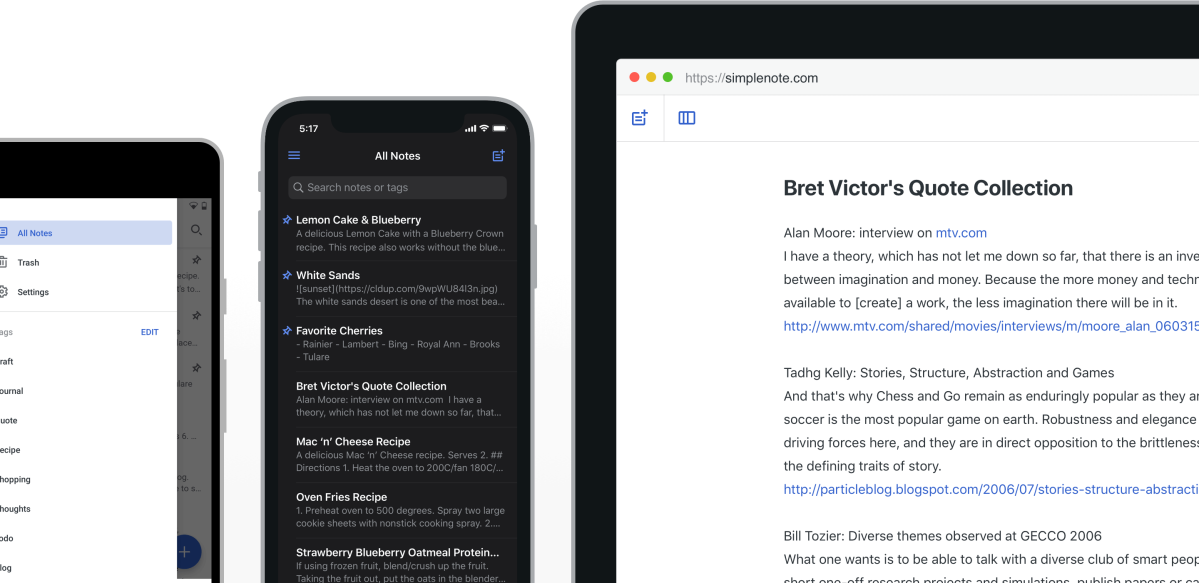
What is Simplenote?
Simplenote is a free, open-source note-taking application developed by Automattic, the company behind WordPress.com. True to its name, Simplenote embraces minimalism and simplicity, offering a distraction-free environment for capturing thoughts, ideas, and information. Unlike feature-heavy alternatives, Simplenote focuses on doing the basics exceptionally well: creating notes, organizing them with tags, and keeping everything in sync across all your devices.
The app's philosophy centers on speed and accessibility. There's no complicated setup, no premium tiers to unlock basic functionality, and no artificial limitations on how many notes you can create or devices you can sync. Simplenote strips away unnecessary complexity to deliver a pure note-taking experience that works seamlessly whether you're on your phone, tablet, or computer.
What makes Simplenote particularly appealing is its commitment to remaining free forever. In an era where most productivity apps operate on subscription models, Simplenote stands out as a genuinely free solution that doesn't compromise on essential features like instant sync, version history, and collaboration. It's an ideal choice for anyone who values simplicity, reliability, and open-source software.
Pros and Cons
Pros:
- Completely free forever with no premium tiers or hidden costs
- Instant synchronization across all devices in real-time
- Clean, minimalist interface that eliminates distractions
- Comprehensive version history lets you restore previous versions
- Open-source software with transparent development
- Available on all major platforms including iOS, Android, Windows, Mac, and Linux
- Markdown support for formatting without complexity
- Collaboration features allow sharing and co-editing notes
- Powerful search functionality to find notes quickly
- Tag-based organization system for flexible categorization
- Lightweight and fast with minimal resource usage
- Backed by Automattic, ensuring long-term reliability and support
Cons:
- No rich text formatting or WYSIWYG editor
- Cannot attach files, images, or other media to notes
- No folder hierarchy or nested organization structure
- Limited formatting options compared to feature-rich alternatives
- No offline encryption or end-to-end encryption options
- Collaboration features are basic compared to dedicated team tools
- May feel too basic for users who need advanced productivity features
Who It's For
Simplenote is perfect for minimalists who appreciate clean, distraction-free interfaces and don't need elaborate formatting or organizational features. If you're someone who values speed and simplicity over bells and whistles, Simplenote delivers exactly what you need without overwhelming you with options. Writers, students, and professionals who primarily work with text will find Simplenote's straightforward approach refreshing.
The app is also ideal for budget-conscious users who refuse to pay subscription fees for basic note-taking functionality. Since Simplenote is completely free with no limitations, it's an excellent choice for students, freelancers, or anyone who needs reliable cross-platform sync without the financial commitment. The open-source nature also appeals to privacy-conscious users who want transparency in how their data is handled.
However, Simplenote may not be suitable for users who need rich media support, advanced formatting, or complex organizational hierarchies. If you regularly work with images, attachments, or require sophisticated project management features, you'll likely find Simplenote too limited. Power users who depend on extensive integrations, automation, or team collaboration tools should consider more feature-complete alternatives.
Instant Sync
One of Simplenote's standout features is its instant synchronization across all your devices. The moment you create or edit a note on one device, the changes appear almost immediately on all your other devices. This real-time sync happens automatically in the background, requiring no manual intervention or button pressing. Whether you start a note on your phone during your commute and finish it on your laptop at home, the transition is seamless and instantaneous.
The sync functionality is remarkably reliable and works even with spotty internet connections. Simplenote intelligently handles offline edits, queuing changes and syncing them as soon as connectivity is restored. This robust sync engine ensures you never lose work and can trust that your notes are always up-to-date across all platforms. The fact that this enterprise-grade sync capability is offered completely free makes it even more impressive.
Version History
Simplenote automatically maintains a complete version history for every note you create, allowing you to view and restore previous versions at any time. This feature acts as a safety net, protecting you from accidental deletions, unwanted edits, or simply letting you revisit earlier drafts of your work. You can browse through the entire timeline of changes, see exactly what was modified, and restore any previous version with a single click.
The version history feature is particularly valuable for long-form writing, brainstorming sessions, or collaborative notes where you might want to track how ideas evolved over time. Unlike many note-taking apps that limit version history to premium tiers or impose time restrictions, Simplenote provides unlimited version history completely free. This gives you peace of mind knowing that no matter what happens, you can always recover previous versions of your important notes.
Collaboration
Simplenote includes built-in collaboration features that allow you to share notes with others and work together in real-time. You can invite collaborators by email, and they'll be able to view and edit the shared note from their own Simplenote account. Changes made by any collaborator sync instantly to all participants, making it easy to brainstorm ideas, coordinate plans, or work on shared documents together. The collaboration is straightforward and doesn't require complex permissions or access controls.
While Simplenote's collaboration features are more basic than dedicated team collaboration platforms, they're perfectly adequate for simple sharing scenarios. You won't find advanced features like comments, mentions, or granular permission settings, but for casual collaboration between a few people, Simplenote's approach works well. The fact that collaboration is included free without any user limits or restrictions makes it a practical choice for small teams or informal group projects.
Markdown Support
Simplenote supports Markdown formatting, allowing you to add structure and emphasis to your notes using simple text-based syntax. You can create headers, lists, bold and italic text, links, and code blocks using standard Markdown conventions. The app includes a Markdown preview mode that lets you see how your formatted text will look, making it easy to create well-structured documents without the complexity of a rich text editor.
For users familiar with Markdown, this feature provides a perfect balance between plain text simplicity and formatted output. You can write quickly in plain text mode and toggle the preview when you need to see the formatted result. This approach keeps the interface clean and distraction-free while still giving you the formatting capabilities you need for documentation, articles, or structured notes. Markdown support makes Simplenote particularly appealing to developers, writers, and technical users who already work with Markdown in other contexts.
Pricing
Simplenote is completely free forever. There are no premium tiers, no subscription plans, and no hidden costs. Every feature—including instant sync, version history, collaboration, and Markdown support—is available to all users at no charge. You can create unlimited notes, sync across unlimited devices, and use the app without any restrictions or advertisements. This commitment to remaining free is backed by Automattic, ensuring the app's long-term sustainability without relying on user payments.
Verdict
Simplenote delivers exactly what its name promises: simple, reliable note-taking without unnecessary complexity. It excels at the fundamentals—capturing text, syncing across devices, and keeping your notes organized—while avoiding the feature bloat that plagues many modern productivity apps. For users who primarily work with text and value speed and simplicity, Simplenote is an excellent choice that respects both your time and your wallet.
The app's greatest strength is also its limitation: the minimalist approach means you won't find rich media support, advanced formatting, or complex organizational features. If you need to attach files, embed images, or create elaborate folder structures, you'll need to look elsewhere. However, for the target audience of text-focused users who appreciate clean interfaces and straightforward functionality, these omissions are features rather than bugs.
Ultimately, Simplenote stands out in a crowded market by doing less, but doing it exceptionally well. The combination of being completely free, open-source, and backed by a reputable company makes it a trustworthy long-term solution. Whether you're a student taking class notes, a writer drafting articles, or a professional capturing meeting notes, Simplenote provides a distraction-free environment that lets you focus on what matters: your ideas and words.