
Raycast

Raycast
A fast, keyboard-centric macOS launcher with window management, snippets, AI chat, and 1,000+ extensions—free forever, Pro adds AI and cloud sync.
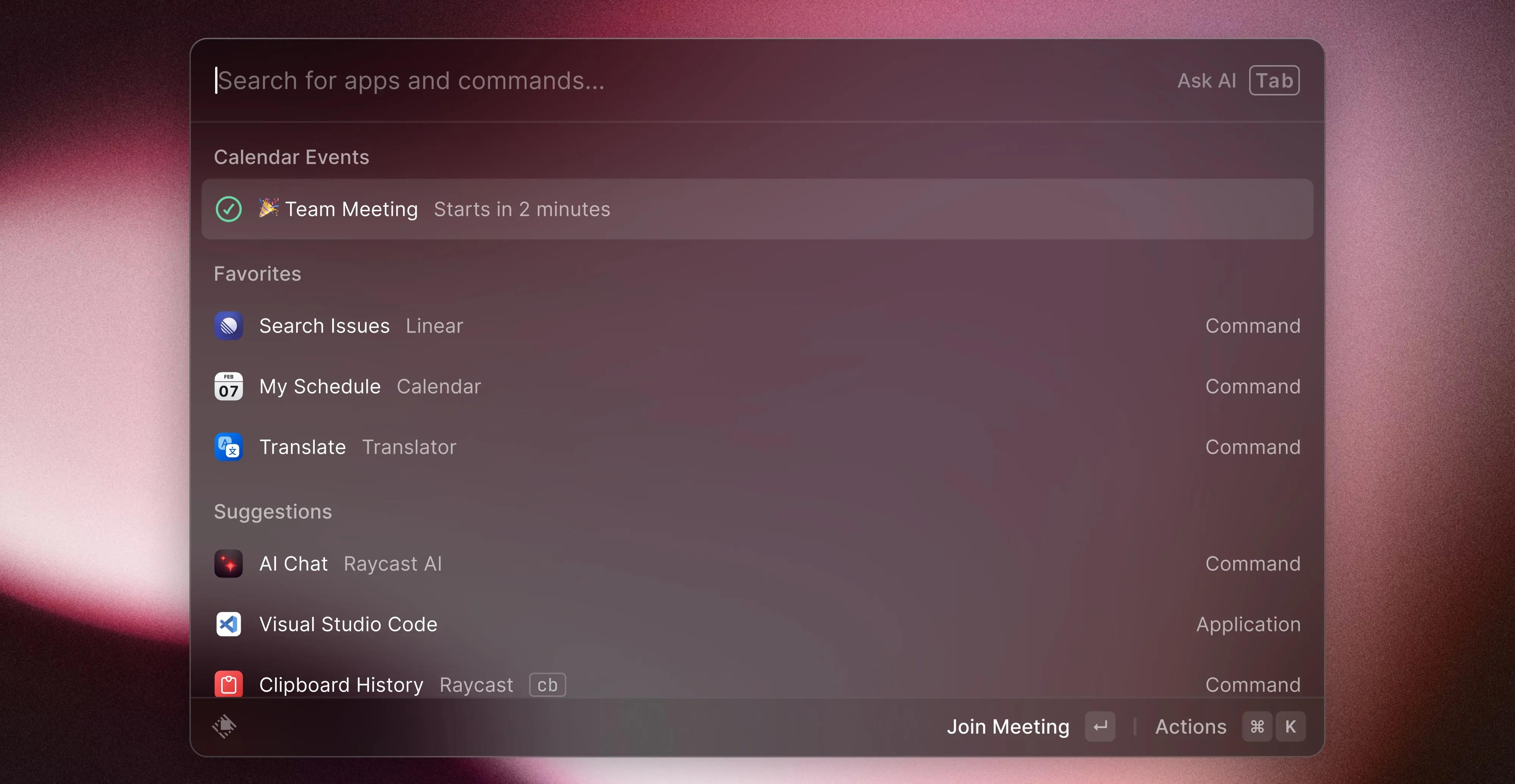
Key Features
- App & File Launching
- Window Management
- Clipboard History
- Snippets & Quicklinks
- Calculator & Unit Conversion
- Calendar & Meeting Join
- AI Chat & Commands
- Notes
- Custom Themes & Cloud Sync
- Script & Store Extensions
- AI Extensions
What Is Raycast?
Raycast is a keyboard-driven productivity launcher for macOS that centralizes common workflows—app and file search, window snapping, text expansion, calculations, and AI assistance—into a unified command palette. With over 100,000 daily users and a vibrant developer ecosystem, Raycast transforms your Mac into an AI-native operating system.
Pros and Cons
Pros
- Unifies dozens of utilities under one hotkey
- Rich extension ecosystem for third-party apps and services
- AI chat and commands integrated throughout the OS
- Custom snippets, quicklinks, and window layouts boost efficiency
- Free tier covers all core features; Pro adds AI models and sync
Cons
- macOS-only (Windows version pending)
- Pro subscription required for cloud sync, unlimited AI, and themes
- Reliant on internet for AI and sync features
- Advanced AI and notes on iOS require Pro
Who It’s For
- Power Users & Developers needing quick access to tools, commands, and code snippets.
- Remote Teams & Knowledge Workers automating workflows across Slack, Jira, GitHub, and calendars.
- Designers & Creatives jumping between files, Figma, and terminal commands without breaking flow.
- Anyone who values keeping hands on the keyboard and reducing context switches.
App & File Launching
Instantly open applications, files, bookmarks, and URLs by typing names or custom aliases. Assign hotkeys for common targets.
Window Management
Snap, resize, and move windows to predefined layouts (halves, thirds, full screen) with keyboard shortcuts—no mouse needed.
Clipboard History
Access a searchable history of copied text and images. Paste past entries and pin frequently used items.
Snippets & Quicklinks
Store reusable text and URLs under short keywords. Insert snippets or jump to quicklinks anywhere.
AI Chat & Commands
Invoke Quick AI to ask questions, generate text, or transform selections. Use AI Extensions for code documentation, grammar fixes, or automations.
Notes
Capture lightweight Markdown notes with auto-sync across Macs. Create quicklinks to favorite notes.
Script & Store Extensions
Browse and install 1,000+ community and first-party extensions from the Store. Build custom extensions with TypeScript, React, and Node.js.
Custom Themes & Cloud Sync
Pro subscribers unlock unlimited themes and secure cloud sync of settings, snippets, quicklinks, and extensions across devices.
Pricing
- Free Forever: All core features, 3-month AI history, limited notes, 50 AI messages, local clipboard history.
- Pro: $8/mo (billed annually) or $10/mo monthly—adds unlimited AI messages, advanced models, unlimited snippets & notes, cloud sync, custom themes, unlimited clipboard history.
- Teams: $12/user/mo (billed annually)—includes Pro features plus shared extensions, quicklinks, snippets, private Store, SSO, and admin controls.
- Teams + Advanced AI: $20/user/mo adds enterprise-grade AI and SLAs.
Verdict
Raycast redefines Mac productivity by collapsing disparate utilities into a single, extensible command palette. Its free tier is remarkably generous, while Pro and Teams plans deliver AI-powered workflows and cross-device sync. For users committed to keyboard-driven workflows and OS-level automations, Raycast is an indispensable tool.
Frequently Asked Questions about Raycast
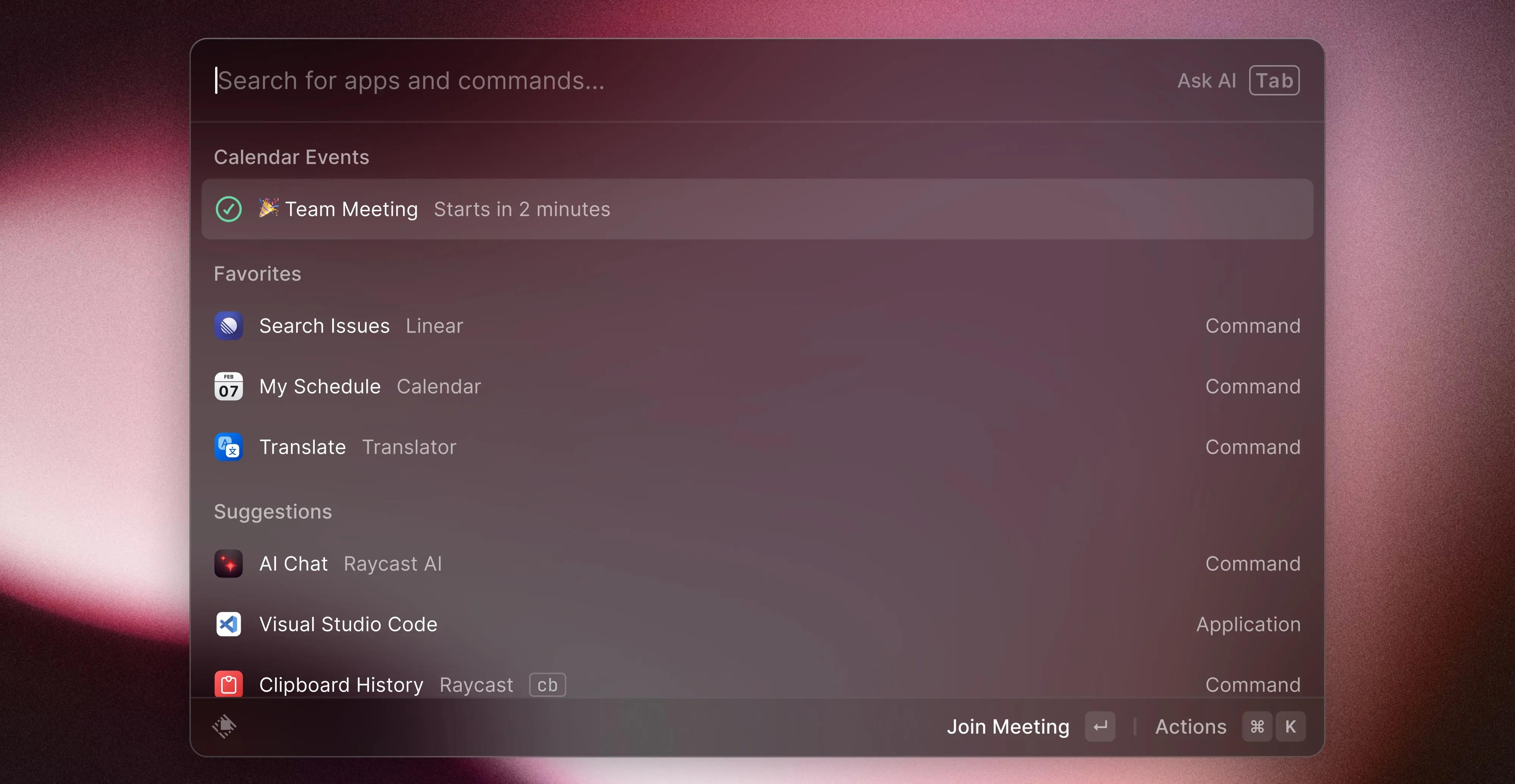
What Is Raycast?
Raycast is a keyboard-driven productivity launcher for macOS that centralizes common workflows—app and file search, window snapping, text expansion, calculations, and AI assistance—into a unified command palette. With over 100,000 daily users and a vibrant developer ecosystem, Raycast transforms your Mac into an AI-native operating system.
Pros and Cons
Pros
- Unifies dozens of utilities under one hotkey
- Rich extension ecosystem for third-party apps and services
- AI chat and commands integrated throughout the OS
- Custom snippets, quicklinks, and window layouts boost efficiency
- Free tier covers all core features; Pro adds AI models and sync
Cons
- macOS-only (Windows version pending)
- Pro subscription required for cloud sync, unlimited AI, and themes
- Reliant on internet for AI and sync features
- Advanced AI and notes on iOS require Pro
Who It’s For
- Power Users & Developers needing quick access to tools, commands, and code snippets.
- Remote Teams & Knowledge Workers automating workflows across Slack, Jira, GitHub, and calendars.
- Designers & Creatives jumping between files, Figma, and terminal commands without breaking flow.
- Anyone who values keeping hands on the keyboard and reducing context switches.
App & File Launching
Instantly open applications, files, bookmarks, and URLs by typing names or custom aliases. Assign hotkeys for common targets.
Window Management
Snap, resize, and move windows to predefined layouts (halves, thirds, full screen) with keyboard shortcuts—no mouse needed.
Clipboard History
Access a searchable history of copied text and images. Paste past entries and pin frequently used items.
Snippets & Quicklinks
Store reusable text and URLs under short keywords. Insert snippets or jump to quicklinks anywhere.
AI Chat & Commands
Invoke Quick AI to ask questions, generate text, or transform selections. Use AI Extensions for code documentation, grammar fixes, or automations.
Notes
Capture lightweight Markdown notes with auto-sync across Macs. Create quicklinks to favorite notes.
Script & Store Extensions
Browse and install 1,000+ community and first-party extensions from the Store. Build custom extensions with TypeScript, React, and Node.js.
Custom Themes & Cloud Sync
Pro subscribers unlock unlimited themes and secure cloud sync of settings, snippets, quicklinks, and extensions across devices.
Pricing
- Free Forever: All core features, 3-month AI history, limited notes, 50 AI messages, local clipboard history.
- Pro: $8/mo (billed annually) or $10/mo monthly—adds unlimited AI messages, advanced models, unlimited snippets & notes, cloud sync, custom themes, unlimited clipboard history.
- Teams: $12/user/mo (billed annually)—includes Pro features plus shared extensions, quicklinks, snippets, private Store, SSO, and admin controls.
- Teams + Advanced AI: $20/user/mo adds enterprise-grade AI and SLAs.
Verdict
Raycast redefines Mac productivity by collapsing disparate utilities into a single, extensible command palette. Its free tier is remarkably generous, while Pro and Teams plans deliver AI-powered workflows and cross-device sync. For users committed to keyboard-driven workflows and OS-level automations, Raycast is an indispensable tool.