
Icedrive

Icedrive
Icedrive is a secure cloud storage service offering client-side zero-knowledge encryption with Twofish, a virtual drive interface, file versioning, media streaming, and cross-platform access with affordable lifetime and subscription plans.
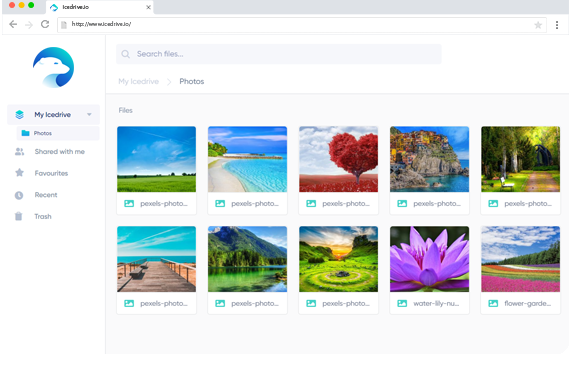
Key Features
- Zero-knowledge encryption (Twofish)
- Virtual Drive mounting (Windows)
- Live Sync (real-time folder synchronization)
- Selective sync
- WebDAV & S3 protocol support
- Secure file sharing with password-protected links
- Automatic file versioning & recovery
- Media streaming (audio/video playback)
- Portable app (Windows)
What Is Icedrive?
Icedrive is a modern cloud storage provider founded in Wales in 2019, distinguished by client-side zero-knowledge encryption using the Twofish algorithm. Files and filenames are encrypted on your device before upload, ensuring only you can decrypt your data. The service combines robust security with a familiar Virtual Drive interface, allowing you to mount your cloud storage as a local drive on Windows and stream files on demand.
Pros and Cons
Pros:
- Strong Privacy: True zero-knowledge encryption with Twofish means Icedrive cannot access your keys or data.
- Virtual Drive Interface: Mounts as a local drive on Windows for seamless file management without using disk space.
- Media Streaming: Built-in audio and video players enable streaming directly from the cloud.
- Affordable Lifetime Plans: One-time payment options for long-term cost savings.
- Selective & Live Sync: Real-time folder synchronization with selective sync to conserve local storage.
- File Versioning & Recovery: Retains previous file versions and deleted files for easy rollback.
- Cross-Platform Support: Native apps for major desktop and mobile OSes plus WebDAV/S3 access.
Cons:
- Windows-Only Virtual Drive: Native mount feature unavailable on macOS and Linux without third-party tools.
- Limited Collaboration Tools: Lacks built-in team workflows and document editing.
- No Block-Level Sync: Full-file updates for changed files can be slower for very large files.
- Sync App Must Run: Changes sync only when the desktop client is active.
- Basic Third-Party Integrations: Primarily via WebDAV/S3; fewer direct app integrations.
Who It’s For
Icedrive is ideal for individuals and small teams who prioritize privacy, cost-effective storage, and a seamless file-management experience without sacrificing security. Typical users include:
- Privacy advocates seeking zero-knowledge encryption.
- Media professionals storing large media files with streaming needs.
- Budget-conscious users wanting lifetime storage.
- Developers and sysadmins leveraging WebDAV/S3 and Rclone workflows.
- Cross-platform users needing access on Windows, macOS, Linux, iOS, and Android.
Zero-Knowledge Encryption
Icedrive encrypts all data client-side using the Twofish algorithm and splits files into encrypted chunks before upload. Filenames are also encrypted, ensuring no metadata leaks. Encryption keys never leave your device, guaranteeing that only you can decrypt your files.
Virtual Drive
On Windows, Icedrive mounts your cloud storage as a native Virtual Drive, letting you access files without local disk usage. Files stream on demand and sync back automatically when edited, mimicking a physical hard drive experience.
Live Sync & Selective Sync
Icedrive’s Live Sync monitors designated folders in real time, uploading changes instantly when the desktop client is running. Selective Sync lets you choose which folders to keep offline, optimizing local storage usage.
WebDAV & S3 Protocol Support
Advanced users can integrate Icedrive as a WebDAV or S3 endpoint, enabling use with third-party clients like Mountain Duck and Rclone for secure, scripted workflows and NAS integration.
Media Streaming & Previews
Built-in players allow you to preview documents, images, audio, and video files directly in the Web or desktop app without downloading them first. This is especially useful for large multimedia libraries.
File Versioning & Recovery
Icedrive retains deleted files and previous versions for easy recovery. The default retention period varies by plan, enabling rollback to earlier file states in case of accidental changes or deletions.
Pricing
Icedrive offers a free 10 GB account. Paid plans include:
- Lite: 100 GB at $4.99/mo or $2.99/mo (two-year plan)
- Pro I: 1 TB at $7.99/mo or $5.99/mo (annual)
- Pro III: 3 TB at $11.99/mo or $10.99/mo (annual)
- Lifetime Plans: One-time payment options for 150 GB–5 TB tiers, starting at 150 GB for $49.99
All paid plans unlock the encrypted (zero-knowledge) folder and remove storage limits on encrypted data.
Verdict
Icedrive delivers a unique blend of robust privacy and user-friendly features. Its Twofish-based zero-knowledge encryption, Virtual Drive interface, and media streaming set it apart from many competitors. While collaboration tools and block-level syncing are limited, Icedrive remains an outstanding choice for users who value security, cross-platform access, and lifetime pricing options.
Frequently Asked Questions about Icedrive
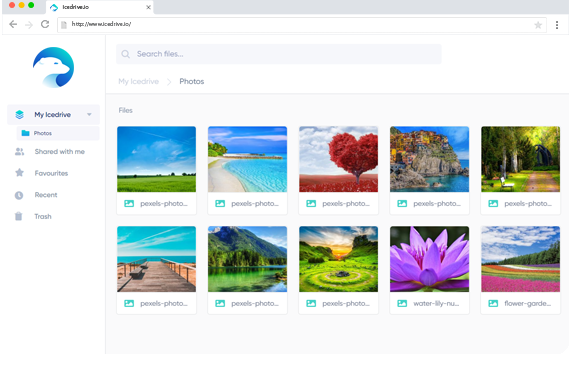
What Is Icedrive?
Icedrive is a modern cloud storage provider founded in Wales in 2019, distinguished by client-side zero-knowledge encryption using the Twofish algorithm. Files and filenames are encrypted on your device before upload, ensuring only you can decrypt your data. The service combines robust security with a familiar Virtual Drive interface, allowing you to mount your cloud storage as a local drive on Windows and stream files on demand.
Pros and Cons
Pros:
- Strong Privacy: True zero-knowledge encryption with Twofish means Icedrive cannot access your keys or data.
- Virtual Drive Interface: Mounts as a local drive on Windows for seamless file management without using disk space.
- Media Streaming: Built-in audio and video players enable streaming directly from the cloud.
- Affordable Lifetime Plans: One-time payment options for long-term cost savings.
- Selective & Live Sync: Real-time folder synchronization with selective sync to conserve local storage.
- File Versioning & Recovery: Retains previous file versions and deleted files for easy rollback.
- Cross-Platform Support: Native apps for major desktop and mobile OSes plus WebDAV/S3 access.
Cons:
- Windows-Only Virtual Drive: Native mount feature unavailable on macOS and Linux without third-party tools.
- Limited Collaboration Tools: Lacks built-in team workflows and document editing.
- No Block-Level Sync: Full-file updates for changed files can be slower for very large files.
- Sync App Must Run: Changes sync only when the desktop client is active.
- Basic Third-Party Integrations: Primarily via WebDAV/S3; fewer direct app integrations.
Who It’s For
Icedrive is ideal for individuals and small teams who prioritize privacy, cost-effective storage, and a seamless file-management experience without sacrificing security. Typical users include:
- Privacy advocates seeking zero-knowledge encryption.
- Media professionals storing large media files with streaming needs.
- Budget-conscious users wanting lifetime storage.
- Developers and sysadmins leveraging WebDAV/S3 and Rclone workflows.
- Cross-platform users needing access on Windows, macOS, Linux, iOS, and Android.
Zero-Knowledge Encryption
Icedrive encrypts all data client-side using the Twofish algorithm and splits files into encrypted chunks before upload. Filenames are also encrypted, ensuring no metadata leaks. Encryption keys never leave your device, guaranteeing that only you can decrypt your files.
Virtual Drive
On Windows, Icedrive mounts your cloud storage as a native Virtual Drive, letting you access files without local disk usage. Files stream on demand and sync back automatically when edited, mimicking a physical hard drive experience.
Live Sync & Selective Sync
Icedrive’s Live Sync monitors designated folders in real time, uploading changes instantly when the desktop client is running. Selective Sync lets you choose which folders to keep offline, optimizing local storage usage.
WebDAV & S3 Protocol Support
Advanced users can integrate Icedrive as a WebDAV or S3 endpoint, enabling use with third-party clients like Mountain Duck and Rclone for secure, scripted workflows and NAS integration.
Media Streaming & Previews
Built-in players allow you to preview documents, images, audio, and video files directly in the Web or desktop app without downloading them first. This is especially useful for large multimedia libraries.
File Versioning & Recovery
Icedrive retains deleted files and previous versions for easy recovery. The default retention period varies by plan, enabling rollback to earlier file states in case of accidental changes or deletions.
Pricing
Icedrive offers a free 10 GB account. Paid plans include:
- Lite: 100 GB at $4.99/mo or $2.99/mo (two-year plan)
- Pro I: 1 TB at $7.99/mo or $5.99/mo (annual)
- Pro III: 3 TB at $11.99/mo or $10.99/mo (annual)
- Lifetime Plans: One-time payment options for 150 GB–5 TB tiers, starting at 150 GB for $49.99
All paid plans unlock the encrypted (zero-knowledge) folder and remove storage limits on encrypted data.
Verdict
Icedrive delivers a unique blend of robust privacy and user-friendly features. Its Twofish-based zero-knowledge encryption, Virtual Drive interface, and media streaming set it apart from many competitors. While collaboration tools and block-level syncing are limited, Icedrive remains an outstanding choice for users who value security, cross-platform access, and lifetime pricing options.