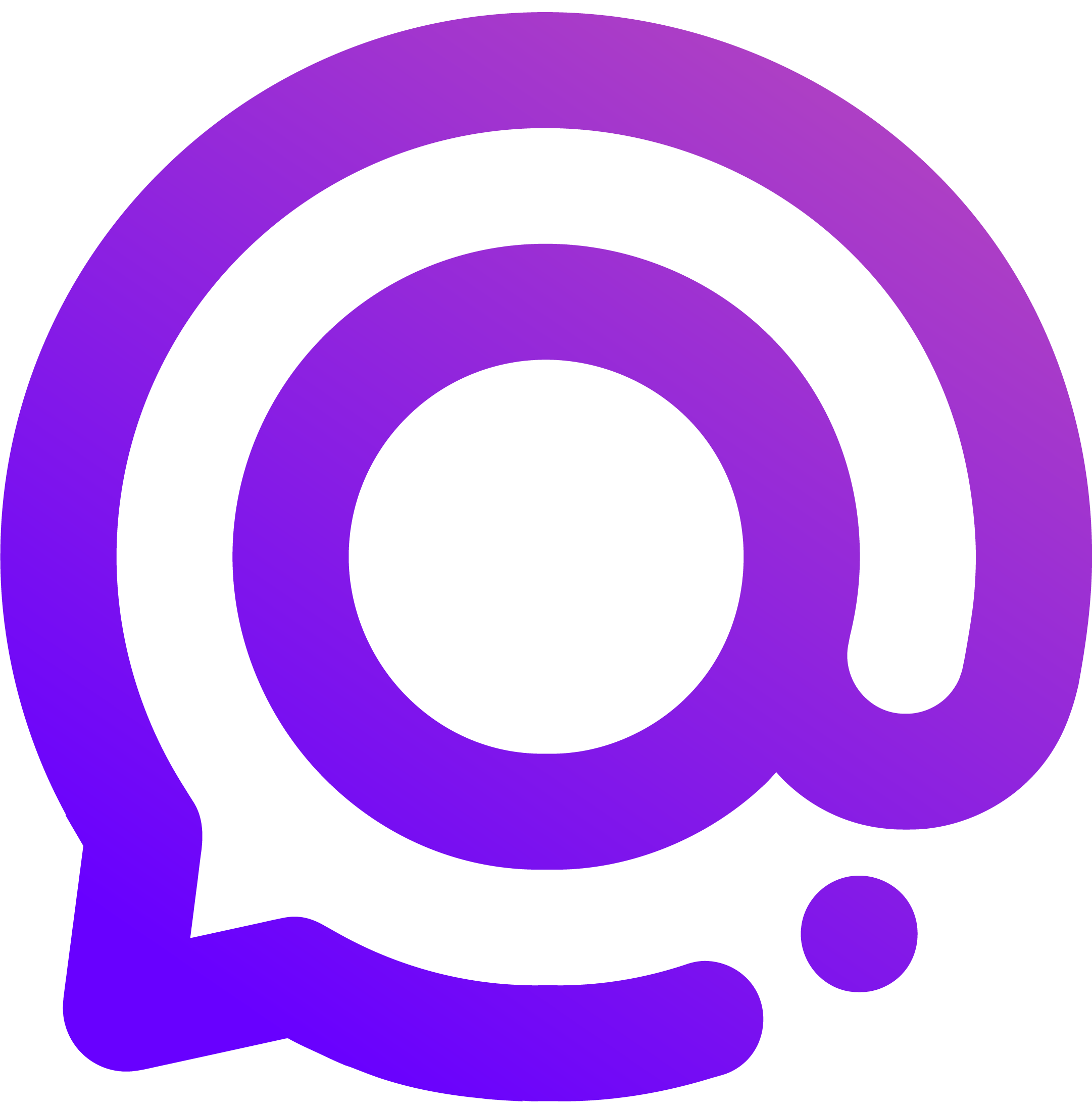
Spike
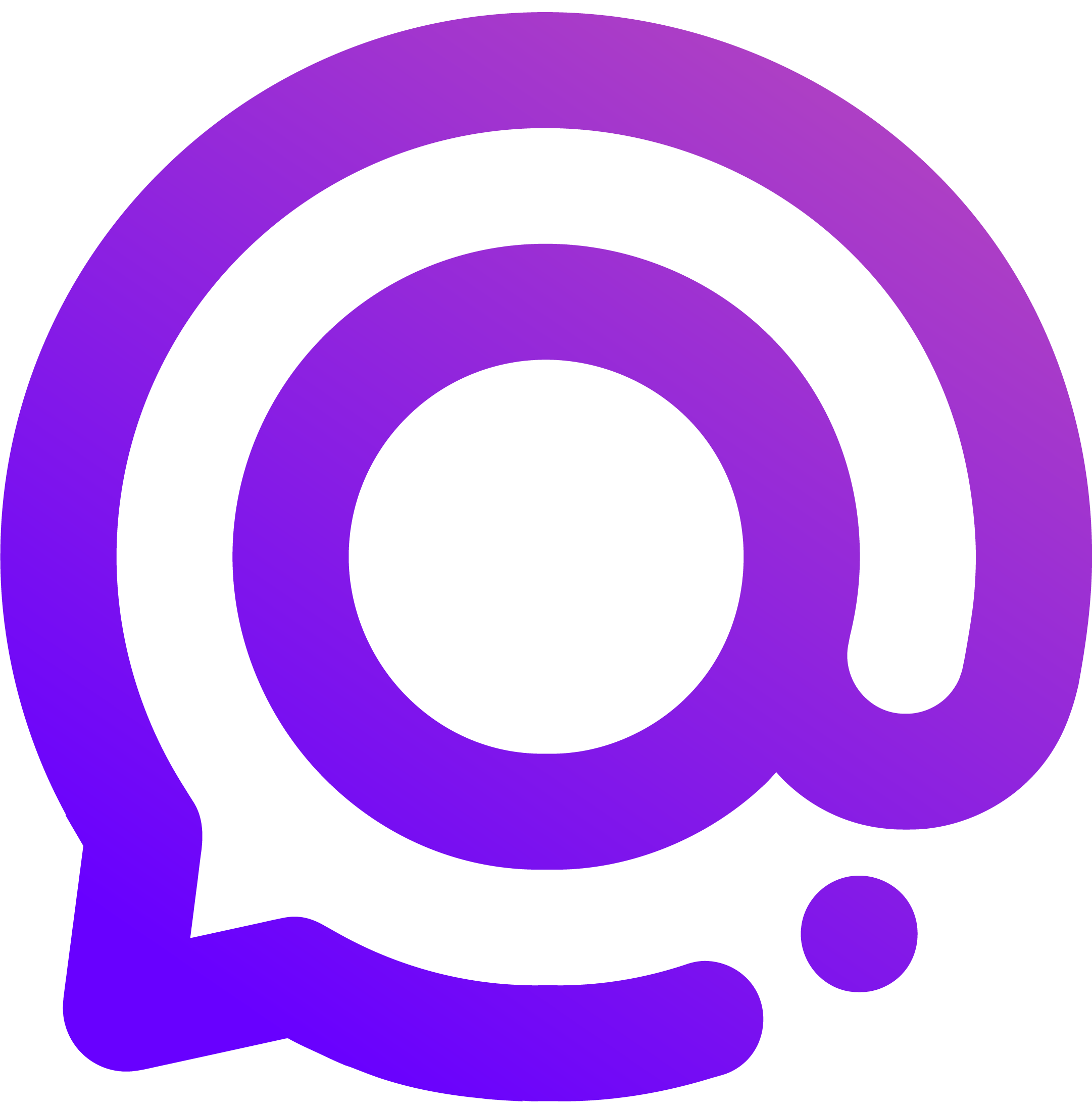
Spike
Conversational email app that transforms emails into chat-like messages, combining email, messaging, and collaboration in one unified inbox.
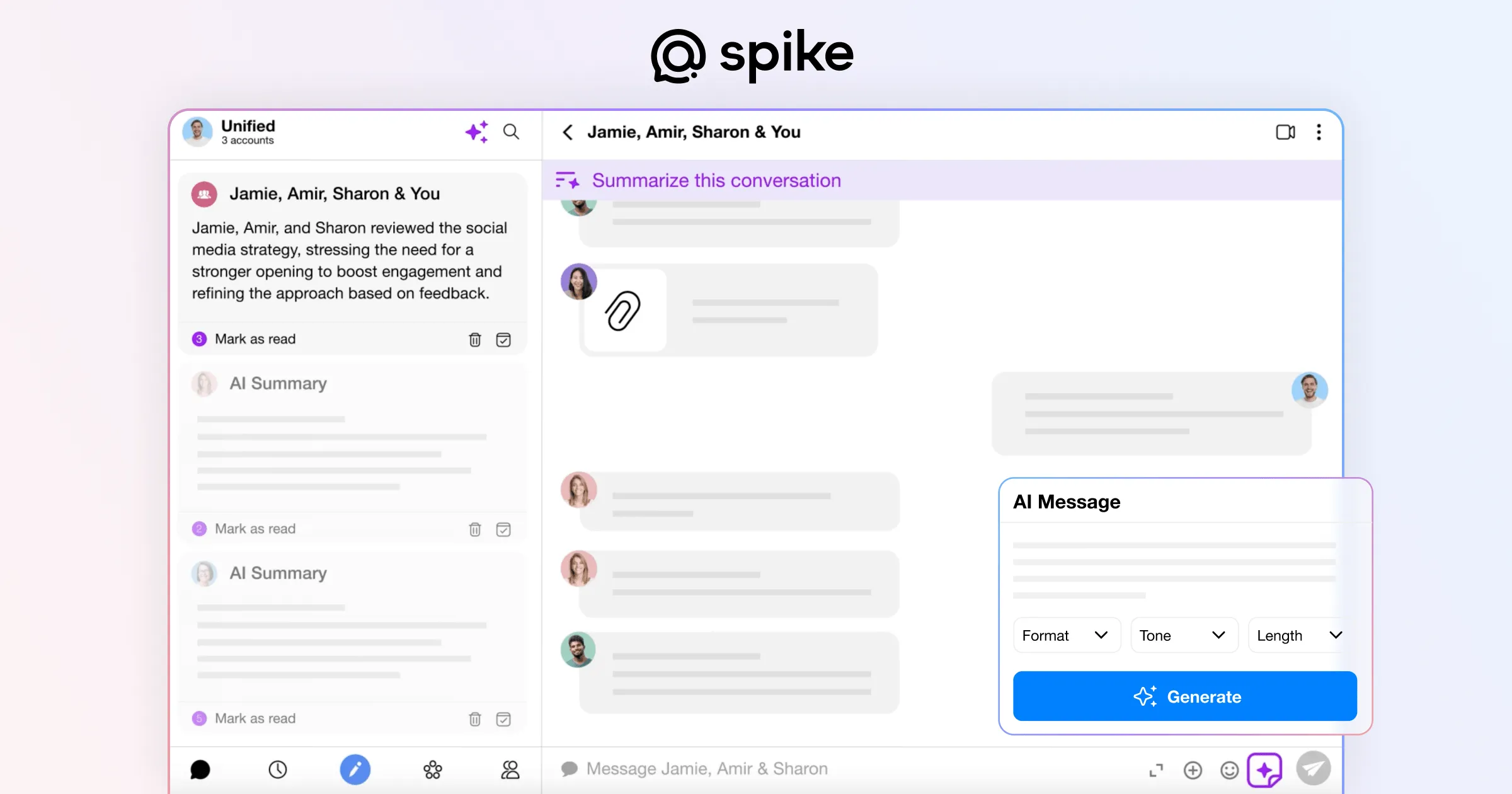
Key Features
- Conversational email interface
- Unified inbox
- Priority inbox
- Groups (team chat)
- Video meetings
- Voice messages
- Collaborative docs
- Calendar integration
- Tasks and to-dos
- Email snooze
- Read receipts
- Typing indicators
- Message reactions
- File sharing
- Search across all messages
- Mobile and desktop apps
What is Spike?
Spike is a revolutionary email application that transforms traditional email into a conversational, chat-like experience. Founded in 2014, Spike reimagines how we interact with email by removing clutter like subject lines, signatures, and formal formatting, presenting messages in a clean, intuitive chat interface. This approach makes email feel more natural and immediate, similar to popular messaging apps, while maintaining full compatibility with traditional email systems.
The platform goes beyond just email, serving as a unified communication hub that combines email, team chat, video meetings, collaborative documents, and task management in one seamless workspace. Spike's mission is to eliminate the friction between different communication tools and create a more efficient, enjoyable way to stay connected with colleagues, clients, and contacts.
What sets Spike apart is its ability to work with any email provider—whether you use Gmail, Outlook, iCloud, or custom domains—while transforming the experience into something more modern and user-friendly. The app intelligently organizes your inbox, prioritizing important messages and grouping conversations automatically, so you can focus on what matters most without getting overwhelmed by email overload.
Available across desktop, web, and mobile platforms, Spike has grown from a simple email client into a comprehensive collaboration platform used by individuals, teams, and businesses worldwide. The company continues to innovate, regularly adding new features that bridge the gap between traditional email and modern communication needs, making it an increasingly popular choice for those seeking a more efficient way to manage their digital communications.
Pros and Cons
Pros:
- Conversational interface makes email feel more natural and less formal
- Works with any email provider (Gmail, Outlook, iCloud, custom domains)
- Unified inbox combines multiple email accounts in one place
- Priority inbox intelligently filters important messages
- Built-in team chat (Groups) eliminates need for separate messaging apps
- Integrated video meetings, calendar, tasks, and collaborative docs
- Real-time features like read receipts, typing indicators, and message reactions
- Clean, modern interface reduces email clutter and stress
- Available on desktop, web, and mobile with seamless synchronization
- Free plan available with generous features for individual users
- Voice messages add another dimension to communication
- Powerful search functionality across all messages and content
- Reduces app switching by consolidating multiple communication tools
Cons:
- Conversational format may not suit everyone, especially those who prefer traditional email
- Learning curve for users accustomed to conventional email clients
- Some advanced email features may be simplified or missing
- Free plan has limitations on email accounts and storage
- Team features require paid plans, which can add up for larger organizations
- May require convincing team members to adopt a new communication style
- Integration ecosystem is smaller compared to established email clients
- Offline functionality may be limited compared to native email clients
- Some users report occasional synchronization issues with certain email providers
- Privacy-conscious users may have concerns about routing email through third-party servers
Who It's For
Spike is ideal for professionals and teams who feel overwhelmed by traditional email and are looking for a more modern, streamlined communication experience. If you find yourself constantly switching between email, messaging apps, and collaboration tools, Spike's unified approach can significantly simplify your workflow. It's particularly well-suited for creative agencies, startups, small to medium-sized businesses, and remote teams that value quick, informal communication over rigid email formality.
The platform appeals to younger professionals and digital natives who grew up with instant messaging and prefer chat-style communication. If you're someone who appreciates the immediacy of Slack or WhatsApp but still needs to maintain professional email correspondence, Spike bridges that gap perfectly. Freelancers and consultants who manage multiple client relationships will appreciate the ability to keep conversations organized without the formality that can slow down communication.
Spike is also excellent for teams that want to consolidate their communication stack. Instead of paying for separate email, chat, video conferencing, and document collaboration tools, Spike provides all these features in one platform. This makes it cost-effective for growing businesses that need comprehensive communication capabilities without the complexity and expense of managing multiple subscriptions and integrations.
However, Spike may not be the best fit for enterprises with complex email management needs, highly regulated industries requiring specific compliance features, or organizations deeply invested in traditional email workflows. Similarly, if your work requires extensive email automation, advanced filtering rules, or integration with specialized business software, you might find Spike's simplified approach limiting. It's best for those who prioritize communication efficiency and user experience over advanced technical features.
Conversational Email Interface
Spike's signature feature is its conversational email interface, which fundamentally reimagines how email looks and feels. Instead of displaying messages with subject lines, headers, signatures, and formal formatting, Spike strips away the clutter and presents email conversations as clean, chat-like threads. Each message appears as a bubble in a continuous conversation, similar to iMessage or WhatsApp, making it instantly familiar and easier to follow the flow of communication.
This transformation happens automatically—you don't need to change how you send emails or convince your contacts to use Spike. When someone sends you a traditional email, Spike intelligently removes the repetitive elements and displays just the essential message content. When you reply, your message is sent as a standard email that recipients can read in any email client, but within Spike, it appears as part of a natural conversation thread.
The conversational view includes modern messaging features like read receipts, typing indicators, and message reactions, giving you real-time awareness of your communication. You can see when someone has read your message, know when they're composing a reply, and quickly react with emojis instead of sending short acknowledgment emails. These features make email feel more immediate and reduce the uncertainty that often comes with traditional email communication.
For users who occasionally need the traditional email view—perhaps for formal correspondence or when dealing with complex email threads—Spike offers a toggle to switch between conversational and traditional formats. This flexibility ensures you get the best of both worlds: the efficiency of chat-style communication for everyday interactions and the formality of traditional email when circumstances require it.
Priority Inbox
Spike's Priority Inbox uses intelligent filtering to automatically separate important messages from the noise, helping you focus on what truly matters. The system learns from your behavior—which emails you open, respond to, and interact with—to continuously improve its understanding of what's important to you. This means you spend less time manually sorting through promotional emails, newsletters, and low-priority messages, and more time on meaningful communication.
The inbox is divided into clear sections: Priority for important conversations, Other for everything else, and separate areas for newsletters and notifications. This automatic categorization happens in real-time, so new messages are instantly sorted as they arrive. You can easily move between these sections with a simple swipe or click, and if the system makes a mistake, you can quickly correct it, which helps train the algorithm to be more accurate over time.
What makes Spike's Priority Inbox particularly effective is its integration with the conversational interface. Important conversations are highlighted and easy to spot, while less urgent messages are tucked away but still accessible. You can also manually pin specific conversations to the top of your inbox, ensuring that critical ongoing discussions are always within reach, regardless of when the last message was sent.
The Priority Inbox also includes smart features like email snoozing, which lets you temporarily remove messages from your inbox and have them reappear at a more convenient time. This helps you maintain inbox zero without losing track of messages that require future attention. Combined with powerful search capabilities, the Priority Inbox ensures you can always find what you need when you need it, without being overwhelmed by email volume.
Groups (Team Chat)
Spike Groups is the platform's built-in team chat feature, designed to provide Slack-like functionality without leaving your email environment. Groups allow you to create dedicated chat spaces for teams, projects, departments, or any other organizational structure you need. Unlike email threads that can become unwieldy, Groups provide a persistent, organized space for ongoing team conversations that's separate from your email inbox but accessible within the same application.
Within Groups, team members can send instant messages, share files, react to messages with emojis, and mention specific people using @ tags to get their attention. The chat interface is real-time, with typing indicators and instant message delivery, making it feel just like popular messaging apps. You can create as many Groups as you need, from company-wide channels to small project teams, and easily manage who has access to each one.
One of the key advantages of Spike Groups is the seamless integration with email. You can easily move a conversation from email to a Group chat if it involves multiple team members, or reference Group discussions in your email communications. Files shared in Groups are automatically organized and searchable, and you can quickly jump between email conversations and Group chats without switching applications or losing context.
Groups also support voice messages, which add another dimension to team communication. Instead of typing long explanations, team members can quickly record and send voice notes, making communication more personal and efficient. This is particularly useful for remote teams where face-to-face interaction is limited, as voice messages convey tone and nuance that text sometimes misses. All Group activity is synchronized across devices, so you can start a conversation on desktop and continue it seamlessly on mobile.
Video Meetings
Spike includes integrated video meeting capabilities, allowing you to start video calls directly from any email conversation or Group chat with a single click. There's no need to schedule meetings through a separate calendar, generate meeting links, or switch to another application—you can instantly escalate a text conversation to a video call when face-to-face communication would be more effective. This seamless integration removes friction from the meeting process and makes video communication feel natural and spontaneous.
The video meeting interface is clean and straightforward, with essential controls for muting audio, turning off video, sharing your screen, and managing participants. Screen sharing is particularly useful for collaborative work, presentations, or troubleshooting, allowing you to show rather than explain complex information. Meetings can accommodate multiple participants, making it suitable for team meetings, client presentations, or group brainstorming sessions.
You can also schedule video meetings in advance through Spike's calendar integration, and meeting links can be shared with external participants who don't use Spike. This ensures you can meet with clients, partners, or anyone else without requiring them to create an account. The video quality is reliable, with automatic adjustments for varying internet connection speeds, and the system works across desktop and mobile devices.
While Spike's video meetings may not have all the advanced features of dedicated platforms like Zoom or Microsoft Teams—such as breakout rooms, virtual backgrounds, or recording capabilities—they provide everything most teams need for everyday video communication. The key advantage is convenience: having video meetings integrated into your primary communication platform means one less tool to manage and one less reason to interrupt your workflow.
Collaborative Docs
Spike's Collaborative Docs feature brings Google Docs-style document collaboration directly into your communication platform. You can create, edit, and share documents without leaving Spike, making it easy to work on content with team members while maintaining the context of your conversations. Documents can be created from scratch or started from templates, and they support rich text formatting, images, links, lists, and other standard document elements.
Real-time collaboration is at the heart of Spike Docs. Multiple team members can edit the same document simultaneously, with changes appearing instantly for all collaborators. You can see who else is viewing or editing the document, where their cursor is positioned, and what changes they're making in real-time. This makes collaborative writing, planning, and brainstorming sessions much more efficient than passing documents back and forth via email or managing multiple versions.
Documents can be easily shared within Groups, attached to emails, or shared via link with external collaborators. Permissions can be controlled, allowing you to specify whether recipients can edit, comment, or only view documents. This flexibility makes Spike Docs suitable for everything from internal team documentation and meeting notes to client proposals and shared project plans. All documents are automatically saved and synchronized across devices, so you never lose work.
The integration with Spike's communication features is particularly powerful. You can discuss a document in a Group chat while simultaneously editing it, reference documents in email conversations, and quickly find documents using Spike's universal search. This tight integration means documents aren't isolated files but living parts of your team's communication and collaboration workflow, making it easier to maintain context and keep everyone aligned.
Calendar Integration
Spike includes a fully integrated calendar that connects with your existing calendar services, including Google Calendar, Outlook Calendar, and iCloud Calendar. This integration means you can view and manage all your appointments, meetings, and events directly within Spike without switching to a separate calendar application. The calendar syncs bidirectionally, so changes made in Spike appear in your other calendar apps and vice versa, ensuring consistency across all your devices and platforms.
Creating events is streamlined and intuitive. You can quickly add appointments from any conversation—simply select a date and time mentioned in an email or chat, and Spike will offer to create a calendar event. When scheduling meetings, you can invite participants directly from your contacts, add video meeting links automatically, set reminders, and include relevant documents or notes. The calendar interface offers multiple views (day, week, month) to help you visualize your schedule in the way that works best for you.
One of the most useful aspects of Spike's calendar integration is how it connects with other features. When you schedule a video meeting, the meeting link is automatically added to the calendar event. When you create a task with a due date, it appears on your calendar. When someone sends you a meeting invitation via email, Spike recognizes it and offers to add it to your calendar with one click. These intelligent connections reduce manual work and help ensure nothing falls through the cracks.
The calendar also supports multiple calendars, so you can separate work and personal events, or manage calendars for different projects or teams. You can control the visibility of each calendar and choose which ones to display at any given time. Reminders and notifications ensure you never miss important events, and the mobile app provides on-the-go access to your schedule, making it easy to stay organized whether you're at your desk or traveling.
Tasks and To-Dos
Spike's task management system helps you capture, organize, and track to-dos without leaving your communication environment. You can create tasks from scratch, convert emails or messages into tasks with a single click, or extract action items from conversations. This seamless conversion is particularly powerful—when an email contains something you need to do, you can instantly turn it into a task that includes the context of the original message, ensuring you have all the information you need when it's time to complete it.
Tasks can be organized with due dates, priorities, notes, and attachments. You can create task lists for different projects or areas of responsibility, making it easy to focus on specific categories of work. The system supports recurring tasks for routine activities, and you can set reminders to ensure important deadlines don't sneak up on you. Tasks with due dates automatically appear on your calendar, providing a unified view of your commitments and helping you plan your time effectively.
For team collaboration, you can assign tasks to other team members, making it clear who's responsible for what. Assigned tasks appear in the recipient's task list, and you can track progress and completion. This makes Spike's task system useful not just for personal productivity but also for project management and team coordination. Comments can be added to tasks for clarification or updates, creating a thread of communication around each action item.
The integration with Spike's other features creates a powerful productivity ecosystem. You can reference tasks in email conversations, link tasks to specific Groups or projects, attach collaborative documents to tasks, and schedule video meetings to discuss complex tasks. All tasks are searchable and synchronized across devices, so you can capture tasks on mobile and complete them on desktop, or vice versa. This comprehensive approach helps ensure that nothing gets lost in the shuffle of daily communication.
Pricing
Spike offers a tiered pricing structure designed to accommodate individual users, small teams, and larger organizations, with plans ranging from free to enterprise-level solutions.
Basic (Free): The free plan provides access to Spike's core conversational email interface for up to 2 email accounts. It includes the Priority Inbox, unified inbox, basic search functionality, and access to mobile and desktop apps. This plan is ideal for individual users who want to experience Spike's conversational email approach without financial commitment. However, it has limitations on storage, advanced features, and team collaboration capabilities.
Pro ($5 per user per month): The Pro plan unlocks significantly more functionality, including unlimited email accounts, increased storage, advanced search, email snooze, read receipts, message reactions, voice messages, and priority support. This plan is designed for professionals and power users who rely heavily on email and want access to Spike's full suite of productivity features. It's billed annually, making it an affordable option for individuals and freelancers looking to upgrade their email experience.
Business ($8 per user per month): The Business plan includes everything in Pro plus team collaboration features like Groups (team chat), video meetings, collaborative docs, shared calendars, task assignment, and team management tools. This plan is ideal for small to medium-sized teams that want to consolidate their communication and collaboration tools into one platform. It also includes enhanced security features, admin controls, and the ability to use custom domains. Like Pro, it's billed annually.
Enterprise (Custom Pricing): For larger organizations with specific needs, Spike offers an Enterprise plan with custom pricing. This plan includes all Business features plus advanced security and compliance capabilities, dedicated account management, custom integrations, service level agreements (SLAs), and priority support. Enterprise customers can also access additional customization options, user provisioning and management tools, and enhanced administrative controls. Organizations interested in the Enterprise plan need to contact Spike's sales team for a customized quote based on their specific requirements and user count.
All paid plans come with a free trial period, allowing teams to test the platform before committing. Educational discounts may also be available for qualifying institutions. The pricing is competitive compared to using multiple separate tools for email, chat, video meetings, and document collaboration, making Spike an economical choice for teams looking to simplify their communication stack.
Verdict
Spike represents a bold reimagining of email that successfully bridges the gap between traditional email and modern messaging. Its conversational interface transforms email from a formal, often overwhelming experience into something that feels natural, immediate, and actually enjoyable to use. For individuals and teams frustrated with email overload and the constant switching between communication tools, Spike offers a compelling solution that genuinely improves daily workflow and productivity.
The platform's greatest strength is its integration—bringing email, team chat, video meetings, collaborative documents, calendar, and tasks into one cohesive environment. This consolidation eliminates the context-switching that drains productivity and creates a more seamless communication experience. The conversational email interface, while not for everyone, is thoughtfully designed and works remarkably well once you adjust to it. Features like Priority Inbox, read receipts, and typing indicators add modern functionality that traditional email clients lack.
However, Spike isn't perfect. The conversational approach requires a mindset shift that some users may resist, and certain advanced email features found in traditional clients are simplified or absent. The platform is best suited for teams that value communication efficiency over complex email management, and it may not meet the needs of enterprises with specialized requirements. The pricing is reasonable but can add up for larger teams, especially when compared to free alternatives like Gmail or Outlook.
Overall, Spike earns a strong recommendation for professionals, small to medium-sized teams, and organizations looking to modernize their communication approach. It's particularly valuable for remote teams, creative agencies, startups, and anyone who spends significant time managing email and coordinating with others. If you're open to rethinking how email should work and want a more integrated, efficient communication platform, Spike is absolutely worth trying. The free plan provides a risk-free way to experience the conversational email approach, and the paid plans offer excellent value for teams ready to consolidate their communication tools.
Frequently Asked Questions about Spike
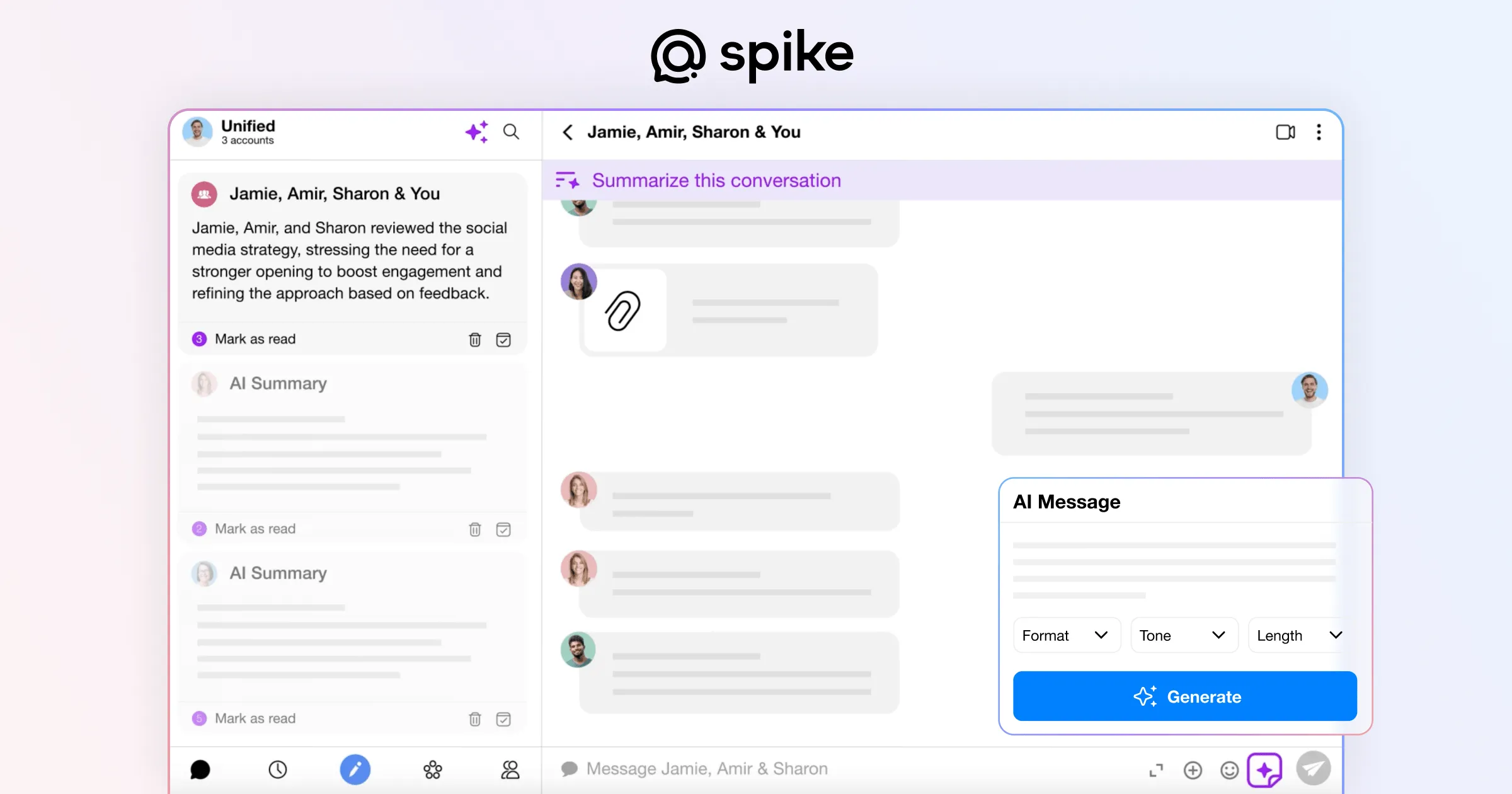
What is Spike?
Spike is a revolutionary email application that transforms traditional email into a conversational, chat-like experience. Founded in 2014, Spike reimagines how we interact with email by removing clutter like subject lines, signatures, and formal formatting, presenting messages in a clean, intuitive chat interface. This approach makes email feel more natural and immediate, similar to popular messaging apps, while maintaining full compatibility with traditional email systems.
The platform goes beyond just email, serving as a unified communication hub that combines email, team chat, video meetings, collaborative documents, and task management in one seamless workspace. Spike's mission is to eliminate the friction between different communication tools and create a more efficient, enjoyable way to stay connected with colleagues, clients, and contacts.
What sets Spike apart is its ability to work with any email provider—whether you use Gmail, Outlook, iCloud, or custom domains—while transforming the experience into something more modern and user-friendly. The app intelligently organizes your inbox, prioritizing important messages and grouping conversations automatically, so you can focus on what matters most without getting overwhelmed by email overload.
Available across desktop, web, and mobile platforms, Spike has grown from a simple email client into a comprehensive collaboration platform used by individuals, teams, and businesses worldwide. The company continues to innovate, regularly adding new features that bridge the gap between traditional email and modern communication needs, making it an increasingly popular choice for those seeking a more efficient way to manage their digital communications.
Pros and Cons
Pros:
- Conversational interface makes email feel more natural and less formal
- Works with any email provider (Gmail, Outlook, iCloud, custom domains)
- Unified inbox combines multiple email accounts in one place
- Priority inbox intelligently filters important messages
- Built-in team chat (Groups) eliminates need for separate messaging apps
- Integrated video meetings, calendar, tasks, and collaborative docs
- Real-time features like read receipts, typing indicators, and message reactions
- Clean, modern interface reduces email clutter and stress
- Available on desktop, web, and mobile with seamless synchronization
- Free plan available with generous features for individual users
- Voice messages add another dimension to communication
- Powerful search functionality across all messages and content
- Reduces app switching by consolidating multiple communication tools
Cons:
- Conversational format may not suit everyone, especially those who prefer traditional email
- Learning curve for users accustomed to conventional email clients
- Some advanced email features may be simplified or missing
- Free plan has limitations on email accounts and storage
- Team features require paid plans, which can add up for larger organizations
- May require convincing team members to adopt a new communication style
- Integration ecosystem is smaller compared to established email clients
- Offline functionality may be limited compared to native email clients
- Some users report occasional synchronization issues with certain email providers
- Privacy-conscious users may have concerns about routing email through third-party servers
Who It's For
Spike is ideal for professionals and teams who feel overwhelmed by traditional email and are looking for a more modern, streamlined communication experience. If you find yourself constantly switching between email, messaging apps, and collaboration tools, Spike's unified approach can significantly simplify your workflow. It's particularly well-suited for creative agencies, startups, small to medium-sized businesses, and remote teams that value quick, informal communication over rigid email formality.
The platform appeals to younger professionals and digital natives who grew up with instant messaging and prefer chat-style communication. If you're someone who appreciates the immediacy of Slack or WhatsApp but still needs to maintain professional email correspondence, Spike bridges that gap perfectly. Freelancers and consultants who manage multiple client relationships will appreciate the ability to keep conversations organized without the formality that can slow down communication.
Spike is also excellent for teams that want to consolidate their communication stack. Instead of paying for separate email, chat, video conferencing, and document collaboration tools, Spike provides all these features in one platform. This makes it cost-effective for growing businesses that need comprehensive communication capabilities without the complexity and expense of managing multiple subscriptions and integrations.
However, Spike may not be the best fit for enterprises with complex email management needs, highly regulated industries requiring specific compliance features, or organizations deeply invested in traditional email workflows. Similarly, if your work requires extensive email automation, advanced filtering rules, or integration with specialized business software, you might find Spike's simplified approach limiting. It's best for those who prioritize communication efficiency and user experience over advanced technical features.
Conversational Email Interface
Spike's signature feature is its conversational email interface, which fundamentally reimagines how email looks and feels. Instead of displaying messages with subject lines, headers, signatures, and formal formatting, Spike strips away the clutter and presents email conversations as clean, chat-like threads. Each message appears as a bubble in a continuous conversation, similar to iMessage or WhatsApp, making it instantly familiar and easier to follow the flow of communication.
This transformation happens automatically—you don't need to change how you send emails or convince your contacts to use Spike. When someone sends you a traditional email, Spike intelligently removes the repetitive elements and displays just the essential message content. When you reply, your message is sent as a standard email that recipients can read in any email client, but within Spike, it appears as part of a natural conversation thread.
The conversational view includes modern messaging features like read receipts, typing indicators, and message reactions, giving you real-time awareness of your communication. You can see when someone has read your message, know when they're composing a reply, and quickly react with emojis instead of sending short acknowledgment emails. These features make email feel more immediate and reduce the uncertainty that often comes with traditional email communication.
For users who occasionally need the traditional email view—perhaps for formal correspondence or when dealing with complex email threads—Spike offers a toggle to switch between conversational and traditional formats. This flexibility ensures you get the best of both worlds: the efficiency of chat-style communication for everyday interactions and the formality of traditional email when circumstances require it.
Priority Inbox
Spike's Priority Inbox uses intelligent filtering to automatically separate important messages from the noise, helping you focus on what truly matters. The system learns from your behavior—which emails you open, respond to, and interact with—to continuously improve its understanding of what's important to you. This means you spend less time manually sorting through promotional emails, newsletters, and low-priority messages, and more time on meaningful communication.
The inbox is divided into clear sections: Priority for important conversations, Other for everything else, and separate areas for newsletters and notifications. This automatic categorization happens in real-time, so new messages are instantly sorted as they arrive. You can easily move between these sections with a simple swipe or click, and if the system makes a mistake, you can quickly correct it, which helps train the algorithm to be more accurate over time.
What makes Spike's Priority Inbox particularly effective is its integration with the conversational interface. Important conversations are highlighted and easy to spot, while less urgent messages are tucked away but still accessible. You can also manually pin specific conversations to the top of your inbox, ensuring that critical ongoing discussions are always within reach, regardless of when the last message was sent.
The Priority Inbox also includes smart features like email snoozing, which lets you temporarily remove messages from your inbox and have them reappear at a more convenient time. This helps you maintain inbox zero without losing track of messages that require future attention. Combined with powerful search capabilities, the Priority Inbox ensures you can always find what you need when you need it, without being overwhelmed by email volume.
Groups (Team Chat)
Spike Groups is the platform's built-in team chat feature, designed to provide Slack-like functionality without leaving your email environment. Groups allow you to create dedicated chat spaces for teams, projects, departments, or any other organizational structure you need. Unlike email threads that can become unwieldy, Groups provide a persistent, organized space for ongoing team conversations that's separate from your email inbox but accessible within the same application.
Within Groups, team members can send instant messages, share files, react to messages with emojis, and mention specific people using @ tags to get their attention. The chat interface is real-time, with typing indicators and instant message delivery, making it feel just like popular messaging apps. You can create as many Groups as you need, from company-wide channels to small project teams, and easily manage who has access to each one.
One of the key advantages of Spike Groups is the seamless integration with email. You can easily move a conversation from email to a Group chat if it involves multiple team members, or reference Group discussions in your email communications. Files shared in Groups are automatically organized and searchable, and you can quickly jump between email conversations and Group chats without switching applications or losing context.
Groups also support voice messages, which add another dimension to team communication. Instead of typing long explanations, team members can quickly record and send voice notes, making communication more personal and efficient. This is particularly useful for remote teams where face-to-face interaction is limited, as voice messages convey tone and nuance that text sometimes misses. All Group activity is synchronized across devices, so you can start a conversation on desktop and continue it seamlessly on mobile.
Video Meetings
Spike includes integrated video meeting capabilities, allowing you to start video calls directly from any email conversation or Group chat with a single click. There's no need to schedule meetings through a separate calendar, generate meeting links, or switch to another application—you can instantly escalate a text conversation to a video call when face-to-face communication would be more effective. This seamless integration removes friction from the meeting process and makes video communication feel natural and spontaneous.
The video meeting interface is clean and straightforward, with essential controls for muting audio, turning off video, sharing your screen, and managing participants. Screen sharing is particularly useful for collaborative work, presentations, or troubleshooting, allowing you to show rather than explain complex information. Meetings can accommodate multiple participants, making it suitable for team meetings, client presentations, or group brainstorming sessions.
You can also schedule video meetings in advance through Spike's calendar integration, and meeting links can be shared with external participants who don't use Spike. This ensures you can meet with clients, partners, or anyone else without requiring them to create an account. The video quality is reliable, with automatic adjustments for varying internet connection speeds, and the system works across desktop and mobile devices.
While Spike's video meetings may not have all the advanced features of dedicated platforms like Zoom or Microsoft Teams—such as breakout rooms, virtual backgrounds, or recording capabilities—they provide everything most teams need for everyday video communication. The key advantage is convenience: having video meetings integrated into your primary communication platform means one less tool to manage and one less reason to interrupt your workflow.
Collaborative Docs
Spike's Collaborative Docs feature brings Google Docs-style document collaboration directly into your communication platform. You can create, edit, and share documents without leaving Spike, making it easy to work on content with team members while maintaining the context of your conversations. Documents can be created from scratch or started from templates, and they support rich text formatting, images, links, lists, and other standard document elements.
Real-time collaboration is at the heart of Spike Docs. Multiple team members can edit the same document simultaneously, with changes appearing instantly for all collaborators. You can see who else is viewing or editing the document, where their cursor is positioned, and what changes they're making in real-time. This makes collaborative writing, planning, and brainstorming sessions much more efficient than passing documents back and forth via email or managing multiple versions.
Documents can be easily shared within Groups, attached to emails, or shared via link with external collaborators. Permissions can be controlled, allowing you to specify whether recipients can edit, comment, or only view documents. This flexibility makes Spike Docs suitable for everything from internal team documentation and meeting notes to client proposals and shared project plans. All documents are automatically saved and synchronized across devices, so you never lose work.
The integration with Spike's communication features is particularly powerful. You can discuss a document in a Group chat while simultaneously editing it, reference documents in email conversations, and quickly find documents using Spike's universal search. This tight integration means documents aren't isolated files but living parts of your team's communication and collaboration workflow, making it easier to maintain context and keep everyone aligned.
Calendar Integration
Spike includes a fully integrated calendar that connects with your existing calendar services, including Google Calendar, Outlook Calendar, and iCloud Calendar. This integration means you can view and manage all your appointments, meetings, and events directly within Spike without switching to a separate calendar application. The calendar syncs bidirectionally, so changes made in Spike appear in your other calendar apps and vice versa, ensuring consistency across all your devices and platforms.
Creating events is streamlined and intuitive. You can quickly add appointments from any conversation—simply select a date and time mentioned in an email or chat, and Spike will offer to create a calendar event. When scheduling meetings, you can invite participants directly from your contacts, add video meeting links automatically, set reminders, and include relevant documents or notes. The calendar interface offers multiple views (day, week, month) to help you visualize your schedule in the way that works best for you.
One of the most useful aspects of Spike's calendar integration is how it connects with other features. When you schedule a video meeting, the meeting link is automatically added to the calendar event. When you create a task with a due date, it appears on your calendar. When someone sends you a meeting invitation via email, Spike recognizes it and offers to add it to your calendar with one click. These intelligent connections reduce manual work and help ensure nothing falls through the cracks.
The calendar also supports multiple calendars, so you can separate work and personal events, or manage calendars for different projects or teams. You can control the visibility of each calendar and choose which ones to display at any given time. Reminders and notifications ensure you never miss important events, and the mobile app provides on-the-go access to your schedule, making it easy to stay organized whether you're at your desk or traveling.
Tasks and To-Dos
Spike's task management system helps you capture, organize, and track to-dos without leaving your communication environment. You can create tasks from scratch, convert emails or messages into tasks with a single click, or extract action items from conversations. This seamless conversion is particularly powerful—when an email contains something you need to do, you can instantly turn it into a task that includes the context of the original message, ensuring you have all the information you need when it's time to complete it.
Tasks can be organized with due dates, priorities, notes, and attachments. You can create task lists for different projects or areas of responsibility, making it easy to focus on specific categories of work. The system supports recurring tasks for routine activities, and you can set reminders to ensure important deadlines don't sneak up on you. Tasks with due dates automatically appear on your calendar, providing a unified view of your commitments and helping you plan your time effectively.
For team collaboration, you can assign tasks to other team members, making it clear who's responsible for what. Assigned tasks appear in the recipient's task list, and you can track progress and completion. This makes Spike's task system useful not just for personal productivity but also for project management and team coordination. Comments can be added to tasks for clarification or updates, creating a thread of communication around each action item.
The integration with Spike's other features creates a powerful productivity ecosystem. You can reference tasks in email conversations, link tasks to specific Groups or projects, attach collaborative documents to tasks, and schedule video meetings to discuss complex tasks. All tasks are searchable and synchronized across devices, so you can capture tasks on mobile and complete them on desktop, or vice versa. This comprehensive approach helps ensure that nothing gets lost in the shuffle of daily communication.
Pricing
Spike offers a tiered pricing structure designed to accommodate individual users, small teams, and larger organizations, with plans ranging from free to enterprise-level solutions.
Basic (Free): The free plan provides access to Spike's core conversational email interface for up to 2 email accounts. It includes the Priority Inbox, unified inbox, basic search functionality, and access to mobile and desktop apps. This plan is ideal for individual users who want to experience Spike's conversational email approach without financial commitment. However, it has limitations on storage, advanced features, and team collaboration capabilities.
Pro ($5 per user per month): The Pro plan unlocks significantly more functionality, including unlimited email accounts, increased storage, advanced search, email snooze, read receipts, message reactions, voice messages, and priority support. This plan is designed for professionals and power users who rely heavily on email and want access to Spike's full suite of productivity features. It's billed annually, making it an affordable option for individuals and freelancers looking to upgrade their email experience.
Business ($8 per user per month): The Business plan includes everything in Pro plus team collaboration features like Groups (team chat), video meetings, collaborative docs, shared calendars, task assignment, and team management tools. This plan is ideal for small to medium-sized teams that want to consolidate their communication and collaboration tools into one platform. It also includes enhanced security features, admin controls, and the ability to use custom domains. Like Pro, it's billed annually.
Enterprise (Custom Pricing): For larger organizations with specific needs, Spike offers an Enterprise plan with custom pricing. This plan includes all Business features plus advanced security and compliance capabilities, dedicated account management, custom integrations, service level agreements (SLAs), and priority support. Enterprise customers can also access additional customization options, user provisioning and management tools, and enhanced administrative controls. Organizations interested in the Enterprise plan need to contact Spike's sales team for a customized quote based on their specific requirements and user count.
All paid plans come with a free trial period, allowing teams to test the platform before committing. Educational discounts may also be available for qualifying institutions. The pricing is competitive compared to using multiple separate tools for email, chat, video meetings, and document collaboration, making Spike an economical choice for teams looking to simplify their communication stack.
Verdict
Spike represents a bold reimagining of email that successfully bridges the gap between traditional email and modern messaging. Its conversational interface transforms email from a formal, often overwhelming experience into something that feels natural, immediate, and actually enjoyable to use. For individuals and teams frustrated with email overload and the constant switching between communication tools, Spike offers a compelling solution that genuinely improves daily workflow and productivity.
The platform's greatest strength is its integration—bringing email, team chat, video meetings, collaborative documents, calendar, and tasks into one cohesive environment. This consolidation eliminates the context-switching that drains productivity and creates a more seamless communication experience. The conversational email interface, while not for everyone, is thoughtfully designed and works remarkably well once you adjust to it. Features like Priority Inbox, read receipts, and typing indicators add modern functionality that traditional email clients lack.
However, Spike isn't perfect. The conversational approach requires a mindset shift that some users may resist, and certain advanced email features found in traditional clients are simplified or absent. The platform is best suited for teams that value communication efficiency over complex email management, and it may not meet the needs of enterprises with specialized requirements. The pricing is reasonable but can add up for larger teams, especially when compared to free alternatives like Gmail or Outlook.
Overall, Spike earns a strong recommendation for professionals, small to medium-sized teams, and organizations looking to modernize their communication approach. It's particularly valuable for remote teams, creative agencies, startups, and anyone who spends significant time managing email and coordinating with others. If you're open to rethinking how email should work and want a more integrated, efficient communication platform, Spike is absolutely worth trying. The free plan provides a risk-free way to experience the conversational email approach, and the paid plans offer excellent value for teams ready to consolidate their communication tools.