
Shortwave

Shortwave
AI-powered email client with smart inbox, instant search, and collaborative features designed for modern team communication.
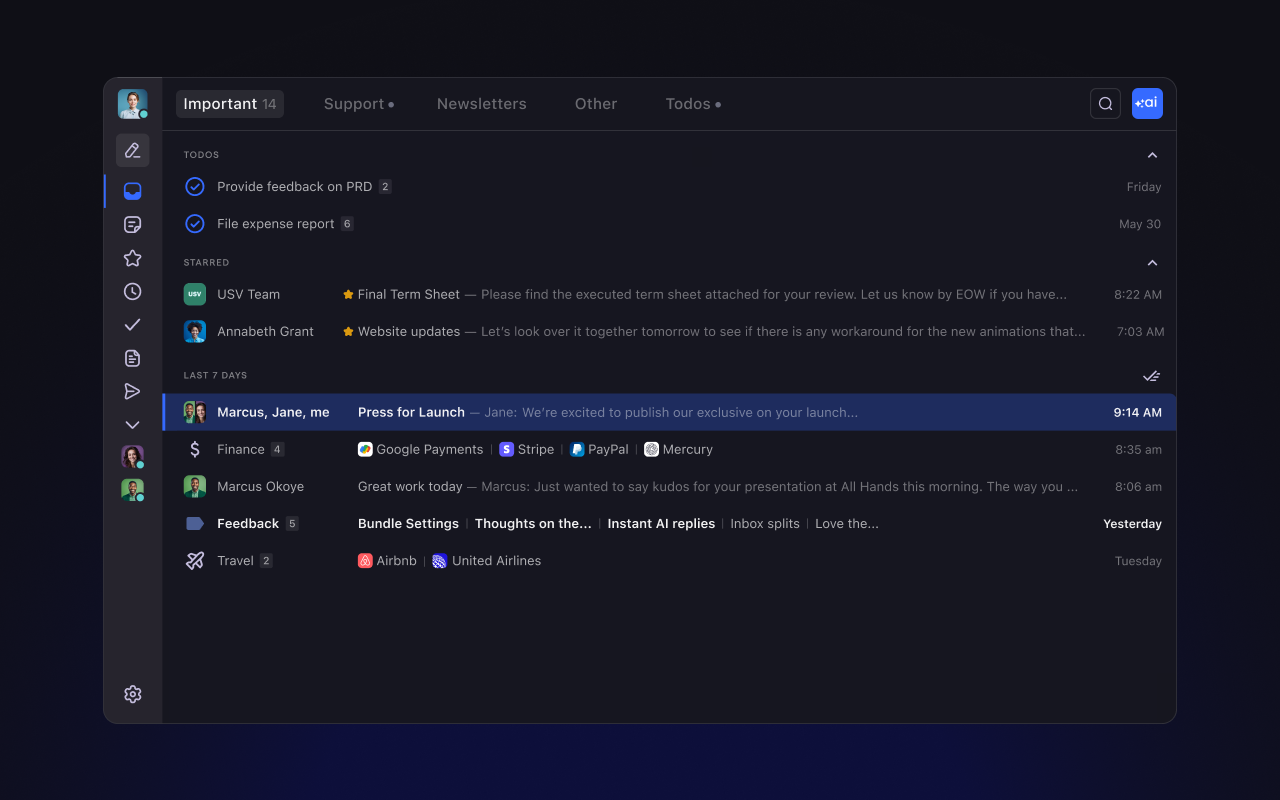
Key Features
- AI-powered inbox
- Instant search
- Collaborative email
- Email bundles
- Scheduled send
- Read receipts
- Email reminders
- Keyboard shortcuts
- Multi-account support
- Thread summaries
- Smart labels
- Pin important emails
- Mobile apps
- Real-time collaboration
- Gmail integration
What is Shortwave?
Shortwave is an AI-powered email client built by former Google engineers who worked on Gmail and Inbox. Launched with the vision of reimagining email for the modern era, Shortwave combines the familiarity of traditional email with cutting-edge artificial intelligence to help users manage their inboxes more efficiently. The platform is designed to reduce email overload and make communication faster, smarter, and more collaborative.
At its core, Shortwave leverages AI to automatically organize emails, surface important messages, and provide intelligent summaries of long threads. The platform's machine learning algorithms learn from your behavior to predict which emails matter most, helping you focus on what's important while minimizing distractions. This intelligent approach to email management sets Shortwave apart from traditional email clients that rely solely on manual organization.
Beyond individual productivity, Shortwave emphasizes collaboration features that transform email from a solo activity into a team sport. Users can share email threads with colleagues, leave internal comments, and assign emails to team members—all without forwarding or CCing. This collaborative approach makes Shortwave particularly valuable for teams that rely heavily on email communication but need better ways to coordinate responses and share context.
The platform works seamlessly with Gmail accounts and maintains compatibility with the Gmail ecosystem while offering a dramatically improved user experience. Shortwave is available across web, desktop (Mac and Windows), and mobile platforms (iOS and Android), ensuring users can access their enhanced email experience wherever they work. With its combination of AI intelligence, speed, and collaborative features, Shortwave represents a significant evolution in how we interact with email.
Pros and Cons
Pros:
- Lightning-fast search that instantly finds any email, attachment, or conversation
- AI-powered thread summaries save time by condensing long email chains
- Smart inbox automatically prioritizes important emails and bundles less urgent ones
- Real-time collaboration features enable teams to work together on emails
- Keyboard shortcuts and intuitive interface boost productivity significantly
- Email bundles group similar messages to reduce inbox clutter
- Built by ex-Google engineers with deep email expertise
- Multi-account support allows managing multiple email addresses in one place
- Mobile apps provide full functionality on iOS and Android devices
- Smart labels automatically categorize emails without manual effort
- Scheduled send and email reminders help manage communication timing
- Read receipts provide visibility into when emails are opened
- Clean, modern interface that's more intuitive than traditional Gmail
- Free tier available with generous features for individual users
Cons:
- Currently only supports Gmail accounts, limiting options for other email providers
- Free plan has search limitations that may frustrate power users
- Learning curve for users accustomed to traditional Gmail interface
- Paid plans can be expensive for individual users compared to free Gmail
- Some advanced Gmail features and extensions may not be fully compatible
- Requires trusting a third-party app with access to your email data
- AI features may occasionally misclassify or misbundle important emails
- Collaboration features require team members to also use Shortwave
- Desktop apps add another application to manage and update
- May feel like overkill for users with simple email needs
Who It's For
Shortwave is ideal for professionals and teams who are drowning in email and need intelligent tools to regain control of their inboxes. If you receive dozens or hundreds of emails daily and struggle to identify what's truly important, Shortwave's AI-powered prioritization and smart bundling can dramatically improve your email experience. The platform is particularly valuable for knowledge workers, executives, consultants, and anyone whose job involves heavy email communication.
Teams that collaborate extensively via email will find Shortwave's shared inbox features transformative. Customer support teams, sales teams, and project managers can use Shortwave to coordinate responses, share context through internal comments, and ensure nothing falls through the cracks. The ability to assign emails and discuss them privately before responding makes team email management significantly more efficient than traditional forwarding and CCing.
Power users who value speed and keyboard-driven workflows will appreciate Shortwave's emphasis on efficiency. The instant search, comprehensive keyboard shortcuts, and streamlined interface enable experienced users to process email much faster than in traditional clients. If you're the type of person who gets frustrated waiting for search results or navigating through cluttered interfaces, Shortwave's performance-focused design will feel like a breath of fresh air.
However, Shortwave may not be the best fit for casual email users who only check email occasionally or those who are perfectly satisfied with Gmail's standard interface. The platform's advanced features and collaboration tools are most valuable when you're dealing with high email volume or complex team communication scenarios. Additionally, if you rely on email providers other than Gmail or need specific Gmail extensions, you may want to stick with traditional options until Shortwave expands its compatibility.
AI-Powered Inbox
Shortwave's AI-powered inbox represents a fundamental reimagining of how email should be organized and presented. Rather than showing every email in chronological order, the AI analyzes your behavior, email content, sender importance, and conversation context to automatically surface the messages that truly matter. This intelligent prioritization means you see important emails from key contacts, time-sensitive requests, and actionable items first, while newsletters, notifications, and less urgent messages are automatically bundled and moved out of your primary view.
The system learns continuously from your interactions, becoming more accurate over time at predicting what you'll consider important. When you consistently respond quickly to certain senders or types of emails, the AI recognizes these patterns and adjusts its prioritization accordingly. This adaptive intelligence means the inbox becomes increasingly personalized to your specific work patterns and communication priorities, reducing the cognitive load of manually sorting through messages.
Beyond prioritization, the AI-powered inbox includes smart features like automatic email bundling, which groups similar messages together—such as social media notifications, promotional emails, or automated reports. These bundles can be reviewed in batch when you have time, preventing them from cluttering your main inbox while ensuring nothing is lost. The AI also identifies emails that might require follow-up and can surface them at appropriate times, helping you stay on top of important conversations without manual tracking.
The result is an inbox experience that feels dramatically less overwhelming than traditional email clients. Instead of facing an intimidating wall of unread messages, you see a curated view of what actually needs your attention, with everything else neatly organized and accessible when needed. This intelligent approach to inbox management helps users achieve and maintain inbox zero more easily while ensuring important communications never get buried under less critical messages.
Instant Search
Shortwave's instant search functionality is one of its most impressive technical achievements, delivering search results as you type with virtually no latency. Unlike traditional email clients where search can feel sluggish and require waiting for results to load, Shortwave's search is so fast it feels like the entire email archive is instantly accessible. This speed is achieved through sophisticated indexing and caching technologies that keep your email data optimized for rapid retrieval, making it possible to find any message, attachment, or conversation fragment in milliseconds.
The search interface is designed for both simplicity and power, allowing casual searches with natural language while also supporting advanced operators for precise queries. You can search by sender, recipient, date ranges, attachment types, or any combination of criteria without needing to remember complex syntax. The search results are intelligently ranked, with the most relevant matches appearing first based on factors like recency, sender importance, and how closely the content matches your query. This intelligent ranking means you typically find what you're looking for in the first few results.
Shortwave's search extends beyond just email content to include attachments, making it easy to locate that PDF, spreadsheet, or image someone sent months ago. The system indexes attachment contents where possible, so you can search for text within documents and find relevant files even if you don't remember the exact filename. This comprehensive search capability transforms your email archive from a black hole where information disappears into a reliable knowledge base you can query instantly.
For power users, the instant search becomes an essential part of their workflow, enabling them to reference past conversations, find information, and retrieve attachments without breaking their flow. The keyboard-accessible search interface means you can invoke search, find what you need, and return to your task in seconds. However, it's worth noting that the free plan includes search limitations, restricting how far back you can search, which may be a constraint for users with extensive email archives who rely heavily on historical search.
Collaborative Email
Shortwave's collaborative email features transform email from an individual activity into a team sport, enabling multiple people to work together on email conversations seamlessly. The platform allows you to share specific email threads with colleagues, who can then view the entire conversation, add internal comments, and collaborate on responses—all without the original sender knowing about the internal discussion. This capability is invaluable for teams that need to coordinate responses to customer inquiries, sales prospects, or complex requests that require input from multiple people.
The internal commenting system works like a private chat layer on top of email threads, allowing team members to discuss strategy, share context, ask questions, and provide feedback before sending responses. These internal comments are completely separate from the actual email thread and are only visible to your team members who have access to the conversation. This eliminates the need for separate Slack conversations or forwarded emails with "FYI" notes, keeping all context and discussion directly attached to the relevant email thread.
Email assignment is another powerful collaboration feature that allows you to delegate specific emails to team members, making it clear who's responsible for responding or taking action. When you assign an email, the recipient gets notified and the email appears in their inbox with clear indication that it's been assigned to them. This creates accountability and ensures important emails don't get lost when multiple people have access to shared inboxes or group email accounts. The assignment feature works particularly well for customer support teams, sales teams, and any scenario where email responsibilities need to be distributed among team members.
The collaborative features require that team members also use Shortwave, which can be a limitation if you're working with people who prefer other email clients. However, for teams that fully adopt Shortwave, the collaboration capabilities can significantly improve email efficiency and coordination. The ability to work together on emails without forwarding, CCing, or switching to other communication tools creates a more streamlined workflow that keeps all relevant context in one place and makes team email management far more effective.
Email Bundles
Email bundles are Shortwave's solution to the problem of inbox clutter caused by similar or related messages that don't require immediate attention. The AI automatically identifies emails that share common characteristics—such as newsletters from various sources, social media notifications, automated reports, or promotional messages—and groups them into bundles that can be reviewed together. This bundling happens automatically based on content analysis and sender patterns, requiring no manual setup or rule creation from users.
When emails are bundled, they're moved out of your primary inbox view but remain easily accessible through the bundles section. Each bundle shows a count of how many messages it contains and can be expanded to review all included emails at once. This approach allows you to batch-process similar emails when you have time, rather than having them interrupt your focus throughout the day. For example, you might review all your newsletter bundles during a coffee break, or process all automated notifications at the end of the day, while keeping your main inbox focused on actionable, important communications.
The bundling system is intelligent enough to recognize when an email that would normally be bundled is actually important in a specific context. For instance, if you're actively engaged in a conversation with someone whose emails are typically bundled, or if a bundled sender sends something that appears time-sensitive or personally addressed, the AI may choose to surface that message in your main inbox rather than bundling it. This contextual awareness prevents important messages from being hidden while still reducing clutter from routine communications.
Users can customize how bundles work by providing feedback when the AI makes incorrect bundling decisions, helping the system learn your preferences over time. You can also manually create custom bundles for specific types of emails that are unique to your workflow. The bundle feature is particularly valuable for people who subscribe to multiple newsletters, participate in various online communities, or receive regular automated reports—all scenarios where similar emails arrive frequently but don't need immediate attention. By keeping these messages organized and out of the way, bundles help maintain a cleaner, more focused inbox experience.
Thread Summaries
Thread summaries are one of Shortwave's most time-saving AI features, automatically generating concise summaries of long email conversations so you can quickly understand what's been discussed without reading every message. When you open an email thread with multiple back-and-forth messages, Shortwave's AI analyzes the entire conversation and produces a brief summary highlighting the key points, decisions made, action items, and current status. This is particularly valuable when you're catching up on conversations that happened while you were away or when you need to quickly refresh your memory about a discussion from weeks ago.
The AI-generated summaries are remarkably accurate at identifying what's actually important in a conversation, filtering out pleasantries, signatures, and tangential discussions to focus on substantive content. For threads involving multiple participants, the summary can help you understand different viewpoints, track who said what, and identify any unresolved questions or pending decisions. This capability is especially useful for complex project discussions, customer support threads with multiple back-and-forth exchanges, or group conversations where multiple topics are being discussed simultaneously.
The summaries appear at the top of email threads, providing immediate context before you dive into the full conversation. You can choose to read just the summary if that's sufficient for your needs, or use it as a roadmap to navigate to specific parts of the thread that require your attention. This flexibility means you can process emails much faster, spending your time on messages that truly need detailed review while quickly triaging others based on their summaries. For busy professionals dealing with high email volume, this feature alone can save significant time each day.
While thread summaries are generally accurate, they're not perfect—the AI may occasionally miss nuances or misinterpret context in complex discussions. It's important to read the full thread when making critical decisions or when the summary suggests something unexpected. However, for the vast majority of email conversations, the summaries provide reliable, time-saving overviews that help you stay informed without getting bogged down in lengthy email chains. This feature exemplifies how AI can augment human productivity by handling the tedious work of information synthesis, freeing you to focus on decision-making and action.
Smart Labels
Smart labels in Shortwave represent an evolution beyond traditional email labels or folders, using AI to automatically categorize and tag emails based on their content, context, and your behavior patterns. Unlike manual labeling systems that require you to create rules or manually apply labels to each message, smart labels work automatically in the background, analyzing incoming emails and applying appropriate categories without any effort on your part. The system recognizes common email types like receipts, travel confirmations, package tracking, event invitations, and work-related categories specific to your role and industry.
The AI learns from your email patterns to create labels that are relevant to your specific needs and workflow. If you frequently receive certain types of emails—such as customer inquiries, vendor communications, or project updates—the system will automatically create and apply labels for these categories. This adaptive labeling means your email organization system evolves with your work, automatically adjusting as your responsibilities and communication patterns change. You can also manually create custom labels for specific needs, and the AI will learn to apply these labels to similar future emails.
Smart labels make it easy to find and filter emails by category, enabling you to quickly view all emails related to a specific project, client, or topic. The labels appear as visual tags on emails in your inbox and can be used as filters to create focused views of your email. This organizational capability is particularly valuable for people who manage multiple projects, clients, or areas of responsibility and need to quickly switch context between different types of work. The automatic nature of smart labels means you get the organizational benefits without the overhead of maintaining a complex manual filing system.
The combination of smart labels with Shortwave's other AI features creates a powerful organizational system that works automatically. Emails can be simultaneously bundled, labeled, and prioritized based on their characteristics, giving you multiple ways to navigate and organize your inbox without manual effort. While the AI-driven approach means you have less direct control over labeling compared to manual systems, most users find that the time saved and the intelligent categorization more than compensate for the reduced control. For those who need specific labeling behavior, the system can be trained through feedback and manual label application to better match your preferences.
Pricing
Shortwave offers three pricing tiers designed to accommodate different user needs, from individual users trying out the platform to power users and teams requiring advanced features:
Free Plan: The free tier provides access to Shortwave's core features including the AI-powered inbox, email bundles, smart labels, and collaborative features. This plan is ideal for individuals who want to experience Shortwave's modern email interface and basic AI capabilities. However, the free plan includes limitations on search functionality, restricting how far back you can search through your email history. Despite these limitations, the free plan offers enough functionality for many users to significantly improve their email experience without any financial commitment.
Personal Plan ($84/year): The Personal plan removes the search limitations found in the free tier, providing unlimited search across your entire email history. This plan is designed for individual power users who rely heavily on email search and need access to their complete email archive. At $7 per month when billed annually, the Personal plan offers good value for professionals who spend significant time in email and need the full capabilities of Shortwave's instant search feature. This tier includes all the AI features, unlimited search, and full access to mobile and desktop apps.
Pro Plan ($168/year): The Pro plan is targeted at teams and power users who need advanced collaboration features and priority support. At $14 per month when billed annually, this tier includes everything in the Personal plan plus enhanced team collaboration capabilities, advanced email analytics, priority customer support, and early access to new features. The Pro plan is most valuable for teams that want to use Shortwave as their primary email collaboration platform or for individuals whose productivity gains from the advanced features justify the higher cost.
All paid plans are billed annually, which provides cost savings compared to monthly billing but requires an upfront commitment. Shortwave typically offers a trial period for paid plans, allowing users to test the premium features before committing to a full year. For teams, volume discounts may be available when purchasing multiple Pro plan subscriptions. While the pricing is higher than free Gmail, many users find the productivity improvements and time savings justify the cost, particularly for professionals whose time is valuable and who deal with high email volume daily.
Verdict
Shortwave represents a significant leap forward in email client design, successfully combining AI intelligence with thoughtful user experience to create an email platform that feels genuinely modern. For professionals drowning in email, the AI-powered inbox, instant search, and thread summaries can deliver substantial time savings and reduce the stress associated with email management. The platform's speed and polish reflect the expertise of its ex-Google engineering team, and the continuous improvements suggest a commitment to long-term product development.
The collaborative features set Shortwave apart from other email clients and provide genuine value for teams that coordinate heavily via email. The ability to discuss emails internally, assign responsibilities, and share context without forwarding or CCing addresses real pain points in team email management. For organizations where email is a primary communication channel, particularly customer-facing teams, these collaboration capabilities can significantly improve coordination and response quality.
However, Shortwave isn't for everyone. The Gmail-only limitation is a significant constraint that excludes users of other email providers. The pricing, while reasonable for the value provided, may be hard to justify for casual email users or those on tight budgets when free Gmail is available. The learning curve and adjustment period required to adapt to Shortwave's different approach may also deter some users who are comfortable with traditional email interfaces.
Overall, Shortwave is highly recommended for Gmail users who deal with high email volume, value productivity tools, and are willing to invest in improving their email experience. The free plan provides an excellent opportunity to test whether Shortwave's approach resonates with your workflow before committing to a paid subscription. For teams that live in email, the Pro plan's collaboration features can transform email from a source of chaos into a well-coordinated team activity. If you're frustrated with traditional email and ready for a more intelligent approach, Shortwave is worth serious consideration.
Frequently Asked Questions about Shortwave
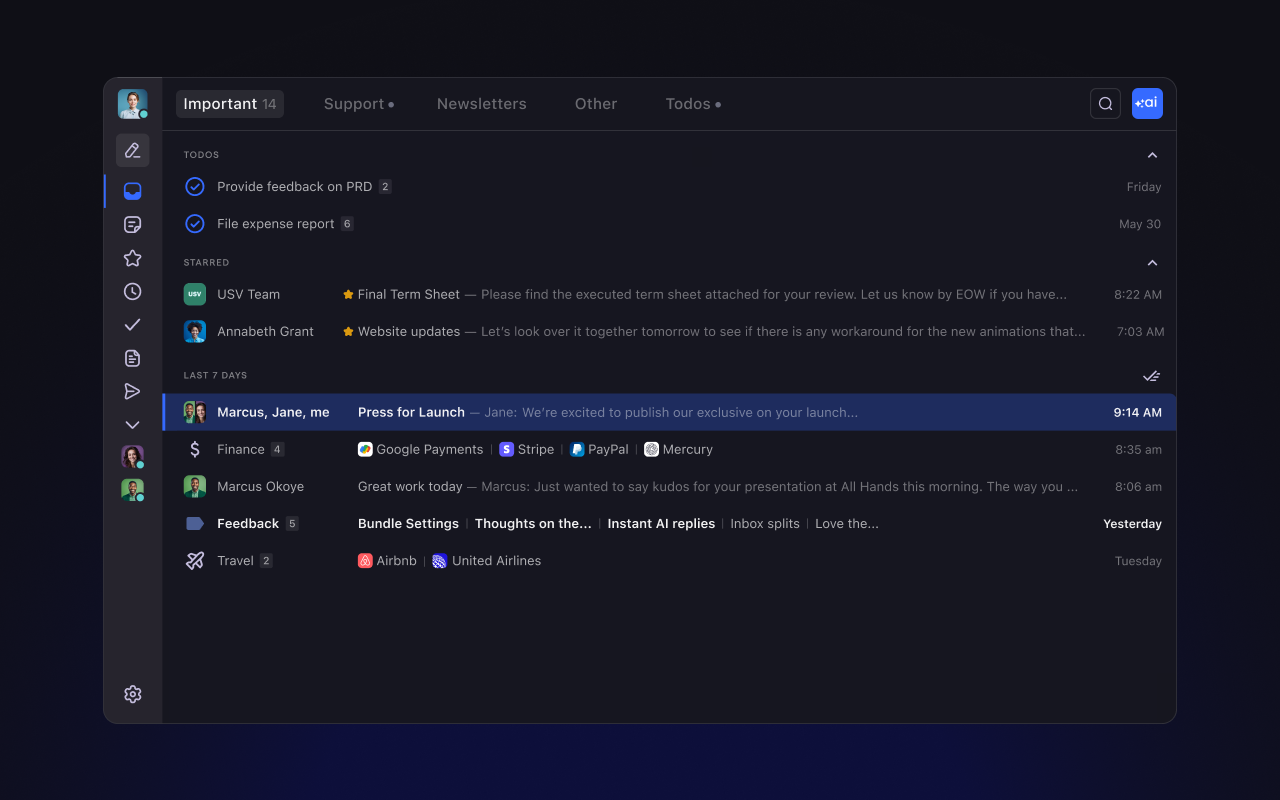
What is Shortwave?
Shortwave is an AI-powered email client built by former Google engineers who worked on Gmail and Inbox. Launched with the vision of reimagining email for the modern era, Shortwave combines the familiarity of traditional email with cutting-edge artificial intelligence to help users manage their inboxes more efficiently. The platform is designed to reduce email overload and make communication faster, smarter, and more collaborative.
At its core, Shortwave leverages AI to automatically organize emails, surface important messages, and provide intelligent summaries of long threads. The platform's machine learning algorithms learn from your behavior to predict which emails matter most, helping you focus on what's important while minimizing distractions. This intelligent approach to email management sets Shortwave apart from traditional email clients that rely solely on manual organization.
Beyond individual productivity, Shortwave emphasizes collaboration features that transform email from a solo activity into a team sport. Users can share email threads with colleagues, leave internal comments, and assign emails to team members—all without forwarding or CCing. This collaborative approach makes Shortwave particularly valuable for teams that rely heavily on email communication but need better ways to coordinate responses and share context.
The platform works seamlessly with Gmail accounts and maintains compatibility with the Gmail ecosystem while offering a dramatically improved user experience. Shortwave is available across web, desktop (Mac and Windows), and mobile platforms (iOS and Android), ensuring users can access their enhanced email experience wherever they work. With its combination of AI intelligence, speed, and collaborative features, Shortwave represents a significant evolution in how we interact with email.
Pros and Cons
Pros:
- Lightning-fast search that instantly finds any email, attachment, or conversation
- AI-powered thread summaries save time by condensing long email chains
- Smart inbox automatically prioritizes important emails and bundles less urgent ones
- Real-time collaboration features enable teams to work together on emails
- Keyboard shortcuts and intuitive interface boost productivity significantly
- Email bundles group similar messages to reduce inbox clutter
- Built by ex-Google engineers with deep email expertise
- Multi-account support allows managing multiple email addresses in one place
- Mobile apps provide full functionality on iOS and Android devices
- Smart labels automatically categorize emails without manual effort
- Scheduled send and email reminders help manage communication timing
- Read receipts provide visibility into when emails are opened
- Clean, modern interface that's more intuitive than traditional Gmail
- Free tier available with generous features for individual users
Cons:
- Currently only supports Gmail accounts, limiting options for other email providers
- Free plan has search limitations that may frustrate power users
- Learning curve for users accustomed to traditional Gmail interface
- Paid plans can be expensive for individual users compared to free Gmail
- Some advanced Gmail features and extensions may not be fully compatible
- Requires trusting a third-party app with access to your email data
- AI features may occasionally misclassify or misbundle important emails
- Collaboration features require team members to also use Shortwave
- Desktop apps add another application to manage and update
- May feel like overkill for users with simple email needs
Who It's For
Shortwave is ideal for professionals and teams who are drowning in email and need intelligent tools to regain control of their inboxes. If you receive dozens or hundreds of emails daily and struggle to identify what's truly important, Shortwave's AI-powered prioritization and smart bundling can dramatically improve your email experience. The platform is particularly valuable for knowledge workers, executives, consultants, and anyone whose job involves heavy email communication.
Teams that collaborate extensively via email will find Shortwave's shared inbox features transformative. Customer support teams, sales teams, and project managers can use Shortwave to coordinate responses, share context through internal comments, and ensure nothing falls through the cracks. The ability to assign emails and discuss them privately before responding makes team email management significantly more efficient than traditional forwarding and CCing.
Power users who value speed and keyboard-driven workflows will appreciate Shortwave's emphasis on efficiency. The instant search, comprehensive keyboard shortcuts, and streamlined interface enable experienced users to process email much faster than in traditional clients. If you're the type of person who gets frustrated waiting for search results or navigating through cluttered interfaces, Shortwave's performance-focused design will feel like a breath of fresh air.
However, Shortwave may not be the best fit for casual email users who only check email occasionally or those who are perfectly satisfied with Gmail's standard interface. The platform's advanced features and collaboration tools are most valuable when you're dealing with high email volume or complex team communication scenarios. Additionally, if you rely on email providers other than Gmail or need specific Gmail extensions, you may want to stick with traditional options until Shortwave expands its compatibility.
AI-Powered Inbox
Shortwave's AI-powered inbox represents a fundamental reimagining of how email should be organized and presented. Rather than showing every email in chronological order, the AI analyzes your behavior, email content, sender importance, and conversation context to automatically surface the messages that truly matter. This intelligent prioritization means you see important emails from key contacts, time-sensitive requests, and actionable items first, while newsletters, notifications, and less urgent messages are automatically bundled and moved out of your primary view.
The system learns continuously from your interactions, becoming more accurate over time at predicting what you'll consider important. When you consistently respond quickly to certain senders or types of emails, the AI recognizes these patterns and adjusts its prioritization accordingly. This adaptive intelligence means the inbox becomes increasingly personalized to your specific work patterns and communication priorities, reducing the cognitive load of manually sorting through messages.
Beyond prioritization, the AI-powered inbox includes smart features like automatic email bundling, which groups similar messages together—such as social media notifications, promotional emails, or automated reports. These bundles can be reviewed in batch when you have time, preventing them from cluttering your main inbox while ensuring nothing is lost. The AI also identifies emails that might require follow-up and can surface them at appropriate times, helping you stay on top of important conversations without manual tracking.
The result is an inbox experience that feels dramatically less overwhelming than traditional email clients. Instead of facing an intimidating wall of unread messages, you see a curated view of what actually needs your attention, with everything else neatly organized and accessible when needed. This intelligent approach to inbox management helps users achieve and maintain inbox zero more easily while ensuring important communications never get buried under less critical messages.
Instant Search
Shortwave's instant search functionality is one of its most impressive technical achievements, delivering search results as you type with virtually no latency. Unlike traditional email clients where search can feel sluggish and require waiting for results to load, Shortwave's search is so fast it feels like the entire email archive is instantly accessible. This speed is achieved through sophisticated indexing and caching technologies that keep your email data optimized for rapid retrieval, making it possible to find any message, attachment, or conversation fragment in milliseconds.
The search interface is designed for both simplicity and power, allowing casual searches with natural language while also supporting advanced operators for precise queries. You can search by sender, recipient, date ranges, attachment types, or any combination of criteria without needing to remember complex syntax. The search results are intelligently ranked, with the most relevant matches appearing first based on factors like recency, sender importance, and how closely the content matches your query. This intelligent ranking means you typically find what you're looking for in the first few results.
Shortwave's search extends beyond just email content to include attachments, making it easy to locate that PDF, spreadsheet, or image someone sent months ago. The system indexes attachment contents where possible, so you can search for text within documents and find relevant files even if you don't remember the exact filename. This comprehensive search capability transforms your email archive from a black hole where information disappears into a reliable knowledge base you can query instantly.
For power users, the instant search becomes an essential part of their workflow, enabling them to reference past conversations, find information, and retrieve attachments without breaking their flow. The keyboard-accessible search interface means you can invoke search, find what you need, and return to your task in seconds. However, it's worth noting that the free plan includes search limitations, restricting how far back you can search, which may be a constraint for users with extensive email archives who rely heavily on historical search.
Collaborative Email
Shortwave's collaborative email features transform email from an individual activity into a team sport, enabling multiple people to work together on email conversations seamlessly. The platform allows you to share specific email threads with colleagues, who can then view the entire conversation, add internal comments, and collaborate on responses—all without the original sender knowing about the internal discussion. This capability is invaluable for teams that need to coordinate responses to customer inquiries, sales prospects, or complex requests that require input from multiple people.
The internal commenting system works like a private chat layer on top of email threads, allowing team members to discuss strategy, share context, ask questions, and provide feedback before sending responses. These internal comments are completely separate from the actual email thread and are only visible to your team members who have access to the conversation. This eliminates the need for separate Slack conversations or forwarded emails with "FYI" notes, keeping all context and discussion directly attached to the relevant email thread.
Email assignment is another powerful collaboration feature that allows you to delegate specific emails to team members, making it clear who's responsible for responding or taking action. When you assign an email, the recipient gets notified and the email appears in their inbox with clear indication that it's been assigned to them. This creates accountability and ensures important emails don't get lost when multiple people have access to shared inboxes or group email accounts. The assignment feature works particularly well for customer support teams, sales teams, and any scenario where email responsibilities need to be distributed among team members.
The collaborative features require that team members also use Shortwave, which can be a limitation if you're working with people who prefer other email clients. However, for teams that fully adopt Shortwave, the collaboration capabilities can significantly improve email efficiency and coordination. The ability to work together on emails without forwarding, CCing, or switching to other communication tools creates a more streamlined workflow that keeps all relevant context in one place and makes team email management far more effective.
Email Bundles
Email bundles are Shortwave's solution to the problem of inbox clutter caused by similar or related messages that don't require immediate attention. The AI automatically identifies emails that share common characteristics—such as newsletters from various sources, social media notifications, automated reports, or promotional messages—and groups them into bundles that can be reviewed together. This bundling happens automatically based on content analysis and sender patterns, requiring no manual setup or rule creation from users.
When emails are bundled, they're moved out of your primary inbox view but remain easily accessible through the bundles section. Each bundle shows a count of how many messages it contains and can be expanded to review all included emails at once. This approach allows you to batch-process similar emails when you have time, rather than having them interrupt your focus throughout the day. For example, you might review all your newsletter bundles during a coffee break, or process all automated notifications at the end of the day, while keeping your main inbox focused on actionable, important communications.
The bundling system is intelligent enough to recognize when an email that would normally be bundled is actually important in a specific context. For instance, if you're actively engaged in a conversation with someone whose emails are typically bundled, or if a bundled sender sends something that appears time-sensitive or personally addressed, the AI may choose to surface that message in your main inbox rather than bundling it. This contextual awareness prevents important messages from being hidden while still reducing clutter from routine communications.
Users can customize how bundles work by providing feedback when the AI makes incorrect bundling decisions, helping the system learn your preferences over time. You can also manually create custom bundles for specific types of emails that are unique to your workflow. The bundle feature is particularly valuable for people who subscribe to multiple newsletters, participate in various online communities, or receive regular automated reports—all scenarios where similar emails arrive frequently but don't need immediate attention. By keeping these messages organized and out of the way, bundles help maintain a cleaner, more focused inbox experience.
Thread Summaries
Thread summaries are one of Shortwave's most time-saving AI features, automatically generating concise summaries of long email conversations so you can quickly understand what's been discussed without reading every message. When you open an email thread with multiple back-and-forth messages, Shortwave's AI analyzes the entire conversation and produces a brief summary highlighting the key points, decisions made, action items, and current status. This is particularly valuable when you're catching up on conversations that happened while you were away or when you need to quickly refresh your memory about a discussion from weeks ago.
The AI-generated summaries are remarkably accurate at identifying what's actually important in a conversation, filtering out pleasantries, signatures, and tangential discussions to focus on substantive content. For threads involving multiple participants, the summary can help you understand different viewpoints, track who said what, and identify any unresolved questions or pending decisions. This capability is especially useful for complex project discussions, customer support threads with multiple back-and-forth exchanges, or group conversations where multiple topics are being discussed simultaneously.
The summaries appear at the top of email threads, providing immediate context before you dive into the full conversation. You can choose to read just the summary if that's sufficient for your needs, or use it as a roadmap to navigate to specific parts of the thread that require your attention. This flexibility means you can process emails much faster, spending your time on messages that truly need detailed review while quickly triaging others based on their summaries. For busy professionals dealing with high email volume, this feature alone can save significant time each day.
While thread summaries are generally accurate, they're not perfect—the AI may occasionally miss nuances or misinterpret context in complex discussions. It's important to read the full thread when making critical decisions or when the summary suggests something unexpected. However, for the vast majority of email conversations, the summaries provide reliable, time-saving overviews that help you stay informed without getting bogged down in lengthy email chains. This feature exemplifies how AI can augment human productivity by handling the tedious work of information synthesis, freeing you to focus on decision-making and action.
Smart Labels
Smart labels in Shortwave represent an evolution beyond traditional email labels or folders, using AI to automatically categorize and tag emails based on their content, context, and your behavior patterns. Unlike manual labeling systems that require you to create rules or manually apply labels to each message, smart labels work automatically in the background, analyzing incoming emails and applying appropriate categories without any effort on your part. The system recognizes common email types like receipts, travel confirmations, package tracking, event invitations, and work-related categories specific to your role and industry.
The AI learns from your email patterns to create labels that are relevant to your specific needs and workflow. If you frequently receive certain types of emails—such as customer inquiries, vendor communications, or project updates—the system will automatically create and apply labels for these categories. This adaptive labeling means your email organization system evolves with your work, automatically adjusting as your responsibilities and communication patterns change. You can also manually create custom labels for specific needs, and the AI will learn to apply these labels to similar future emails.
Smart labels make it easy to find and filter emails by category, enabling you to quickly view all emails related to a specific project, client, or topic. The labels appear as visual tags on emails in your inbox and can be used as filters to create focused views of your email. This organizational capability is particularly valuable for people who manage multiple projects, clients, or areas of responsibility and need to quickly switch context between different types of work. The automatic nature of smart labels means you get the organizational benefits without the overhead of maintaining a complex manual filing system.
The combination of smart labels with Shortwave's other AI features creates a powerful organizational system that works automatically. Emails can be simultaneously bundled, labeled, and prioritized based on their characteristics, giving you multiple ways to navigate and organize your inbox without manual effort. While the AI-driven approach means you have less direct control over labeling compared to manual systems, most users find that the time saved and the intelligent categorization more than compensate for the reduced control. For those who need specific labeling behavior, the system can be trained through feedback and manual label application to better match your preferences.
Pricing
Shortwave offers three pricing tiers designed to accommodate different user needs, from individual users trying out the platform to power users and teams requiring advanced features:
Free Plan: The free tier provides access to Shortwave's core features including the AI-powered inbox, email bundles, smart labels, and collaborative features. This plan is ideal for individuals who want to experience Shortwave's modern email interface and basic AI capabilities. However, the free plan includes limitations on search functionality, restricting how far back you can search through your email history. Despite these limitations, the free plan offers enough functionality for many users to significantly improve their email experience without any financial commitment.
Personal Plan ($84/year): The Personal plan removes the search limitations found in the free tier, providing unlimited search across your entire email history. This plan is designed for individual power users who rely heavily on email search and need access to their complete email archive. At $7 per month when billed annually, the Personal plan offers good value for professionals who spend significant time in email and need the full capabilities of Shortwave's instant search feature. This tier includes all the AI features, unlimited search, and full access to mobile and desktop apps.
Pro Plan ($168/year): The Pro plan is targeted at teams and power users who need advanced collaboration features and priority support. At $14 per month when billed annually, this tier includes everything in the Personal plan plus enhanced team collaboration capabilities, advanced email analytics, priority customer support, and early access to new features. The Pro plan is most valuable for teams that want to use Shortwave as their primary email collaboration platform or for individuals whose productivity gains from the advanced features justify the higher cost.
All paid plans are billed annually, which provides cost savings compared to monthly billing but requires an upfront commitment. Shortwave typically offers a trial period for paid plans, allowing users to test the premium features before committing to a full year. For teams, volume discounts may be available when purchasing multiple Pro plan subscriptions. While the pricing is higher than free Gmail, many users find the productivity improvements and time savings justify the cost, particularly for professionals whose time is valuable and who deal with high email volume daily.
Verdict
Shortwave represents a significant leap forward in email client design, successfully combining AI intelligence with thoughtful user experience to create an email platform that feels genuinely modern. For professionals drowning in email, the AI-powered inbox, instant search, and thread summaries can deliver substantial time savings and reduce the stress associated with email management. The platform's speed and polish reflect the expertise of its ex-Google engineering team, and the continuous improvements suggest a commitment to long-term product development.
The collaborative features set Shortwave apart from other email clients and provide genuine value for teams that coordinate heavily via email. The ability to discuss emails internally, assign responsibilities, and share context without forwarding or CCing addresses real pain points in team email management. For organizations where email is a primary communication channel, particularly customer-facing teams, these collaboration capabilities can significantly improve coordination and response quality.
However, Shortwave isn't for everyone. The Gmail-only limitation is a significant constraint that excludes users of other email providers. The pricing, while reasonable for the value provided, may be hard to justify for casual email users or those on tight budgets when free Gmail is available. The learning curve and adjustment period required to adapt to Shortwave's different approach may also deter some users who are comfortable with traditional email interfaces.
Overall, Shortwave is highly recommended for Gmail users who deal with high email volume, value productivity tools, and are willing to invest in improving their email experience. The free plan provides an excellent opportunity to test whether Shortwave's approach resonates with your workflow before committing to a paid subscription. For teams that live in email, the Pro plan's collaboration features can transform email from a source of chaos into a well-coordinated team activity. If you're frustrated with traditional email and ready for a more intelligent approach, Shortwave is worth serious consideration.