
Roam Research

Roam Research
Networked thought tool with bidirectional linking, daily notes, and block-based structure for researchers and knowledge workers.
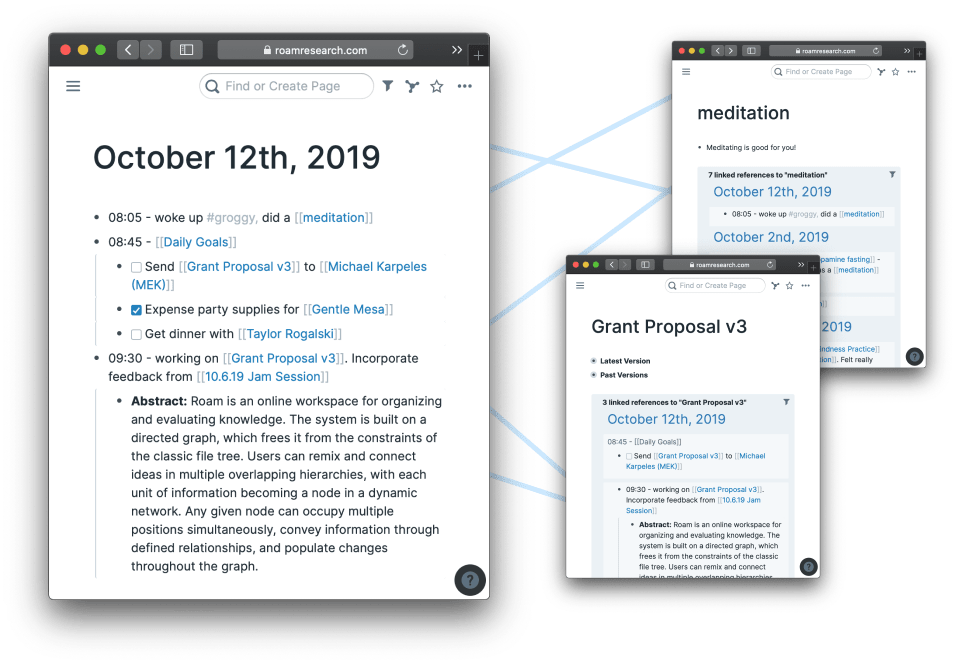
Key Features
- Bidirectional linking
- Block references
- Daily notes
- Graph database
- Outliner interface
- Page references
- Sidebar
- Search
- Queries
- Templates
- Spaced repetition
- Multiplayer
- Version history
- Mobile apps
- API access
What is Roam Research?
Roam Research is a revolutionary note-taking and knowledge management tool that pioneered the concept of networked thought. Unlike traditional note-taking apps that organize information hierarchically in folders and files, Roam uses a graph database structure where every piece of information can connect to any other piece through bidirectional links. This approach mirrors how our brains actually work, allowing ideas to form natural associations and emerge organically rather than being forced into rigid hierarchies.
At its core, Roam is built around an outliner interface where every bullet point is a block that can be referenced, linked, and embedded anywhere else in your knowledge base. This block-based architecture enables unprecedented flexibility in how you capture, organize, and retrieve information. Whether you're conducting research, managing projects, or building a personal knowledge base, Roam's unique structure helps you discover connections between ideas that you might never have noticed in a traditional note-taking system.
Roam Research has cultivated a passionate community of users including researchers, writers, students, and knowledge workers who appreciate its powerful approach to thinking and note-taking. The tool has inspired an entire category of apps known as 'tools for thought' and has fundamentally changed how many people approach personal knowledge management. While it has a steeper learning curve than conventional note apps, users who invest the time to master Roam often find it transforms their thinking and productivity in profound ways.
Pros and Cons
Pros:
- Powerful bidirectional linking creates a true networked knowledge base
- Block references enable unprecedented flexibility in reusing and remixing content
- Graph database structure mirrors natural thought patterns
- Daily notes feature provides excellent foundation for journaling and time-based organization
- Outliner interface makes it easy to capture and organize thoughts quickly
- Powerful query system for filtering and displaying information dynamically
- Built-in spaced repetition for learning and memory retention
- Real-time multiplayer collaboration capabilities
- Version history allows you to track changes and restore previous versions
- Active and passionate community with extensive resources and plugins
- API access for developers to extend functionality
- Mobile apps available for iOS and Android
- Excellent for research, academic work, and complex knowledge management
Cons:
- Steep learning curve that can be intimidating for new users
- Relatively expensive compared to alternatives, especially for individual users
- No free tier available, only a limited trial period
- Mobile apps are functional but less polished than the desktop experience
- Performance can slow down with very large databases
- Limited formatting options compared to traditional document editors
- Requires internet connection for syncing, no true offline mode
- Can become overwhelming without proper organization strategies
- Development pace has slowed compared to some competitors
Who It's For
Roam Research is ideal for researchers, academics, and students who need to manage complex information networks and discover connections between ideas. If you're working on a thesis, conducting literature reviews, or managing multiple research projects simultaneously, Roam's bidirectional linking and block reference system can help you see patterns and relationships that would be invisible in traditional note-taking systems. The tool excels at helping you build a comprehensive knowledge base that grows more valuable over time.
Writers, content creators, and knowledge workers who think in networks rather than hierarchies will find Roam transformative. If you frequently find yourself wanting to connect ideas across different projects, reference the same information in multiple contexts, or build a 'second brain' of interconnected knowledge, Roam provides the infrastructure to support this way of thinking. The daily notes feature also makes it excellent for people who want to combine journaling with knowledge management.
However, Roam may not be the best choice for casual note-takers or those who prefer simple, straightforward tools. If you primarily need basic note-taking for shopping lists, quick reminders, or simple project management, Roam's complexity and cost are probably overkill. Similarly, if you're not willing to invest time in learning a new system and developing good organizational habits, you might find Roam frustrating rather than empowering. The tool rewards deep engagement but can feel overwhelming to users who want something that 'just works' out of the box.
Bidirectional Linking
Bidirectional linking is the foundational feature that sets Roam apart from traditional note-taking applications. When you create a link to another page in Roam by wrapping text in double brackets [[like this]], the system automatically creates a backlink on the destination page. This means you can see not only where you've linked to, but also every place that links back to the current page. This creates a web of connections that helps you discover relationships between ideas and navigate your knowledge base in non-linear ways.
The power of bidirectional linking becomes apparent as your knowledge base grows. Instead of having to remember where you filed a particular note or manually maintain index pages, you can simply follow the links and backlinks to traverse your knowledge graph. This approach reduces the cognitive overhead of organization and allows ideas to emerge organically. Many users report that reviewing the backlinks on a page often reveals surprising connections they hadn't consciously made, leading to new insights and creative breakthroughs.
Block References
Block references are one of Roam's most powerful and unique features. Every bullet point (or 'block') in Roam has a unique identifier, and you can reference or embed any block anywhere else in your database. This means you can write something once and have it appear in multiple contexts without duplication. When you update the original block, all references to it update automatically, ensuring consistency across your entire knowledge base.
This capability enables sophisticated workflows that are impossible in traditional note-taking systems. For example, you might reference key findings from your research notes directly into your writing outline, or pull relevant tasks from various project pages into a single dashboard. You can create dynamic documents that assemble information from across your database, making it easy to see the same information from different perspectives without maintaining multiple copies.
Block references also support a powerful concept called 'transclusion,' where embedded blocks can be edited in place regardless of where they appear. This means you can update a block from any location where it's referenced, and the change propagates everywhere. This feature is particularly valuable for maintaining evergreen notes, tracking recurring information, or building modular content that can be assembled in different ways for different purposes.
Daily Notes
Daily Notes is a core feature in Roam that automatically creates a new page for each day, providing a natural entry point for capturing thoughts, tasks, and information as they occur. Many users start their day in Roam by opening today's daily note and using it as a scratchpad for everything that happens throughout the day. This approach reduces friction in capturing information because you don't have to decide where something belongs before writing it down—you can always organize and link it later.
The daily notes system works seamlessly with Roam's linking and reference features, allowing you to connect time-based entries with your broader knowledge base. You might jot down meeting notes on today's page while linking to relevant project pages, or capture fleeting thoughts that you later develop into full notes. The daily notes also serve as a chronological record of your thinking and activities, making it easy to review what you were working on or thinking about at any point in the past. This temporal dimension adds valuable context to your knowledge base that purely topic-based systems lack.
Graph Database
Roam Research is built on a graph database architecture, which fundamentally differs from the hierarchical file systems used by most note-taking applications. In a graph database, information is stored as nodes (pages and blocks) and edges (links and references), creating a network structure where any piece of information can connect to any other piece. This architecture enables Roam's powerful linking features and allows for much more flexible information retrieval than traditional folder-based systems.
The graph database structure means you can visualize your knowledge base as an actual graph, with pages represented as nodes and links as connections between them. Roam includes a graph visualization feature that lets you see these connections visually, helping you identify clusters of related information, orphaned pages, and the overall structure of your knowledge base. This visual representation can reveal patterns in your thinking and help you understand how different areas of your knowledge connect, making it easier to navigate and develop your ideas over time.
Outliner Interface
Roam's outliner interface is deceptively simple but incredibly powerful. Everything in Roam is organized as nested bullet points that can be expanded, collapsed, and rearranged with keyboard shortcuts. This structure makes it extremely fast to capture and organize thoughts hierarchically, while the ability to zoom into any bullet point and treat it as its own page provides flexibility that traditional outliners lack. You can seamlessly move between high-level overviews and detailed explorations without losing context.
The outliner interface encourages a particular style of thinking and writing that many users find liberating. Instead of facing a blank page, you start with bullet points and build up your ideas incrementally. You can easily reorder points, nest them under different parents, or promote them to standalone pages as they develop. This fluid structure supports both top-down planning and bottom-up emergence, making it suitable for everything from structured project management to free-form brainstorming. The interface's simplicity also means there's minimal friction between having a thought and capturing it in Roam.
Pricing
Roam Research offers two main pricing tiers. The Pro plan costs $15 per month (or $165 annually, saving you $15), providing full access to all of Roam's features including unlimited graphs, mobile apps, version history, and collaboration capabilities. This plan is suitable for most individual users and small teams who want to leverage Roam's powerful knowledge management features.
For users who want to make a long-term commitment and support Roam's development, the Believer plan offers five years of access for a one-time payment of $500. This works out to approximately $8.33 per month, representing a significant discount for those confident in their long-term use of the platform. Roam also offers a limited free trial period so new users can evaluate whether the tool fits their needs before committing to a paid subscription. Educational discounts may be available for students and academic institutions.
Verdict
Roam Research represents a paradigm shift in how we think about note-taking and knowledge management. Its graph database architecture, bidirectional linking, and block reference system create a genuinely different experience from traditional note-taking apps. For users who invest the time to learn its unique approach, Roam can become an indispensable thinking tool that helps them discover connections, develop ideas, and build a valuable personal knowledge base. The tool has earned its passionate following by delivering on its promise of networked thought.
However, Roam is not for everyone. The steep learning curve, relatively high price point, and complexity can be barriers for casual users or those who prefer simpler tools. The emergence of competitors like Obsidian, Logseq, and Notion has also given users more options in the networked note-taking space, some of which offer similar features at lower prices or with offline capabilities. Roam's development pace has also slowed compared to some of these alternatives, raising questions about its long-term trajectory.
Ultimately, Roam Research is best suited for serious knowledge workers, researchers, and writers who need a powerful tool for managing complex information networks and are willing to invest time in mastering it. If you think in networks rather than hierarchies, value the ability to see connections between ideas, and want a tool that grows more valuable as you use it, Roam is worth serious consideration despite its cost. For casual note-taking or simple project management, however, there are more accessible and affordable alternatives that will serve you better.
Frequently Asked Questions about Roam Research
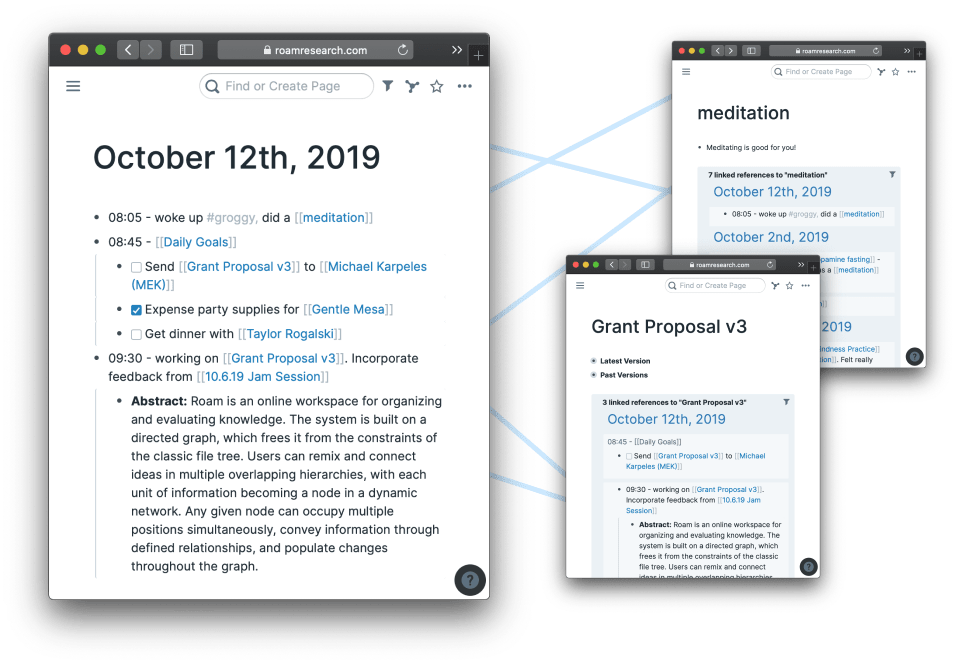
What is Roam Research?
Roam Research is a revolutionary note-taking and knowledge management tool that pioneered the concept of networked thought. Unlike traditional note-taking apps that organize information hierarchically in folders and files, Roam uses a graph database structure where every piece of information can connect to any other piece through bidirectional links. This approach mirrors how our brains actually work, allowing ideas to form natural associations and emerge organically rather than being forced into rigid hierarchies.
At its core, Roam is built around an outliner interface where every bullet point is a block that can be referenced, linked, and embedded anywhere else in your knowledge base. This block-based architecture enables unprecedented flexibility in how you capture, organize, and retrieve information. Whether you're conducting research, managing projects, or building a personal knowledge base, Roam's unique structure helps you discover connections between ideas that you might never have noticed in a traditional note-taking system.
Roam Research has cultivated a passionate community of users including researchers, writers, students, and knowledge workers who appreciate its powerful approach to thinking and note-taking. The tool has inspired an entire category of apps known as 'tools for thought' and has fundamentally changed how many people approach personal knowledge management. While it has a steeper learning curve than conventional note apps, users who invest the time to master Roam often find it transforms their thinking and productivity in profound ways.
Pros and Cons
Pros:
- Powerful bidirectional linking creates a true networked knowledge base
- Block references enable unprecedented flexibility in reusing and remixing content
- Graph database structure mirrors natural thought patterns
- Daily notes feature provides excellent foundation for journaling and time-based organization
- Outliner interface makes it easy to capture and organize thoughts quickly
- Powerful query system for filtering and displaying information dynamically
- Built-in spaced repetition for learning and memory retention
- Real-time multiplayer collaboration capabilities
- Version history allows you to track changes and restore previous versions
- Active and passionate community with extensive resources and plugins
- API access for developers to extend functionality
- Mobile apps available for iOS and Android
- Excellent for research, academic work, and complex knowledge management
Cons:
- Steep learning curve that can be intimidating for new users
- Relatively expensive compared to alternatives, especially for individual users
- No free tier available, only a limited trial period
- Mobile apps are functional but less polished than the desktop experience
- Performance can slow down with very large databases
- Limited formatting options compared to traditional document editors
- Requires internet connection for syncing, no true offline mode
- Can become overwhelming without proper organization strategies
- Development pace has slowed compared to some competitors
Who It's For
Roam Research is ideal for researchers, academics, and students who need to manage complex information networks and discover connections between ideas. If you're working on a thesis, conducting literature reviews, or managing multiple research projects simultaneously, Roam's bidirectional linking and block reference system can help you see patterns and relationships that would be invisible in traditional note-taking systems. The tool excels at helping you build a comprehensive knowledge base that grows more valuable over time.
Writers, content creators, and knowledge workers who think in networks rather than hierarchies will find Roam transformative. If you frequently find yourself wanting to connect ideas across different projects, reference the same information in multiple contexts, or build a 'second brain' of interconnected knowledge, Roam provides the infrastructure to support this way of thinking. The daily notes feature also makes it excellent for people who want to combine journaling with knowledge management.
However, Roam may not be the best choice for casual note-takers or those who prefer simple, straightforward tools. If you primarily need basic note-taking for shopping lists, quick reminders, or simple project management, Roam's complexity and cost are probably overkill. Similarly, if you're not willing to invest time in learning a new system and developing good organizational habits, you might find Roam frustrating rather than empowering. The tool rewards deep engagement but can feel overwhelming to users who want something that 'just works' out of the box.
Bidirectional Linking
Bidirectional linking is the foundational feature that sets Roam apart from traditional note-taking applications. When you create a link to another page in Roam by wrapping text in double brackets [[like this]], the system automatically creates a backlink on the destination page. This means you can see not only where you've linked to, but also every place that links back to the current page. This creates a web of connections that helps you discover relationships between ideas and navigate your knowledge base in non-linear ways.
The power of bidirectional linking becomes apparent as your knowledge base grows. Instead of having to remember where you filed a particular note or manually maintain index pages, you can simply follow the links and backlinks to traverse your knowledge graph. This approach reduces the cognitive overhead of organization and allows ideas to emerge organically. Many users report that reviewing the backlinks on a page often reveals surprising connections they hadn't consciously made, leading to new insights and creative breakthroughs.
Block References
Block references are one of Roam's most powerful and unique features. Every bullet point (or 'block') in Roam has a unique identifier, and you can reference or embed any block anywhere else in your database. This means you can write something once and have it appear in multiple contexts without duplication. When you update the original block, all references to it update automatically, ensuring consistency across your entire knowledge base.
This capability enables sophisticated workflows that are impossible in traditional note-taking systems. For example, you might reference key findings from your research notes directly into your writing outline, or pull relevant tasks from various project pages into a single dashboard. You can create dynamic documents that assemble information from across your database, making it easy to see the same information from different perspectives without maintaining multiple copies.
Block references also support a powerful concept called 'transclusion,' where embedded blocks can be edited in place regardless of where they appear. This means you can update a block from any location where it's referenced, and the change propagates everywhere. This feature is particularly valuable for maintaining evergreen notes, tracking recurring information, or building modular content that can be assembled in different ways for different purposes.
Daily Notes
Daily Notes is a core feature in Roam that automatically creates a new page for each day, providing a natural entry point for capturing thoughts, tasks, and information as they occur. Many users start their day in Roam by opening today's daily note and using it as a scratchpad for everything that happens throughout the day. This approach reduces friction in capturing information because you don't have to decide where something belongs before writing it down—you can always organize and link it later.
The daily notes system works seamlessly with Roam's linking and reference features, allowing you to connect time-based entries with your broader knowledge base. You might jot down meeting notes on today's page while linking to relevant project pages, or capture fleeting thoughts that you later develop into full notes. The daily notes also serve as a chronological record of your thinking and activities, making it easy to review what you were working on or thinking about at any point in the past. This temporal dimension adds valuable context to your knowledge base that purely topic-based systems lack.
Graph Database
Roam Research is built on a graph database architecture, which fundamentally differs from the hierarchical file systems used by most note-taking applications. In a graph database, information is stored as nodes (pages and blocks) and edges (links and references), creating a network structure where any piece of information can connect to any other piece. This architecture enables Roam's powerful linking features and allows for much more flexible information retrieval than traditional folder-based systems.
The graph database structure means you can visualize your knowledge base as an actual graph, with pages represented as nodes and links as connections between them. Roam includes a graph visualization feature that lets you see these connections visually, helping you identify clusters of related information, orphaned pages, and the overall structure of your knowledge base. This visual representation can reveal patterns in your thinking and help you understand how different areas of your knowledge connect, making it easier to navigate and develop your ideas over time.
Outliner Interface
Roam's outliner interface is deceptively simple but incredibly powerful. Everything in Roam is organized as nested bullet points that can be expanded, collapsed, and rearranged with keyboard shortcuts. This structure makes it extremely fast to capture and organize thoughts hierarchically, while the ability to zoom into any bullet point and treat it as its own page provides flexibility that traditional outliners lack. You can seamlessly move between high-level overviews and detailed explorations without losing context.
The outliner interface encourages a particular style of thinking and writing that many users find liberating. Instead of facing a blank page, you start with bullet points and build up your ideas incrementally. You can easily reorder points, nest them under different parents, or promote them to standalone pages as they develop. This fluid structure supports both top-down planning and bottom-up emergence, making it suitable for everything from structured project management to free-form brainstorming. The interface's simplicity also means there's minimal friction between having a thought and capturing it in Roam.
Pricing
Roam Research offers two main pricing tiers. The Pro plan costs $15 per month (or $165 annually, saving you $15), providing full access to all of Roam's features including unlimited graphs, mobile apps, version history, and collaboration capabilities. This plan is suitable for most individual users and small teams who want to leverage Roam's powerful knowledge management features.
For users who want to make a long-term commitment and support Roam's development, the Believer plan offers five years of access for a one-time payment of $500. This works out to approximately $8.33 per month, representing a significant discount for those confident in their long-term use of the platform. Roam also offers a limited free trial period so new users can evaluate whether the tool fits their needs before committing to a paid subscription. Educational discounts may be available for students and academic institutions.
Verdict
Roam Research represents a paradigm shift in how we think about note-taking and knowledge management. Its graph database architecture, bidirectional linking, and block reference system create a genuinely different experience from traditional note-taking apps. For users who invest the time to learn its unique approach, Roam can become an indispensable thinking tool that helps them discover connections, develop ideas, and build a valuable personal knowledge base. The tool has earned its passionate following by delivering on its promise of networked thought.
However, Roam is not for everyone. The steep learning curve, relatively high price point, and complexity can be barriers for casual users or those who prefer simpler tools. The emergence of competitors like Obsidian, Logseq, and Notion has also given users more options in the networked note-taking space, some of which offer similar features at lower prices or with offline capabilities. Roam's development pace has also slowed compared to some of these alternatives, raising questions about its long-term trajectory.
Ultimately, Roam Research is best suited for serious knowledge workers, researchers, and writers who need a powerful tool for managing complex information networks and are willing to invest time in mastering it. If you think in networks rather than hierarchies, value the ability to see connections between ideas, and want a tool that grows more valuable as you use it, Roam is worth serious consideration despite its cost. For casual note-taking or simple project management, however, there are more accessible and affordable alternatives that will serve you better.