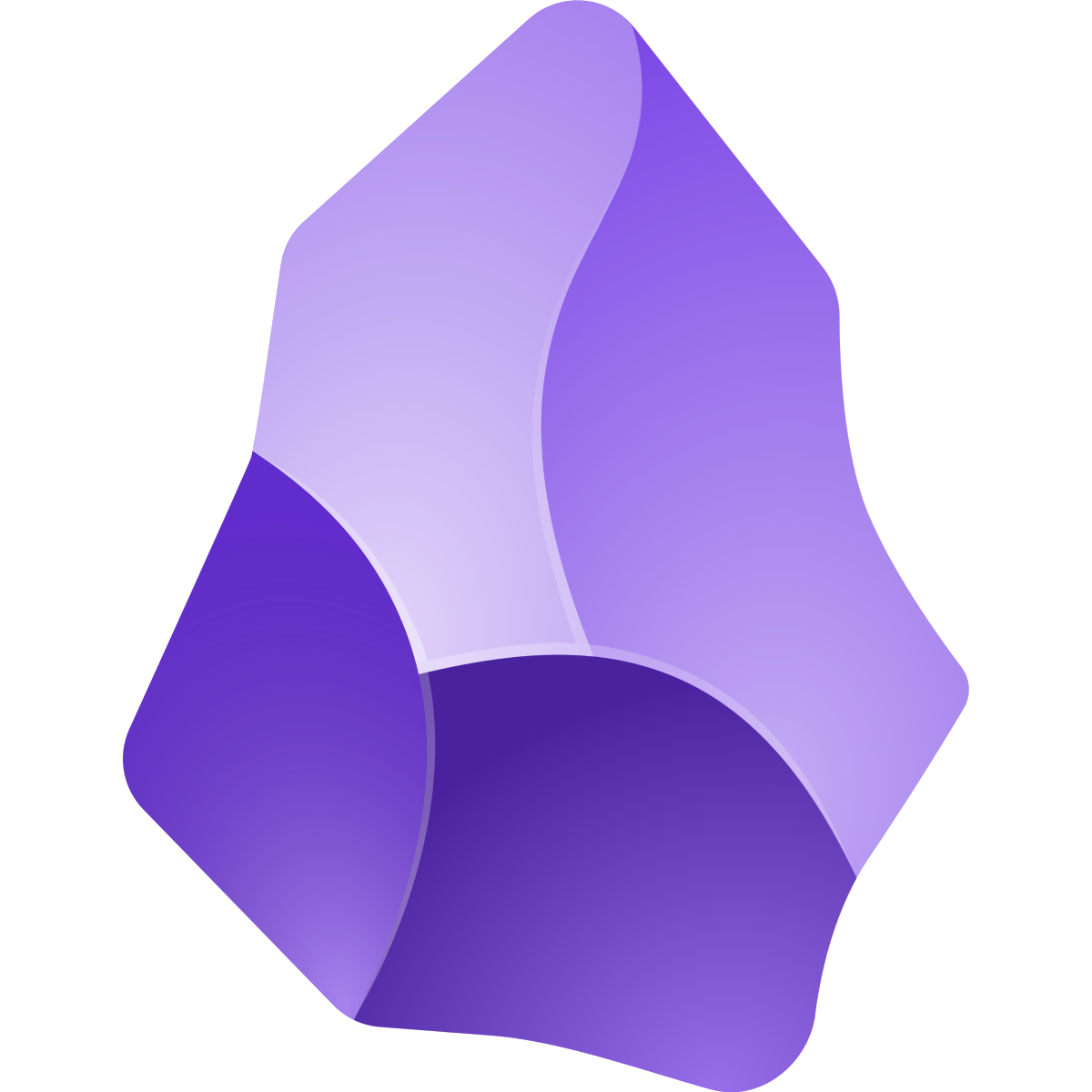
Obsidian
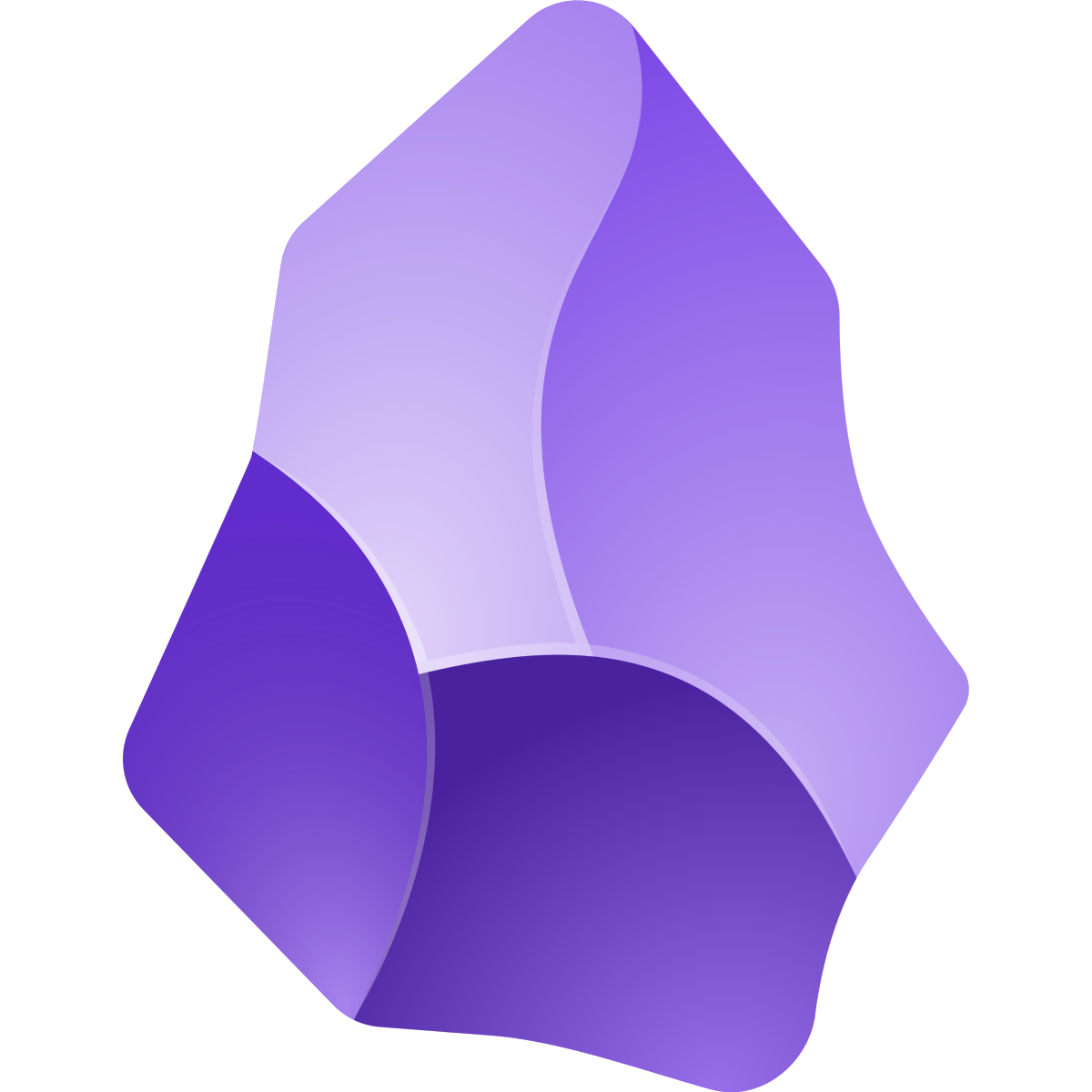
Obsidian
A Markdown note-taking app that builds a personal knowledge base with bidirectional linking, graph visualization, local vault storage, and a rich plugin ecosystem.
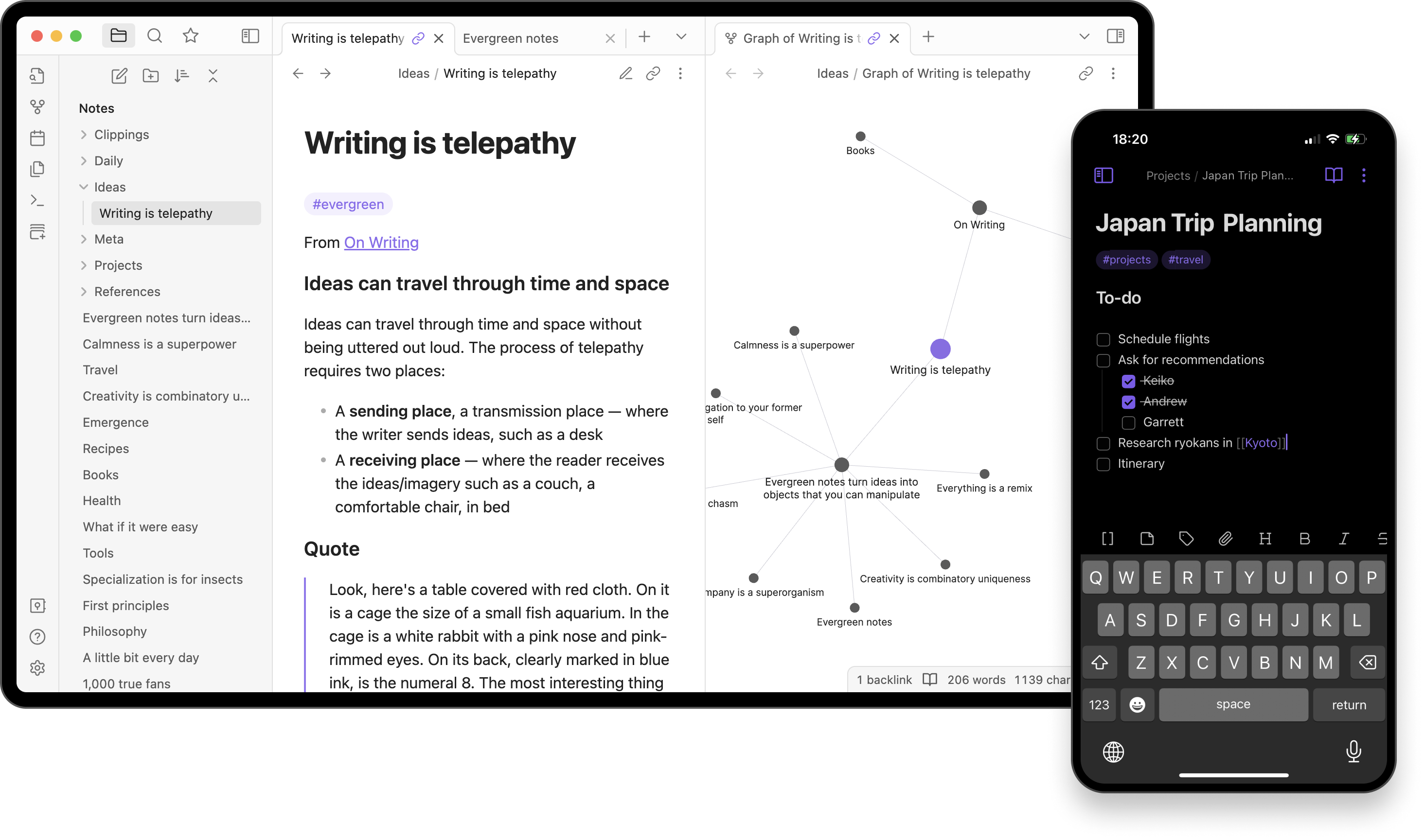
Key Features
- Markdown Editor
- Bidirectional Linking
- Graph View
- Backlinks Panel
- Daily Notes
- Templates
- Command Palette
- Core & Community Plugins
- Custom Themes & CSS Snippets
- Local-First Vault Storage
What is Obsidian?
Obsidian is a proprietary personal knowledge base and note-taking application that operates on Markdown files stored locally in a “vault.” It enables users to create notes, link them bidirectionally, and visualize their connections as an interactive graph, fostering non-linear thinking and knowledge discovery.
Pros and Cons
Pros:
- Local-first storage ensures full ownership and offline access.
- Powerful bidirectional linking and graph visualization reveal relationships between notes.
- Highly extensible via core and community plugins for integrations and features.
- Customizable interface with themes, CSS snippets, and hotkeys.
- Secure sync and publish add-ons offer end-to-end encryption and version history.
Cons:
- Learning curve for mastering Markdown, linking, and plugin configuration.
- Core app is free, but advanced services (Sync, Publish) require paid subscriptions.
- No built-in collaboration or multi-user editing beyond shared vaults.
- No official web host; relies on desktop and mobile clients.
Who It’s For
Obsidian is ideal for:
- Power Readers & Researchers seeking to interlink extensive notes.
- Personal Knowledge Managers building a “second brain” with networked thought.
- Developers & Tinkerers leveraging the plugin API for custom workflows.
- Students & Academics organizing lecture notes, papers, and references.
- Writers & Creatives structuring ideas, outlines, and drafts in Markdown.
Markdown Editor
A robust editor supporting raw Markdown and a live preview mode, with syntax highlighting, math (LaTeX), code blocks, and rich formatting tools.
Bidirectional Linking
Create [[link]] connections between notes to build a web of knowledge. Each link automatically appears as a backlink, allowing seamless navigation between related concepts.
Graph View
Visualize your vault as an interactive, zoomable graph of nodes (notes) and edges (links), helping you discover clusters, gaps, and insights within your knowledge base.
Backlinks Panel
View all incoming links for the current note in a dedicated pane. Backlinks provide context on how and where a note is referenced, supporting rich, contextual associations.
Daily Notes
Generate a new note for each day to capture journaling, tasks, and fleeting insights. Daily notes integrate with the graph and templates to structure routine workflows.
Templates
Define reusable note structures—frontmatter, headings, boilerplate content—that you can insert instantly via the command palette or hotkeys, accelerating note creation.
Command Palette
Access all commands—note creation, navigation, plugin actions—via a single searchable palette. Customizable hotkeys streamline common tasks and plugin interactions.
Core & Community Plugins
Obsidian’s plugin architecture includes official “core” plugins and a thriving community directory of over 1,500 plugins covering integrations (e.g., Readwise, Anki), productivity enhancements (Calendar, Kanban, Tasks), export tools, and development utilities.
Custom Themes & CSS Snippets
Personalize the look and feel of Obsidian with community themes or your own CSS snippets. Themes can adjust fonts, colors, layout, and UI elements for a tailored experience.
Local-First Vault Storage
Your notes live as Markdown files in a local folder (“vault”), ensuring privacy, portability, and compatibility with any Git, file-sync, or backup service without vendor lock-in.
Pricing
- Core App: Free for personal use; includes all editing and linking features.
- Obsidian Sync Standard: $4/mo billed annually or $5/mo billed monthly; 1 vault, 1 GB storage, 5 MB file size, 1 month history.
- Obsidian Sync Plus: $8/mo billed annually or $10/mo billed monthly; 10 vaults, 10 GB storage, 200 MB file size, 12 months history.
- Obsidian Publish: $10/mo or $96/yr for hosting a vault online with SEO-friendly, customizable pages and optional custom domain.
- Commercial License: $50/yr; required for using Obsidian in commercial environments.
- Catalyst Supporter: $25 one-time; grants early access to beta features and community recognition.
Verdict
Obsidian stands out as a powerful, flexible knowledge management tool that balances local-first privacy with advanced linking and visualization features. Its free core app empowers individual users, while optional paid services (Sync, Publish) provide secure, encrypted cloud sync and professional web hosting. The extensive plugin ecosystem enables limitless customization, making Obsidian a top choice for anyone serious about building a personal “second brain,” managing complex projects, or integrating notes with external workflows.
Frequently Asked Questions about Obsidian
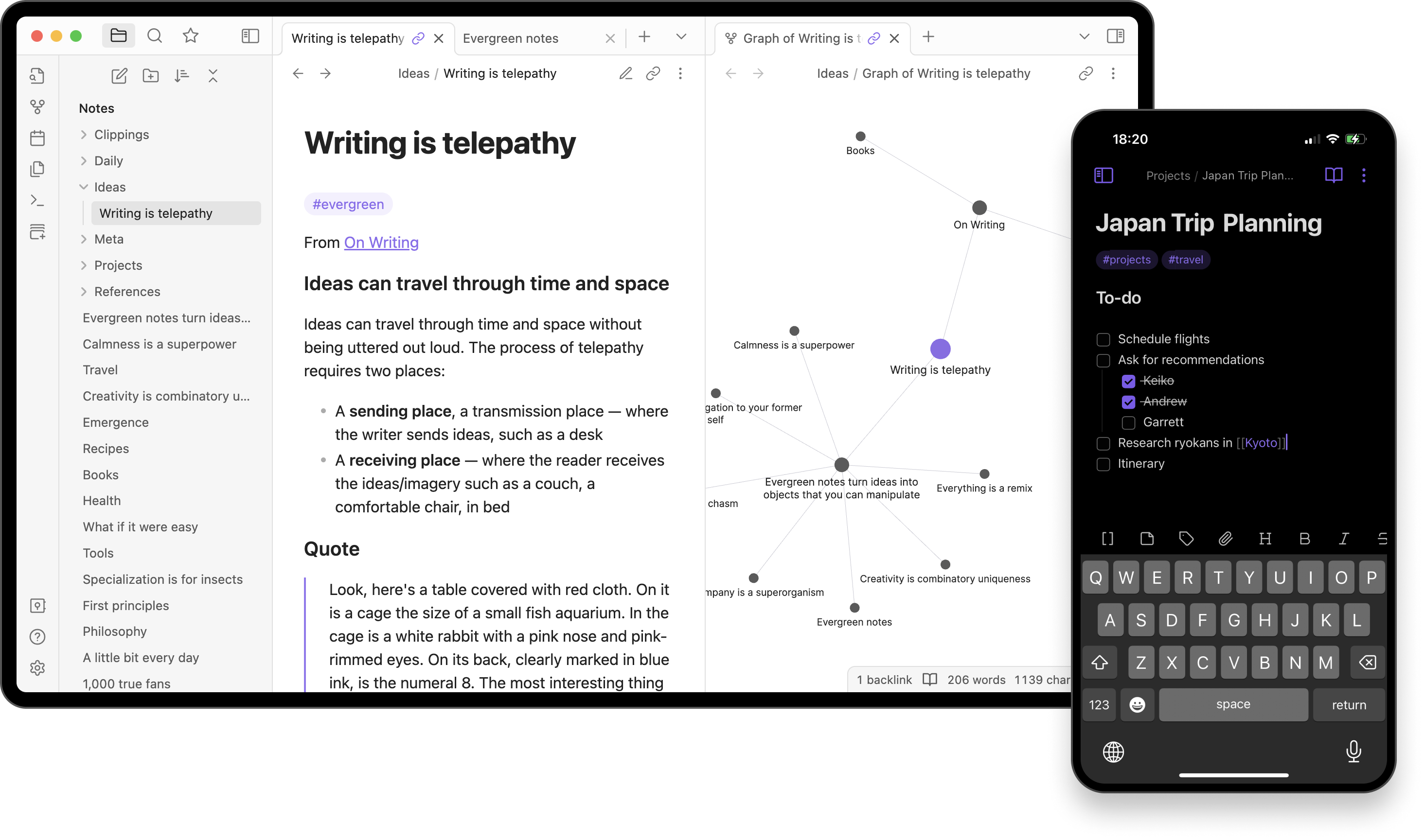
What is Obsidian?
Obsidian is a proprietary personal knowledge base and note-taking application that operates on Markdown files stored locally in a “vault.” It enables users to create notes, link them bidirectionally, and visualize their connections as an interactive graph, fostering non-linear thinking and knowledge discovery.
Pros and Cons
Pros:
- Local-first storage ensures full ownership and offline access.
- Powerful bidirectional linking and graph visualization reveal relationships between notes.
- Highly extensible via core and community plugins for integrations and features.
- Customizable interface with themes, CSS snippets, and hotkeys.
- Secure sync and publish add-ons offer end-to-end encryption and version history.
Cons:
- Learning curve for mastering Markdown, linking, and plugin configuration.
- Core app is free, but advanced services (Sync, Publish) require paid subscriptions.
- No built-in collaboration or multi-user editing beyond shared vaults.
- No official web host; relies on desktop and mobile clients.
Who It’s For
Obsidian is ideal for:
- Power Readers & Researchers seeking to interlink extensive notes.
- Personal Knowledge Managers building a “second brain” with networked thought.
- Developers & Tinkerers leveraging the plugin API for custom workflows.
- Students & Academics organizing lecture notes, papers, and references.
- Writers & Creatives structuring ideas, outlines, and drafts in Markdown.
Markdown Editor
A robust editor supporting raw Markdown and a live preview mode, with syntax highlighting, math (LaTeX), code blocks, and rich formatting tools.
Bidirectional Linking
Create [[link]] connections between notes to build a web of knowledge. Each link automatically appears as a backlink, allowing seamless navigation between related concepts.
Graph View
Visualize your vault as an interactive, zoomable graph of nodes (notes) and edges (links), helping you discover clusters, gaps, and insights within your knowledge base.
Backlinks Panel
View all incoming links for the current note in a dedicated pane. Backlinks provide context on how and where a note is referenced, supporting rich, contextual associations.
Daily Notes
Generate a new note for each day to capture journaling, tasks, and fleeting insights. Daily notes integrate with the graph and templates to structure routine workflows.
Templates
Define reusable note structures—frontmatter, headings, boilerplate content—that you can insert instantly via the command palette or hotkeys, accelerating note creation.
Command Palette
Access all commands—note creation, navigation, plugin actions—via a single searchable palette. Customizable hotkeys streamline common tasks and plugin interactions.
Core & Community Plugins
Obsidian’s plugin architecture includes official “core” plugins and a thriving community directory of over 1,500 plugins covering integrations (e.g., Readwise, Anki), productivity enhancements (Calendar, Kanban, Tasks), export tools, and development utilities.
Custom Themes & CSS Snippets
Personalize the look and feel of Obsidian with community themes or your own CSS snippets. Themes can adjust fonts, colors, layout, and UI elements for a tailored experience.
Local-First Vault Storage
Your notes live as Markdown files in a local folder (“vault”), ensuring privacy, portability, and compatibility with any Git, file-sync, or backup service without vendor lock-in.
Pricing
- Core App: Free for personal use; includes all editing and linking features.
- Obsidian Sync Standard: $4/mo billed annually or $5/mo billed monthly; 1 vault, 1 GB storage, 5 MB file size, 1 month history.
- Obsidian Sync Plus: $8/mo billed annually or $10/mo billed monthly; 10 vaults, 10 GB storage, 200 MB file size, 12 months history.
- Obsidian Publish: $10/mo or $96/yr for hosting a vault online with SEO-friendly, customizable pages and optional custom domain.
- Commercial License: $50/yr; required for using Obsidian in commercial environments.
- Catalyst Supporter: $25 one-time; grants early access to beta features and community recognition.
Verdict
Obsidian stands out as a powerful, flexible knowledge management tool that balances local-first privacy with advanced linking and visualization features. Its free core app empowers individual users, while optional paid services (Sync, Publish) provide secure, encrypted cloud sync and professional web hosting. The extensive plugin ecosystem enables limitless customization, making Obsidian a top choice for anyone serious about building a personal “second brain,” managing complex projects, or integrating notes with external workflows.