
HEY

HEY
Opinionated email service with screening, bundled notifications, and innovative features designed to fix email for modern users.
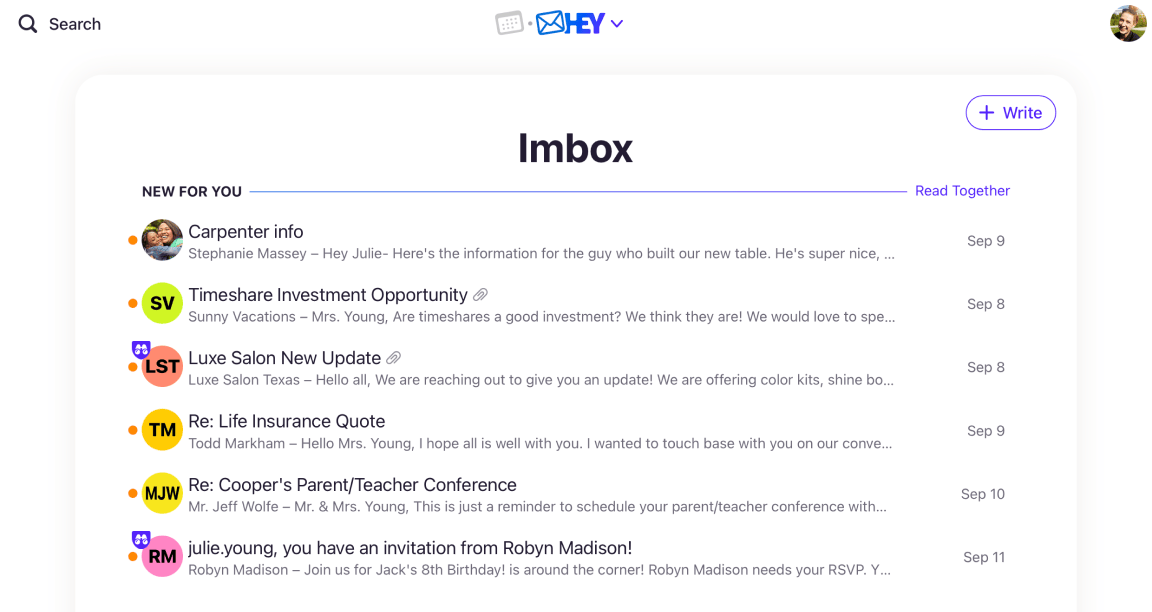
Key Features
- Screener (email screening)
- The Feed (newsletters)
- Paper Trail (receipts)
- Reply Later
- Set Aside
- Focus & Reply
- Clips (save snippets)
- Spy tracker blocking
- Built-in notes
- Files screen
- Rename senders
- Merge threads
- No folders or labels
- Two-week trial
- Privacy focused
What is HEY?
HEY is an opinionated email service created by Basecamp, the company behind the popular project management tool of the same name. Launched in 2020, HEY represents a fundamental rethinking of how email should work in the modern era. Rather than simply replicating traditional email clients with a fresh coat of paint, HEY challenges decades-old conventions and introduces entirely new workflows designed to help users regain control of their inbox.
At its core, HEY is built around the philosophy that email has become broken by spam, tracking, and information overload. The service implements aggressive screening mechanisms that put you in complete control of who can reach your inbox. Every new sender must be explicitly approved before their messages appear, creating a permission-based system that eliminates unwanted email at the source rather than trying to filter it after the fact.
HEY costs $99 per year and comes with a @hey.com email address, though you can also use your own custom domain. The service is available across all major platforms including web, iOS, Android, Mac, Windows, and Linux. Unlike traditional email providers that offer free tiers supported by advertising, HEY's paid model aligns the company's incentives with user privacy and experience rather than data collection and ad targeting.
The service introduces several innovative features that don't exist in traditional email clients, including The Screener for approving new contacts, The Feed for newsletters and bulk email, Paper Trail for receipts and transactional messages, and built-in spy tracker blocking. HEY deliberately omits certain traditional email features like folders and labels, instead organizing email around workflows and contexts. This opinionated approach means HEY isn't for everyone, but for those who embrace its philosophy, it can transform email from a source of stress into a manageable, even enjoyable communication tool.
Pros and Cons
Pros:
- The Screener eliminates spam and unwanted email at the source by requiring approval for all new senders
- Built-in spy tracker blocking protects your privacy by preventing read receipts and tracking pixels
- The Feed provides a dedicated space for newsletters that doesn't clutter your main inbox
- Paper Trail automatically organizes receipts and transactional emails for easy reference
- Reply Later and Set Aside features help you manage email workflows without losing track of messages
- Bundled notifications prevent constant interruptions by grouping alerts at scheduled times
- Clips feature lets you save important snippets from emails for future reference
- Built-in notes allow you to add context to emails without forwarding or creating separate documents
- Rename senders feature helps you identify contacts with unclear or generic email addresses
- Merge threads capability combines related conversations that traditional email keeps separate
- Privacy-focused design with no ads, tracking, or data mining of your email content
- Available on all major platforms with consistent experience across devices
- Two-week free trial lets you fully test the service before committing
- Custom domain support allows you to use HEY with your own professional email address
Cons:
- $99 per year cost is significantly more expensive than free alternatives like Gmail or Outlook
- No folders or labels system may frustrate users who rely on traditional email organization
- Cannot import old emails from previous providers, requiring a fresh start
- Opinionated design means limited customization options compared to traditional clients
- Learning curve required to adapt to HEY's unique workflows and terminology
- The Screener can initially require significant time investment to approve legitimate senders
- Limited integration with third-party tools and services compared to Gmail or Outlook
- No free tier or lower-cost option for casual users or those wanting to try long-term
- Smaller user base means less community support and fewer resources compared to mainstream providers
- Some advanced email features like complex filtering rules or automation are not available
- Requires commitment to a new email address or domain setup, creating switching costs
Who It's For
HEY is ideal for professionals and knowledge workers who feel overwhelmed by their current email situation and are willing to invest both money and time into a better solution. If you receive hundreds of emails per day, struggle with spam and unwanted messages, or find yourself constantly distracted by email notifications, HEY's opinionated approach could provide the structure you need. The service particularly appeals to people who value privacy and are uncomfortable with how traditional email providers scan and monetize their communications.
The service is also well-suited for individuals who subscribe to numerous newsletters and find them cluttering their inbox. HEY's Feed feature provides a dedicated, distraction-free space for this type of content, allowing you to catch up on newsletters when you have time rather than having them compete for attention with urgent work emails. Similarly, if you receive many receipts, shipping notifications, and transactional emails, Paper Trail's automatic organization can save significant time and mental energy.
HEY may not be the best choice for users who are deeply invested in the Gmail or Outlook ecosystems and rely heavily on integrations with other tools. If you use email as part of a larger workflow involving CRM systems, project management tools, or extensive automation, HEY's limited integration options could be frustrating. Similarly, if you're not willing to pay $99 per year for email or need to maintain access to decades of archived messages, traditional providers might be more appropriate.
The service requires a certain mindset shift and willingness to learn new workflows. If you're resistant to change or prefer email to work exactly like it has for the past 20 years, HEY's opinionated design will likely frustrate rather than delight you. However, if you're open to rethinking email conventions and believe that the traditional inbox model is fundamentally broken, HEY offers a compelling alternative that could genuinely improve your relationship with email. The two-week trial provides ample opportunity to determine whether HEY's philosophy aligns with your needs and working style.
The Screener
The Screener is HEY's most distinctive feature and represents a fundamental reimagining of how email access should work. Instead of allowing anyone with your email address to land in your inbox, The Screener requires you to explicitly approve every new sender before their messages appear. When someone emails you for the first time, their message goes to The Screener rather than your inbox, where you can decide whether to accept them into your world, reject them entirely, or route them to The Feed or Paper Trail.
This permission-based approach eliminates spam at the source rather than trying to filter it after the fact. Once you've rejected a sender, you'll never see another email from them again—no spam folder to check, no false positives to worry about, just complete silence. The system is remarkably effective because it shifts the burden from you constantly managing unwanted email to making one-time decisions about who deserves your attention. Over time, The Screener requires less and less interaction as you've already approved your regular contacts.
The initial setup period with The Screener can be time-intensive, especially if you receive email from many different sources. You'll need to work through screening decisions for legitimate senders, which might feel tedious at first. However, most users find that after the first few weeks, The Screener becomes nearly invisible as the majority of their regular contacts have been approved. The long-term benefit is an inbox that only contains email from people and services you've explicitly chosen to hear from.
One of The Screener's most powerful aspects is how it changes your relationship with your email address. With traditional email, you become protective of your address, reluctant to share it because doing so opens you up to potential spam. With HEY, you can freely give out your email address knowing that The Screener will protect you from any unwanted consequences. This psychological shift can be liberating, allowing you to use email more openly without fear of losing control of your inbox. The feature also includes options to create temporary addresses for situations where you're uncertain about a sender's trustworthiness.
The Feed
The Feed is HEY's dedicated space for newsletters, promotional emails, and other bulk communications that you want to receive but don't need immediate attention. When screening a new sender, you can route them to The Feed instead of your main Imbox (HEY's term for inbox), creating a clear separation between personal communications and content you consume on your own schedule. This prevents newsletters from cluttering your primary workspace while ensuring you don't miss content you've chosen to receive.
The Feed presents emails in a streamlined, chronological format optimized for reading rather than responding. Unlike your Imbox where emails demand action and replies, The Feed is designed for passive consumption. You can scroll through at your leisure, reading what interests you and ignoring the rest without guilt. The interface removes much of the visual clutter and metadata that traditional email clients display, creating a more magazine-like reading experience that's actually pleasant rather than stressful.
One particularly useful aspect of The Feed is how it handles notification management. By default, Feed emails don't trigger notifications, allowing you to check them when you have time rather than being interrupted throughout the day. This creates a healthy boundary between urgent communications that require immediate attention and informational content that can wait. You can still search The Feed, mark items as read, or move particularly interesting emails to your Imbox if they require action.
The Feed solves a problem that many email users face: wanting to subscribe to newsletters and updates without having them compete for attention with work emails and personal messages. Traditional solutions like creating filters or separate email addresses are cumbersome and often fail. HEY's approach integrates newsletter management directly into the email experience, making it effortless to maintain the separation. For users who subscribe to many newsletters, The Feed can transform them from a source of inbox anxiety into an enjoyable content library you actually look forward to browsing.
Paper Trail
Paper Trail is HEY's automatic filing system for receipts, confirmations, shipping notifications, and other transactional emails that you need to keep but don't need to see in your main inbox. When screening new senders, you can designate them as Paper Trail senders, and all their future emails will automatically bypass your Imbox and go straight to this organized archive. This keeps your primary workspace focused on communications that require thought and action while ensuring important records are preserved and easily accessible.
The beauty of Paper Trail is its simplicity—there's no complex filing system to maintain, no folders to create, and no rules to configure. You make a one-time decision when screening a sender, and HEY handles the rest automatically. Need to find a receipt from three months ago? Paper Trail's search functionality makes it easy to locate specific transactions without wading through your entire email history. The system works particularly well for online shopping confirmations, utility bills, bank statements, and similar transactional communications.
Paper Trail also serves as a valuable reference archive for warranty information, purchase records, and account confirmations. Unlike traditional email where these messages get buried among thousands of other emails, Paper Trail keeps them separate and organized chronologically. This makes it much easier to find important information when you need it, whether you're filing taxes, tracking a package, or looking up a confirmation number. The feature essentially provides the benefits of a dedicated filing system without requiring any ongoing maintenance effort.
One of Paper Trail's most appreciated aspects is how it reduces inbox clutter without sacrificing accessibility. These transactional emails are important—you don't want to delete them or risk them being caught by spam filters—but they don't need to occupy mental space in your primary inbox. Paper Trail strikes the perfect balance, keeping these messages out of sight during normal email processing while ensuring they're just a click away when needed. For users who do significant online shopping or manage multiple accounts and subscriptions, Paper Trail can dramatically reduce the noise in their primary email experience.
Reply Later
Reply Later is HEY's solution for emails that require thoughtful responses but don't need immediate attention. With a single click, you can move an email to the Reply Later stack, removing it from your Imbox while ensuring it doesn't get lost or forgotten. This feature acknowledges a common email workflow challenge: some messages require more time, thought, or information than you have available in the moment, but traditional email clients don't provide a good way to defer them without losing track.
The Reply Later stack serves as a dedicated workspace for emails that need responses. Unlike marking messages as unread or starring them—techniques that often fail because they leave emails mixed with everything else—Reply Later creates a separate, focused space. You can batch process these responses when you have dedicated time for thoughtful communication, rather than feeling pressured to respond immediately or letting messages languish in your inbox. The feature helps you maintain inbox zero without the guilt of unanswered emails weighing on your mind.
HEY's implementation of Reply Later is intentionally simple—there are no due dates, priority levels, or complex categorization systems. The philosophy is that if an email truly needs a response, you'll get to it when you have time. If it sits in Reply Later for weeks without you feeling compelled to respond, that's valuable information about whether it actually required a response in the first place. This simplicity prevents Reply Later from becoming another source of email anxiety or another system that requires maintenance.
The feature works particularly well for professional communications that require research, coordination with others, or careful wording. Instead of leaving these emails in your inbox where they create visual clutter and mental burden, or responding hastily just to clear them out, Reply Later gives you permission to defer without forgetting. Many users find that having this dedicated space actually improves their response quality because they can batch similar responses together and give each one appropriate attention rather than context-switching constantly throughout the day.
Set Aside
Set Aside is HEY's feature for emails you want to keep accessible but don't need in your active workspace. Think of it as a temporary holding area for messages that contain useful information you might need to reference soon, but don't require action or response. This might include travel confirmations you'll need next week, event details for an upcoming meeting, or reference information for a project you're working on. Set Aside keeps these emails easily accessible without cluttering your Imbox.
The distinction between Set Aside and Paper Trail is important: Paper Trail is for permanent records you might need months or years later, while Set Aside is for temporary reference material you'll need in the near term. Set Aside emails remain prominent and easy to access, appearing in their own dedicated section that you can quickly scan. Once you no longer need the information, you can remove items from Set Aside with a single click, or they'll naturally move to your archive as they age.
This feature solves a common email workflow problem: keeping important reference information accessible without leaving it in your inbox. Traditional solutions like leaving emails unread, starring them, or creating special folders all have drawbacks—they either clutter your inbox or require remembering which organizational system you used. Set Aside provides a dedicated, obvious place for this type of content, making it easy to find what you need without maintaining complex organizational structures.
Many users find Set Aside particularly valuable for managing short-term projects or events. You can gather all related emails in one place, reference them as needed, and then clear them out once the project is complete. This creates a natural workflow that matches how people actually use email for coordination and information management, rather than forcing email into artificial organizational systems like folders and labels. The simplicity of Set Aside—just in or out, no subcategories or hierarchies—makes it effortless to use consistently.
Spy Tracker Blocking
HEY's spy tracker blocking is one of its most privacy-focused features, automatically preventing senders from knowing when and how often you open their emails. Many marketing emails and even some personal emails contain invisible tracking pixels—tiny images that load when you open the message, sending information back to the sender about your reading habits. HEY blocks these trackers by default, protecting your privacy and preventing senders from collecting data about your email behavior without your knowledge or consent.
The feature works silently in the background, requiring no configuration or ongoing management. When you open an email that contains tracking pixels, HEY displays a small indicator showing how many trackers were blocked, making you aware of the surveillance you've avoided. This transparency helps users understand just how pervasive email tracking has become—many users are shocked to discover that nearly every marketing email and many newsletters contain multiple tracking mechanisms designed to monitor their behavior.
Beyond privacy benefits, spy tracker blocking has practical advantages for how you manage email. Without tracking, senders can't tell whether you've read their messages, which means you're free to open emails on your own schedule without creating expectations of immediate response. You can preview messages, decide they're not urgent, and come back to them later without the sender knowing you've already seen their email. This removes a subtle form of pressure that tracking creates in email communications.
HEY's approach to tracker blocking reflects the service's broader philosophy about email privacy and user control. Rather than treating email as a marketing channel where senders have the right to monitor recipient behavior, HEY treats email as private correspondence where recipients should have complete control over their information. The feature requires no trade-offs or compromises—it simply works, protecting your privacy without affecting email functionality. For users concerned about digital privacy and surveillance, this feature alone can justify HEY's cost, as it provides protection that most free email services not only fail to offer but actively undermine through their own tracking and data collection practices.
Pricing
HEY costs $99 per year for personal accounts, with no free tier or monthly payment option. This straightforward pricing includes access to all features across all platforms, a @hey.com email address, and the ability to use your own custom domain. The annual fee covers unlimited storage, unlimited emails, and all future feature updates. HEY also offers a two-week free trial that provides full access to all features, allowing you to thoroughly evaluate the service before committing to the annual subscription.
For users accustomed to free email services like Gmail or Outlook, the $99 annual cost represents a significant investment. However, HEY's pricing model reflects a fundamentally different business approach. Free email providers monetize through advertising, data collection, and surveillance, which means their incentives are aligned with advertisers rather than users. HEY's paid model means the company's success depends on providing value to subscribers, not on collecting and monetizing user data. This alignment of incentives manifests in features like spy tracker blocking and the absence of ads or promotional content.
The service also offers HEY for Work at $12 per user per month (billed annually at $144 per user per year), which includes additional features for teams such as shared accounts, company-wide settings, and administrative controls. For families or small groups, HEY doesn't offer special pricing, so each person needs their own individual subscription. There are no discounts for students, nonprofits, or other groups, reflecting Basecamp's philosophy of simple, uniform pricing rather than complex tiered structures.
Whether HEY's pricing represents good value depends entirely on how much you value the features and philosophy it provides. If email is a significant part of your daily life and current solutions leave you frustrated, $99 per year—roughly $8 per month—might be a bargain for regaining control and reducing stress. If you're satisfied with free alternatives or don't receive enough email to justify the cost, HEY's pricing will seem excessive. The two-week trial is generous enough to make an informed decision, and the annual billing means you're making a commitment to give the service a real chance rather than canceling after a month if the transition feels difficult.
Verdict
HEY represents one of the most ambitious attempts to rethink email in decades, and for users who embrace its philosophy, it can genuinely transform email from a source of stress into a manageable, even enjoyable tool. The service's opinionated approach—The Screener, the absence of folders, the separation of different email types—isn't for everyone, but for those who find traditional email overwhelming, these constraints can be liberating rather than limiting. HEY succeeds in its primary goal: giving users control over their email rather than letting email control them.
The service's greatest strength is how its features work together as a cohesive system rather than a collection of independent tools. The Screener prevents unwanted email from arriving, The Feed and Paper Trail automatically organize different types of messages, Reply Later and Set Aside provide workflow management, and spy tracker blocking protects privacy. Each feature reinforces the others, creating an email experience that feels fundamentally different from traditional clients. This systematic approach means HEY requires commitment—you can't just use one or two features while ignoring the rest—but the payoff is a genuinely better email experience.
The $99 annual cost will be the deciding factor for many potential users. For professionals who spend hours each day managing email, this cost is negligible compared to the time and stress savings HEY can provide. For casual email users or those on tight budgets, the price will seem unjustifiable when free alternatives exist. The lack of email import functionality also creates a significant barrier, as you can't bring your email history with you. This means adopting HEY requires either maintaining your old email account for archive access or accepting that you're starting fresh.
Ultimately, HEY is best suited for users who are genuinely frustrated with traditional email and willing to invest both money and adaptation time into a better solution. If you're drowning in email, constantly distracted by notifications, or uncomfortable with how free email providers monetize your data, HEY offers a compelling alternative that addresses these problems directly. The two-week trial provides ample opportunity to determine whether HEY's opinionated approach aligns with your needs. For the right user, HEY isn't just a better email client—it's a fundamentally better relationship with email itself.
Frequently Asked Questions about HEY
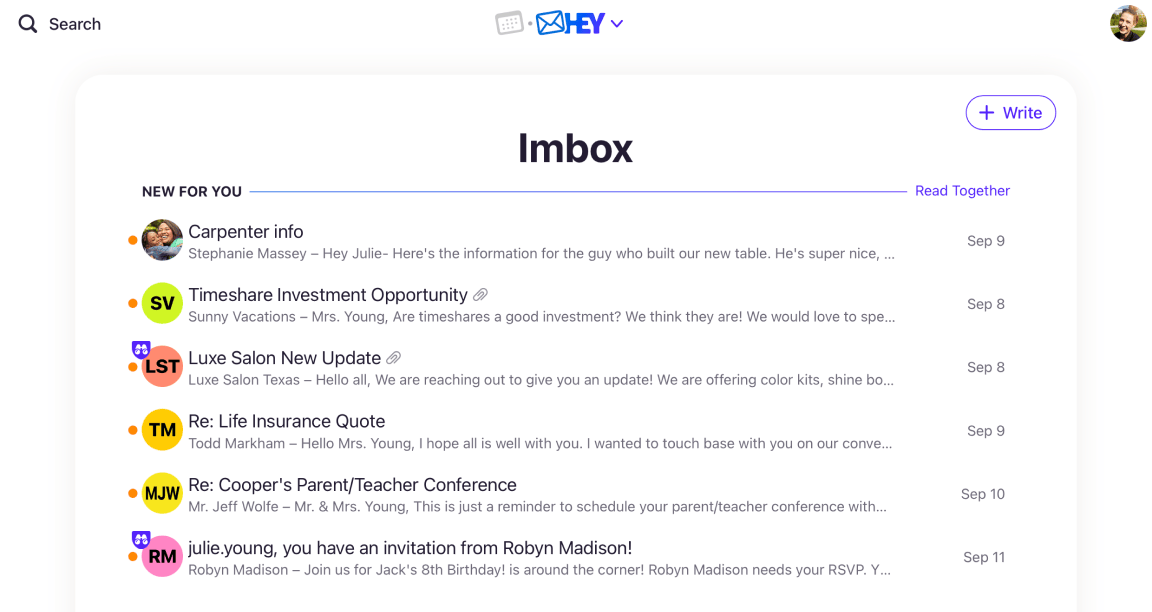
What is HEY?
HEY is an opinionated email service created by Basecamp, the company behind the popular project management tool of the same name. Launched in 2020, HEY represents a fundamental rethinking of how email should work in the modern era. Rather than simply replicating traditional email clients with a fresh coat of paint, HEY challenges decades-old conventions and introduces entirely new workflows designed to help users regain control of their inbox.
At its core, HEY is built around the philosophy that email has become broken by spam, tracking, and information overload. The service implements aggressive screening mechanisms that put you in complete control of who can reach your inbox. Every new sender must be explicitly approved before their messages appear, creating a permission-based system that eliminates unwanted email at the source rather than trying to filter it after the fact.
HEY costs $99 per year and comes with a @hey.com email address, though you can also use your own custom domain. The service is available across all major platforms including web, iOS, Android, Mac, Windows, and Linux. Unlike traditional email providers that offer free tiers supported by advertising, HEY's paid model aligns the company's incentives with user privacy and experience rather than data collection and ad targeting.
The service introduces several innovative features that don't exist in traditional email clients, including The Screener for approving new contacts, The Feed for newsletters and bulk email, Paper Trail for receipts and transactional messages, and built-in spy tracker blocking. HEY deliberately omits certain traditional email features like folders and labels, instead organizing email around workflows and contexts. This opinionated approach means HEY isn't for everyone, but for those who embrace its philosophy, it can transform email from a source of stress into a manageable, even enjoyable communication tool.
Pros and Cons
Pros:
- The Screener eliminates spam and unwanted email at the source by requiring approval for all new senders
- Built-in spy tracker blocking protects your privacy by preventing read receipts and tracking pixels
- The Feed provides a dedicated space for newsletters that doesn't clutter your main inbox
- Paper Trail automatically organizes receipts and transactional emails for easy reference
- Reply Later and Set Aside features help you manage email workflows without losing track of messages
- Bundled notifications prevent constant interruptions by grouping alerts at scheduled times
- Clips feature lets you save important snippets from emails for future reference
- Built-in notes allow you to add context to emails without forwarding or creating separate documents
- Rename senders feature helps you identify contacts with unclear or generic email addresses
- Merge threads capability combines related conversations that traditional email keeps separate
- Privacy-focused design with no ads, tracking, or data mining of your email content
- Available on all major platforms with consistent experience across devices
- Two-week free trial lets you fully test the service before committing
- Custom domain support allows you to use HEY with your own professional email address
Cons:
- $99 per year cost is significantly more expensive than free alternatives like Gmail or Outlook
- No folders or labels system may frustrate users who rely on traditional email organization
- Cannot import old emails from previous providers, requiring a fresh start
- Opinionated design means limited customization options compared to traditional clients
- Learning curve required to adapt to HEY's unique workflows and terminology
- The Screener can initially require significant time investment to approve legitimate senders
- Limited integration with third-party tools and services compared to Gmail or Outlook
- No free tier or lower-cost option for casual users or those wanting to try long-term
- Smaller user base means less community support and fewer resources compared to mainstream providers
- Some advanced email features like complex filtering rules or automation are not available
- Requires commitment to a new email address or domain setup, creating switching costs
Who It's For
HEY is ideal for professionals and knowledge workers who feel overwhelmed by their current email situation and are willing to invest both money and time into a better solution. If you receive hundreds of emails per day, struggle with spam and unwanted messages, or find yourself constantly distracted by email notifications, HEY's opinionated approach could provide the structure you need. The service particularly appeals to people who value privacy and are uncomfortable with how traditional email providers scan and monetize their communications.
The service is also well-suited for individuals who subscribe to numerous newsletters and find them cluttering their inbox. HEY's Feed feature provides a dedicated, distraction-free space for this type of content, allowing you to catch up on newsletters when you have time rather than having them compete for attention with urgent work emails. Similarly, if you receive many receipts, shipping notifications, and transactional emails, Paper Trail's automatic organization can save significant time and mental energy.
HEY may not be the best choice for users who are deeply invested in the Gmail or Outlook ecosystems and rely heavily on integrations with other tools. If you use email as part of a larger workflow involving CRM systems, project management tools, or extensive automation, HEY's limited integration options could be frustrating. Similarly, if you're not willing to pay $99 per year for email or need to maintain access to decades of archived messages, traditional providers might be more appropriate.
The service requires a certain mindset shift and willingness to learn new workflows. If you're resistant to change or prefer email to work exactly like it has for the past 20 years, HEY's opinionated design will likely frustrate rather than delight you. However, if you're open to rethinking email conventions and believe that the traditional inbox model is fundamentally broken, HEY offers a compelling alternative that could genuinely improve your relationship with email. The two-week trial provides ample opportunity to determine whether HEY's philosophy aligns with your needs and working style.
The Screener
The Screener is HEY's most distinctive feature and represents a fundamental reimagining of how email access should work. Instead of allowing anyone with your email address to land in your inbox, The Screener requires you to explicitly approve every new sender before their messages appear. When someone emails you for the first time, their message goes to The Screener rather than your inbox, where you can decide whether to accept them into your world, reject them entirely, or route them to The Feed or Paper Trail.
This permission-based approach eliminates spam at the source rather than trying to filter it after the fact. Once you've rejected a sender, you'll never see another email from them again—no spam folder to check, no false positives to worry about, just complete silence. The system is remarkably effective because it shifts the burden from you constantly managing unwanted email to making one-time decisions about who deserves your attention. Over time, The Screener requires less and less interaction as you've already approved your regular contacts.
The initial setup period with The Screener can be time-intensive, especially if you receive email from many different sources. You'll need to work through screening decisions for legitimate senders, which might feel tedious at first. However, most users find that after the first few weeks, The Screener becomes nearly invisible as the majority of their regular contacts have been approved. The long-term benefit is an inbox that only contains email from people and services you've explicitly chosen to hear from.
One of The Screener's most powerful aspects is how it changes your relationship with your email address. With traditional email, you become protective of your address, reluctant to share it because doing so opens you up to potential spam. With HEY, you can freely give out your email address knowing that The Screener will protect you from any unwanted consequences. This psychological shift can be liberating, allowing you to use email more openly without fear of losing control of your inbox. The feature also includes options to create temporary addresses for situations where you're uncertain about a sender's trustworthiness.
The Feed
The Feed is HEY's dedicated space for newsletters, promotional emails, and other bulk communications that you want to receive but don't need immediate attention. When screening a new sender, you can route them to The Feed instead of your main Imbox (HEY's term for inbox), creating a clear separation between personal communications and content you consume on your own schedule. This prevents newsletters from cluttering your primary workspace while ensuring you don't miss content you've chosen to receive.
The Feed presents emails in a streamlined, chronological format optimized for reading rather than responding. Unlike your Imbox where emails demand action and replies, The Feed is designed for passive consumption. You can scroll through at your leisure, reading what interests you and ignoring the rest without guilt. The interface removes much of the visual clutter and metadata that traditional email clients display, creating a more magazine-like reading experience that's actually pleasant rather than stressful.
One particularly useful aspect of The Feed is how it handles notification management. By default, Feed emails don't trigger notifications, allowing you to check them when you have time rather than being interrupted throughout the day. This creates a healthy boundary between urgent communications that require immediate attention and informational content that can wait. You can still search The Feed, mark items as read, or move particularly interesting emails to your Imbox if they require action.
The Feed solves a problem that many email users face: wanting to subscribe to newsletters and updates without having them compete for attention with work emails and personal messages. Traditional solutions like creating filters or separate email addresses are cumbersome and often fail. HEY's approach integrates newsletter management directly into the email experience, making it effortless to maintain the separation. For users who subscribe to many newsletters, The Feed can transform them from a source of inbox anxiety into an enjoyable content library you actually look forward to browsing.
Paper Trail
Paper Trail is HEY's automatic filing system for receipts, confirmations, shipping notifications, and other transactional emails that you need to keep but don't need to see in your main inbox. When screening new senders, you can designate them as Paper Trail senders, and all their future emails will automatically bypass your Imbox and go straight to this organized archive. This keeps your primary workspace focused on communications that require thought and action while ensuring important records are preserved and easily accessible.
The beauty of Paper Trail is its simplicity—there's no complex filing system to maintain, no folders to create, and no rules to configure. You make a one-time decision when screening a sender, and HEY handles the rest automatically. Need to find a receipt from three months ago? Paper Trail's search functionality makes it easy to locate specific transactions without wading through your entire email history. The system works particularly well for online shopping confirmations, utility bills, bank statements, and similar transactional communications.
Paper Trail also serves as a valuable reference archive for warranty information, purchase records, and account confirmations. Unlike traditional email where these messages get buried among thousands of other emails, Paper Trail keeps them separate and organized chronologically. This makes it much easier to find important information when you need it, whether you're filing taxes, tracking a package, or looking up a confirmation number. The feature essentially provides the benefits of a dedicated filing system without requiring any ongoing maintenance effort.
One of Paper Trail's most appreciated aspects is how it reduces inbox clutter without sacrificing accessibility. These transactional emails are important—you don't want to delete them or risk them being caught by spam filters—but they don't need to occupy mental space in your primary inbox. Paper Trail strikes the perfect balance, keeping these messages out of sight during normal email processing while ensuring they're just a click away when needed. For users who do significant online shopping or manage multiple accounts and subscriptions, Paper Trail can dramatically reduce the noise in their primary email experience.
Reply Later
Reply Later is HEY's solution for emails that require thoughtful responses but don't need immediate attention. With a single click, you can move an email to the Reply Later stack, removing it from your Imbox while ensuring it doesn't get lost or forgotten. This feature acknowledges a common email workflow challenge: some messages require more time, thought, or information than you have available in the moment, but traditional email clients don't provide a good way to defer them without losing track.
The Reply Later stack serves as a dedicated workspace for emails that need responses. Unlike marking messages as unread or starring them—techniques that often fail because they leave emails mixed with everything else—Reply Later creates a separate, focused space. You can batch process these responses when you have dedicated time for thoughtful communication, rather than feeling pressured to respond immediately or letting messages languish in your inbox. The feature helps you maintain inbox zero without the guilt of unanswered emails weighing on your mind.
HEY's implementation of Reply Later is intentionally simple—there are no due dates, priority levels, or complex categorization systems. The philosophy is that if an email truly needs a response, you'll get to it when you have time. If it sits in Reply Later for weeks without you feeling compelled to respond, that's valuable information about whether it actually required a response in the first place. This simplicity prevents Reply Later from becoming another source of email anxiety or another system that requires maintenance.
The feature works particularly well for professional communications that require research, coordination with others, or careful wording. Instead of leaving these emails in your inbox where they create visual clutter and mental burden, or responding hastily just to clear them out, Reply Later gives you permission to defer without forgetting. Many users find that having this dedicated space actually improves their response quality because they can batch similar responses together and give each one appropriate attention rather than context-switching constantly throughout the day.
Set Aside
Set Aside is HEY's feature for emails you want to keep accessible but don't need in your active workspace. Think of it as a temporary holding area for messages that contain useful information you might need to reference soon, but don't require action or response. This might include travel confirmations you'll need next week, event details for an upcoming meeting, or reference information for a project you're working on. Set Aside keeps these emails easily accessible without cluttering your Imbox.
The distinction between Set Aside and Paper Trail is important: Paper Trail is for permanent records you might need months or years later, while Set Aside is for temporary reference material you'll need in the near term. Set Aside emails remain prominent and easy to access, appearing in their own dedicated section that you can quickly scan. Once you no longer need the information, you can remove items from Set Aside with a single click, or they'll naturally move to your archive as they age.
This feature solves a common email workflow problem: keeping important reference information accessible without leaving it in your inbox. Traditional solutions like leaving emails unread, starring them, or creating special folders all have drawbacks—they either clutter your inbox or require remembering which organizational system you used. Set Aside provides a dedicated, obvious place for this type of content, making it easy to find what you need without maintaining complex organizational structures.
Many users find Set Aside particularly valuable for managing short-term projects or events. You can gather all related emails in one place, reference them as needed, and then clear them out once the project is complete. This creates a natural workflow that matches how people actually use email for coordination and information management, rather than forcing email into artificial organizational systems like folders and labels. The simplicity of Set Aside—just in or out, no subcategories or hierarchies—makes it effortless to use consistently.
Spy Tracker Blocking
HEY's spy tracker blocking is one of its most privacy-focused features, automatically preventing senders from knowing when and how often you open their emails. Many marketing emails and even some personal emails contain invisible tracking pixels—tiny images that load when you open the message, sending information back to the sender about your reading habits. HEY blocks these trackers by default, protecting your privacy and preventing senders from collecting data about your email behavior without your knowledge or consent.
The feature works silently in the background, requiring no configuration or ongoing management. When you open an email that contains tracking pixels, HEY displays a small indicator showing how many trackers were blocked, making you aware of the surveillance you've avoided. This transparency helps users understand just how pervasive email tracking has become—many users are shocked to discover that nearly every marketing email and many newsletters contain multiple tracking mechanisms designed to monitor their behavior.
Beyond privacy benefits, spy tracker blocking has practical advantages for how you manage email. Without tracking, senders can't tell whether you've read their messages, which means you're free to open emails on your own schedule without creating expectations of immediate response. You can preview messages, decide they're not urgent, and come back to them later without the sender knowing you've already seen their email. This removes a subtle form of pressure that tracking creates in email communications.
HEY's approach to tracker blocking reflects the service's broader philosophy about email privacy and user control. Rather than treating email as a marketing channel where senders have the right to monitor recipient behavior, HEY treats email as private correspondence where recipients should have complete control over their information. The feature requires no trade-offs or compromises—it simply works, protecting your privacy without affecting email functionality. For users concerned about digital privacy and surveillance, this feature alone can justify HEY's cost, as it provides protection that most free email services not only fail to offer but actively undermine through their own tracking and data collection practices.
Pricing
HEY costs $99 per year for personal accounts, with no free tier or monthly payment option. This straightforward pricing includes access to all features across all platforms, a @hey.com email address, and the ability to use your own custom domain. The annual fee covers unlimited storage, unlimited emails, and all future feature updates. HEY also offers a two-week free trial that provides full access to all features, allowing you to thoroughly evaluate the service before committing to the annual subscription.
For users accustomed to free email services like Gmail or Outlook, the $99 annual cost represents a significant investment. However, HEY's pricing model reflects a fundamentally different business approach. Free email providers monetize through advertising, data collection, and surveillance, which means their incentives are aligned with advertisers rather than users. HEY's paid model means the company's success depends on providing value to subscribers, not on collecting and monetizing user data. This alignment of incentives manifests in features like spy tracker blocking and the absence of ads or promotional content.
The service also offers HEY for Work at $12 per user per month (billed annually at $144 per user per year), which includes additional features for teams such as shared accounts, company-wide settings, and administrative controls. For families or small groups, HEY doesn't offer special pricing, so each person needs their own individual subscription. There are no discounts for students, nonprofits, or other groups, reflecting Basecamp's philosophy of simple, uniform pricing rather than complex tiered structures.
Whether HEY's pricing represents good value depends entirely on how much you value the features and philosophy it provides. If email is a significant part of your daily life and current solutions leave you frustrated, $99 per year—roughly $8 per month—might be a bargain for regaining control and reducing stress. If you're satisfied with free alternatives or don't receive enough email to justify the cost, HEY's pricing will seem excessive. The two-week trial is generous enough to make an informed decision, and the annual billing means you're making a commitment to give the service a real chance rather than canceling after a month if the transition feels difficult.
Verdict
HEY represents one of the most ambitious attempts to rethink email in decades, and for users who embrace its philosophy, it can genuinely transform email from a source of stress into a manageable, even enjoyable tool. The service's opinionated approach—The Screener, the absence of folders, the separation of different email types—isn't for everyone, but for those who find traditional email overwhelming, these constraints can be liberating rather than limiting. HEY succeeds in its primary goal: giving users control over their email rather than letting email control them.
The service's greatest strength is how its features work together as a cohesive system rather than a collection of independent tools. The Screener prevents unwanted email from arriving, The Feed and Paper Trail automatically organize different types of messages, Reply Later and Set Aside provide workflow management, and spy tracker blocking protects privacy. Each feature reinforces the others, creating an email experience that feels fundamentally different from traditional clients. This systematic approach means HEY requires commitment—you can't just use one or two features while ignoring the rest—but the payoff is a genuinely better email experience.
The $99 annual cost will be the deciding factor for many potential users. For professionals who spend hours each day managing email, this cost is negligible compared to the time and stress savings HEY can provide. For casual email users or those on tight budgets, the price will seem unjustifiable when free alternatives exist. The lack of email import functionality also creates a significant barrier, as you can't bring your email history with you. This means adopting HEY requires either maintaining your old email account for archive access or accepting that you're starting fresh.
Ultimately, HEY is best suited for users who are genuinely frustrated with traditional email and willing to invest both money and adaptation time into a better solution. If you're drowning in email, constantly distracted by notifications, or uncomfortable with how free email providers monetize your data, HEY offers a compelling alternative that addresses these problems directly. The two-week trial provides ample opportunity to determine whether HEY's opinionated approach aligns with your needs. For the right user, HEY isn't just a better email client—it's a fundamentally better relationship with email itself.