
Heptabase

Heptabase
Visual note-taking app with whiteboards, cards, and mind maps for learning complex topics and visual thinking.
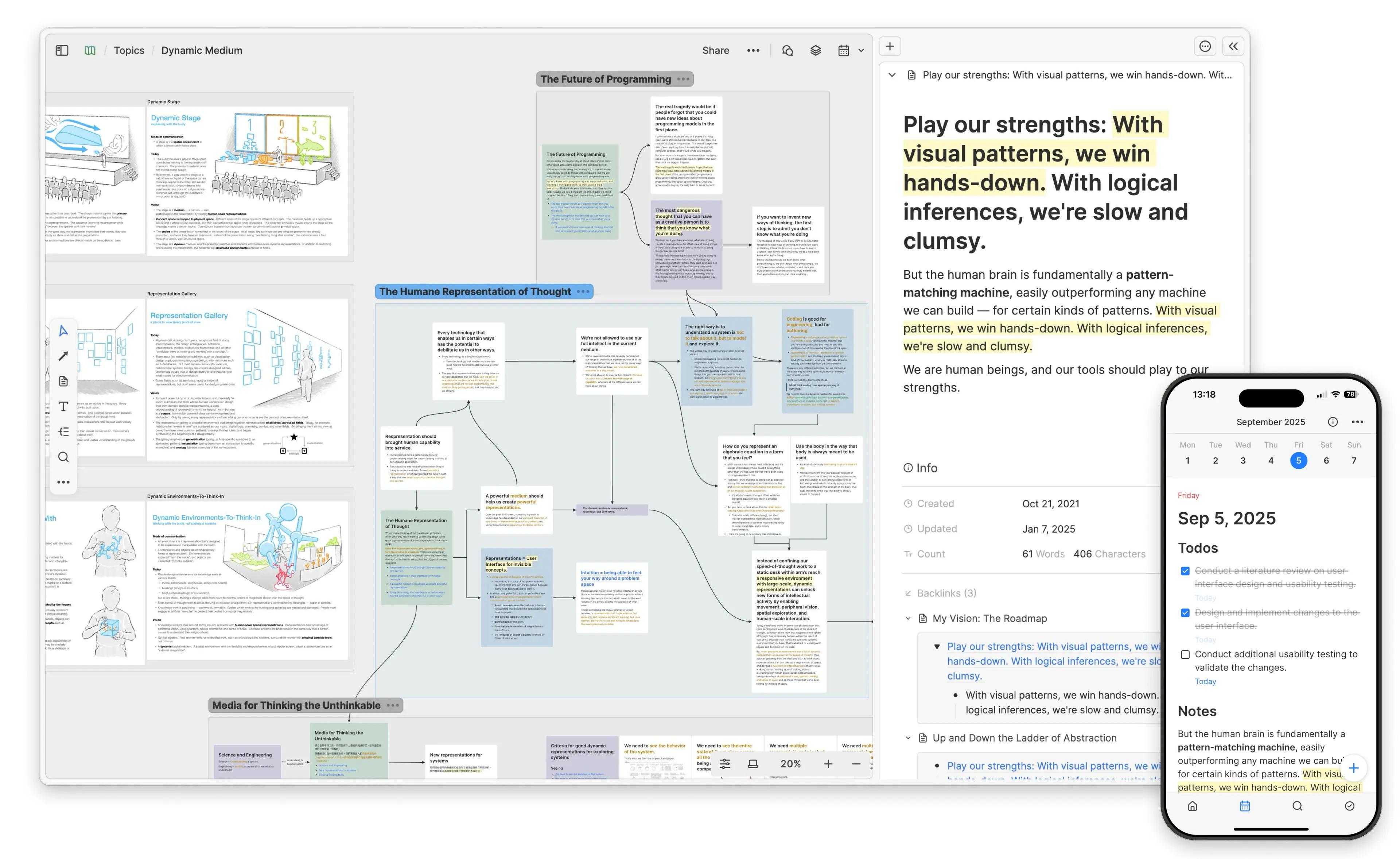
Key Features
- Visual whiteboards
- Card-based notes
- Mind maps
- Bidirectional linking
- PDF annotation
- Nested cards
- Tags
- Search
- Daily journal
- Mobile apps
- Sync
- Export
- Collaboration
- Templates
- Sections
What is Heptabase?
Heptabase is a visual note-taking and knowledge management application designed specifically for learning complex topics and conducting deep research. Unlike traditional linear note-taking apps, Heptabase uses a spatial canvas approach where you can arrange notes as cards on infinite whiteboards, creating visual connections between ideas that mirror how your brain naturally thinks.
The app combines several powerful features including card-based notes, visual whiteboards, mind maps, and PDF annotation tools into a cohesive system for visual thinking. Each note exists as a card that can be placed on multiple whiteboards simultaneously, allowing you to organize the same information in different contexts without duplication. This makes it particularly effective for students, researchers, and knowledge workers who need to understand relationships between complex concepts.
Founded by Alan Chan, Heptabase emerged from his personal frustration with existing note-taking tools while pursuing his PhD. The app emphasizes visual learning and sense-making, providing tools that help users not just collect information, but truly understand it by mapping out connections, hierarchies, and relationships between ideas in a spatial environment.
Pros and Cons
Pros:
- Exceptional visual thinking environment with infinite whiteboards
- Cards can appear on multiple whiteboards without duplication
- Powerful PDF annotation with direct integration into your knowledge base
- Nested cards allow for hierarchical organization of complex topics
- Intuitive mind mapping capabilities built directly into whiteboards
- Clean, distraction-free interface focused on learning
- Excellent for visual learners and spatial thinkers
- Bidirectional linking between cards and concepts
- Fast and responsive performance even with large knowledge bases
- Regular updates with meaningful feature improvements
- Responsive developer who actively engages with user feedback
- Cross-platform sync works seamlessly across devices
- Reasonable pricing compared to similar visual thinking tools
Cons:
- Steeper learning curve than traditional note-taking apps
- No free plan available, only a limited trial period
- Mobile apps have fewer features than desktop versions
- Limited collaboration features compared to team-focused tools
- No offline mode - requires internet connection
- Smaller plugin ecosystem compared to Obsidian or Notion
- Can feel overwhelming for users who prefer simple linear notes
- Export options are somewhat limited for migrating to other platforms
Who It's For
Heptabase is ideal for students, researchers, and academics who need to understand complex subjects by visualizing relationships between concepts. If you're studying for comprehensive exams, writing a thesis, or learning challenging technical material, Heptabase's visual approach helps you see the big picture while maintaining detailed notes. The ability to arrange cards spatially makes it particularly effective for subjects that involve interconnected concepts like philosophy, systems thinking, or scientific research.
Knowledge workers who engage in deep research and synthesis will find Heptabase invaluable. Writers working on long-form content, consultants analyzing complex business problems, and product managers mapping out feature relationships can all benefit from the spatial canvas approach. The PDF annotation features make it especially useful for anyone who reads academic papers, technical documentation, or research reports regularly and needs to integrate those insights into their knowledge base.
Visual thinkers and spatial learners will naturally gravitate toward Heptabase's approach. If you find yourself drawing diagrams, mind maps, or concept maps when trying to understand something, Heptabase provides a digital environment that matches your thinking style. However, if you prefer simple, linear note-taking or primarily work with quick capture and task management, more traditional tools like Notion or Evernote might be better suited to your needs.
Visual Whiteboards
The whiteboard feature is the heart of Heptabase's visual thinking approach. Each whiteboard provides an infinite canvas where you can arrange cards, draw connections, and create spatial relationships between ideas. Unlike traditional note-taking apps that force you into a hierarchical folder structure, whiteboards let you organize information in whatever way makes sense for your thinking process. You can zoom in to focus on details or zoom out to see the entire landscape of a project or subject area.
What makes Heptabase's whiteboards particularly powerful is that the same card can appear on multiple whiteboards simultaneously. This means you can organize your knowledge in multiple overlapping contexts without duplicating content. For example, a card about a specific research paper might appear on a whiteboard about methodology, another about theoretical frameworks, and a third about your literature review - all showing the same content that updates everywhere when you edit it once.
The whiteboards support various visual elements including sections for grouping related cards, arrows for showing relationships and flow, and the ability to nest cards within each other for hierarchical organization. You can also add colors, tags, and visual styling to make your whiteboards more intuitive and easier to navigate. This flexibility makes whiteboards suitable for everything from brainstorming sessions to structured research projects to course note organization.
Card-Based Notes
Cards are the fundamental building blocks of knowledge in Heptabase. Each card is a self-contained note that can include text, images, links, and other content. Unlike traditional documents, cards are designed to be atomic units of knowledge - focused on a single concept or idea. This atomic approach makes it easier to reuse and recombine information in different contexts. Cards support rich text formatting, code blocks, and embedded media, giving you flexibility in how you capture information.
The card system integrates seamlessly with the whiteboard environment. You can create cards directly on a whiteboard or in your card library, then place them wherever they're relevant. Cards can be linked to each other through bidirectional links, creating a network of connected knowledge similar to a personal Wikipedia. The card library provides a searchable repository of all your cards, making it easy to find and reuse information even as your knowledge base grows to thousands of cards.
Mind Maps
Heptabase includes native mind mapping capabilities that integrate directly with the whiteboard and card system. You can create traditional radial mind maps with a central concept branching out to related ideas, or use more flexible network-style maps that show multiple interconnections. The mind mapping tools are intuitive and fast, allowing you to quickly capture and organize thoughts during brainstorming sessions or when trying to understand the structure of a complex topic.
What distinguishes Heptabase's mind maps from standalone mind mapping tools is the integration with your broader knowledge base. Mind map nodes can be linked to cards, allowing you to start with a high-level map and drill down into detailed notes. You can also convert mind map nodes into full cards, or use mind maps as a way to visualize the structure of existing cards on a whiteboard. This seamless integration between mind mapping and note-taking creates a powerful environment for both divergent and convergent thinking.
PDF Annotation
The PDF annotation feature in Heptabase is designed specifically for researchers and students who work extensively with academic papers and documents. You can import PDFs directly into Heptabase, highlight important passages, add margin notes, and create annotations. What makes this feature special is how tightly it integrates with the rest of your knowledge base - you can convert highlights and annotations directly into cards that can then be placed on whiteboards and connected to other concepts.
This integration means your PDF annotations aren't trapped in the document - they become part of your active knowledge base. You can reference specific passages from PDFs in your notes, create cards that synthesize ideas from multiple papers, and build whiteboards that show how different sources relate to each other. The PDF reader is smooth and responsive, with keyboard shortcuts for efficient annotation. For anyone conducting literature reviews or research synthesis, this feature alone can justify using Heptabase.
Nested Cards
Nested cards allow you to create hierarchical structures within your knowledge base by placing cards inside other cards. This feature is perfect for organizing complex topics that have natural parent-child relationships. For example, you might have a card about "Machine Learning" that contains nested cards for "Supervised Learning," "Unsupervised Learning," and "Reinforcement Learning," each of which might contain further nested cards about specific algorithms. This creates a drill-down structure that helps you navigate from high-level concepts to specific details.
Nested cards maintain the flexibility of the card system - a nested card can also appear on whiteboards or be nested under different parent cards in other contexts. This means you can create multiple organizational hierarchies for the same content without duplication. The visual representation of nested cards on whiteboards helps you see both the structure and the content at a glance, making it easier to understand complex topics that have multiple levels of detail.
Pricing
Heptabase offers a free trial period that allows you to explore all features before committing to a subscription. This trial gives you full access to the platform so you can determine if the visual thinking approach fits your workflow and learning style. The trial period is generous enough to build a meaningful knowledge base and experience the benefits of the spatial canvas approach.
After the trial, Heptabase costs $8.99 per month when billed monthly. This pricing is competitive compared to other visual thinking and knowledge management tools, especially considering the depth of features and regular updates. The subscription includes unlimited cards, whiteboards, and storage, along with sync across all your devices. There are also discounted annual plans available that reduce the monthly cost for users who commit to a longer term.
Verdict
Heptabase represents a significant evolution in note-taking and knowledge management tools, particularly for visual learners and anyone working with complex, interconnected information. The spatial canvas approach feels natural and intuitive once you overcome the initial learning curve, and the ability to see your knowledge laid out visually provides insights that are difficult to achieve with traditional linear note-taking apps. The integration between whiteboards, cards, mind maps, and PDF annotation creates a cohesive environment for deep learning and research.
The app excels at helping users understand complex topics by making relationships between concepts explicit and visual. Students working on comprehensive exams, researchers conducting literature reviews, and knowledge workers synthesizing information from multiple sources will find Heptabase's approach transformative. The regular updates and responsive development team suggest the tool will continue to improve and evolve based on user needs. However, the lack of a free tier and the learning curve required to use it effectively mean it's not for everyone.
For the right user, someone who thinks visually, works with complex information, and is willing to invest time in learning a new approach, Heptabase is an exceptional tool that can fundamentally change how you learn and organize knowledge. The $8.99 monthly price is reasonable for the value it provides, especially if you're a student or researcher who spends significant time with academic materials. If you're curious about visual thinking tools and spatial knowledge management, the free trial provides a risk-free way to discover if Heptabase's approach resonates with your thinking style.
Frequently Asked Questions about Heptabase
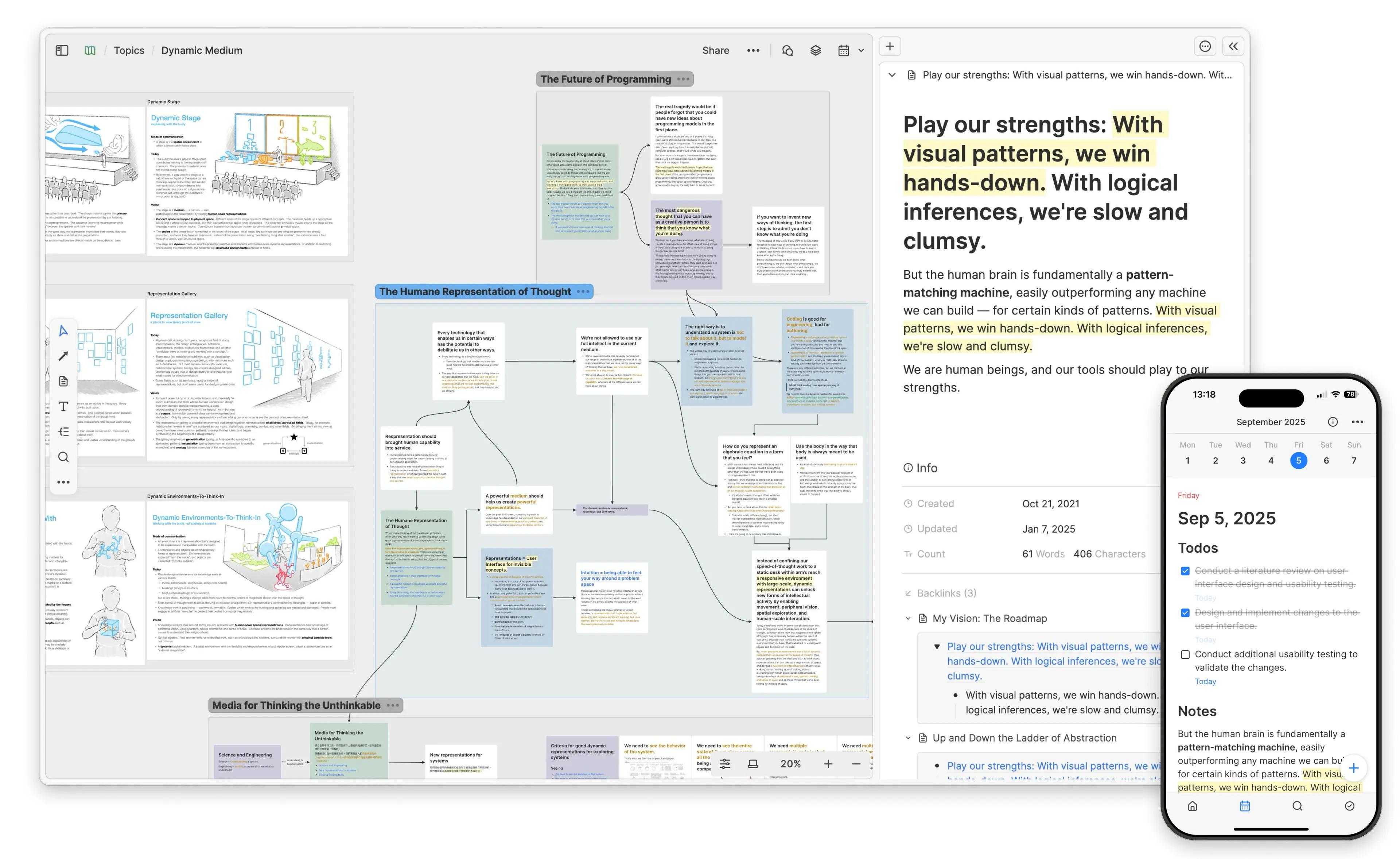
What is Heptabase?
Heptabase is a visual note-taking and knowledge management application designed specifically for learning complex topics and conducting deep research. Unlike traditional linear note-taking apps, Heptabase uses a spatial canvas approach where you can arrange notes as cards on infinite whiteboards, creating visual connections between ideas that mirror how your brain naturally thinks.
The app combines several powerful features including card-based notes, visual whiteboards, mind maps, and PDF annotation tools into a cohesive system for visual thinking. Each note exists as a card that can be placed on multiple whiteboards simultaneously, allowing you to organize the same information in different contexts without duplication. This makes it particularly effective for students, researchers, and knowledge workers who need to understand relationships between complex concepts.
Founded by Alan Chan, Heptabase emerged from his personal frustration with existing note-taking tools while pursuing his PhD. The app emphasizes visual learning and sense-making, providing tools that help users not just collect information, but truly understand it by mapping out connections, hierarchies, and relationships between ideas in a spatial environment.
Pros and Cons
Pros:
- Exceptional visual thinking environment with infinite whiteboards
- Cards can appear on multiple whiteboards without duplication
- Powerful PDF annotation with direct integration into your knowledge base
- Nested cards allow for hierarchical organization of complex topics
- Intuitive mind mapping capabilities built directly into whiteboards
- Clean, distraction-free interface focused on learning
- Excellent for visual learners and spatial thinkers
- Bidirectional linking between cards and concepts
- Fast and responsive performance even with large knowledge bases
- Regular updates with meaningful feature improvements
- Responsive developer who actively engages with user feedback
- Cross-platform sync works seamlessly across devices
- Reasonable pricing compared to similar visual thinking tools
Cons:
- Steeper learning curve than traditional note-taking apps
- No free plan available, only a limited trial period
- Mobile apps have fewer features than desktop versions
- Limited collaboration features compared to team-focused tools
- No offline mode - requires internet connection
- Smaller plugin ecosystem compared to Obsidian or Notion
- Can feel overwhelming for users who prefer simple linear notes
- Export options are somewhat limited for migrating to other platforms
Who It's For
Heptabase is ideal for students, researchers, and academics who need to understand complex subjects by visualizing relationships between concepts. If you're studying for comprehensive exams, writing a thesis, or learning challenging technical material, Heptabase's visual approach helps you see the big picture while maintaining detailed notes. The ability to arrange cards spatially makes it particularly effective for subjects that involve interconnected concepts like philosophy, systems thinking, or scientific research.
Knowledge workers who engage in deep research and synthesis will find Heptabase invaluable. Writers working on long-form content, consultants analyzing complex business problems, and product managers mapping out feature relationships can all benefit from the spatial canvas approach. The PDF annotation features make it especially useful for anyone who reads academic papers, technical documentation, or research reports regularly and needs to integrate those insights into their knowledge base.
Visual thinkers and spatial learners will naturally gravitate toward Heptabase's approach. If you find yourself drawing diagrams, mind maps, or concept maps when trying to understand something, Heptabase provides a digital environment that matches your thinking style. However, if you prefer simple, linear note-taking or primarily work with quick capture and task management, more traditional tools like Notion or Evernote might be better suited to your needs.
Visual Whiteboards
The whiteboard feature is the heart of Heptabase's visual thinking approach. Each whiteboard provides an infinite canvas where you can arrange cards, draw connections, and create spatial relationships between ideas. Unlike traditional note-taking apps that force you into a hierarchical folder structure, whiteboards let you organize information in whatever way makes sense for your thinking process. You can zoom in to focus on details or zoom out to see the entire landscape of a project or subject area.
What makes Heptabase's whiteboards particularly powerful is that the same card can appear on multiple whiteboards simultaneously. This means you can organize your knowledge in multiple overlapping contexts without duplicating content. For example, a card about a specific research paper might appear on a whiteboard about methodology, another about theoretical frameworks, and a third about your literature review - all showing the same content that updates everywhere when you edit it once.
The whiteboards support various visual elements including sections for grouping related cards, arrows for showing relationships and flow, and the ability to nest cards within each other for hierarchical organization. You can also add colors, tags, and visual styling to make your whiteboards more intuitive and easier to navigate. This flexibility makes whiteboards suitable for everything from brainstorming sessions to structured research projects to course note organization.
Card-Based Notes
Cards are the fundamental building blocks of knowledge in Heptabase. Each card is a self-contained note that can include text, images, links, and other content. Unlike traditional documents, cards are designed to be atomic units of knowledge - focused on a single concept or idea. This atomic approach makes it easier to reuse and recombine information in different contexts. Cards support rich text formatting, code blocks, and embedded media, giving you flexibility in how you capture information.
The card system integrates seamlessly with the whiteboard environment. You can create cards directly on a whiteboard or in your card library, then place them wherever they're relevant. Cards can be linked to each other through bidirectional links, creating a network of connected knowledge similar to a personal Wikipedia. The card library provides a searchable repository of all your cards, making it easy to find and reuse information even as your knowledge base grows to thousands of cards.
Mind Maps
Heptabase includes native mind mapping capabilities that integrate directly with the whiteboard and card system. You can create traditional radial mind maps with a central concept branching out to related ideas, or use more flexible network-style maps that show multiple interconnections. The mind mapping tools are intuitive and fast, allowing you to quickly capture and organize thoughts during brainstorming sessions or when trying to understand the structure of a complex topic.
What distinguishes Heptabase's mind maps from standalone mind mapping tools is the integration with your broader knowledge base. Mind map nodes can be linked to cards, allowing you to start with a high-level map and drill down into detailed notes. You can also convert mind map nodes into full cards, or use mind maps as a way to visualize the structure of existing cards on a whiteboard. This seamless integration between mind mapping and note-taking creates a powerful environment for both divergent and convergent thinking.
PDF Annotation
The PDF annotation feature in Heptabase is designed specifically for researchers and students who work extensively with academic papers and documents. You can import PDFs directly into Heptabase, highlight important passages, add margin notes, and create annotations. What makes this feature special is how tightly it integrates with the rest of your knowledge base - you can convert highlights and annotations directly into cards that can then be placed on whiteboards and connected to other concepts.
This integration means your PDF annotations aren't trapped in the document - they become part of your active knowledge base. You can reference specific passages from PDFs in your notes, create cards that synthesize ideas from multiple papers, and build whiteboards that show how different sources relate to each other. The PDF reader is smooth and responsive, with keyboard shortcuts for efficient annotation. For anyone conducting literature reviews or research synthesis, this feature alone can justify using Heptabase.
Nested Cards
Nested cards allow you to create hierarchical structures within your knowledge base by placing cards inside other cards. This feature is perfect for organizing complex topics that have natural parent-child relationships. For example, you might have a card about "Machine Learning" that contains nested cards for "Supervised Learning," "Unsupervised Learning," and "Reinforcement Learning," each of which might contain further nested cards about specific algorithms. This creates a drill-down structure that helps you navigate from high-level concepts to specific details.
Nested cards maintain the flexibility of the card system - a nested card can also appear on whiteboards or be nested under different parent cards in other contexts. This means you can create multiple organizational hierarchies for the same content without duplication. The visual representation of nested cards on whiteboards helps you see both the structure and the content at a glance, making it easier to understand complex topics that have multiple levels of detail.
Pricing
Heptabase offers a free trial period that allows you to explore all features before committing to a subscription. This trial gives you full access to the platform so you can determine if the visual thinking approach fits your workflow and learning style. The trial period is generous enough to build a meaningful knowledge base and experience the benefits of the spatial canvas approach.
After the trial, Heptabase costs $8.99 per month when billed monthly. This pricing is competitive compared to other visual thinking and knowledge management tools, especially considering the depth of features and regular updates. The subscription includes unlimited cards, whiteboards, and storage, along with sync across all your devices. There are also discounted annual plans available that reduce the monthly cost for users who commit to a longer term.
Verdict
Heptabase represents a significant evolution in note-taking and knowledge management tools, particularly for visual learners and anyone working with complex, interconnected information. The spatial canvas approach feels natural and intuitive once you overcome the initial learning curve, and the ability to see your knowledge laid out visually provides insights that are difficult to achieve with traditional linear note-taking apps. The integration between whiteboards, cards, mind maps, and PDF annotation creates a cohesive environment for deep learning and research.
The app excels at helping users understand complex topics by making relationships between concepts explicit and visual. Students working on comprehensive exams, researchers conducting literature reviews, and knowledge workers synthesizing information from multiple sources will find Heptabase's approach transformative. The regular updates and responsive development team suggest the tool will continue to improve and evolve based on user needs. However, the lack of a free tier and the learning curve required to use it effectively mean it's not for everyone.
For the right user, someone who thinks visually, works with complex information, and is willing to invest time in learning a new approach, Heptabase is an exceptional tool that can fundamentally change how you learn and organize knowledge. The $8.99 monthly price is reasonable for the value it provides, especially if you're a student or researcher who spends significant time with academic materials. If you're curious about visual thinking tools and spatial knowledge management, the free trial provides a risk-free way to discover if Heptabase's approach resonates with your thinking style.