
eM Client

eM Client
Full-featured email client for Windows and Mac with calendar, tasks, contacts, and chat in one integrated application.
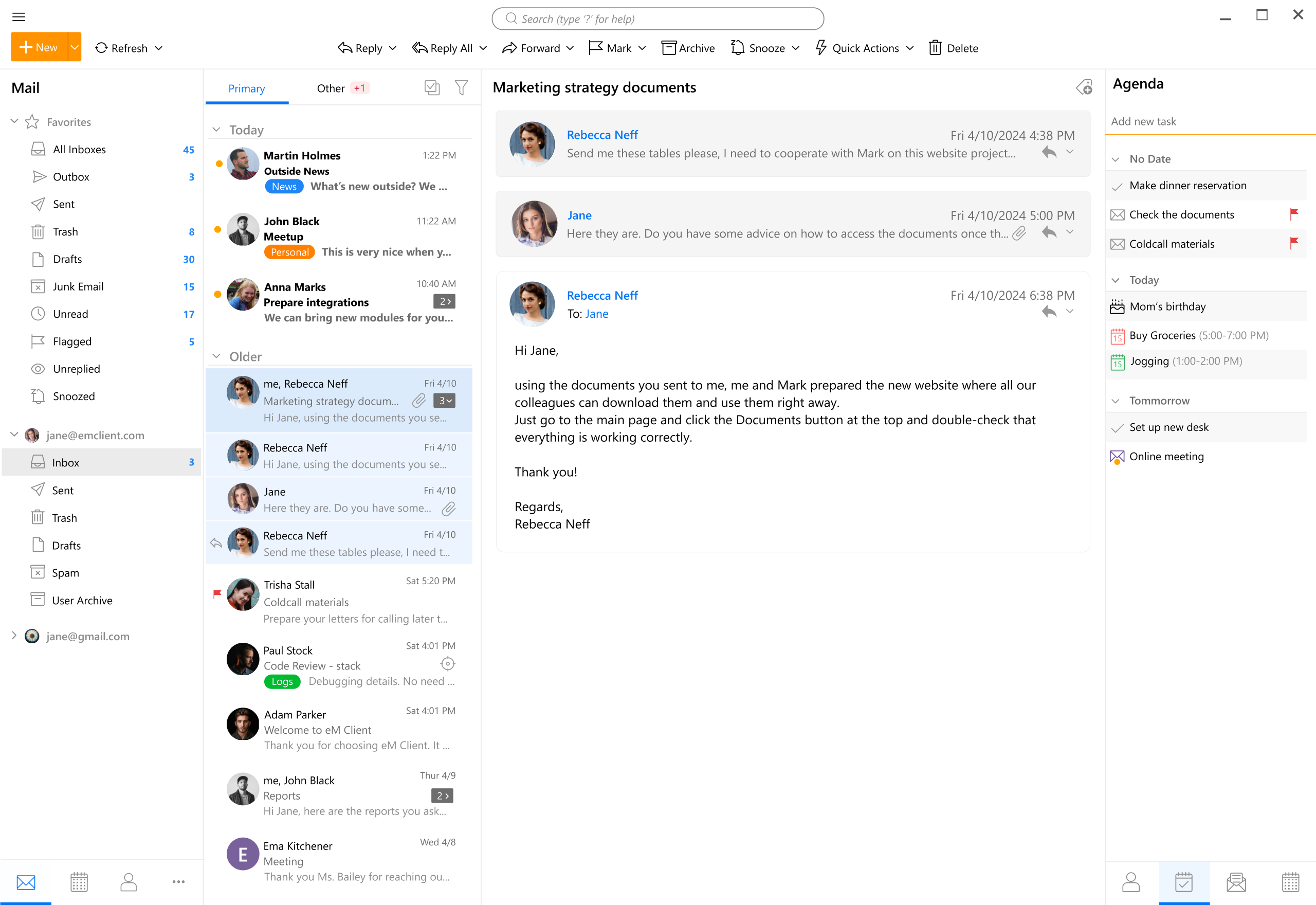
Key Features
- Email management
- Calendar integration
- Task management
- Contact management
- Chat integration
- PGP encryption
- Automatic backup
- Email templates
- Quick text
- Snooze emails
- Watch for replies
- Delayed send
- Translation
- Touch support
- Multiple accounts
What is eM Client?
eM Client is a comprehensive email client designed for Windows and Mac that brings together all your communication needs in one unified interface. Unlike basic email applications, eM Client offers a full-featured solution that combines email, calendar, tasks, contacts, and even chat functionality into a single, streamlined application. This integration eliminates the need to switch between multiple programs throughout your workday, making it an ideal choice for professionals and power users who demand efficiency.
The application supports all major email services including Gmail, Outlook, Exchange, iCloud, and any IMAP/POP3 account, making it a versatile solution regardless of your email provider. eM Client's interface is thoughtfully designed with a modern aesthetic that doesn't sacrifice functionality for looks. The layout is intuitive, with customizable views that let you arrange your workspace exactly how you need it, whether you prefer a traditional three-pane layout or something more unique.
What sets eM Client apart from competitors is its attention to detail and the breadth of features it offers without overwhelming users. The application includes advanced capabilities like PGP encryption for secure communications, automatic backup to protect your data, email templates for repetitive messages, and intelligent features like snooze, watch for replies, and delayed sending. These tools are designed to help you work smarter, not harder, by automating routine tasks and giving you more control over your communications.
Whether you're a business professional managing multiple email accounts, a freelancer juggling client communications, or simply someone who wants a better email experience than what web interfaces provide, eM Client delivers a polished, feature-rich solution. The application strikes an excellent balance between power and usability, offering advanced features when you need them while keeping the everyday experience clean and straightforward.
Pros and Cons
Pros:
- All-in-one solution combining email, calendar, tasks, contacts, and chat in a single interface
- Supports all major email providers including Gmail, Outlook, Exchange, and iCloud
- Built-in PGP encryption for secure email communications
- Automatic backup feature protects your data from loss
- Lifetime license option with one-time payment instead of subscription
- Clean, modern interface that's highly customizable
- Advanced email features like snooze, watch for replies, and delayed sending
- Email templates and Quick Text for faster communication
- Excellent calendar integration with support for multiple calendars
- Built-in translation feature for international communications
- Touch screen support for modern devices
- Free version available with support for up to 2 email accounts
- Fast and responsive performance even with large mailboxes
- Regular updates with new features and improvements
- Comprehensive search functionality across all your data
Cons:
- No mobile app available, limited to Windows and Mac desktop platforms
- Free version limited to only 2 email accounts
- Learning curve for users switching from simpler email clients
- Some advanced features may be overwhelming for casual users
- Chat integration limited compared to dedicated messaging apps
- No Linux version available
- Initial setup can be time-consuming with multiple accounts
- Some users report occasional sync issues with certain email providers
- Resource usage can be higher than lightweight alternatives
Who It's For
eM Client is ideal for professionals and power users who need more than what basic email clients or web interfaces can provide. If you manage multiple email accounts for work and personal use, need integrated calendar and task management, or simply want a more efficient way to handle your daily communications, eM Client offers the tools and features to streamline your workflow. Business users, freelancers, consultants, and entrepreneurs will particularly appreciate the all-in-one approach that eliminates the need to juggle multiple applications.
The application is also well-suited for users who prioritize security and data control. With built-in PGP encryption and automatic backup features, eM Client appeals to those who handle sensitive information or simply want peace of mind knowing their communications are protected. Privacy-conscious users who prefer desktop applications over cloud-based web interfaces will appreciate having their data stored locally with full control over backups and encryption.
Former Outlook users looking for an alternative will find eM Client familiar yet refreshing, with a similar feature set but often at a more attractive price point. The lifetime license option makes it particularly appealing for users tired of subscription models. If you've outgrown free email clients but don't want to commit to expensive annual subscriptions, eM Client's one-time purchase option provides excellent long-term value.
However, eM Client may not be the best choice for casual email users who only check email occasionally or primarily use mobile devices. The lack of a mobile app means you'll need to rely on other solutions for on-the-go access. Similarly, if you're looking for the simplest possible email experience or primarily use webmail, eM Client's extensive feature set might be more than you need. It's designed for users who spend significant time managing email and communications and want powerful tools to do so more efficiently.
Email Management
eM Client's email management capabilities are comprehensive and thoughtfully designed to help you process messages more efficiently. The application supports unlimited email accounts in the Pro version, allowing you to manage all your personal and professional addresses from a single interface. The unified inbox feature lets you view messages from all accounts together, or you can keep them separated if you prefer to maintain clear boundaries between different areas of your life.
Smart features like email snooze let you temporarily remove messages from your inbox and have them reappear at a more convenient time, helping you focus on what's important now without forgetting about items that need attention later. The 'Watch for Replies' feature is particularly useful for tracking important conversations, automatically highlighting responses to messages you've sent so you never miss a critical reply. Delayed sending allows you to compose emails immediately but schedule them to be sent at optimal times, perfect for respecting recipients' time zones or ensuring your message arrives when it's most likely to be read.
Email templates and Quick Text features dramatically speed up repetitive communications. Templates let you save complete email structures for messages you send regularly, while Quick Text provides shortcuts for frequently used phrases and paragraphs. The built-in translation feature breaks down language barriers, allowing you to communicate effectively with international contacts without leaving the application. These tools combine to make email management not just possible, but genuinely efficient.
The search functionality in eM Client is powerful and fast, letting you quickly locate messages, attachments, or specific information across all your accounts. Advanced filtering and sorting options help you organize your inbox exactly how you want it, and the conversation view groups related messages together for easier context. Whether you're dealing with dozens or thousands of emails daily, eM Client provides the tools to stay on top of your communications without feeling overwhelmed.
Calendar Integration
The calendar functionality in eM Client is fully integrated with your email, creating a seamless experience for managing your schedule alongside your communications. You can connect multiple calendars from different services—Google Calendar, Outlook Calendar, iCloud, and others—and view them all in a unified interface. The ability to overlay multiple calendars or view them side-by-side makes it easy to coordinate schedules across different aspects of your life or manage team calendars effectively.
Creating events is straightforward and can be done directly from emails, making it easy to schedule meetings based on message content. The calendar supports all standard features you'd expect: recurring events, reminders, color coding, and different view options including day, week, month, and agenda views. You can invite attendees to events directly from the calendar, and eM Client handles all the meeting invitation protocols automatically, sending invites and processing responses seamlessly.
What makes eM Client's calendar particularly useful is how well it integrates with the rest of the application. You can see your upcoming appointments while composing emails, drag emails onto the calendar to create events, and access your schedule without switching applications. The calendar also syncs reliably with your connected services, ensuring your schedule stays up-to-date across all your devices and platforms.
For professionals who live by their calendar, eM Client provides a robust solution that doesn't require a separate application. The integration means you spend less time switching between programs and more time actually getting work done. Whether you're scheduling client meetings, coordinating team events, or just keeping track of personal appointments, the calendar tools in eM Client are comprehensive enough to handle it all.
Task Management
eM Client includes a full-featured task management system that helps you track to-dos, projects, and action items alongside your email and calendar. Tasks can be created quickly from scratch or converted directly from emails, making it easy to turn messages into actionable items without losing context. The task system supports priorities, due dates, categories, and progress tracking, giving you the organizational tools needed to manage complex projects or simple to-do lists.
Like the calendar, tasks sync with your connected services, so items you create in eM Client appear in Google Tasks, Outlook Tasks, or other connected task systems. This synchronization ensures you can access your to-do list from anywhere while still benefiting from eM Client's superior desktop interface when you're at your computer. You can organize tasks into different lists, set reminders, and even create recurring tasks for regular responsibilities.
The integration between tasks, email, and calendar is where eM Client's task management really shines. You can see upcoming tasks in your calendar view, link tasks to related emails for context, and manage everything from a single interface. This integration eliminates the friction of switching between different productivity tools and helps ensure nothing falls through the cracks. Tasks can be filtered and sorted in multiple ways, making it easy to focus on what needs attention now while keeping track of longer-term projects.
While eM Client's task management may not replace dedicated project management software for complex team projects, it's more than adequate for personal productivity and individual task tracking. For most users, having task management built into their email client is far more convenient than maintaining a separate application, and the seamless integration encourages actually using the task system rather than letting it become another neglected productivity tool.
Contact Management
The contact management system in eM Client provides a centralized location for all your professional and personal contacts. Like other features, contacts sync with your connected services—Google Contacts, Outlook Contacts, iCloud, and others—ensuring your address book stays consistent across platforms. The contact interface is clean and organized, making it easy to find people quickly and view all relevant information at a glance.
Each contact entry can store comprehensive information including multiple email addresses, phone numbers, physical addresses, birthdays, notes, and custom fields. You can add profile pictures, organize contacts into groups or categories, and even track communication history to see all past emails and meetings with specific individuals. This historical view is particularly valuable for maintaining context in professional relationships and ensuring you're always prepared for conversations.
The contact system integrates seamlessly with email composition, automatically suggesting contacts as you type addresses and providing quick access to contact information while reading messages. You can create new contacts directly from received emails, and eM Client intelligently suggests adding new correspondents to your address book. The search functionality makes finding specific contacts fast, even if you have thousands of entries.
For business users, the ability to maintain detailed contact records with communication history is invaluable. You can quickly reference when you last spoke with someone, what was discussed, and what follow-up is needed. The contact management system may not have all the features of dedicated CRM software, but for individual professionals and small teams, it provides more than enough functionality to maintain organized, accessible contact information that actually gets used because it's integrated into your daily workflow.
PGP Encryption
One of eM Client's standout security features is built-in PGP (Pretty Good Privacy) encryption support, allowing you to send and receive encrypted emails without needing separate encryption software. PGP encryption ensures that only the intended recipient can read your messages, providing a crucial layer of security for sensitive communications. This feature is particularly valuable for professionals handling confidential information, legal communications, financial data, or any situation where privacy is paramount.
eM Client makes PGP encryption more accessible than traditional implementations by integrating it directly into the email interface. You can generate encryption keys within the application, import existing keys, and manage your keyring without dealing with complex command-line tools. When composing an email, encrypting it is as simple as clicking a button—eM Client handles the technical details behind the scenes. The application also supports digital signatures, allowing recipients to verify that messages genuinely came from you and haven't been tampered with.
The implementation is user-friendly enough for those new to encryption while still providing the control and options that experienced users expect. eM Client automatically detects when you have a recipient's public key and can encrypt messages to them, and it seamlessly decrypts incoming encrypted messages when you have the corresponding private key. This automation removes much of the friction that has historically made email encryption difficult for average users to adopt.
While PGP encryption requires both sender and recipient to use compatible software and exchange keys, eM Client's implementation makes this process as straightforward as possible. For users who need secure email communications—whether for business compliance, personal privacy, or professional requirements—having PGP encryption built into the email client is a significant advantage over solutions that require separate encryption tools or browser extensions.
Automatic Backup
eM Client includes an automatic backup feature that protects your email, contacts, calendar, and other data from loss. This feature is crucial for anyone who relies on their email client for important communications and information. The backup system can be configured to run automatically at scheduled intervals, ensuring your data is regularly protected without requiring you to remember to perform manual backups. You can choose where backups are stored, how many backup versions to keep, and how often backups occur.
The backup files include all your emails, contacts, calendars, tasks, settings, and account configurations, making it possible to completely restore your eM Client setup if needed. This comprehensive approach means you're not just backing up messages—you're preserving your entire communication environment. If you need to move to a new computer, recover from a system failure, or simply restore accidentally deleted data, the backup system makes recovery straightforward.
Restoring from backup is as simple as the backup process itself. eM Client can restore complete backups or selectively restore specific data, giving you flexibility in how you recover information. The backup files are compressed to save space but remain accessible, and you can store them on local drives, network locations, or cloud storage services for additional redundancy. This flexibility ensures you can implement a backup strategy that matches your specific needs and risk tolerance.
For business users and anyone who depends on their email for critical communications, the automatic backup feature provides essential peace of mind. While many email services store messages on servers, having local backups gives you an additional layer of protection and ensures you maintain control over your data. The backup feature is one of those capabilities you hope you never need but are extremely grateful to have when disaster strikes.
Pricing
eM Client offers two pricing tiers designed to accommodate different user needs. The Free version provides full functionality for up to 2 email accounts, making it an excellent option for personal use or for users who want to try the application before committing to a purchase. This free tier isn't a limited trial—it's a permanent license that includes all the core features of eM Client, including email management, calendar, tasks, contacts, and even PGP encryption. The only significant limitation is the two-account restriction, which is sufficient for many users who only need to manage personal and work email.
The Pro version is available for a one-time payment of $49.95, which provides a lifetime license for unlimited email accounts on a single computer. This pricing model is refreshingly straightforward in an era dominated by subscription services. The lifetime license means you pay once and can use the software indefinitely, with free updates included for the major version you purchase. This represents excellent value for users who manage multiple email accounts or simply want to support continued development of the application.
When compared to competitors like Microsoft Outlook, which requires an ongoing Microsoft 365 subscription, eM Client's pricing is notably attractive. The one-time payment model means your total cost of ownership remains fixed, making it easy to budget and eliminating concerns about price increases or subscription renewals. For users who plan to use the software for several years, the Pro version quickly becomes more economical than subscription-based alternatives.
eM Client occasionally offers discounts and promotions, and volume licensing is available for businesses that need to deploy the software across multiple users. The company also provides upgrade pricing for users moving to new major versions, though the cost is typically modest. Overall, the pricing structure is transparent, fair, and designed to provide long-term value rather than maximizing recurring revenue, which aligns well with the needs of users who want a reliable email client without ongoing costs.
Verdict
eM Client stands out as one of the most comprehensive and well-designed email clients available for Windows and Mac. It successfully combines email, calendar, tasks, and contacts into a unified interface that actually enhances productivity rather than adding complexity. The application strikes an impressive balance between power and usability, offering advanced features for those who need them while keeping the everyday experience clean and intuitive. For professionals and power users who spend significant time managing communications, eM Client provides tools that genuinely make work more efficient.
The lifetime license pricing model is a major advantage in today's subscription-dominated software landscape. At $49.95 for unlimited accounts, eM Client offers exceptional value compared to ongoing subscription costs for similar functionality. The free version with two accounts is generous enough for many users and provides a risk-free way to evaluate whether the application meets your needs. Combined with features like PGP encryption and automatic backup that are often missing from competitors, eM Client delivers more value than its price suggests.
The main limitation is the lack of mobile apps, which means eM Client works best for users who primarily work from desktop computers. If you need robust mobile access to your email, you'll need to supplement eM Client with mobile apps from your email provider or use webmail on the go. However, for desktop-focused workflows, this limitation is minor compared to the benefits of having such a powerful, integrated communication hub on your computer.
Overall, eM Client is an excellent choice for anyone seeking a powerful alternative to web-based email or expensive subscription services. It's particularly well-suited for former Outlook users, professionals managing multiple accounts, and anyone who values security, data control, and efficient workflows. While it may be more than casual email users need, for those who depend on email for work and want a better experience than what webmail provides, eM Client delivers a polished, feature-rich solution that's well worth considering.
Frequently Asked Questions about eM Client
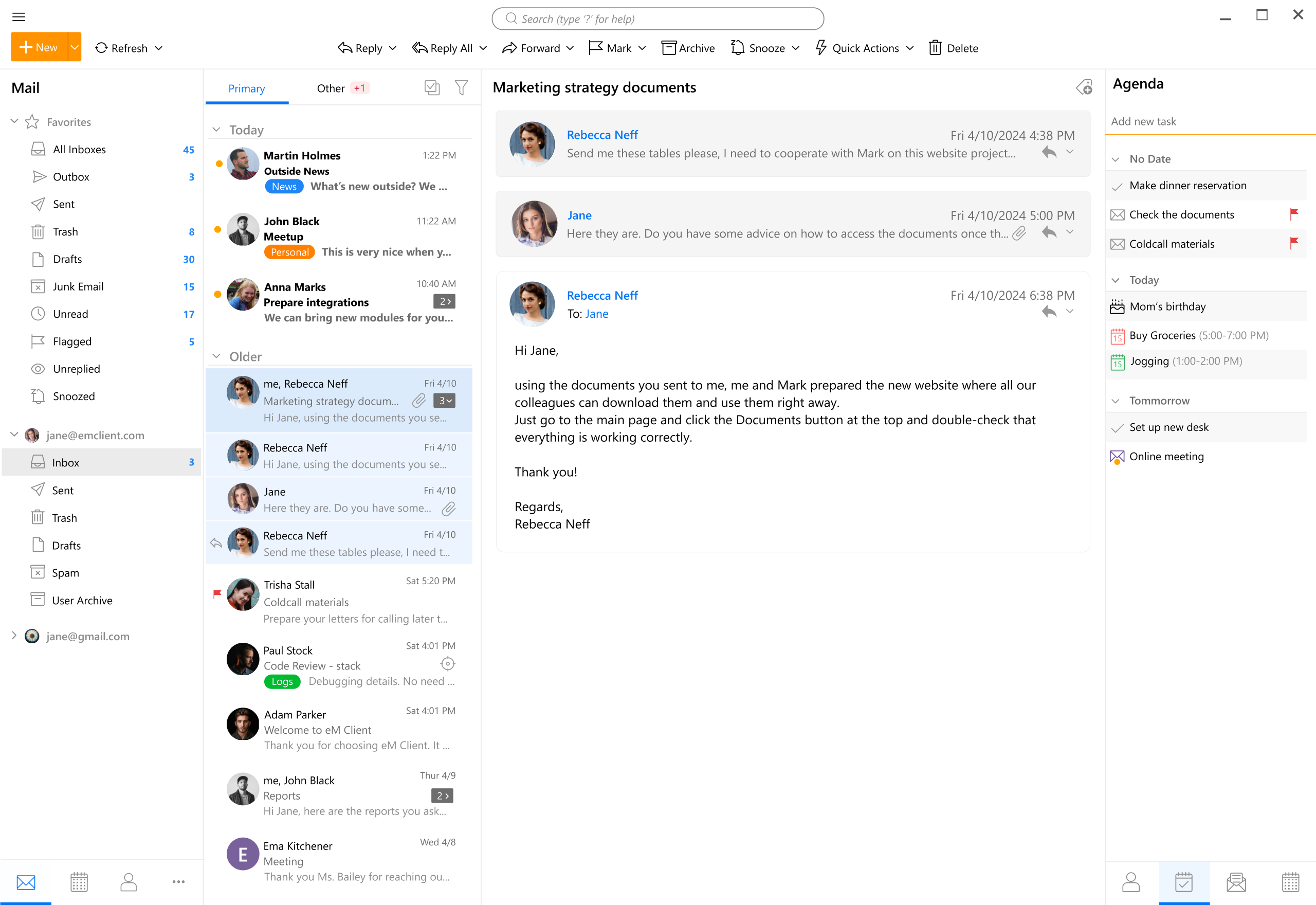
What is eM Client?
eM Client is a comprehensive email client designed for Windows and Mac that brings together all your communication needs in one unified interface. Unlike basic email applications, eM Client offers a full-featured solution that combines email, calendar, tasks, contacts, and even chat functionality into a single, streamlined application. This integration eliminates the need to switch between multiple programs throughout your workday, making it an ideal choice for professionals and power users who demand efficiency.
The application supports all major email services including Gmail, Outlook, Exchange, iCloud, and any IMAP/POP3 account, making it a versatile solution regardless of your email provider. eM Client's interface is thoughtfully designed with a modern aesthetic that doesn't sacrifice functionality for looks. The layout is intuitive, with customizable views that let you arrange your workspace exactly how you need it, whether you prefer a traditional three-pane layout or something more unique.
What sets eM Client apart from competitors is its attention to detail and the breadth of features it offers without overwhelming users. The application includes advanced capabilities like PGP encryption for secure communications, automatic backup to protect your data, email templates for repetitive messages, and intelligent features like snooze, watch for replies, and delayed sending. These tools are designed to help you work smarter, not harder, by automating routine tasks and giving you more control over your communications.
Whether you're a business professional managing multiple email accounts, a freelancer juggling client communications, or simply someone who wants a better email experience than what web interfaces provide, eM Client delivers a polished, feature-rich solution. The application strikes an excellent balance between power and usability, offering advanced features when you need them while keeping the everyday experience clean and straightforward.
Pros and Cons
Pros:
- All-in-one solution combining email, calendar, tasks, contacts, and chat in a single interface
- Supports all major email providers including Gmail, Outlook, Exchange, and iCloud
- Built-in PGP encryption for secure email communications
- Automatic backup feature protects your data from loss
- Lifetime license option with one-time payment instead of subscription
- Clean, modern interface that's highly customizable
- Advanced email features like snooze, watch for replies, and delayed sending
- Email templates and Quick Text for faster communication
- Excellent calendar integration with support for multiple calendars
- Built-in translation feature for international communications
- Touch screen support for modern devices
- Free version available with support for up to 2 email accounts
- Fast and responsive performance even with large mailboxes
- Regular updates with new features and improvements
- Comprehensive search functionality across all your data
Cons:
- No mobile app available, limited to Windows and Mac desktop platforms
- Free version limited to only 2 email accounts
- Learning curve for users switching from simpler email clients
- Some advanced features may be overwhelming for casual users
- Chat integration limited compared to dedicated messaging apps
- No Linux version available
- Initial setup can be time-consuming with multiple accounts
- Some users report occasional sync issues with certain email providers
- Resource usage can be higher than lightweight alternatives
Who It's For
eM Client is ideal for professionals and power users who need more than what basic email clients or web interfaces can provide. If you manage multiple email accounts for work and personal use, need integrated calendar and task management, or simply want a more efficient way to handle your daily communications, eM Client offers the tools and features to streamline your workflow. Business users, freelancers, consultants, and entrepreneurs will particularly appreciate the all-in-one approach that eliminates the need to juggle multiple applications.
The application is also well-suited for users who prioritize security and data control. With built-in PGP encryption and automatic backup features, eM Client appeals to those who handle sensitive information or simply want peace of mind knowing their communications are protected. Privacy-conscious users who prefer desktop applications over cloud-based web interfaces will appreciate having their data stored locally with full control over backups and encryption.
Former Outlook users looking for an alternative will find eM Client familiar yet refreshing, with a similar feature set but often at a more attractive price point. The lifetime license option makes it particularly appealing for users tired of subscription models. If you've outgrown free email clients but don't want to commit to expensive annual subscriptions, eM Client's one-time purchase option provides excellent long-term value.
However, eM Client may not be the best choice for casual email users who only check email occasionally or primarily use mobile devices. The lack of a mobile app means you'll need to rely on other solutions for on-the-go access. Similarly, if you're looking for the simplest possible email experience or primarily use webmail, eM Client's extensive feature set might be more than you need. It's designed for users who spend significant time managing email and communications and want powerful tools to do so more efficiently.
Email Management
eM Client's email management capabilities are comprehensive and thoughtfully designed to help you process messages more efficiently. The application supports unlimited email accounts in the Pro version, allowing you to manage all your personal and professional addresses from a single interface. The unified inbox feature lets you view messages from all accounts together, or you can keep them separated if you prefer to maintain clear boundaries between different areas of your life.
Smart features like email snooze let you temporarily remove messages from your inbox and have them reappear at a more convenient time, helping you focus on what's important now without forgetting about items that need attention later. The 'Watch for Replies' feature is particularly useful for tracking important conversations, automatically highlighting responses to messages you've sent so you never miss a critical reply. Delayed sending allows you to compose emails immediately but schedule them to be sent at optimal times, perfect for respecting recipients' time zones or ensuring your message arrives when it's most likely to be read.
Email templates and Quick Text features dramatically speed up repetitive communications. Templates let you save complete email structures for messages you send regularly, while Quick Text provides shortcuts for frequently used phrases and paragraphs. The built-in translation feature breaks down language barriers, allowing you to communicate effectively with international contacts without leaving the application. These tools combine to make email management not just possible, but genuinely efficient.
The search functionality in eM Client is powerful and fast, letting you quickly locate messages, attachments, or specific information across all your accounts. Advanced filtering and sorting options help you organize your inbox exactly how you want it, and the conversation view groups related messages together for easier context. Whether you're dealing with dozens or thousands of emails daily, eM Client provides the tools to stay on top of your communications without feeling overwhelmed.
Calendar Integration
The calendar functionality in eM Client is fully integrated with your email, creating a seamless experience for managing your schedule alongside your communications. You can connect multiple calendars from different services—Google Calendar, Outlook Calendar, iCloud, and others—and view them all in a unified interface. The ability to overlay multiple calendars or view them side-by-side makes it easy to coordinate schedules across different aspects of your life or manage team calendars effectively.
Creating events is straightforward and can be done directly from emails, making it easy to schedule meetings based on message content. The calendar supports all standard features you'd expect: recurring events, reminders, color coding, and different view options including day, week, month, and agenda views. You can invite attendees to events directly from the calendar, and eM Client handles all the meeting invitation protocols automatically, sending invites and processing responses seamlessly.
What makes eM Client's calendar particularly useful is how well it integrates with the rest of the application. You can see your upcoming appointments while composing emails, drag emails onto the calendar to create events, and access your schedule without switching applications. The calendar also syncs reliably with your connected services, ensuring your schedule stays up-to-date across all your devices and platforms.
For professionals who live by their calendar, eM Client provides a robust solution that doesn't require a separate application. The integration means you spend less time switching between programs and more time actually getting work done. Whether you're scheduling client meetings, coordinating team events, or just keeping track of personal appointments, the calendar tools in eM Client are comprehensive enough to handle it all.
Task Management
eM Client includes a full-featured task management system that helps you track to-dos, projects, and action items alongside your email and calendar. Tasks can be created quickly from scratch or converted directly from emails, making it easy to turn messages into actionable items without losing context. The task system supports priorities, due dates, categories, and progress tracking, giving you the organizational tools needed to manage complex projects or simple to-do lists.
Like the calendar, tasks sync with your connected services, so items you create in eM Client appear in Google Tasks, Outlook Tasks, or other connected task systems. This synchronization ensures you can access your to-do list from anywhere while still benefiting from eM Client's superior desktop interface when you're at your computer. You can organize tasks into different lists, set reminders, and even create recurring tasks for regular responsibilities.
The integration between tasks, email, and calendar is where eM Client's task management really shines. You can see upcoming tasks in your calendar view, link tasks to related emails for context, and manage everything from a single interface. This integration eliminates the friction of switching between different productivity tools and helps ensure nothing falls through the cracks. Tasks can be filtered and sorted in multiple ways, making it easy to focus on what needs attention now while keeping track of longer-term projects.
While eM Client's task management may not replace dedicated project management software for complex team projects, it's more than adequate for personal productivity and individual task tracking. For most users, having task management built into their email client is far more convenient than maintaining a separate application, and the seamless integration encourages actually using the task system rather than letting it become another neglected productivity tool.
Contact Management
The contact management system in eM Client provides a centralized location for all your professional and personal contacts. Like other features, contacts sync with your connected services—Google Contacts, Outlook Contacts, iCloud, and others—ensuring your address book stays consistent across platforms. The contact interface is clean and organized, making it easy to find people quickly and view all relevant information at a glance.
Each contact entry can store comprehensive information including multiple email addresses, phone numbers, physical addresses, birthdays, notes, and custom fields. You can add profile pictures, organize contacts into groups or categories, and even track communication history to see all past emails and meetings with specific individuals. This historical view is particularly valuable for maintaining context in professional relationships and ensuring you're always prepared for conversations.
The contact system integrates seamlessly with email composition, automatically suggesting contacts as you type addresses and providing quick access to contact information while reading messages. You can create new contacts directly from received emails, and eM Client intelligently suggests adding new correspondents to your address book. The search functionality makes finding specific contacts fast, even if you have thousands of entries.
For business users, the ability to maintain detailed contact records with communication history is invaluable. You can quickly reference when you last spoke with someone, what was discussed, and what follow-up is needed. The contact management system may not have all the features of dedicated CRM software, but for individual professionals and small teams, it provides more than enough functionality to maintain organized, accessible contact information that actually gets used because it's integrated into your daily workflow.
PGP Encryption
One of eM Client's standout security features is built-in PGP (Pretty Good Privacy) encryption support, allowing you to send and receive encrypted emails without needing separate encryption software. PGP encryption ensures that only the intended recipient can read your messages, providing a crucial layer of security for sensitive communications. This feature is particularly valuable for professionals handling confidential information, legal communications, financial data, or any situation where privacy is paramount.
eM Client makes PGP encryption more accessible than traditional implementations by integrating it directly into the email interface. You can generate encryption keys within the application, import existing keys, and manage your keyring without dealing with complex command-line tools. When composing an email, encrypting it is as simple as clicking a button—eM Client handles the technical details behind the scenes. The application also supports digital signatures, allowing recipients to verify that messages genuinely came from you and haven't been tampered with.
The implementation is user-friendly enough for those new to encryption while still providing the control and options that experienced users expect. eM Client automatically detects when you have a recipient's public key and can encrypt messages to them, and it seamlessly decrypts incoming encrypted messages when you have the corresponding private key. This automation removes much of the friction that has historically made email encryption difficult for average users to adopt.
While PGP encryption requires both sender and recipient to use compatible software and exchange keys, eM Client's implementation makes this process as straightforward as possible. For users who need secure email communications—whether for business compliance, personal privacy, or professional requirements—having PGP encryption built into the email client is a significant advantage over solutions that require separate encryption tools or browser extensions.
Automatic Backup
eM Client includes an automatic backup feature that protects your email, contacts, calendar, and other data from loss. This feature is crucial for anyone who relies on their email client for important communications and information. The backup system can be configured to run automatically at scheduled intervals, ensuring your data is regularly protected without requiring you to remember to perform manual backups. You can choose where backups are stored, how many backup versions to keep, and how often backups occur.
The backup files include all your emails, contacts, calendars, tasks, settings, and account configurations, making it possible to completely restore your eM Client setup if needed. This comprehensive approach means you're not just backing up messages—you're preserving your entire communication environment. If you need to move to a new computer, recover from a system failure, or simply restore accidentally deleted data, the backup system makes recovery straightforward.
Restoring from backup is as simple as the backup process itself. eM Client can restore complete backups or selectively restore specific data, giving you flexibility in how you recover information. The backup files are compressed to save space but remain accessible, and you can store them on local drives, network locations, or cloud storage services for additional redundancy. This flexibility ensures you can implement a backup strategy that matches your specific needs and risk tolerance.
For business users and anyone who depends on their email for critical communications, the automatic backup feature provides essential peace of mind. While many email services store messages on servers, having local backups gives you an additional layer of protection and ensures you maintain control over your data. The backup feature is one of those capabilities you hope you never need but are extremely grateful to have when disaster strikes.
Pricing
eM Client offers two pricing tiers designed to accommodate different user needs. The Free version provides full functionality for up to 2 email accounts, making it an excellent option for personal use or for users who want to try the application before committing to a purchase. This free tier isn't a limited trial—it's a permanent license that includes all the core features of eM Client, including email management, calendar, tasks, contacts, and even PGP encryption. The only significant limitation is the two-account restriction, which is sufficient for many users who only need to manage personal and work email.
The Pro version is available for a one-time payment of $49.95, which provides a lifetime license for unlimited email accounts on a single computer. This pricing model is refreshingly straightforward in an era dominated by subscription services. The lifetime license means you pay once and can use the software indefinitely, with free updates included for the major version you purchase. This represents excellent value for users who manage multiple email accounts or simply want to support continued development of the application.
When compared to competitors like Microsoft Outlook, which requires an ongoing Microsoft 365 subscription, eM Client's pricing is notably attractive. The one-time payment model means your total cost of ownership remains fixed, making it easy to budget and eliminating concerns about price increases or subscription renewals. For users who plan to use the software for several years, the Pro version quickly becomes more economical than subscription-based alternatives.
eM Client occasionally offers discounts and promotions, and volume licensing is available for businesses that need to deploy the software across multiple users. The company also provides upgrade pricing for users moving to new major versions, though the cost is typically modest. Overall, the pricing structure is transparent, fair, and designed to provide long-term value rather than maximizing recurring revenue, which aligns well with the needs of users who want a reliable email client without ongoing costs.
Verdict
eM Client stands out as one of the most comprehensive and well-designed email clients available for Windows and Mac. It successfully combines email, calendar, tasks, and contacts into a unified interface that actually enhances productivity rather than adding complexity. The application strikes an impressive balance between power and usability, offering advanced features for those who need them while keeping the everyday experience clean and intuitive. For professionals and power users who spend significant time managing communications, eM Client provides tools that genuinely make work more efficient.
The lifetime license pricing model is a major advantage in today's subscription-dominated software landscape. At $49.95 for unlimited accounts, eM Client offers exceptional value compared to ongoing subscription costs for similar functionality. The free version with two accounts is generous enough for many users and provides a risk-free way to evaluate whether the application meets your needs. Combined with features like PGP encryption and automatic backup that are often missing from competitors, eM Client delivers more value than its price suggests.
The main limitation is the lack of mobile apps, which means eM Client works best for users who primarily work from desktop computers. If you need robust mobile access to your email, you'll need to supplement eM Client with mobile apps from your email provider or use webmail on the go. However, for desktop-focused workflows, this limitation is minor compared to the benefits of having such a powerful, integrated communication hub on your computer.
Overall, eM Client is an excellent choice for anyone seeking a powerful alternative to web-based email or expensive subscription services. It's particularly well-suited for former Outlook users, professionals managing multiple accounts, and anyone who values security, data control, and efficient workflows. While it may be more than casual email users need, for those who depend on email for work and want a better experience than what webmail provides, eM Client delivers a polished, feature-rich solution that's well worth considering.