
Edison Mail

Edison Mail
Fast, secure email app with smart assistant, one-tap unsubscribe, and intelligent organization for iOS and Android devices.
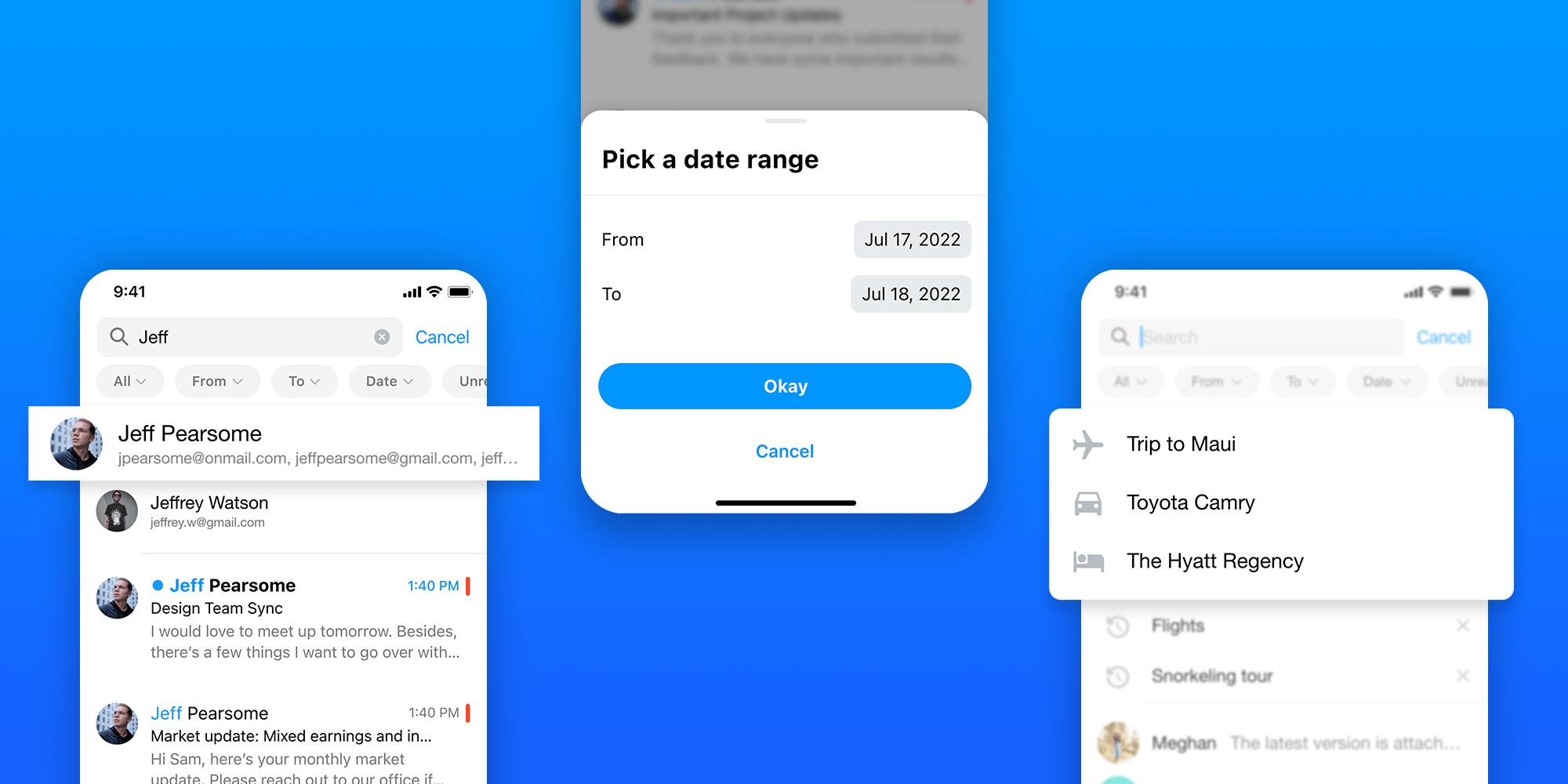
Key Features
- Assistant features
- One-tap unsubscribe
- Smart categories
- Focused inbox
- Block sender
- Snooze emails
- Undo send
- Travel assistant
- Package tracking
- Bill reminders
- Price tracking
- Multiple accounts
- Customizable swipe actions
- Dark mode
- Biometric security
What is Edison Mail?
Edison Mail is a mobile-first email application designed to revolutionize how users manage their inbox on iOS and Android devices. Launched by Edison Software, this intelligent email client combines powerful automation features with an intuitive interface to help users achieve inbox zero faster than traditional email apps. With millions of downloads worldwide, Edison Mail has established itself as a leading alternative to native email applications.
At its core, Edison Mail focuses on speed and efficiency. The app loads emails significantly faster than many competitors, with optimized performance that ensures smooth scrolling and quick navigation even with large mailboxes. The interface is clean and modern, prioritizing readability and ease of use while providing quick access to essential email management tools through customizable swipe gestures and one-tap actions.
What sets Edison Mail apart is its intelligent assistant features that work behind the scenes to organize, categorize, and surface important information from your emails. The app automatically identifies travel confirmations, package deliveries, bills, and other important messages, presenting them in dedicated views that make tracking and managing these items effortless. This smart categorization happens automatically without requiring manual setup or configuration.
Edison Mail supports multiple email accounts from virtually any provider, including Gmail, Outlook, Yahoo, iCloud, and custom IMAP/POP3 accounts. Users can manage all their email addresses from a single unified inbox or switch between accounts seamlessly. The app also includes robust security features like biometric authentication, ensuring that your sensitive email data remains protected even if your device falls into the wrong hands.
Pros and Cons
Pros:
- Lightning-fast performance with optimized email loading and smooth navigation
- Intelligent assistant features that automatically organize and surface important information
- One-tap unsubscribe functionality makes cleaning up promotional emails effortless
- Smart categories automatically sort emails into travel, packages, bills, and entertainment
- Comprehensive travel assistant tracks flights, hotels, and rental cars in one place
- Package tracking aggregates all delivery information with real-time updates
- Price tracking monitors purchases and alerts you to price drops for potential refunds
- Supports unlimited email accounts from all major providers
- Customizable swipe actions let you personalize your workflow
- Beautiful dark mode reduces eye strain during nighttime email checking
- Biometric security with Face ID and Touch ID protects sensitive information
- Free to use with no ads in the core email experience
- Regular updates with new features and improvements
Cons:
- Privacy concerns as the app analyzes email content to provide smart features
- Limited desktop support compared to mobile experience
- Some advanced features require premium subscription
- Automatic categorization may occasionally misclassify emails
- Cannot be used as default mail app on iOS for mailto links
- Requires internet connection for most features to work properly
- Some users report occasional sync delays with certain email providers
- Limited customization options for email composition formatting
- No built-in calendar integration beyond travel assistant features
Who It's For
Edison Mail is ideal for mobile professionals who spend most of their time managing email on smartphones and tablets. If you're constantly on the go and need quick access to your inbox with intelligent organization that helps you focus on what matters most, Edison Mail delivers exactly that experience. The app's speed and efficiency make it perfect for users who receive high volumes of email and need to process messages quickly throughout the day.
Frequent travelers will find Edison Mail particularly valuable thanks to its comprehensive travel assistant features. The app automatically aggregates flight confirmations, hotel reservations, rental car bookings, and other travel-related emails into a unified view with easy access to confirmation numbers, check-in times, and important details. This eliminates the need to search through your inbox while standing at an airport gate or hotel check-in counter.
Online shoppers and deal hunters will appreciate the package tracking and price tracking features that turn Edison Mail into a shopping assistant. The app monitors all your online purchases, provides real-time delivery updates, and even alerts you when prices drop on items you've purchased, potentially helping you secure refunds or price adjustments. This makes it an excellent choice for anyone who regularly shops online and wants to stay on top of their orders.
However, Edison Mail may not be the best choice for users with strict privacy requirements or those who prefer to keep their email data processing entirely local. The app's intelligent features require analyzing email content on Edison's servers, which some users may find concerning. Additionally, if you primarily use email on desktop computers or need advanced email management features like complex filtering rules and extensive customization, you might find Edison Mail's mobile-first approach limiting.
Assistant Features
The Edison Assistant is the intelligent core of the app, working continuously in the background to extract meaningful information from your emails and present it in actionable formats. Unlike simple keyword-based filters, the Assistant uses advanced algorithms to understand the context and content of your messages, identifying important information like travel itineraries, package deliveries, bill due dates, and entertainment bookings without any manual configuration required.
One of the most powerful aspects of the Assistant is its ability to aggregate related information across multiple emails. For example, if you book a flight, hotel, and rental car for a trip, the Assistant recognizes these as related items and presents them together in your travel view with a complete itinerary. This contextual understanding extends to package tracking, where the Assistant follows your orders from purchase confirmation through shipping updates to final delivery.
The Assistant also provides proactive notifications for time-sensitive information. You'll receive alerts for upcoming bill due dates, flight check-in reminders, package delivery notifications, and price drop alerts. These notifications are intelligently timed to be helpful rather than overwhelming, ensuring you stay informed about important events without constant interruptions throughout your day.
Privacy-conscious users should note that the Assistant features require Edison's servers to analyze email content to extract this information. Edison states that this analysis is automated and that human employees do not read user emails. The company also emphasizes that extracted data is used solely to provide Assistant features and is not sold to third parties, though users should review Edison's privacy policy to understand exactly how their data is processed and stored.
One-Tap Unsubscribe
Edison Mail's one-tap unsubscribe feature revolutionizes how users manage unwanted promotional emails and newsletters. Instead of hunting for tiny unsubscribe links buried at the bottom of marketing emails or navigating through multiple confirmation pages, Edison Mail identifies subscription emails and adds a prominent unsubscribe button directly in the email interface. A single tap initiates the unsubscribe process, and Edison handles the rest automatically.
The feature goes beyond simple unsubscribe functionality by providing a comprehensive subscription management view. This dedicated screen shows all the mailing lists and promotional senders you're currently subscribed to, allowing you to review and unsubscribe from multiple lists in bulk. This is particularly useful during inbox cleanup sessions when you want to reduce email volume and eliminate newsletters you no longer read.
Edison Mail also offers a "Block Sender" feature that works in conjunction with unsubscribe. If a sender doesn't honor unsubscribe requests or doesn't provide a proper unsubscribe mechanism, you can block them entirely, ensuring their emails never reach your inbox again. This two-pronged approach to managing unwanted email makes Edison Mail one of the most effective tools for maintaining a clean, focused inbox.
Smart Categories
Smart Categories automatically organize your incoming emails into intuitive groups that match how you actually use email in daily life. Rather than forcing you to create complex filter rules or manually sort messages, Edison Mail's intelligent categorization happens automatically in the background. The app identifies emails related to travel, packages, bills, entertainment, and other common categories, making it easy to find specific types of messages when you need them.
The categorization system is remarkably accurate, correctly identifying the vast majority of emails on the first try. Travel emails include flight confirmations, hotel bookings, rental car reservations, and vacation packages. Package emails encompass order confirmations, shipping notifications, and delivery updates from all major retailers and carriers. Bills include utility statements, credit card bills, subscription renewals, and payment reminders. Entertainment covers movie tickets, concert confirmations, restaurant reservations, and event bookings.
Each category has its own dedicated view within the app, accessible through the main navigation menu. These views present emails in formats optimized for their content type. For example, the travel view shows a timeline of upcoming trips with key details like departure times and confirmation numbers prominently displayed. The packages view shows delivery status and tracking information at a glance. This context-aware presentation makes it much faster to find the specific information you need compared to scrolling through a chronological inbox.
Smart Categories work alongside your regular inbox rather than replacing it. All emails still appear in your main inbox in chronological order, but they're also automatically filed into their appropriate categories. This dual approach ensures you never miss important messages while still benefiting from organized category views when you need to focus on specific types of emails. You can also customize which categories are most prominent in your navigation based on your personal email patterns.
Travel Assistant
The Travel Assistant transforms Edison Mail into an indispensable companion for anyone who travels regularly. As soon as you receive a travel-related confirmation email, the Assistant automatically extracts all relevant information and adds it to your travel timeline. This includes flights, hotels, rental cars, train tickets, vacation packages, and even restaurant reservations at your destination. All this information is presented in a clean, chronological view that serves as your complete travel itinerary.
For flights, the Travel Assistant displays departure and arrival times, gate information (when available), confirmation numbers, and seat assignments. It recognizes connections and layovers, presenting multi-leg journeys as unified trips rather than separate flights. Hotel bookings show check-in and check-out dates, reservation numbers, addresses with map integration, and contact information. Rental car reservations include pickup and drop-off locations, times, and confirmation details. This comprehensive aggregation eliminates the need to search through multiple emails while traveling.
The Travel Assistant also provides proactive notifications for upcoming travel events. You'll receive reminders when it's time to check in for flights, alerts for gate changes or delays (when this information is included in email updates), and notifications about approaching hotel check-in times. These timely reminders help ensure you don't miss important travel milestones, especially valuable when managing complex itineraries with multiple bookings across different time zones.
One particularly useful feature is the ability to access all your travel information offline. Once the Travel Assistant has extracted and organized your itinerary details, you can view them even without an internet connection. This is invaluable when traveling internationally with limited data access or when flying without Wi-Fi. The Assistant also maintains a history of past trips, making it easy to reference previous travel details for expense reports or future planning.
Package Tracking
Package Tracking in Edison Mail provides a centralized hub for monitoring all your online orders and deliveries. The feature automatically detects order confirmation emails from thousands of retailers and shipping notifications from all major carriers including USPS, UPS, FedEx, DHL, and Amazon Logistics. As soon as you make an online purchase, the package appears in your tracking view with the order details, expected delivery date, and current shipping status.
The tracking interface displays all your packages in a clean list view, with active deliveries prominently featured at the top and delivered packages archived below. Each package entry shows the retailer name, order date, tracking number, current status, and estimated delivery date. Tapping on a package reveals more detailed information including the complete tracking history with timestamps for each shipping milestone. For packages with multiple items, Edison Mail shows the full order contents when this information is available in confirmation emails.
Real-time notifications keep you informed about important package events without requiring you to constantly check tracking pages. You'll receive alerts when packages ship, when they're out for delivery, when they've been delivered, and if there are any delivery exceptions or delays. These notifications are particularly valuable for time-sensitive deliveries or when you need to be home to receive a package. The notification timing is intelligent, avoiding alert fatigue while ensuring you're informed about significant status changes.
Package Tracking also maintains a complete history of all your past deliveries, creating a searchable archive of your online purchases. This is useful for warranty purposes, returns, or simply remembering when you ordered something. The feature works seamlessly across multiple email accounts, aggregating packages from all your addresses into a single unified view. This is especially helpful if you use different email addresses for personal and work purchases or if you shop using multiple accounts.
Price Tracking
Price Tracking is a unique feature that helps you save money by monitoring the prices of items you've purchased online. After you buy something from a supported retailer, Edison Mail automatically tracks the product price and alerts you if it drops within the return or price adjustment window. This gives you the opportunity to request a refund of the difference from the retailer, potentially saving hundreds of dollars on larger purchases without any additional effort on your part.
The feature works by analyzing your order confirmation emails to identify the products you've purchased and their prices. It then monitors those products on the retailer's website, checking for price changes regularly. When a price drop is detected, Edison Mail sends you a notification with the new price and the potential savings amount. The notification includes information about the retailer's price adjustment policy and guidance on how to request a refund, making the process as straightforward as possible.
Price Tracking is particularly effective for electronics, appliances, and other big-ticket items that frequently go on sale. Many retailers offer price adjustment guarantees within 14-30 days of purchase, and Edison Mail ensures you don't miss these opportunities. The feature has helped users recover significant amounts of money on purchases they'd already made, essentially providing automatic price protection without requiring you to manually monitor product prices or remember to check back after making purchases.
Pricing
Edison Mail is free to download and use, with all core email functionality available at no cost. This includes unlimited email accounts, the intelligent assistant features, smart categories, one-tap unsubscribe, travel assistant, package tracking, and basic price tracking. There are no advertisements in the email reading experience, making it a genuinely free email client that doesn't compromise your experience with intrusive marketing.
Edison Mail Plus is an optional premium subscription that unlocks additional features for power users. The subscription includes enhanced price tracking with more frequent checks and support for additional retailers, priority customer support, and early access to new features before they're released to free users. Premium subscribers also get advanced customization options and the ability to use custom email signatures with rich formatting. The subscription is priced competitively with other premium email services and is available as a monthly or annual plan.
The free version of Edison Mail is remarkably full-featured, and most users will find it meets all their email needs without requiring a premium subscription. The decision to upgrade typically depends on whether you want the enhanced price tracking capabilities or priority support. Edison occasionally offers promotional pricing for new subscribers, and the annual plan provides savings compared to paying monthly. A free trial of Edison Mail Plus is sometimes available, allowing you to test premium features before committing to a subscription.
Verdict
Edison Mail stands out as one of the most intelligent and user-friendly mobile email clients available today. Its combination of lightning-fast performance, smart automation features, and intuitive interface makes email management genuinely enjoyable rather than a chore. The app excels at understanding what information matters most to users and presenting it in actionable formats that save time and reduce inbox stress. For anyone who primarily manages email on mobile devices, Edison Mail offers a compelling alternative to native email apps.
The assistant features are where Edison Mail truly shines, providing value that goes far beyond basic email functionality. The automatic organization of travel itineraries, package tracking, and bill reminders transforms your inbox into a personal assistant that proactively helps you stay on top of important information. The one-tap unsubscribe feature alone can save hours of time for users drowning in promotional emails, while the price tracking feature has the potential to save real money on purchases you've already made.
However, the app's reliance on server-side email analysis to power its intelligent features may give pause to privacy-conscious users. While Edison maintains that email content is processed automatically and not read by humans or sold to third parties, users must trust the company with access to their email data. This trade-off between convenience and privacy is one that each user must evaluate based on their personal comfort level and the sensitivity of their email communications.
Overall, Edison Mail earns a strong recommendation for mobile professionals, frequent travelers, and online shoppers who want an email app that works smarter, not harder. The free version is generous enough that most users won't need to upgrade, making it an easy app to try without financial commitment. If you're frustrated with your current email app's lack of intelligence or simply want to spend less time managing your inbox, Edison Mail is absolutely worth downloading and testing with your own email workflow.
Frequently Asked Questions about Edison Mail
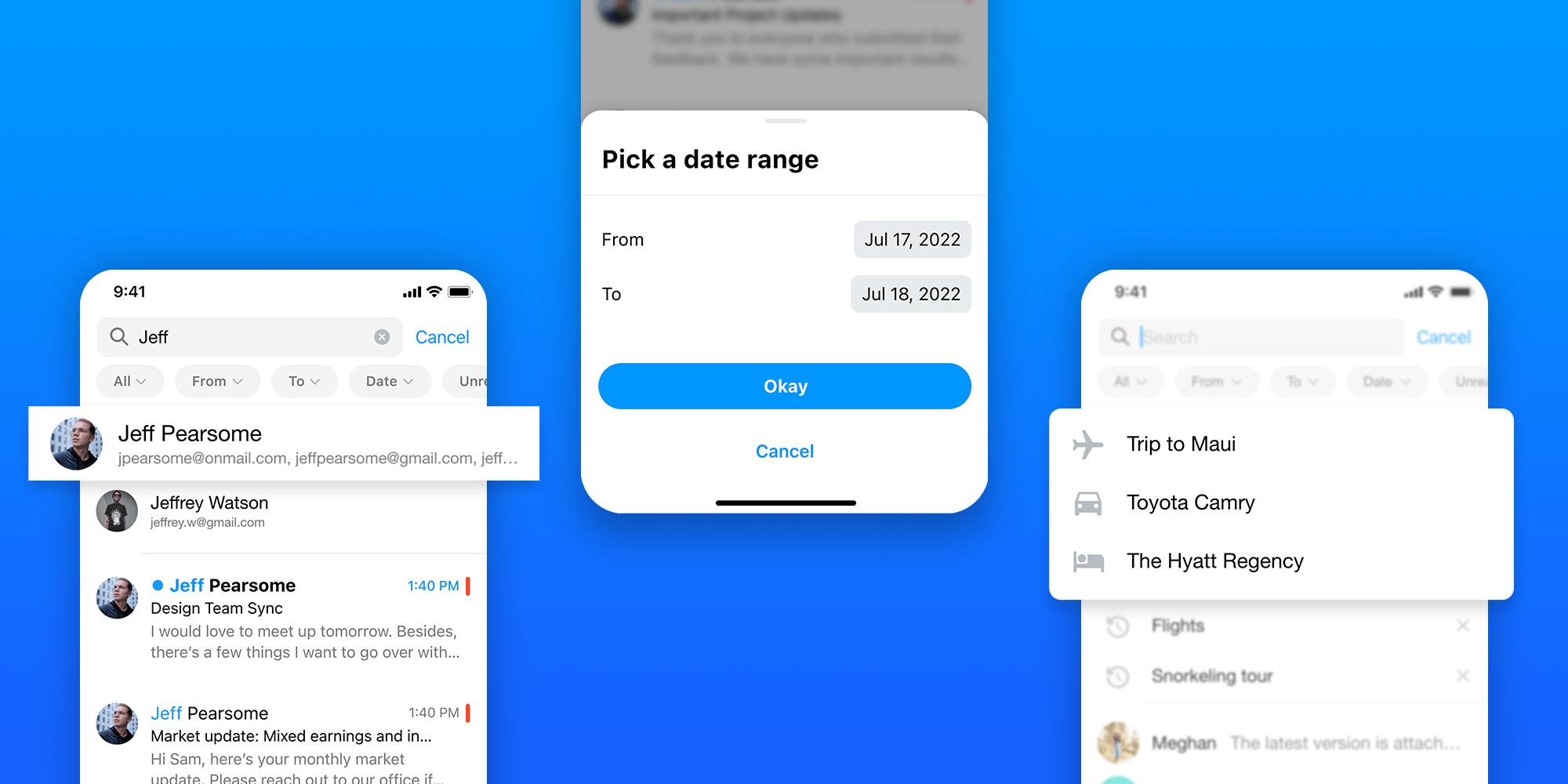
What is Edison Mail?
Edison Mail is a mobile-first email application designed to revolutionize how users manage their inbox on iOS and Android devices. Launched by Edison Software, this intelligent email client combines powerful automation features with an intuitive interface to help users achieve inbox zero faster than traditional email apps. With millions of downloads worldwide, Edison Mail has established itself as a leading alternative to native email applications.
At its core, Edison Mail focuses on speed and efficiency. The app loads emails significantly faster than many competitors, with optimized performance that ensures smooth scrolling and quick navigation even with large mailboxes. The interface is clean and modern, prioritizing readability and ease of use while providing quick access to essential email management tools through customizable swipe gestures and one-tap actions.
What sets Edison Mail apart is its intelligent assistant features that work behind the scenes to organize, categorize, and surface important information from your emails. The app automatically identifies travel confirmations, package deliveries, bills, and other important messages, presenting them in dedicated views that make tracking and managing these items effortless. This smart categorization happens automatically without requiring manual setup or configuration.
Edison Mail supports multiple email accounts from virtually any provider, including Gmail, Outlook, Yahoo, iCloud, and custom IMAP/POP3 accounts. Users can manage all their email addresses from a single unified inbox or switch between accounts seamlessly. The app also includes robust security features like biometric authentication, ensuring that your sensitive email data remains protected even if your device falls into the wrong hands.
Pros and Cons
Pros:
- Lightning-fast performance with optimized email loading and smooth navigation
- Intelligent assistant features that automatically organize and surface important information
- One-tap unsubscribe functionality makes cleaning up promotional emails effortless
- Smart categories automatically sort emails into travel, packages, bills, and entertainment
- Comprehensive travel assistant tracks flights, hotels, and rental cars in one place
- Package tracking aggregates all delivery information with real-time updates
- Price tracking monitors purchases and alerts you to price drops for potential refunds
- Supports unlimited email accounts from all major providers
- Customizable swipe actions let you personalize your workflow
- Beautiful dark mode reduces eye strain during nighttime email checking
- Biometric security with Face ID and Touch ID protects sensitive information
- Free to use with no ads in the core email experience
- Regular updates with new features and improvements
Cons:
- Privacy concerns as the app analyzes email content to provide smart features
- Limited desktop support compared to mobile experience
- Some advanced features require premium subscription
- Automatic categorization may occasionally misclassify emails
- Cannot be used as default mail app on iOS for mailto links
- Requires internet connection for most features to work properly
- Some users report occasional sync delays with certain email providers
- Limited customization options for email composition formatting
- No built-in calendar integration beyond travel assistant features
Who It's For
Edison Mail is ideal for mobile professionals who spend most of their time managing email on smartphones and tablets. If you're constantly on the go and need quick access to your inbox with intelligent organization that helps you focus on what matters most, Edison Mail delivers exactly that experience. The app's speed and efficiency make it perfect for users who receive high volumes of email and need to process messages quickly throughout the day.
Frequent travelers will find Edison Mail particularly valuable thanks to its comprehensive travel assistant features. The app automatically aggregates flight confirmations, hotel reservations, rental car bookings, and other travel-related emails into a unified view with easy access to confirmation numbers, check-in times, and important details. This eliminates the need to search through your inbox while standing at an airport gate or hotel check-in counter.
Online shoppers and deal hunters will appreciate the package tracking and price tracking features that turn Edison Mail into a shopping assistant. The app monitors all your online purchases, provides real-time delivery updates, and even alerts you when prices drop on items you've purchased, potentially helping you secure refunds or price adjustments. This makes it an excellent choice for anyone who regularly shops online and wants to stay on top of their orders.
However, Edison Mail may not be the best choice for users with strict privacy requirements or those who prefer to keep their email data processing entirely local. The app's intelligent features require analyzing email content on Edison's servers, which some users may find concerning. Additionally, if you primarily use email on desktop computers or need advanced email management features like complex filtering rules and extensive customization, you might find Edison Mail's mobile-first approach limiting.
Assistant Features
The Edison Assistant is the intelligent core of the app, working continuously in the background to extract meaningful information from your emails and present it in actionable formats. Unlike simple keyword-based filters, the Assistant uses advanced algorithms to understand the context and content of your messages, identifying important information like travel itineraries, package deliveries, bill due dates, and entertainment bookings without any manual configuration required.
One of the most powerful aspects of the Assistant is its ability to aggregate related information across multiple emails. For example, if you book a flight, hotel, and rental car for a trip, the Assistant recognizes these as related items and presents them together in your travel view with a complete itinerary. This contextual understanding extends to package tracking, where the Assistant follows your orders from purchase confirmation through shipping updates to final delivery.
The Assistant also provides proactive notifications for time-sensitive information. You'll receive alerts for upcoming bill due dates, flight check-in reminders, package delivery notifications, and price drop alerts. These notifications are intelligently timed to be helpful rather than overwhelming, ensuring you stay informed about important events without constant interruptions throughout your day.
Privacy-conscious users should note that the Assistant features require Edison's servers to analyze email content to extract this information. Edison states that this analysis is automated and that human employees do not read user emails. The company also emphasizes that extracted data is used solely to provide Assistant features and is not sold to third parties, though users should review Edison's privacy policy to understand exactly how their data is processed and stored.
One-Tap Unsubscribe
Edison Mail's one-tap unsubscribe feature revolutionizes how users manage unwanted promotional emails and newsletters. Instead of hunting for tiny unsubscribe links buried at the bottom of marketing emails or navigating through multiple confirmation pages, Edison Mail identifies subscription emails and adds a prominent unsubscribe button directly in the email interface. A single tap initiates the unsubscribe process, and Edison handles the rest automatically.
The feature goes beyond simple unsubscribe functionality by providing a comprehensive subscription management view. This dedicated screen shows all the mailing lists and promotional senders you're currently subscribed to, allowing you to review and unsubscribe from multiple lists in bulk. This is particularly useful during inbox cleanup sessions when you want to reduce email volume and eliminate newsletters you no longer read.
Edison Mail also offers a "Block Sender" feature that works in conjunction with unsubscribe. If a sender doesn't honor unsubscribe requests or doesn't provide a proper unsubscribe mechanism, you can block them entirely, ensuring their emails never reach your inbox again. This two-pronged approach to managing unwanted email makes Edison Mail one of the most effective tools for maintaining a clean, focused inbox.
Smart Categories
Smart Categories automatically organize your incoming emails into intuitive groups that match how you actually use email in daily life. Rather than forcing you to create complex filter rules or manually sort messages, Edison Mail's intelligent categorization happens automatically in the background. The app identifies emails related to travel, packages, bills, entertainment, and other common categories, making it easy to find specific types of messages when you need them.
The categorization system is remarkably accurate, correctly identifying the vast majority of emails on the first try. Travel emails include flight confirmations, hotel bookings, rental car reservations, and vacation packages. Package emails encompass order confirmations, shipping notifications, and delivery updates from all major retailers and carriers. Bills include utility statements, credit card bills, subscription renewals, and payment reminders. Entertainment covers movie tickets, concert confirmations, restaurant reservations, and event bookings.
Each category has its own dedicated view within the app, accessible through the main navigation menu. These views present emails in formats optimized for their content type. For example, the travel view shows a timeline of upcoming trips with key details like departure times and confirmation numbers prominently displayed. The packages view shows delivery status and tracking information at a glance. This context-aware presentation makes it much faster to find the specific information you need compared to scrolling through a chronological inbox.
Smart Categories work alongside your regular inbox rather than replacing it. All emails still appear in your main inbox in chronological order, but they're also automatically filed into their appropriate categories. This dual approach ensures you never miss important messages while still benefiting from organized category views when you need to focus on specific types of emails. You can also customize which categories are most prominent in your navigation based on your personal email patterns.
Travel Assistant
The Travel Assistant transforms Edison Mail into an indispensable companion for anyone who travels regularly. As soon as you receive a travel-related confirmation email, the Assistant automatically extracts all relevant information and adds it to your travel timeline. This includes flights, hotels, rental cars, train tickets, vacation packages, and even restaurant reservations at your destination. All this information is presented in a clean, chronological view that serves as your complete travel itinerary.
For flights, the Travel Assistant displays departure and arrival times, gate information (when available), confirmation numbers, and seat assignments. It recognizes connections and layovers, presenting multi-leg journeys as unified trips rather than separate flights. Hotel bookings show check-in and check-out dates, reservation numbers, addresses with map integration, and contact information. Rental car reservations include pickup and drop-off locations, times, and confirmation details. This comprehensive aggregation eliminates the need to search through multiple emails while traveling.
The Travel Assistant also provides proactive notifications for upcoming travel events. You'll receive reminders when it's time to check in for flights, alerts for gate changes or delays (when this information is included in email updates), and notifications about approaching hotel check-in times. These timely reminders help ensure you don't miss important travel milestones, especially valuable when managing complex itineraries with multiple bookings across different time zones.
One particularly useful feature is the ability to access all your travel information offline. Once the Travel Assistant has extracted and organized your itinerary details, you can view them even without an internet connection. This is invaluable when traveling internationally with limited data access or when flying without Wi-Fi. The Assistant also maintains a history of past trips, making it easy to reference previous travel details for expense reports or future planning.
Package Tracking
Package Tracking in Edison Mail provides a centralized hub for monitoring all your online orders and deliveries. The feature automatically detects order confirmation emails from thousands of retailers and shipping notifications from all major carriers including USPS, UPS, FedEx, DHL, and Amazon Logistics. As soon as you make an online purchase, the package appears in your tracking view with the order details, expected delivery date, and current shipping status.
The tracking interface displays all your packages in a clean list view, with active deliveries prominently featured at the top and delivered packages archived below. Each package entry shows the retailer name, order date, tracking number, current status, and estimated delivery date. Tapping on a package reveals more detailed information including the complete tracking history with timestamps for each shipping milestone. For packages with multiple items, Edison Mail shows the full order contents when this information is available in confirmation emails.
Real-time notifications keep you informed about important package events without requiring you to constantly check tracking pages. You'll receive alerts when packages ship, when they're out for delivery, when they've been delivered, and if there are any delivery exceptions or delays. These notifications are particularly valuable for time-sensitive deliveries or when you need to be home to receive a package. The notification timing is intelligent, avoiding alert fatigue while ensuring you're informed about significant status changes.
Package Tracking also maintains a complete history of all your past deliveries, creating a searchable archive of your online purchases. This is useful for warranty purposes, returns, or simply remembering when you ordered something. The feature works seamlessly across multiple email accounts, aggregating packages from all your addresses into a single unified view. This is especially helpful if you use different email addresses for personal and work purchases or if you shop using multiple accounts.
Price Tracking
Price Tracking is a unique feature that helps you save money by monitoring the prices of items you've purchased online. After you buy something from a supported retailer, Edison Mail automatically tracks the product price and alerts you if it drops within the return or price adjustment window. This gives you the opportunity to request a refund of the difference from the retailer, potentially saving hundreds of dollars on larger purchases without any additional effort on your part.
The feature works by analyzing your order confirmation emails to identify the products you've purchased and their prices. It then monitors those products on the retailer's website, checking for price changes regularly. When a price drop is detected, Edison Mail sends you a notification with the new price and the potential savings amount. The notification includes information about the retailer's price adjustment policy and guidance on how to request a refund, making the process as straightforward as possible.
Price Tracking is particularly effective for electronics, appliances, and other big-ticket items that frequently go on sale. Many retailers offer price adjustment guarantees within 14-30 days of purchase, and Edison Mail ensures you don't miss these opportunities. The feature has helped users recover significant amounts of money on purchases they'd already made, essentially providing automatic price protection without requiring you to manually monitor product prices or remember to check back after making purchases.
Pricing
Edison Mail is free to download and use, with all core email functionality available at no cost. This includes unlimited email accounts, the intelligent assistant features, smart categories, one-tap unsubscribe, travel assistant, package tracking, and basic price tracking. There are no advertisements in the email reading experience, making it a genuinely free email client that doesn't compromise your experience with intrusive marketing.
Edison Mail Plus is an optional premium subscription that unlocks additional features for power users. The subscription includes enhanced price tracking with more frequent checks and support for additional retailers, priority customer support, and early access to new features before they're released to free users. Premium subscribers also get advanced customization options and the ability to use custom email signatures with rich formatting. The subscription is priced competitively with other premium email services and is available as a monthly or annual plan.
The free version of Edison Mail is remarkably full-featured, and most users will find it meets all their email needs without requiring a premium subscription. The decision to upgrade typically depends on whether you want the enhanced price tracking capabilities or priority support. Edison occasionally offers promotional pricing for new subscribers, and the annual plan provides savings compared to paying monthly. A free trial of Edison Mail Plus is sometimes available, allowing you to test premium features before committing to a subscription.
Verdict
Edison Mail stands out as one of the most intelligent and user-friendly mobile email clients available today. Its combination of lightning-fast performance, smart automation features, and intuitive interface makes email management genuinely enjoyable rather than a chore. The app excels at understanding what information matters most to users and presenting it in actionable formats that save time and reduce inbox stress. For anyone who primarily manages email on mobile devices, Edison Mail offers a compelling alternative to native email apps.
The assistant features are where Edison Mail truly shines, providing value that goes far beyond basic email functionality. The automatic organization of travel itineraries, package tracking, and bill reminders transforms your inbox into a personal assistant that proactively helps you stay on top of important information. The one-tap unsubscribe feature alone can save hours of time for users drowning in promotional emails, while the price tracking feature has the potential to save real money on purchases you've already made.
However, the app's reliance on server-side email analysis to power its intelligent features may give pause to privacy-conscious users. While Edison maintains that email content is processed automatically and not read by humans or sold to third parties, users must trust the company with access to their email data. This trade-off between convenience and privacy is one that each user must evaluate based on their personal comfort level and the sensitivity of their email communications.
Overall, Edison Mail earns a strong recommendation for mobile professionals, frequent travelers, and online shoppers who want an email app that works smarter, not harder. The free version is generous enough that most users won't need to upgrade, making it an easy app to try without financial commitment. If you're frustrated with your current email app's lack of intelligence or simply want to spend less time managing your inbox, Edison Mail is absolutely worth downloading and testing with your own email workflow.