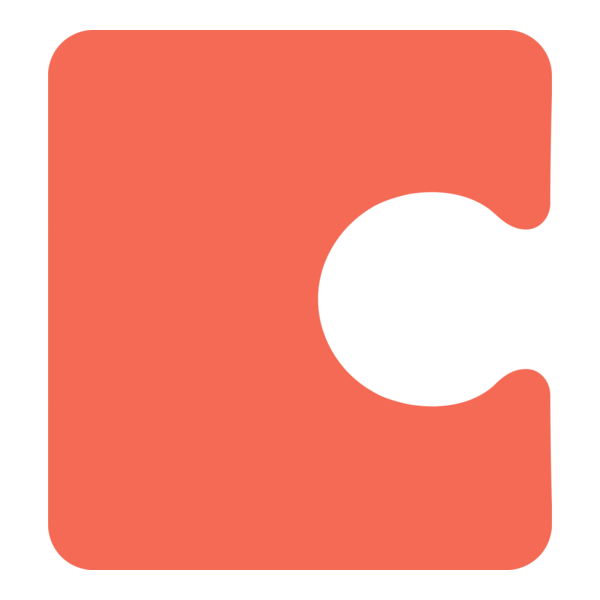
Coda
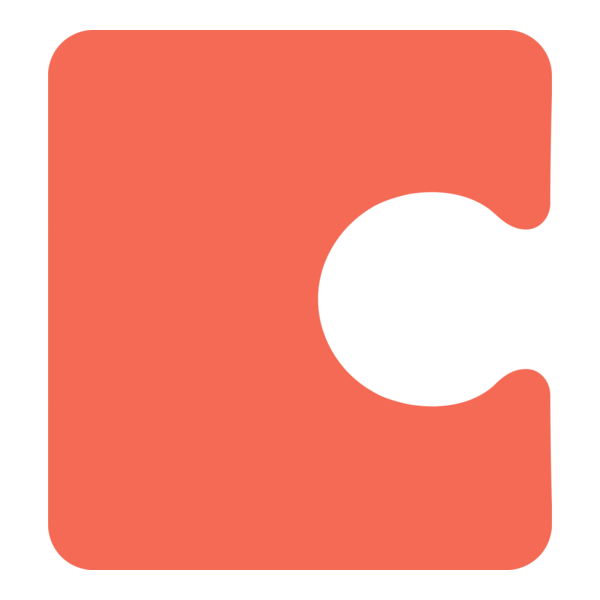
Coda
Coda is an all-in-one document platform combining text, spreadsheets, databases, and apps into dynamic, collaborative workspaces with built-in automation and AI assistance.
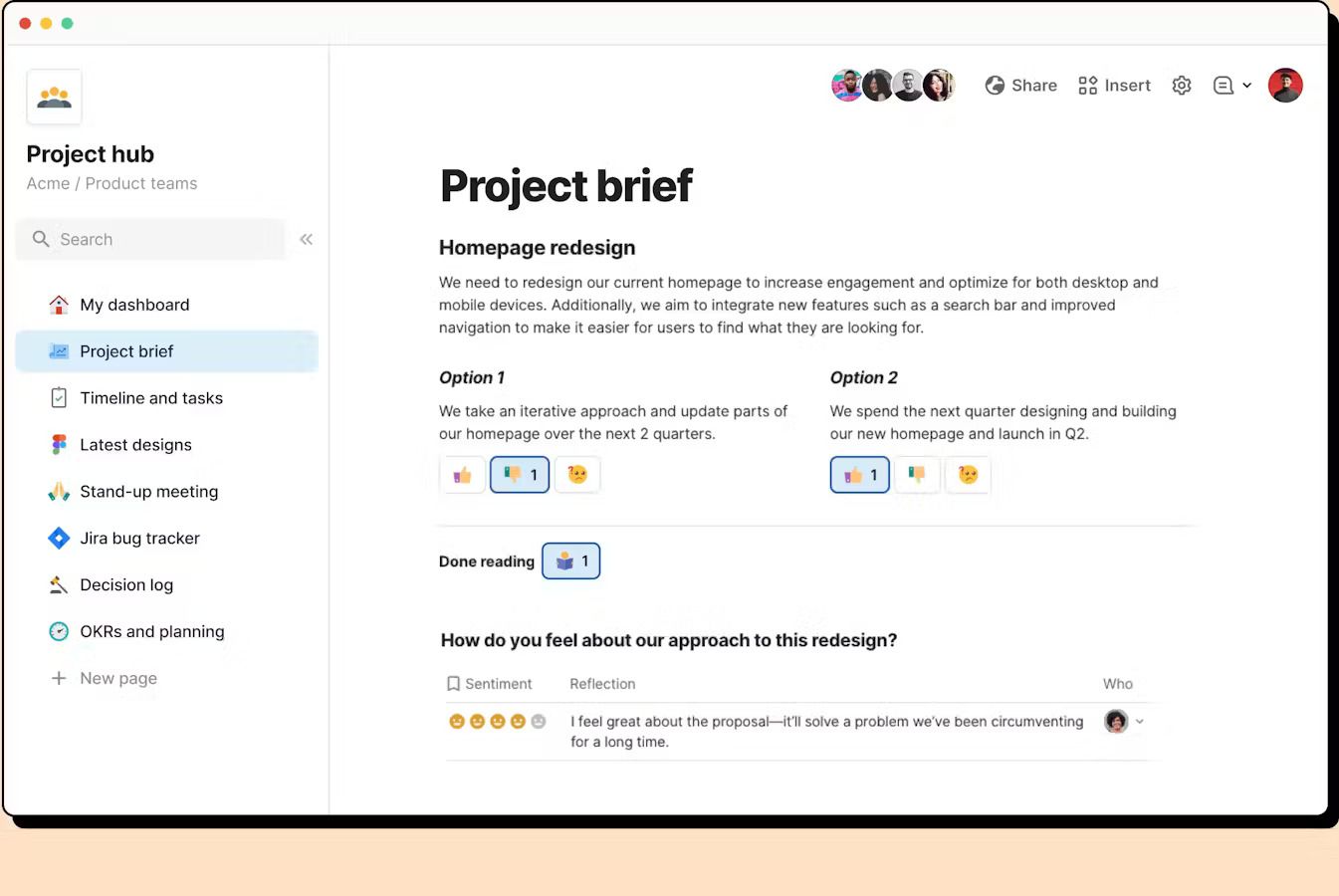
Key Features
- Building Blocks
- Linked Tables
- Interactive Buttons & Automations
- Interactive Charts & Graphs
- Formula Editor
- Templates
- Real-Time Collaboration
- Coda AI
- Packs (Integrations)
- Custom Views (Table, Kanban, Calendar, Gantt)
What Is Coda?
Coda is a powerful all-in-one document editor designed to streamline collaboration, project management, and workflow automation. By blending the flexibility of docs, the structure of spreadsheets, and the utility of apps, it transforms static files into interactive workspaces that scale from simple to-do lists to sophisticated internal tools.
Pros and Cons
Pros:
- Real-Time Collaboration: Multiple users edit simultaneously with instant syncing and commenting support.
- Workflow Automation: Custom buttons and rules automate tasks without coding, reducing manual work.
- Customizable Templates: Hundreds of pre-built templates accelerate setup for meetings, projects, and more.
- Formula Editor: Spreadsheet-style formulas let users compute and transform data directly within docs.
- Coda AI: Built-in AI assists with drafting, summarization, and generating tables on demand.
- Interactive Data Visualization: Native charts and Gantt views update automatically as data changes.
Cons:
- Steep Learning Curve: The breadth of features and building-block paradigm can overwhelm new users.
- Limited Offline Functionality: Most features require an internet connection, with no full offline editing mode.
- Cost for Doc Makers: Only users designated as “Doc Makers” incur fees, which can add up for large creator teams.
- Complex Setup for Advanced Workflows: Building intricate automations or relational tables demands upfront investment.
- Overwhelming Interface for Simple Use Cases: Power users may love Coda’s depth, but casual users may find it excessive.
Who It’s For
Coda is ideal for teams and individuals who need more than a basic document editor and spreadsheet:
- Agile and product teams building custom workflows and internal tools.
- Project managers and operations professionals consolidating docs, data, and automation.
- Knowledge workers and distributed teams requiring real-time collaboration and rich integrations.
- Consultants and analysts who leverage formulas, tables, and visualizations in their reports.
Coda may be less suited to users needing simple, offline note-taking or those who prefer dedicated spreadsheet or database applications.
Building Blocks
Coda’s building-block system transforms any element—text, tables, images, buttons—into modular components that can be rearranged, styled, and nested. Pages have infinite depth, enabling hierarchical organization without limits. Blocks can be converted between types (e.g., text to list) and synced across documents, ensuring consistency.
Linked Tables
Linked Tables let you reference and relate data across multiple documents. When you update one table, linked instances refresh automatically, preserving data integrity and eliminating duplicate maintenance. This relational capability turns Coda into a lightweight database platform.
Interactive Buttons & Automations
With custom buttons, users embed interactive controls that trigger built-in or external actions—sending Slack messages, updating rows, or running approval workflows. Combined with conditional logic and Packs, buttons automate routine processes directly within your docs.
Interactive Charts & Graphs
Coda includes a suite of chart types—bar, line, bubble, pie, and Gantt—so you can visualize metrics and timelines without exporting data. Charts update dynamically as underlying tables change, providing always-current insights in context.
Formula Editor
The formula editor brings spreadsheet-level computation to any table or control. It supports lookup functions, rollups, conditional logic, and date arithmetic, making it possible to build dashboards, financial models, and data transformations right inside your document.
Templates
Coda offers a gallery of templates for use cases such as product roadmaps, OKR tracking, hiring pipelines, meeting agendas, and more. Templates can be duplicated, customized, and shared across teams, accelerating adoption and standardizing best practices.
Real-Time Collaboration
Documents in Coda update live for all collaborators. Comment threads, mentions, and granular permissions ensure smooth teamwork, while version history allows you to review and restore prior states. Guests and view-only roles enable secure sharing with external stakeholders.
Coda AI
Coda AI assists Doc Makers by generating document drafts, summarizing long tables, creating formulas, and answering questions about your content. It operates within the editor, reducing context-switching and helping teams move from idea to implementation faster.
Packs (Integrations)
Packs extend Coda’s capabilities by connecting to external services. Out-of-the-box Packs integrate with Slack, Google Calendar, Salesforce, Zapier, and dozens more, enabling bi-directional data sync, inline embeds, and event triggers that keep your docs in lockstep with the rest of your tech stack.
Custom Views (Table, Kanban, Calendar, Gantt)
Switch between multiple representations of your data—grid tables, Kanban boards, calendar layouts, and Gantt charts—tailored to your workflow. Each view offers filtering, sorting, and grouping options, so teams can manage tasks and projects in the format that suits them best.
Pricing
Coda offers a free plan and paid tiers based on “Doc Makers” (users who create new content):
- Free: Unlimited editors and viewers, unlimited shared docs under size limits.
- Pro: $10 per Doc Maker/month (billed annually) or $12 month-to-month; includes unlimited doc size, 30-day version history, hidden pages, custom branding.
- Team: $30 per Doc Maker/month (billed annually) or $36 month-to-month; adds unlimited automations and priority support.
- Enterprise: Custom pricing with SSO, audit logs, and dedicated customer success.
Verdict
Coda reimagines the document as a platform, seamlessly merging text, data, and automation into a unified canvas. Its unmatched flexibility makes it a go-to solution for teams that outgrow static docs and spreadsheets, yet its sophistication demands a learning investment.
For organizations committed to building bespoke workflows and internal tools, Coda delivers depth and power. Casual users seeking lightweight note apps or offline editors may find its breadth more than they need.
Frequently Asked Questions about Coda
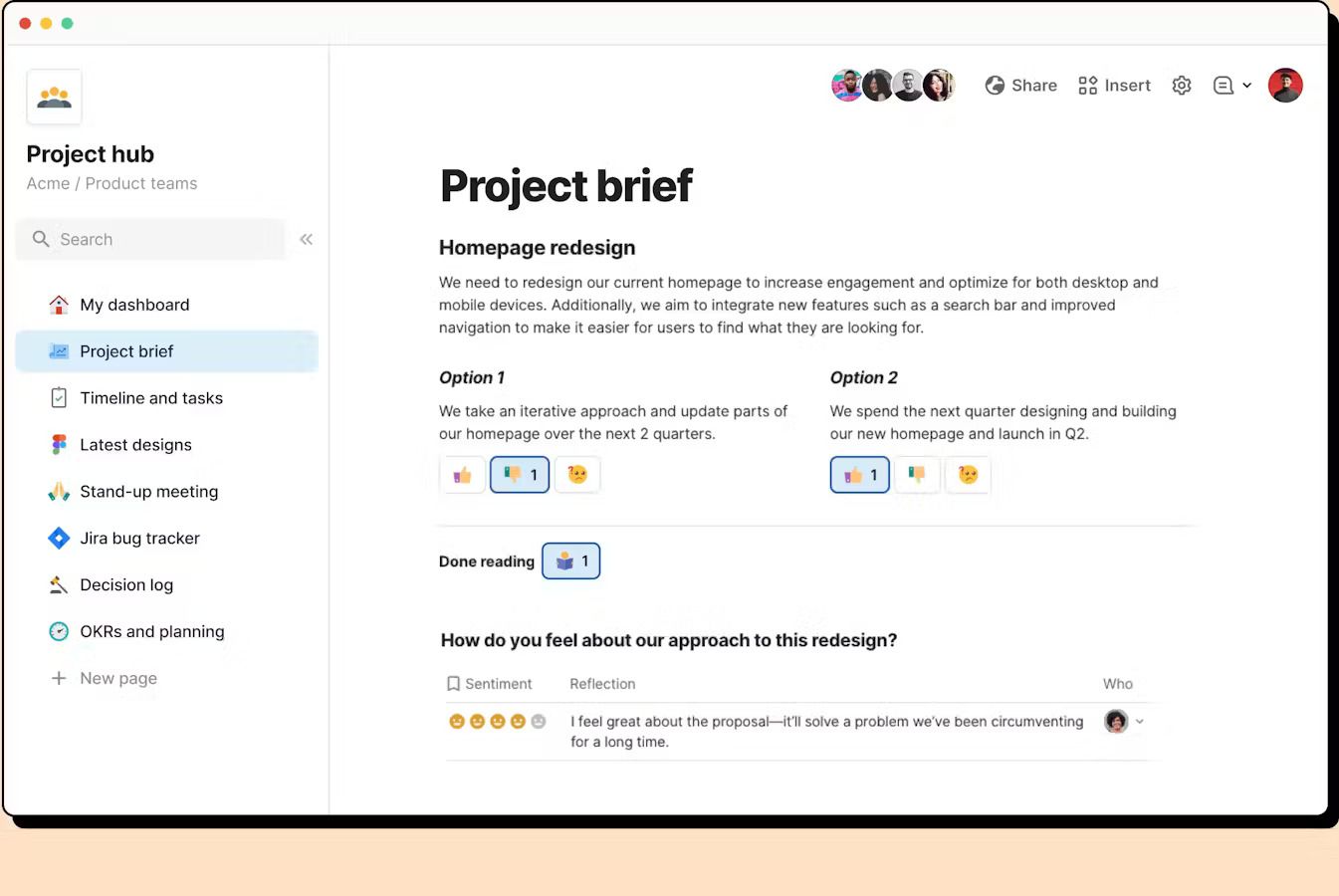
What Is Coda?
Coda is a powerful all-in-one document editor designed to streamline collaboration, project management, and workflow automation. By blending the flexibility of docs, the structure of spreadsheets, and the utility of apps, it transforms static files into interactive workspaces that scale from simple to-do lists to sophisticated internal tools.
Pros and Cons
Pros:
- Real-Time Collaboration: Multiple users edit simultaneously with instant syncing and commenting support.
- Workflow Automation: Custom buttons and rules automate tasks without coding, reducing manual work.
- Customizable Templates: Hundreds of pre-built templates accelerate setup for meetings, projects, and more.
- Formula Editor: Spreadsheet-style formulas let users compute and transform data directly within docs.
- Coda AI: Built-in AI assists with drafting, summarization, and generating tables on demand.
- Interactive Data Visualization: Native charts and Gantt views update automatically as data changes.
Cons:
- Steep Learning Curve: The breadth of features and building-block paradigm can overwhelm new users.
- Limited Offline Functionality: Most features require an internet connection, with no full offline editing mode.
- Cost for Doc Makers: Only users designated as “Doc Makers” incur fees, which can add up for large creator teams.
- Complex Setup for Advanced Workflows: Building intricate automations or relational tables demands upfront investment.
- Overwhelming Interface for Simple Use Cases: Power users may love Coda’s depth, but casual users may find it excessive.
Who It’s For
Coda is ideal for teams and individuals who need more than a basic document editor and spreadsheet:
- Agile and product teams building custom workflows and internal tools.
- Project managers and operations professionals consolidating docs, data, and automation.
- Knowledge workers and distributed teams requiring real-time collaboration and rich integrations.
- Consultants and analysts who leverage formulas, tables, and visualizations in their reports.
Coda may be less suited to users needing simple, offline note-taking or those who prefer dedicated spreadsheet or database applications.
Building Blocks
Coda’s building-block system transforms any element—text, tables, images, buttons—into modular components that can be rearranged, styled, and nested. Pages have infinite depth, enabling hierarchical organization without limits. Blocks can be converted between types (e.g., text to list) and synced across documents, ensuring consistency.
Linked Tables
Linked Tables let you reference and relate data across multiple documents. When you update one table, linked instances refresh automatically, preserving data integrity and eliminating duplicate maintenance. This relational capability turns Coda into a lightweight database platform.
Interactive Buttons & Automations
With custom buttons, users embed interactive controls that trigger built-in or external actions—sending Slack messages, updating rows, or running approval workflows. Combined with conditional logic and Packs, buttons automate routine processes directly within your docs.
Interactive Charts & Graphs
Coda includes a suite of chart types—bar, line, bubble, pie, and Gantt—so you can visualize metrics and timelines without exporting data. Charts update dynamically as underlying tables change, providing always-current insights in context.
Formula Editor
The formula editor brings spreadsheet-level computation to any table or control. It supports lookup functions, rollups, conditional logic, and date arithmetic, making it possible to build dashboards, financial models, and data transformations right inside your document.
Templates
Coda offers a gallery of templates for use cases such as product roadmaps, OKR tracking, hiring pipelines, meeting agendas, and more. Templates can be duplicated, customized, and shared across teams, accelerating adoption and standardizing best practices.
Real-Time Collaboration
Documents in Coda update live for all collaborators. Comment threads, mentions, and granular permissions ensure smooth teamwork, while version history allows you to review and restore prior states. Guests and view-only roles enable secure sharing with external stakeholders.
Coda AI
Coda AI assists Doc Makers by generating document drafts, summarizing long tables, creating formulas, and answering questions about your content. It operates within the editor, reducing context-switching and helping teams move from idea to implementation faster.
Packs (Integrations)
Packs extend Coda’s capabilities by connecting to external services. Out-of-the-box Packs integrate with Slack, Google Calendar, Salesforce, Zapier, and dozens more, enabling bi-directional data sync, inline embeds, and event triggers that keep your docs in lockstep with the rest of your tech stack.
Custom Views (Table, Kanban, Calendar, Gantt)
Switch between multiple representations of your data—grid tables, Kanban boards, calendar layouts, and Gantt charts—tailored to your workflow. Each view offers filtering, sorting, and grouping options, so teams can manage tasks and projects in the format that suits them best.
Pricing
Coda offers a free plan and paid tiers based on “Doc Makers” (users who create new content):
- Free: Unlimited editors and viewers, unlimited shared docs under size limits.
- Pro: $10 per Doc Maker/month (billed annually) or $12 month-to-month; includes unlimited doc size, 30-day version history, hidden pages, custom branding.
- Team: $30 per Doc Maker/month (billed annually) or $36 month-to-month; adds unlimited automations and priority support.
- Enterprise: Custom pricing with SSO, audit logs, and dedicated customer success.
Verdict
Coda reimagines the document as a platform, seamlessly merging text, data, and automation into a unified canvas. Its unmatched flexibility makes it a go-to solution for teams that outgrow static docs and spreadsheets, yet its sophistication demands a learning investment.
For organizations committed to building bespoke workflows and internal tools, Coda delivers depth and power. Casual users seeking lightweight note apps or offline editors may find its breadth more than they need.