
Bubbles

Bubbles
Instantly record, transcribe, and summarize meetings with AI-generated action items, threaded comments, and async video replies, seamlessly integrated into your workflow.
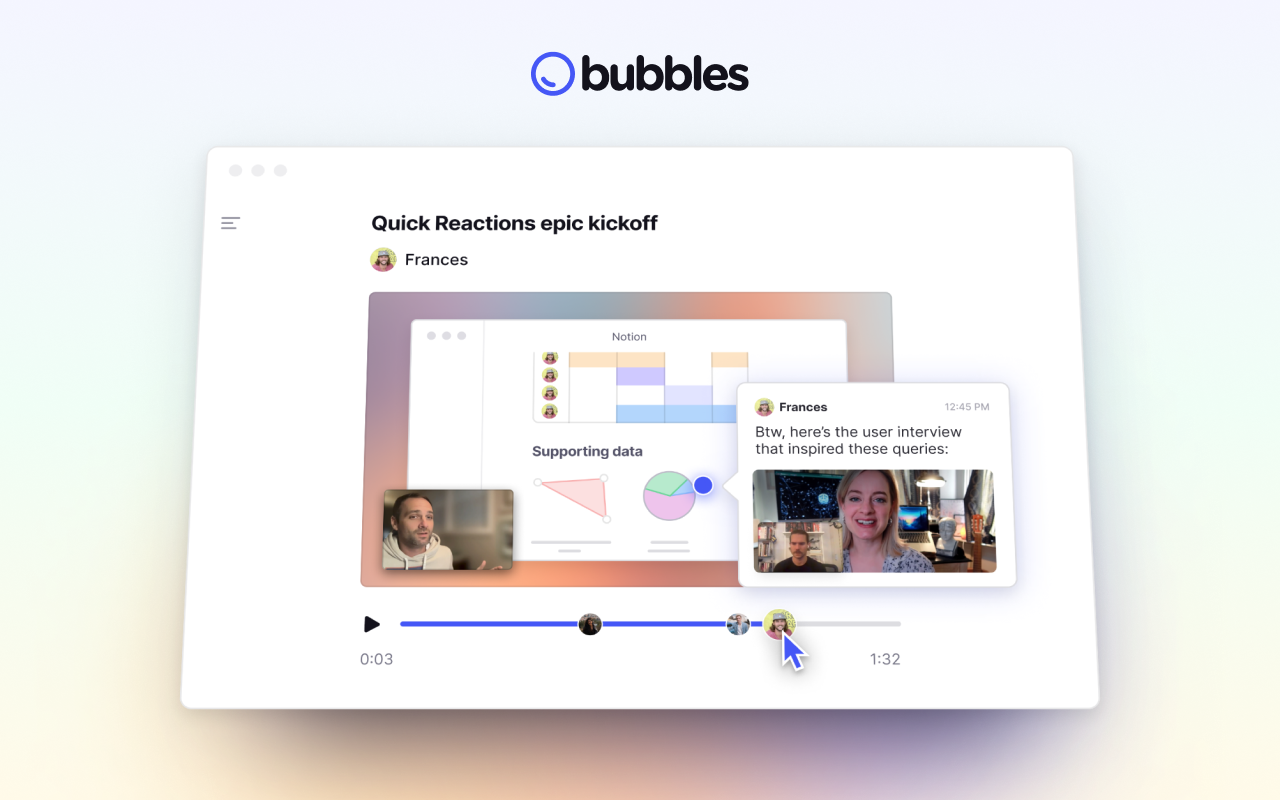
Key Features
- AI Meeting Transcription & Summaries
- Automatic Action Items
- Screen & Camera Recording
- Screenshot Capture & Annotations
- Rich Threaded Commenting
- Async Video Replies
- Timer-Driven Async Conversations
- Folder & Channel Organization
What Is Bubbles?
Bubbles is a AI meeting assistant and screen recorder that automatically joins your calendar events, captures audio, video, and screen share, then produces searchable recordings and concise AI summaries with assigned action items. It centralizes live and async discussions—comments, video replies, and annotations—into organized spaces for post-meeting collaboration.
Pros and Cons
Pros
- Eliminates note-taking by auto-transcribing and summarizing meetings
- Action items generated per participant for clear accountability
- Combines live meeting capture with async video and annotated feedback
- Integrates with major conferencing and productivity tools
- Organizes content into folders and channels for team access
Cons
- Requires browser extension or desktop app installation
- Dependent on calendar integration to auto-join meetings
- Some features gated behind paid tiers (folder sharing, guest access)
- Lacks built-in whiteboarding or advanced project management
Who It’s For
- Remote & Hybrid Teams wanting accurate meeting records and async follow-up
- Product & Design Teams providing contextual feedback on designs, docs, and apps
- Sales & Customer Success capturing client calls, summaries, and next-steps
- Engineering Teams annotating screen shares with code-level comments
- Managers & Ops centralizing meeting outcomes and tracking action items
AI Meeting Transcription & Summaries
Bubbles auto-records meetings, transcribes dialogue in real time, and generates concise summaries highlighting key points and decisions.
Automatic Action Items
AI identifies tasks discussed by each participant and compiles them into assignable to-do lists, reducing the risk of dropped follow-ups.
Screen & Camera Recording
Record full-screen or application window alongside webcam feed. Share recordings instantly in Bubbles workspaces or via link.
Screenshot Capture & Annotations
Take full-page or viewport screenshots during meetings or async reviews. Annotate with arrows, text, and voice notes for clarity.
Rich Threaded Commenting
Pin time-stamped comments anywhere in a recording. Collaborators reply with text or secondary video, ensuring context-rich discussions.
Async Video Replies
Respond to comments or questions with short video recordings, enabling quick clarifications without scheduling another live session.
Timer-Driven Async Conversations
Set response deadlines on bubbles to instill urgency and accountability in async feedback loops, replacing trivial follow-up calls.
Folder & Channel Organization
Group related recordings and discussions into named folders or channels. Share spaces with internal teams or external guests, controlling access per channel.
Pricing
Bubbles offers three plans (monthly billing shown):
- Free: Unlimited recordings, AI transcription & summaries, rich commenting, basic integrations.
- Pro: $15/user; adds automatic action items, async video replies, folder sharing, calendar auto-join, guest links.
- Business: $30/user; includes SSO, advanced analytics, audit logs, priority support, custom onboarding.
Free and Pro include unlimited meeting recordings and timer-driven async bubbles. Business plan scales for enterprise security and governance.
Verdict
Bubbles redefines meeting collaboration by combining AI-driven capture with async feedback in a unified workspace. It excels for teams seeking to reduce live meeting load and maintain clear action tracking. While basic features remain free, Pro unlocks powerful async tools, and Business ensures enterprise-grade security and support.
Frequently Asked Questions about Bubbles
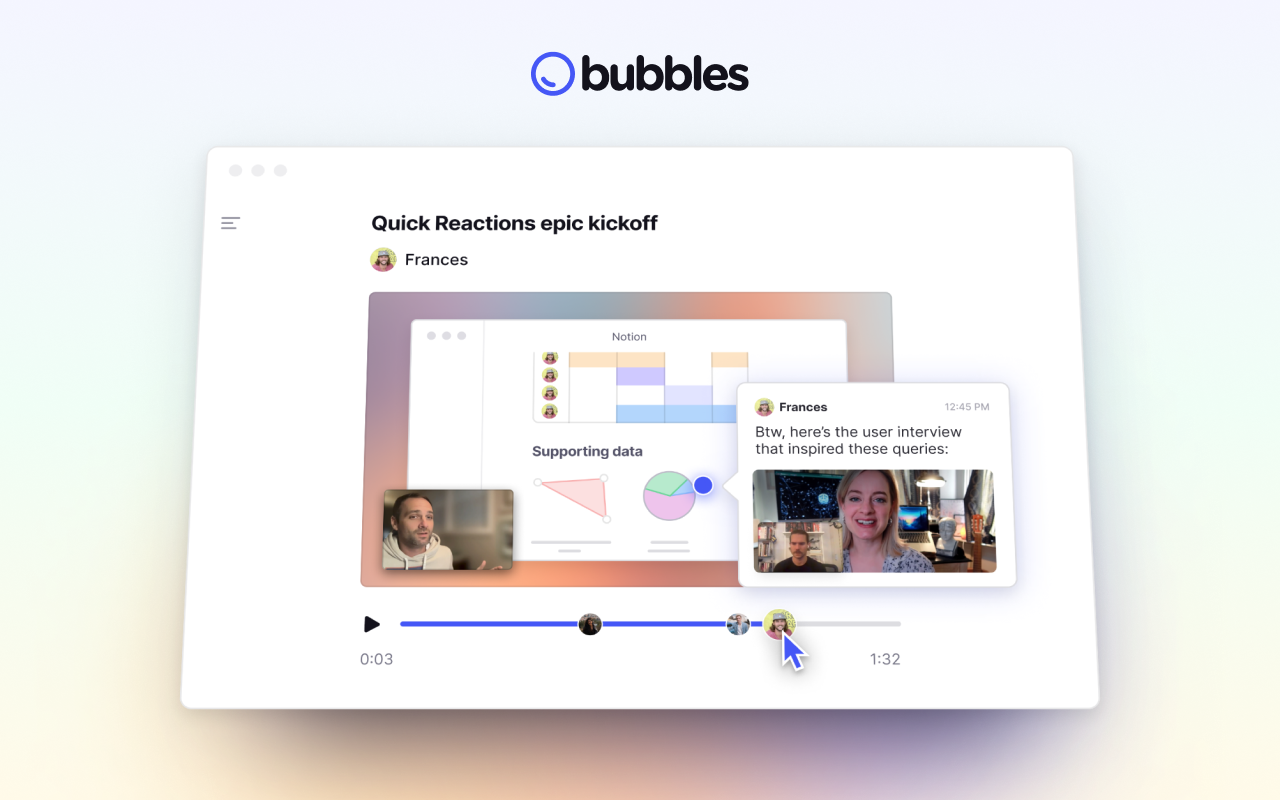
What Is Bubbles?
Bubbles is a AI meeting assistant and screen recorder that automatically joins your calendar events, captures audio, video, and screen share, then produces searchable recordings and concise AI summaries with assigned action items. It centralizes live and async discussions—comments, video replies, and annotations—into organized spaces for post-meeting collaboration.
Pros and Cons
Pros
- Eliminates note-taking by auto-transcribing and summarizing meetings
- Action items generated per participant for clear accountability
- Combines live meeting capture with async video and annotated feedback
- Integrates with major conferencing and productivity tools
- Organizes content into folders and channels for team access
Cons
- Requires browser extension or desktop app installation
- Dependent on calendar integration to auto-join meetings
- Some features gated behind paid tiers (folder sharing, guest access)
- Lacks built-in whiteboarding or advanced project management
Who It’s For
- Remote & Hybrid Teams wanting accurate meeting records and async follow-up
- Product & Design Teams providing contextual feedback on designs, docs, and apps
- Sales & Customer Success capturing client calls, summaries, and next-steps
- Engineering Teams annotating screen shares with code-level comments
- Managers & Ops centralizing meeting outcomes and tracking action items
AI Meeting Transcription & Summaries
Bubbles auto-records meetings, transcribes dialogue in real time, and generates concise summaries highlighting key points and decisions.
Automatic Action Items
AI identifies tasks discussed by each participant and compiles them into assignable to-do lists, reducing the risk of dropped follow-ups.
Screen & Camera Recording
Record full-screen or application window alongside webcam feed. Share recordings instantly in Bubbles workspaces or via link.
Screenshot Capture & Annotations
Take full-page or viewport screenshots during meetings or async reviews. Annotate with arrows, text, and voice notes for clarity.
Rich Threaded Commenting
Pin time-stamped comments anywhere in a recording. Collaborators reply with text or secondary video, ensuring context-rich discussions.
Async Video Replies
Respond to comments or questions with short video recordings, enabling quick clarifications without scheduling another live session.
Timer-Driven Async Conversations
Set response deadlines on bubbles to instill urgency and accountability in async feedback loops, replacing trivial follow-up calls.
Folder & Channel Organization
Group related recordings and discussions into named folders or channels. Share spaces with internal teams or external guests, controlling access per channel.
Pricing
Bubbles offers three plans (monthly billing shown):
- Free: Unlimited recordings, AI transcription & summaries, rich commenting, basic integrations.
- Pro: $15/user; adds automatic action items, async video replies, folder sharing, calendar auto-join, guest links.
- Business: $30/user; includes SSO, advanced analytics, audit logs, priority support, custom onboarding.
Free and Pro include unlimited meeting recordings and timer-driven async bubbles. Business plan scales for enterprise security and governance.
Verdict
Bubbles redefines meeting collaboration by combining AI-driven capture with async feedback in a unified workspace. It excels for teams seeking to reduce live meeting load and maintain clear action tracking. While basic features remain free, Pro unlocks powerful async tools, and Business ensures enterprise-grade security and support.