
Airmail

Airmail
Powerful email client for Apple devices with extensive customization, workflow automation, and integration with productivity apps.
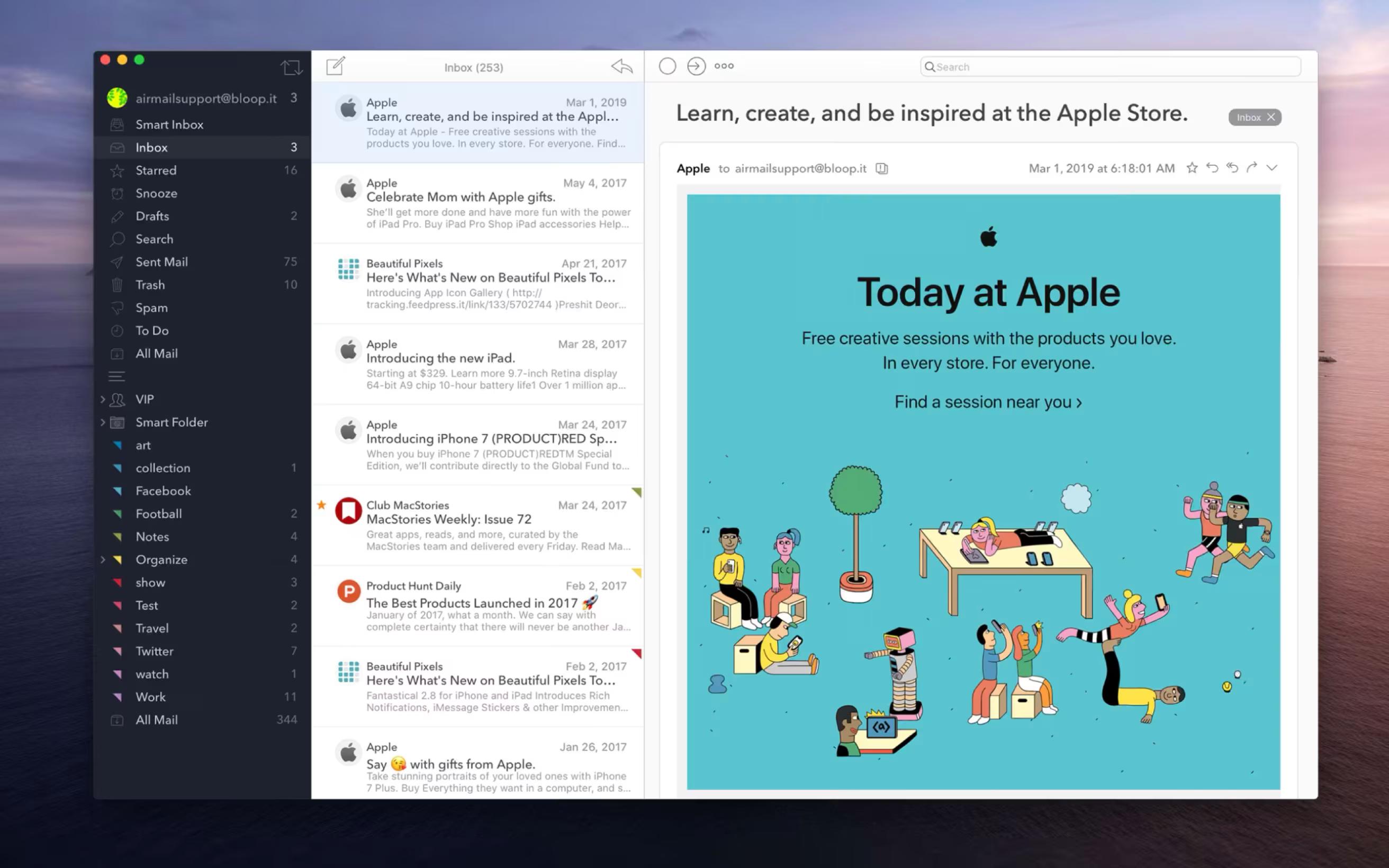
Key Features
- Unified inbox
- Custom actions
- App integrations
- Send later
- Snooze emails
- Email templates
- Quick replies
- Smart folders
- Markdown support
- Touch bar support
- Handoff support
- Multiple accounts
- Customizable interface
- Keyboard shortcuts
- iCloud sync
What is Airmail?
Airmail is a powerful and highly customizable email client designed exclusively for Apple's ecosystem, including macOS, iOS, and iPadOS. First launched in 2013, Airmail has established itself as a premium alternative to Apple's native Mail app, offering advanced features and extensive customization options that appeal to power users and productivity enthusiasts. The application seamlessly integrates with Apple's design language while providing functionality that goes far beyond what the default mail client offers.
At its core, Airmail is built around the concept of workflow automation and personalization. Users can create custom actions, set up smart folders with complex filtering rules, and integrate their email workflow with dozens of third-party productivity apps and services. This makes Airmail particularly attractive to professionals who rely on email as a central hub for their work and need sophisticated tools to manage high volumes of messages efficiently.
The application supports all major email providers including Gmail, Outlook, iCloud, Yahoo, and any IMAP or Exchange account. Airmail's unified inbox feature allows users to manage multiple email accounts from a single interface, while still maintaining the ability to view accounts separately when needed. The app's interface is clean and modern, with support for both light and dark modes, and offers extensive customization options for colors, layouts, and viewing preferences.
What sets Airmail apart from many competitors is its commitment to staying current with Apple's latest technologies. The app supports features like Touch Bar integration on MacBooks, Handoff for seamless transitions between devices, iCloud sync for settings and preferences, and keyboard shortcuts that feel native to macOS. This deep integration with Apple's ecosystem makes Airmail feel like a natural extension of the operating system rather than a third-party application.
Pros and Cons
Pros:
- Extensive customization options for interface, actions, and workflows
- Integration with 40+ third-party apps and services
- Powerful smart folders with advanced filtering capabilities
- Custom actions for automating repetitive email tasks
- Unified inbox for managing multiple email accounts
- Native Markdown support for composing emails
- Send later and snooze features for better email timing
- iCloud sync keeps settings consistent across all Apple devices
- Touch Bar support for quick actions on compatible MacBooks
- Handoff support for seamless device transitions
- Email templates and quick replies for faster responses
- Comprehensive keyboard shortcuts for power users
- Clean, modern interface with dark mode support
- Regular updates with new features and improvements
Cons:
- Subscription pricing model may be expensive for casual users
- Steep learning curve due to extensive features and options
- Limited to Apple devices only (no Windows or Android support)
- Can feel overwhelming for users who just need basic email functionality
- Some users report occasional sync issues with certain email providers
- Interface customization options can be confusing to navigate initially
- No free tier available, only a trial period
- Battery usage can be higher than native Apple Mail
- Some advanced features require additional configuration to work properly
Who It's For
Airmail is ideally suited for power users and professionals who spend significant time managing email and need advanced tools to streamline their workflow. If you're someone who receives dozens or hundreds of emails daily and needs sophisticated filtering, automation, and organization capabilities, Airmail provides the features necessary to stay on top of your inbox. The app's custom actions and smart folders are particularly valuable for people who follow specific email management methodologies like Inbox Zero or GTD (Getting Things Done).
The application is also perfect for users who are deeply invested in the Apple ecosystem and want their email client to integrate seamlessly with other productivity tools. If you use apps like Todoist, Trello, Evernote, OmniFocus, or any of the dozens of other services that Airmail integrates with, you'll appreciate how easily you can send emails to these platforms with just a few clicks. This makes Airmail an excellent choice for project managers, consultants, and anyone who uses email as a central hub for coordinating work across multiple platforms.
Developers and technical users will appreciate Airmail's support for Markdown, which allows for cleaner email composition and better formatting control. The extensive keyboard shortcuts and customization options also appeal to users who prefer to work efficiently without constantly reaching for the mouse. If you're the type of person who enjoys tweaking and optimizing your tools to match your exact workflow, Airmail provides nearly endless possibilities for personalization.
However, Airmail may not be the best choice for casual email users who simply need to check personal messages occasionally. The subscription cost and complexity of features might be overkill if you only manage one or two email accounts with light usage. Similarly, if you work across multiple platforms and need email access on Windows or Android devices, Airmail's Apple-only availability will be a significant limitation. For these users, a more basic or cross-platform email client would likely be a better fit.
Custom Actions
Custom Actions are one of Airmail's most powerful features, allowing users to create automated workflows that can be triggered with a single click or keyboard shortcut. These actions can combine multiple steps into a single command, such as moving an email to a specific folder, marking it as read, forwarding it to another address, and sending it to a task management app—all simultaneously. This level of automation can save hours of repetitive work for users who process large volumes of email.
Creating custom actions in Airmail is straightforward through the app's action editor. Users can select from a wide range of available actions including moving, labeling, archiving, deleting, forwarding, and integrating with third-party services. Each action can be customized with specific parameters, and multiple actions can be chained together to create complex workflows. Once created, these actions can be assigned to keyboard shortcuts, added to the toolbar, or accessed through contextual menus.
Common use cases for custom actions include triaging newsletters (mark as read and move to a reading folder), processing receipts (forward to an expense tracking service and archive), and managing project-related emails (send to project management tool and label appropriately). Power users often create dozens of custom actions tailored to their specific workflow needs, effectively turning Airmail into a personalized email processing system.
The true power of custom actions becomes apparent when combined with Airmail's other features like smart folders and integrations. For example, you could create a smart folder that automatically identifies emails from specific senders, then apply a custom action to batch process all those emails at once. This combination of filtering and automation makes it possible to handle complex email workflows with minimal manual intervention, significantly improving productivity for users who take the time to set up their system properly.
App Integrations
Airmail's extensive integration ecosystem is one of its standout features, connecting with over 40 popular productivity apps and services. These integrations allow users to send emails directly to their preferred tools without leaving the email client, creating a seamless workflow between email and task management, note-taking, project management, and other productivity systems. Supported integrations include major platforms like Todoist, Things, OmniFocus, Trello, Asana, Evernote, Notion, Bear, Drafts, and many others.
The integration functionality works through Airmail's action system, where users can select an email and send it to their chosen app with a single click or keyboard shortcut. When sending an email to a task manager, for example, the email subject typically becomes the task title, and the email body becomes the task description, with a link back to the original email for reference. This makes it incredibly easy to convert emails into actionable items without manual copying and pasting.
Beyond productivity apps, Airmail also integrates with cloud storage services like Dropbox, Google Drive, and OneDrive for easy attachment management, as well as calendar apps for quick event creation from emails. The app also supports integration with read-it-later services like Instapaper and Pocket, making it easy to save interesting content from newsletters and promotional emails for later reading. Each integration can be configured with specific settings to control how information is transferred between Airmail and the connected service.
For users who rely on multiple productivity tools, these integrations eliminate the friction of switching between apps and manually transferring information. The ability to process emails directly into the appropriate system—whether that's a task manager, note-taking app, or project management platform—helps maintain focus and ensures that important information doesn't get lost in an overflowing inbox. This integration capability is particularly valuable for professionals who use email as a primary communication channel and need to route information efficiently to various systems.
Smart Folders
Smart Folders in Airmail function as dynamic, rule-based filters that automatically organize emails based on criteria you define. Unlike traditional folders where you manually move messages, smart folders continuously update to show all emails that match your specified conditions, regardless of which account or folder they're actually stored in. This powerful feature allows you to create custom views of your email that cut across multiple accounts and folders, providing focused perspectives on specific types of messages.
Creating smart folders involves setting up rules based on various email attributes including sender, recipient, subject line, date, attachment status, read/unread status, flags, labels, and more. Multiple conditions can be combined using AND/OR logic to create sophisticated filters. For example, you could create a smart folder that shows all unread emails from your team members that contain attachments and were received in the last week. The possibilities are nearly endless, allowing you to create exactly the views you need for your workflow.
Common use cases for smart folders include creating a VIP inbox for important contacts, gathering all emails related to specific projects, collecting receipts and invoices, tracking emails awaiting responses, and organizing newsletters for batch reading. Many users create smart folders for different contexts or times of day—for example, a "Quick Wins" folder showing emails that can be answered in under two minutes, or a "Deep Work" folder containing emails that require focused attention and can be processed during dedicated time blocks.
The real power of smart folders emerges when combined with Airmail's custom actions. You can create a smart folder to identify specific types of emails, then apply batch actions to all messages in that folder at once. This combination enables sophisticated email processing workflows that can handle complex organizational needs with minimal manual effort. For power users managing multiple email accounts and high message volumes, smart folders are essential for maintaining control and ensuring important messages don't get lost in the noise.
Send Later
The Send Later feature in Airmail allows users to compose emails immediately but schedule them to be sent at a specific date and time in the future. This functionality is invaluable for managing communication timing, respecting recipients' time zones, maintaining work-life boundaries, and ensuring messages arrive when they're most likely to be read and acted upon. Whether you're working late but don't want to send emails outside business hours, or you want to ensure a message arrives first thing Monday morning, Send Later gives you complete control over email timing.
Using Send Later is straightforward: after composing your email, instead of clicking send immediately, you select the Send Later option and choose your desired send time. Airmail offers quick options for common timing needs (like tomorrow morning, this evening, or next week) as well as the ability to specify an exact date and time. Scheduled emails are stored locally and will be sent automatically at the specified time, as long as Airmail is running and you have an internet connection.
This feature is particularly useful for professionals working across time zones who want to ensure their emails arrive during recipients' business hours, or for anyone who wants to batch their email composition during focused work sessions but distribute the sending throughout the day or week. It's also valuable for maintaining professional boundaries—you can work on emails whenever it's convenient for you without signaling to colleagues or clients that you're working at odd hours.
Before scheduled emails are sent, you can review, edit, or cancel them from Airmail's scheduled messages folder. This provides a safety net if you need to make last-minute changes or if circumstances change before the send time arrives. The Send Later feature integrates seamlessly with all of Airmail's other capabilities, including templates, custom signatures, and attachments, making it a natural part of your email workflow rather than a separate tool you need to remember to use.
Markdown Support
Airmail includes native Markdown support, allowing users to compose emails using Markdown syntax that is automatically converted to properly formatted HTML when sent. This feature is particularly appreciated by developers, writers, and technical professionals who are already familiar with Markdown and prefer its clean, distraction-free writing experience. Instead of clicking formatting buttons or using keyboard shortcuts for bold, italic, and other formatting, you can simply type Markdown syntax and focus on your content.
The Markdown implementation in Airmail supports all standard Markdown syntax including headers, bold and italic text, lists (both ordered and unordered), links, code blocks, blockquotes, and horizontal rules. As you type, Airmail provides a live preview showing how your formatted email will appear to recipients, ensuring that your Markdown is rendering correctly before you send. This preview mode can be toggled on or off depending on your preference, allowing you to work in pure Markdown if you prefer an even cleaner writing environment.
For users who frequently send emails containing code snippets, technical documentation, or structured content, Markdown support is a significant productivity boost. It's much faster to type Markdown syntax than to manually format text using traditional email composition tools, and the resulting emails are consistently formatted and professional-looking. The feature is especially useful when combined with email templates—you can create Markdown-formatted templates for common email types and quickly customize them as needed.
Markdown support in Airmail is optional and can be enabled or disabled on a per-email basis, so users who prefer traditional rich text editing aren't forced to use Markdown. This flexibility makes the feature accessible to both Markdown enthusiasts and those who prefer conventional email composition. For teams or individuals who value clean, well-formatted communication and want to compose emails more efficiently, Markdown support is a standout feature that sets Airmail apart from most other email clients.
iCloud Sync
Airmail's iCloud Sync feature ensures that your settings, preferences, custom actions, smart folders, and other configurations remain consistent across all your Apple devices. When you set up Airmail on your Mac, iPhone, and iPad, iCloud Sync automatically keeps everything synchronized, so you don't need to manually recreate your carefully crafted workflows on each device. This seamless synchronization is one of the key advantages of Airmail's deep integration with the Apple ecosystem.
The sync functionality covers all aspects of your Airmail configuration including account settings, custom actions, smart folder definitions, keyboard shortcuts, interface preferences, signatures, templates, and quick replies. This means that a custom action you create on your Mac is immediately available on your iPhone, and a smart folder you set up on your iPad appears on all your devices. This consistency eliminates the frustration of having different capabilities or workflows on different devices and ensures you can work efficiently regardless of which device you're using.
iCloud Sync operates automatically in the background, requiring no manual intervention once you've enabled it in Airmail's settings. Changes sync almost instantly when devices are connected to the internet, and the sync process is designed to be efficient and not drain battery life. Because the sync uses iCloud, it benefits from Apple's security and privacy protections, ensuring your email configuration data is encrypted and protected.
For users who work across multiple Apple devices throughout the day—perhaps starting emails on an iPhone during a commute, continuing on a Mac at the office, and finishing on an iPad in the evening—iCloud Sync is essential for maintaining a consistent and productive workflow. The feature works in conjunction with Apple's Handoff capability, allowing you to seamlessly transition email composition between devices. This level of integration makes Airmail feel like a truly unified experience rather than separate apps on different platforms.
Pricing
Airmail operates on a subscription-based pricing model with two options: $2.99 per month or $29.99 per year. The annual subscription offers a savings of approximately 17% compared to paying monthly, making it the more economical choice for users who are committed to using Airmail long-term. Both subscription tiers provide access to the full feature set across all Apple platforms (macOS, iOS, and iPadOS) with no limitations or feature restrictions.
The subscription includes all current features as well as future updates and new functionality that the Airmail team releases. This ensures that subscribers always have access to the latest improvements, bug fixes, and new integrations without additional charges. Airmail typically offers a free trial period (usually 14 days) that allows potential users to fully explore the app's capabilities before committing to a subscription, which is valuable given the app's extensive feature set and learning curve.
While some users may find the subscription model expensive compared to free email clients or one-time purchase alternatives, the pricing reflects Airmail's position as a professional-grade tool with ongoing development and support. For power users and professionals who rely heavily on email and benefit from Airmail's advanced features, automation capabilities, and integrations, the subscription cost is often justified by the time savings and productivity improvements. However, casual email users who don't need advanced features may find better value in free alternatives or Apple's built-in Mail app.
Verdict
Airmail stands out as one of the most powerful and feature-rich email clients available for Apple devices, offering a level of customization and automation that few competitors can match. For power users, professionals, and anyone who processes high volumes of email, Airmail provides the tools necessary to create sophisticated workflows that can dramatically improve productivity and email management efficiency. The combination of custom actions, smart folders, extensive integrations, and advanced features like Markdown support and Send Later makes it a compelling choice for users who need more than basic email functionality.
The app's deep integration with the Apple ecosystem is both a strength and a limitation. Users who are fully invested in Apple devices will appreciate how seamlessly Airmail works with macOS, iOS, and iPadOS features like iCloud Sync, Handoff, and Touch Bar support. However, this Apple-only availability means that users who work across multiple platforms or need email access on Windows or Android devices will need to look elsewhere. The subscription pricing model, while reasonable for professional users, may also be a barrier for casual users who don't need advanced features.
The learning curve associated with Airmail's extensive feature set is worth noting. While the app can be used as a straightforward email client out of the box, unlocking its true potential requires time investment to set up custom actions, smart folders, and integrations. Users who are willing to invest this time will be rewarded with a highly personalized email management system, but those looking for a simple, plug-and-play solution might find the complexity overwhelming. The app's interface, while clean and modern, can feel dense with options and settings.
Overall, Airmail is an excellent choice for Apple users who take email management seriously and want a professional-grade tool that can be tailored to their specific workflow needs. If you're someone who spends significant time in your inbox, uses multiple productivity apps, and values automation and customization, Airmail's subscription cost is likely justified by the productivity gains you'll experience. However, if you're a casual email user or need cross-platform compatibility, you may be better served by simpler or more universal alternatives. For its target audience of Apple-focused power users, Airmail delivers exceptional value and capability.
Frequently Asked Questions about Airmail
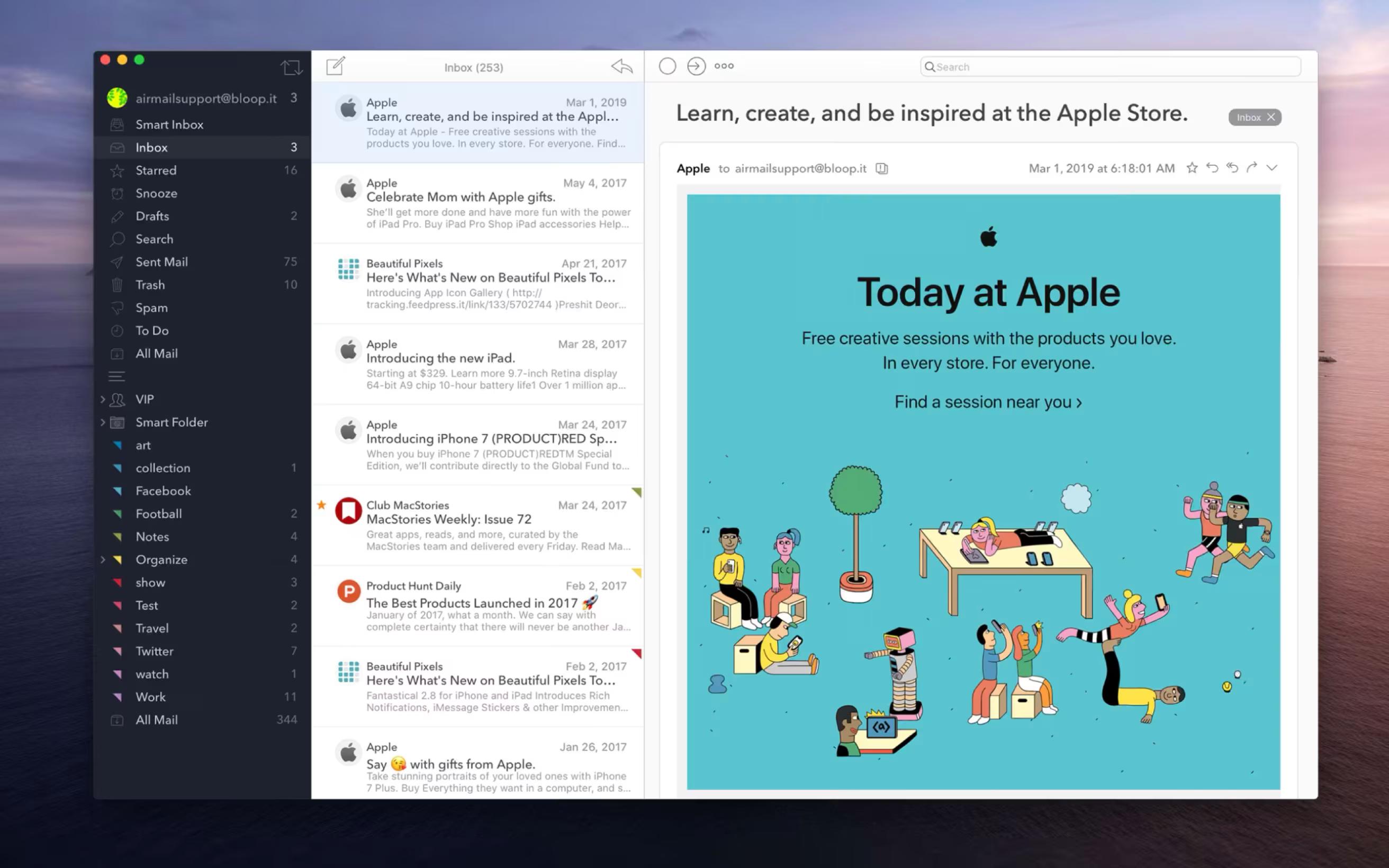
What is Airmail?
Airmail is a powerful and highly customizable email client designed exclusively for Apple's ecosystem, including macOS, iOS, and iPadOS. First launched in 2013, Airmail has established itself as a premium alternative to Apple's native Mail app, offering advanced features and extensive customization options that appeal to power users and productivity enthusiasts. The application seamlessly integrates with Apple's design language while providing functionality that goes far beyond what the default mail client offers.
At its core, Airmail is built around the concept of workflow automation and personalization. Users can create custom actions, set up smart folders with complex filtering rules, and integrate their email workflow with dozens of third-party productivity apps and services. This makes Airmail particularly attractive to professionals who rely on email as a central hub for their work and need sophisticated tools to manage high volumes of messages efficiently.
The application supports all major email providers including Gmail, Outlook, iCloud, Yahoo, and any IMAP or Exchange account. Airmail's unified inbox feature allows users to manage multiple email accounts from a single interface, while still maintaining the ability to view accounts separately when needed. The app's interface is clean and modern, with support for both light and dark modes, and offers extensive customization options for colors, layouts, and viewing preferences.
What sets Airmail apart from many competitors is its commitment to staying current with Apple's latest technologies. The app supports features like Touch Bar integration on MacBooks, Handoff for seamless transitions between devices, iCloud sync for settings and preferences, and keyboard shortcuts that feel native to macOS. This deep integration with Apple's ecosystem makes Airmail feel like a natural extension of the operating system rather than a third-party application.
Pros and Cons
Pros:
- Extensive customization options for interface, actions, and workflows
- Integration with 40+ third-party apps and services
- Powerful smart folders with advanced filtering capabilities
- Custom actions for automating repetitive email tasks
- Unified inbox for managing multiple email accounts
- Native Markdown support for composing emails
- Send later and snooze features for better email timing
- iCloud sync keeps settings consistent across all Apple devices
- Touch Bar support for quick actions on compatible MacBooks
- Handoff support for seamless device transitions
- Email templates and quick replies for faster responses
- Comprehensive keyboard shortcuts for power users
- Clean, modern interface with dark mode support
- Regular updates with new features and improvements
Cons:
- Subscription pricing model may be expensive for casual users
- Steep learning curve due to extensive features and options
- Limited to Apple devices only (no Windows or Android support)
- Can feel overwhelming for users who just need basic email functionality
- Some users report occasional sync issues with certain email providers
- Interface customization options can be confusing to navigate initially
- No free tier available, only a trial period
- Battery usage can be higher than native Apple Mail
- Some advanced features require additional configuration to work properly
Who It's For
Airmail is ideally suited for power users and professionals who spend significant time managing email and need advanced tools to streamline their workflow. If you're someone who receives dozens or hundreds of emails daily and needs sophisticated filtering, automation, and organization capabilities, Airmail provides the features necessary to stay on top of your inbox. The app's custom actions and smart folders are particularly valuable for people who follow specific email management methodologies like Inbox Zero or GTD (Getting Things Done).
The application is also perfect for users who are deeply invested in the Apple ecosystem and want their email client to integrate seamlessly with other productivity tools. If you use apps like Todoist, Trello, Evernote, OmniFocus, or any of the dozens of other services that Airmail integrates with, you'll appreciate how easily you can send emails to these platforms with just a few clicks. This makes Airmail an excellent choice for project managers, consultants, and anyone who uses email as a central hub for coordinating work across multiple platforms.
Developers and technical users will appreciate Airmail's support for Markdown, which allows for cleaner email composition and better formatting control. The extensive keyboard shortcuts and customization options also appeal to users who prefer to work efficiently without constantly reaching for the mouse. If you're the type of person who enjoys tweaking and optimizing your tools to match your exact workflow, Airmail provides nearly endless possibilities for personalization.
However, Airmail may not be the best choice for casual email users who simply need to check personal messages occasionally. The subscription cost and complexity of features might be overkill if you only manage one or two email accounts with light usage. Similarly, if you work across multiple platforms and need email access on Windows or Android devices, Airmail's Apple-only availability will be a significant limitation. For these users, a more basic or cross-platform email client would likely be a better fit.
Custom Actions
Custom Actions are one of Airmail's most powerful features, allowing users to create automated workflows that can be triggered with a single click or keyboard shortcut. These actions can combine multiple steps into a single command, such as moving an email to a specific folder, marking it as read, forwarding it to another address, and sending it to a task management app—all simultaneously. This level of automation can save hours of repetitive work for users who process large volumes of email.
Creating custom actions in Airmail is straightforward through the app's action editor. Users can select from a wide range of available actions including moving, labeling, archiving, deleting, forwarding, and integrating with third-party services. Each action can be customized with specific parameters, and multiple actions can be chained together to create complex workflows. Once created, these actions can be assigned to keyboard shortcuts, added to the toolbar, or accessed through contextual menus.
Common use cases for custom actions include triaging newsletters (mark as read and move to a reading folder), processing receipts (forward to an expense tracking service and archive), and managing project-related emails (send to project management tool and label appropriately). Power users often create dozens of custom actions tailored to their specific workflow needs, effectively turning Airmail into a personalized email processing system.
The true power of custom actions becomes apparent when combined with Airmail's other features like smart folders and integrations. For example, you could create a smart folder that automatically identifies emails from specific senders, then apply a custom action to batch process all those emails at once. This combination of filtering and automation makes it possible to handle complex email workflows with minimal manual intervention, significantly improving productivity for users who take the time to set up their system properly.
App Integrations
Airmail's extensive integration ecosystem is one of its standout features, connecting with over 40 popular productivity apps and services. These integrations allow users to send emails directly to their preferred tools without leaving the email client, creating a seamless workflow between email and task management, note-taking, project management, and other productivity systems. Supported integrations include major platforms like Todoist, Things, OmniFocus, Trello, Asana, Evernote, Notion, Bear, Drafts, and many others.
The integration functionality works through Airmail's action system, where users can select an email and send it to their chosen app with a single click or keyboard shortcut. When sending an email to a task manager, for example, the email subject typically becomes the task title, and the email body becomes the task description, with a link back to the original email for reference. This makes it incredibly easy to convert emails into actionable items without manual copying and pasting.
Beyond productivity apps, Airmail also integrates with cloud storage services like Dropbox, Google Drive, and OneDrive for easy attachment management, as well as calendar apps for quick event creation from emails. The app also supports integration with read-it-later services like Instapaper and Pocket, making it easy to save interesting content from newsletters and promotional emails for later reading. Each integration can be configured with specific settings to control how information is transferred between Airmail and the connected service.
For users who rely on multiple productivity tools, these integrations eliminate the friction of switching between apps and manually transferring information. The ability to process emails directly into the appropriate system—whether that's a task manager, note-taking app, or project management platform—helps maintain focus and ensures that important information doesn't get lost in an overflowing inbox. This integration capability is particularly valuable for professionals who use email as a primary communication channel and need to route information efficiently to various systems.
Smart Folders
Smart Folders in Airmail function as dynamic, rule-based filters that automatically organize emails based on criteria you define. Unlike traditional folders where you manually move messages, smart folders continuously update to show all emails that match your specified conditions, regardless of which account or folder they're actually stored in. This powerful feature allows you to create custom views of your email that cut across multiple accounts and folders, providing focused perspectives on specific types of messages.
Creating smart folders involves setting up rules based on various email attributes including sender, recipient, subject line, date, attachment status, read/unread status, flags, labels, and more. Multiple conditions can be combined using AND/OR logic to create sophisticated filters. For example, you could create a smart folder that shows all unread emails from your team members that contain attachments and were received in the last week. The possibilities are nearly endless, allowing you to create exactly the views you need for your workflow.
Common use cases for smart folders include creating a VIP inbox for important contacts, gathering all emails related to specific projects, collecting receipts and invoices, tracking emails awaiting responses, and organizing newsletters for batch reading. Many users create smart folders for different contexts or times of day—for example, a "Quick Wins" folder showing emails that can be answered in under two minutes, or a "Deep Work" folder containing emails that require focused attention and can be processed during dedicated time blocks.
The real power of smart folders emerges when combined with Airmail's custom actions. You can create a smart folder to identify specific types of emails, then apply batch actions to all messages in that folder at once. This combination enables sophisticated email processing workflows that can handle complex organizational needs with minimal manual effort. For power users managing multiple email accounts and high message volumes, smart folders are essential for maintaining control and ensuring important messages don't get lost in the noise.
Send Later
The Send Later feature in Airmail allows users to compose emails immediately but schedule them to be sent at a specific date and time in the future. This functionality is invaluable for managing communication timing, respecting recipients' time zones, maintaining work-life boundaries, and ensuring messages arrive when they're most likely to be read and acted upon. Whether you're working late but don't want to send emails outside business hours, or you want to ensure a message arrives first thing Monday morning, Send Later gives you complete control over email timing.
Using Send Later is straightforward: after composing your email, instead of clicking send immediately, you select the Send Later option and choose your desired send time. Airmail offers quick options for common timing needs (like tomorrow morning, this evening, or next week) as well as the ability to specify an exact date and time. Scheduled emails are stored locally and will be sent automatically at the specified time, as long as Airmail is running and you have an internet connection.
This feature is particularly useful for professionals working across time zones who want to ensure their emails arrive during recipients' business hours, or for anyone who wants to batch their email composition during focused work sessions but distribute the sending throughout the day or week. It's also valuable for maintaining professional boundaries—you can work on emails whenever it's convenient for you without signaling to colleagues or clients that you're working at odd hours.
Before scheduled emails are sent, you can review, edit, or cancel them from Airmail's scheduled messages folder. This provides a safety net if you need to make last-minute changes or if circumstances change before the send time arrives. The Send Later feature integrates seamlessly with all of Airmail's other capabilities, including templates, custom signatures, and attachments, making it a natural part of your email workflow rather than a separate tool you need to remember to use.
Markdown Support
Airmail includes native Markdown support, allowing users to compose emails using Markdown syntax that is automatically converted to properly formatted HTML when sent. This feature is particularly appreciated by developers, writers, and technical professionals who are already familiar with Markdown and prefer its clean, distraction-free writing experience. Instead of clicking formatting buttons or using keyboard shortcuts for bold, italic, and other formatting, you can simply type Markdown syntax and focus on your content.
The Markdown implementation in Airmail supports all standard Markdown syntax including headers, bold and italic text, lists (both ordered and unordered), links, code blocks, blockquotes, and horizontal rules. As you type, Airmail provides a live preview showing how your formatted email will appear to recipients, ensuring that your Markdown is rendering correctly before you send. This preview mode can be toggled on or off depending on your preference, allowing you to work in pure Markdown if you prefer an even cleaner writing environment.
For users who frequently send emails containing code snippets, technical documentation, or structured content, Markdown support is a significant productivity boost. It's much faster to type Markdown syntax than to manually format text using traditional email composition tools, and the resulting emails are consistently formatted and professional-looking. The feature is especially useful when combined with email templates—you can create Markdown-formatted templates for common email types and quickly customize them as needed.
Markdown support in Airmail is optional and can be enabled or disabled on a per-email basis, so users who prefer traditional rich text editing aren't forced to use Markdown. This flexibility makes the feature accessible to both Markdown enthusiasts and those who prefer conventional email composition. For teams or individuals who value clean, well-formatted communication and want to compose emails more efficiently, Markdown support is a standout feature that sets Airmail apart from most other email clients.
iCloud Sync
Airmail's iCloud Sync feature ensures that your settings, preferences, custom actions, smart folders, and other configurations remain consistent across all your Apple devices. When you set up Airmail on your Mac, iPhone, and iPad, iCloud Sync automatically keeps everything synchronized, so you don't need to manually recreate your carefully crafted workflows on each device. This seamless synchronization is one of the key advantages of Airmail's deep integration with the Apple ecosystem.
The sync functionality covers all aspects of your Airmail configuration including account settings, custom actions, smart folder definitions, keyboard shortcuts, interface preferences, signatures, templates, and quick replies. This means that a custom action you create on your Mac is immediately available on your iPhone, and a smart folder you set up on your iPad appears on all your devices. This consistency eliminates the frustration of having different capabilities or workflows on different devices and ensures you can work efficiently regardless of which device you're using.
iCloud Sync operates automatically in the background, requiring no manual intervention once you've enabled it in Airmail's settings. Changes sync almost instantly when devices are connected to the internet, and the sync process is designed to be efficient and not drain battery life. Because the sync uses iCloud, it benefits from Apple's security and privacy protections, ensuring your email configuration data is encrypted and protected.
For users who work across multiple Apple devices throughout the day—perhaps starting emails on an iPhone during a commute, continuing on a Mac at the office, and finishing on an iPad in the evening—iCloud Sync is essential for maintaining a consistent and productive workflow. The feature works in conjunction with Apple's Handoff capability, allowing you to seamlessly transition email composition between devices. This level of integration makes Airmail feel like a truly unified experience rather than separate apps on different platforms.
Pricing
Airmail operates on a subscription-based pricing model with two options: $2.99 per month or $29.99 per year. The annual subscription offers a savings of approximately 17% compared to paying monthly, making it the more economical choice for users who are committed to using Airmail long-term. Both subscription tiers provide access to the full feature set across all Apple platforms (macOS, iOS, and iPadOS) with no limitations or feature restrictions.
The subscription includes all current features as well as future updates and new functionality that the Airmail team releases. This ensures that subscribers always have access to the latest improvements, bug fixes, and new integrations without additional charges. Airmail typically offers a free trial period (usually 14 days) that allows potential users to fully explore the app's capabilities before committing to a subscription, which is valuable given the app's extensive feature set and learning curve.
While some users may find the subscription model expensive compared to free email clients or one-time purchase alternatives, the pricing reflects Airmail's position as a professional-grade tool with ongoing development and support. For power users and professionals who rely heavily on email and benefit from Airmail's advanced features, automation capabilities, and integrations, the subscription cost is often justified by the time savings and productivity improvements. However, casual email users who don't need advanced features may find better value in free alternatives or Apple's built-in Mail app.
Verdict
Airmail stands out as one of the most powerful and feature-rich email clients available for Apple devices, offering a level of customization and automation that few competitors can match. For power users, professionals, and anyone who processes high volumes of email, Airmail provides the tools necessary to create sophisticated workflows that can dramatically improve productivity and email management efficiency. The combination of custom actions, smart folders, extensive integrations, and advanced features like Markdown support and Send Later makes it a compelling choice for users who need more than basic email functionality.
The app's deep integration with the Apple ecosystem is both a strength and a limitation. Users who are fully invested in Apple devices will appreciate how seamlessly Airmail works with macOS, iOS, and iPadOS features like iCloud Sync, Handoff, and Touch Bar support. However, this Apple-only availability means that users who work across multiple platforms or need email access on Windows or Android devices will need to look elsewhere. The subscription pricing model, while reasonable for professional users, may also be a barrier for casual users who don't need advanced features.
The learning curve associated with Airmail's extensive feature set is worth noting. While the app can be used as a straightforward email client out of the box, unlocking its true potential requires time investment to set up custom actions, smart folders, and integrations. Users who are willing to invest this time will be rewarded with a highly personalized email management system, but those looking for a simple, plug-and-play solution might find the complexity overwhelming. The app's interface, while clean and modern, can feel dense with options and settings.
Overall, Airmail is an excellent choice for Apple users who take email management seriously and want a professional-grade tool that can be tailored to their specific workflow needs. If you're someone who spends significant time in your inbox, uses multiple productivity apps, and values automation and customization, Airmail's subscription cost is likely justified by the productivity gains you'll experience. However, if you're a casual email user or need cross-platform compatibility, you may be better served by simpler or more universal alternatives. For its target audience of Apple-focused power users, Airmail delivers exceptional value and capability.