
Thunderbird

Thunderbird
Free, open-source email client from Mozilla with powerful customization, unified inbox, and cross-platform support for managing multiple accounts.
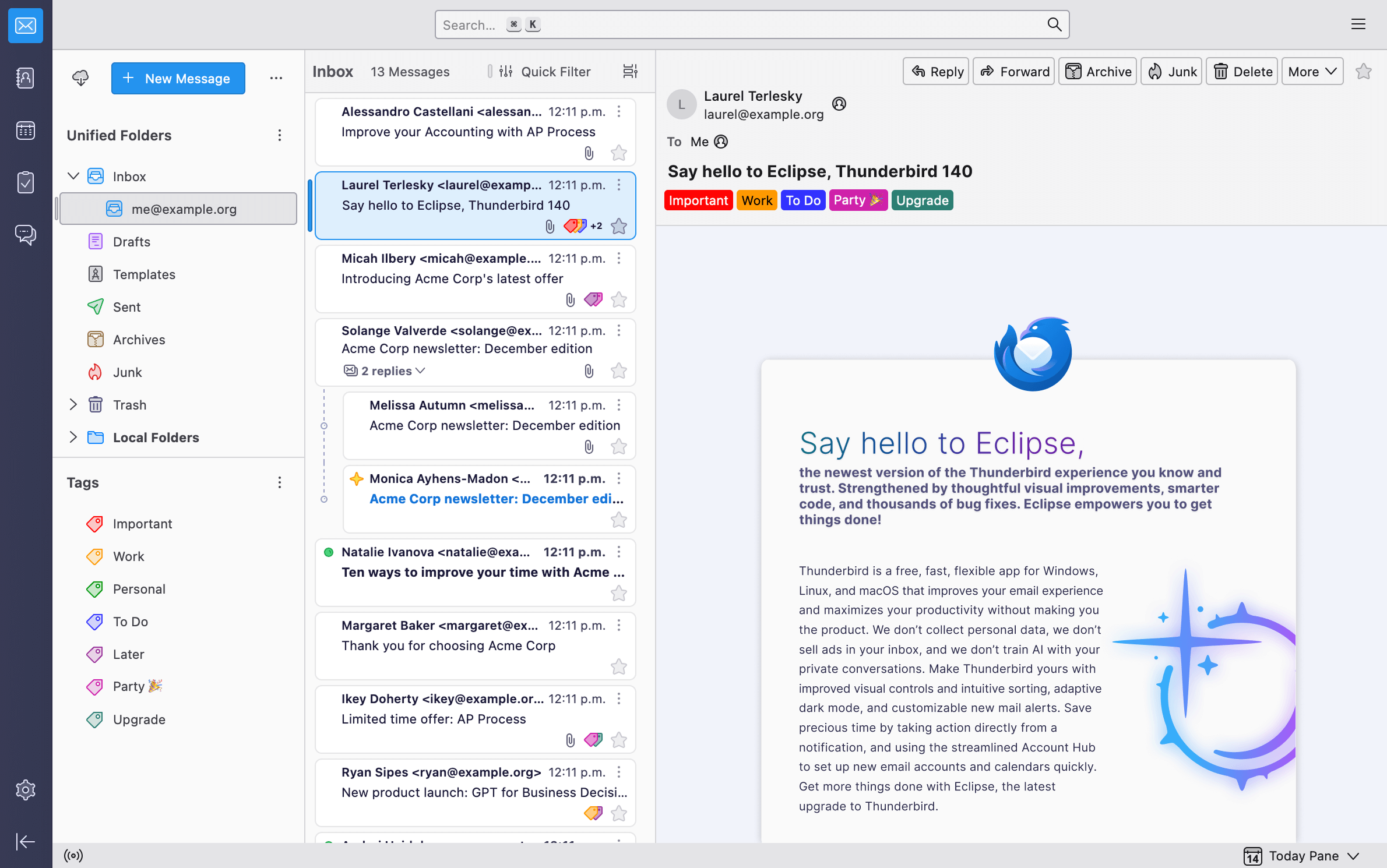
Key Features
- Unified Inbox
- Tabbed Interface
- Smart Folders
- Quick Filter Toolbar
- Advanced Search
- Message Threading
- OpenPGP Integration
- Phishing Protection
- Junk Mail Filtering
- Remote Content Blocking
- Master Password
- Calendar & Tasks
- Attachment Reminder
- Message Templates
- Quick Reply
- Message Archiving
- Add-ons
- Themes
- Flexible Layout
- Custom Filters
- RSS Feed Reader
- Chat Integration
- Multiple Account Support
- Address Book
- Import/Export
What is Thunderbird?
Thunderbird is a free, open-source email client developed and maintained by the Mozilla Foundation, the same organization behind the Firefox web browser. Launched in 2004, Thunderbird has evolved into a comprehensive email management solution that serves millions of users worldwide who value privacy, customization, and control over their digital communications.
Unlike web-based email services that store your messages on remote servers, Thunderbird is a desktop application that downloads and stores emails locally on your computer. This approach gives you complete control over your data, allows you to access your messages even when offline, and ensures your communications remain private. The application supports all major email protocols including POP3, IMAP, and SMTP, making it compatible with virtually any email provider.
What truly sets Thunderbird apart is that it's completely free with no advertisements, no premium tiers, and no hidden costs. There are no subscription fees, no feature limitations, and no data tracking. The software is funded by donations and maintained by a dedicated community of developers who believe in providing a powerful, privacy-respecting email solution accessible to everyone.
Pros and Cons
Pros:
- Completely free with no premium tiers, subscriptions, or hidden costs
- Open-source software with transparent development and strong privacy protections
- Highly customizable interface with extensive add-on ecosystem for enhanced functionality
- Unified inbox for managing multiple email accounts from different providers efficiently
- Built-in calendar and task management without requiring third-party integrations
- Robust email encryption with integrated OpenPGP support for secure communications
- Powerful search and filtering capabilities for organizing and finding messages in large inboxes
- Cross-platform compatibility across Windows, macOS, and Linux operating systems
- Offline access to all downloaded emails and attachments without internet connection
- No advertisements, data tracking, or monetization of your personal information
Cons:
- Steeper learning curve compared to modern web-based email clients with simpler interfaces
- Interface design feels dated and less polished compared to contemporary applications
- Initial setup requires manual configuration for some email providers and technical knowledge
- No official mobile app for iOS or Android devices, limiting on-the-go access
- Limited cloud synchronization features compared to web-based alternatives like Gmail
- Add-ons and extensions may occasionally break or become incompatible after major updates
- Can be resource-intensive and slow when managing large email archives with thousands of messages
- No built-in video conferencing or advanced collaboration tools for team communication
- Requires significant local storage space for email archives and attachments
Who It's For
Thunderbird is ideal for privacy-conscious users who want complete control over their email data without relying on cloud-based services. If you value data sovereignty and prefer storing emails locally rather than on corporate servers, Thunderbird provides the perfect solution. Security professionals, journalists, activists, and anyone handling sensitive communications will appreciate the built-in encryption and the assurance that their messages aren't being scanned or analyzed by third parties.
Power users and professionals who manage multiple email accounts will find Thunderbird's unified inbox and advanced filtering capabilities invaluable. The application excels at handling high email volumes with sophisticated organization tools that go beyond what most web clients offer. If you receive hundreds of emails daily and need robust search, tagging, and automation features to stay organized, Thunderbird delivers the functionality you need without overwhelming you with unnecessary features.
Open-source enthusiasts and Linux users will find Thunderbird particularly appealing. It's one of the few full-featured email clients with native Linux support, and its open-source nature aligns with free software principles. The ability to inspect the code, contribute to development, and customize every aspect of the application makes it a favorite among developers and tech-savvy users who want transparency and control over their tools.
Small businesses and organizations seeking cost-effective email solutions can deploy Thunderbird across their teams without licensing fees. The application's support for custom domains and professional email features makes it suitable for business communications, while the zero-cost model allows even the smallest startups to provide their employees with powerful email management tools. However, Thunderbird may not be the best choice for casual users who prefer simple, streamlined interfaces, those who primarily access email on mobile devices, or users who rely heavily on cloud synchronization across multiple devices.
Unified Inbox
The unified inbox is one of Thunderbird's most powerful features for users managing multiple email accounts. Instead of switching between different account folders, the unified inbox aggregates messages from all your accounts into a single view, dramatically improving workflow efficiency. Whether you're managing personal Gmail, work Outlook, and custom domain emails, you can see all incoming messages in one place, prioritize responses, and maintain context without constant navigation.
You can customize which accounts appear in the unified inbox, giving you flexibility to separate personal and professional communications or group accounts by priority. This selective aggregation ensures you see exactly what matters most without unnecessary clutter. The unified inbox maintains full functionality for all email operations—you can reply, forward, archive, or delete messages directly from the unified view, and Thunderbird automatically uses the correct sending account based on which address received the original message.
Smart folders extend the unified inbox concept to other mail categories. You can create unified views for unread messages, flagged items, or messages from specific senders across all accounts. This creates a powerful organizational system that adapts to your workflow. Color coding and account indicators help you quickly identify which account each message belongs to within the unified view, preventing confusion when managing similar messages from different accounts.
Tabbed Interface
Thunderbird's tabbed interface brings the familiar browsing experience to email management. Just like web browsers, you can open multiple emails, folders, or even the address book in separate tabs, allowing you to work on multiple tasks simultaneously without losing your place. This feature is particularly valuable when you need to reference information from one email while composing another, or when comparing messages side by side.
The tabbed system supports drag-and-drop functionality, letting you reorder tabs to match your workflow priorities. You can pin important tabs to keep them accessible, and keyboard shortcuts allow rapid navigation between tabs without touching the mouse. Each tab maintains its own state, so you can leave drafts open in one tab while reading messages in another, creating a truly multitasking email environment that adapts to how you actually work.
Smart Folders
Smart folders in Thunderbird automatically organize your emails based on criteria you define, creating dynamic collections that update in real-time as new messages arrive. Unlike traditional folders where you manually move messages, smart folders use filters to display messages that meet specific conditions while leaving the original emails in their account folders. This means a single email can appear in multiple smart folders without duplication.
You can create smart folders based on virtually any email attribute: sender, recipient, subject keywords, date ranges, attachment presence, message size, or custom tags. For example, you might create a smart folder that shows all unread messages from your boss across all accounts, or all emails with attachments received in the last week. These dynamic views help you focus on what matters without manually sorting through hundreds of messages.
Advanced Search
Thunderbird's advanced search functionality goes far beyond simple keyword matching, offering powerful tools to locate specific messages in massive email archives. The search system indexes your entire email database, enabling lightning-fast searches across thousands of messages. You can search by sender, recipient, subject, message body, date ranges, attachment names, and even message status (read, flagged, replied).
The search interface supports Boolean operators (AND, OR, NOT) for complex queries, allowing you to combine multiple criteria to narrow results precisely. You can save frequently used searches as virtual folders, turning complex queries into one-click access. The search results display in a familiar list view where you can perform all standard email operations, making it easy to act on found messages immediately without navigating back to their original folders.
OpenPGP Integration
Thunderbird includes built-in OpenPGP encryption support, eliminating the need for third-party plugins to secure your email communications. This native integration makes email encryption accessible to users who might otherwise find the technology intimidating. You can generate encryption keys directly within Thunderbird, import existing keys, and manage your key ring all from the application's interface.
When composing messages, Thunderbird automatically detects if you have encryption keys for your recipients and offers to encrypt the message with a single click. The application handles the complex cryptographic operations behind the scenes, presenting a simple interface that doesn't require understanding the technical details of public-key cryptography. Digital signatures verify sender identity and message integrity, protecting against impersonation and tampering.
Calendar & Tasks
Thunderbird's integrated calendar and task management system transforms the application from a simple email client into a comprehensive personal information manager. The calendar supports multiple views (day, week, month, multiweek) and allows you to manage multiple calendars simultaneously, each with its own color coding for easy visual distinction. You can create events with reminders, recurring appointments, and invite attendees directly from the calendar interface.
The task management system integrates seamlessly with the calendar, allowing you to create to-do lists, set priorities, assign due dates, and track completion status. Tasks can be organized by categories, filtered by various criteria, and displayed alongside your calendar events for a complete view of your commitments. The system supports CalDAV protocol, enabling synchronization with popular calendar services like Google Calendar, ensuring your schedule stays consistent across devices.
Junk Mail Filtering
Thunderbird employs adaptive junk mail filtering that learns from your behavior to improve spam detection accuracy over time. The system uses Bayesian statistical analysis to identify spam characteristics, becoming more effective as you mark messages as junk or not junk. This machine learning approach means the filter adapts to your specific email patterns and the types of spam you receive, providing personalized protection that improves with use.
The junk filter operates locally on your computer, analyzing messages as they arrive without sending your email content to external servers. You can customize the filter's aggressiveness, whitelist trusted senders, and configure automatic actions for detected junk mail. The system also includes phishing protection that identifies fraudulent emails attempting to steal personal information, warning you before you interact with suspicious messages.
Add-ons
Thunderbird's extensive add-on ecosystem allows you to customize and extend the application's functionality to match your specific needs. Thousands of add-ons are available through the official add-ons repository, covering everything from enhanced calendar features and advanced filtering tools to integration with external services and productivity enhancements. This extensibility means Thunderbird can evolve with your requirements without waiting for official updates.
Popular add-ons include tools for managing email templates, integrating with cloud storage services, enhancing the user interface, and adding specialized features for specific workflows. The add-on system is designed with security in mind, with all extensions reviewed before publication. You can easily browse, install, and manage add-ons directly from Thunderbird's interface, and most add-ons update automatically to ensure compatibility with new versions.
Pricing
Thunderbird is completely free to download, install, and use with absolutely no restrictions. There are no premium tiers, no subscription fees, no feature limitations, and no advertisements. Every feature described in this review is available to all users at no cost. This includes the unified inbox, calendar, task management, encryption, add-ons, and all other functionality—nothing is locked behind a paywall.
The project is funded through voluntary donations from users who appreciate the software and want to support its continued development. While donations are encouraged and help ensure Thunderbird's long-term sustainability, they are entirely optional and don't provide any additional features or benefits. Whether you donate or not, you receive the same full-featured application with the same level of support and updates.
This pricing model makes Thunderbird accessible to everyone regardless of budget, from individual users to large organizations. You can deploy Thunderbird across unlimited computers without licensing concerns, making it an attractive option for businesses, schools, and non-profit organizations seeking to minimize software costs while providing powerful email management tools to their users.
Verdict
Thunderbird stands as a testament to what open-source software can achieve when backed by a dedicated community and a commitment to user privacy. In an era where most email services monetize user data and lock features behind subscription paywalls, Thunderbird offers a refreshing alternative that puts users in complete control of their communications. The application delivers professional-grade email management capabilities without compromising on privacy or charging a single cent.
The unified inbox, smart folders, and advanced search capabilities make Thunderbird particularly valuable for power users managing multiple accounts and high email volumes. The built-in encryption, calendar, and task management transform it from a simple email client into a comprehensive personal information manager. While the interface may feel dated compared to modern web applications, the functionality and customization options more than compensate for aesthetic considerations.
The lack of mobile apps and cloud synchronization represents Thunderbird's most significant limitation in today's multi-device world. Users who need seamless access across smartphones, tablets, and computers may find Thunderbird's desktop-only approach restrictive. However, for users who primarily work from a desktop or laptop and value privacy over convenience, these limitations are acceptable trade-offs for the benefits Thunderbird provides.
Ultimately, Thunderbird excels as a privacy-focused, feature-rich email client for users who want control over their data and don't mind a steeper learning curve. It's an excellent choice for privacy advocates, power users, Linux enthusiasts, and organizations seeking cost-effective email solutions. While it may not suit everyone, particularly mobile-first users or those seeking the simplest possible interface, Thunderbird remains one of the best free email clients available, offering unmatched value for those who appreciate its strengths.
Frequently Asked Questions about Thunderbird
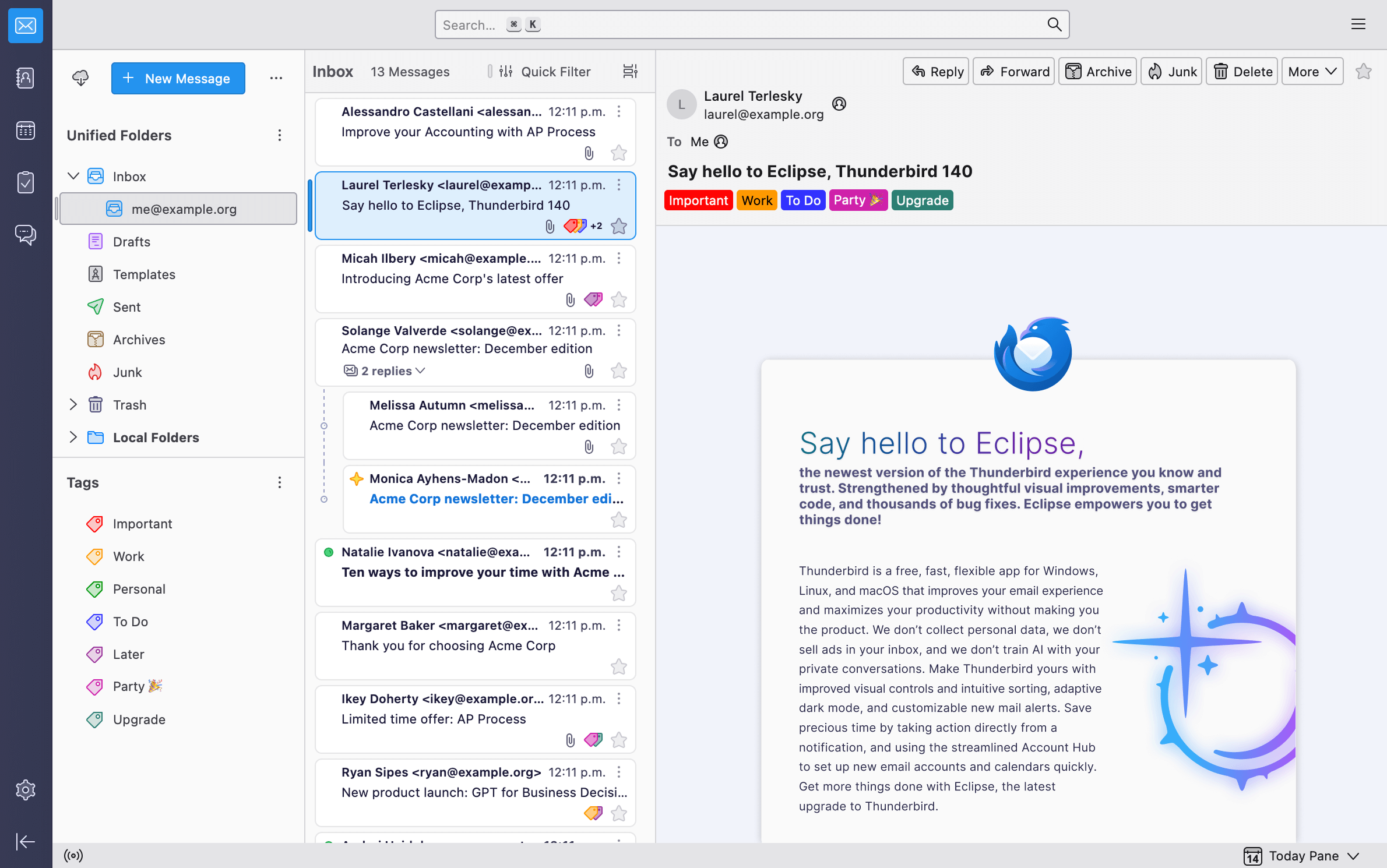
What is Thunderbird?
Thunderbird is a free, open-source email client developed and maintained by the Mozilla Foundation, the same organization behind the Firefox web browser. Launched in 2004, Thunderbird has evolved into a comprehensive email management solution that serves millions of users worldwide who value privacy, customization, and control over their digital communications.
Unlike web-based email services that store your messages on remote servers, Thunderbird is a desktop application that downloads and stores emails locally on your computer. This approach gives you complete control over your data, allows you to access your messages even when offline, and ensures your communications remain private. The application supports all major email protocols including POP3, IMAP, and SMTP, making it compatible with virtually any email provider.
What truly sets Thunderbird apart is that it's completely free with no advertisements, no premium tiers, and no hidden costs. There are no subscription fees, no feature limitations, and no data tracking. The software is funded by donations and maintained by a dedicated community of developers who believe in providing a powerful, privacy-respecting email solution accessible to everyone.
Pros and Cons
Pros:
- Completely free with no premium tiers, subscriptions, or hidden costs
- Open-source software with transparent development and strong privacy protections
- Highly customizable interface with extensive add-on ecosystem for enhanced functionality
- Unified inbox for managing multiple email accounts from different providers efficiently
- Built-in calendar and task management without requiring third-party integrations
- Robust email encryption with integrated OpenPGP support for secure communications
- Powerful search and filtering capabilities for organizing and finding messages in large inboxes
- Cross-platform compatibility across Windows, macOS, and Linux operating systems
- Offline access to all downloaded emails and attachments without internet connection
- No advertisements, data tracking, or monetization of your personal information
Cons:
- Steeper learning curve compared to modern web-based email clients with simpler interfaces
- Interface design feels dated and less polished compared to contemporary applications
- Initial setup requires manual configuration for some email providers and technical knowledge
- No official mobile app for iOS or Android devices, limiting on-the-go access
- Limited cloud synchronization features compared to web-based alternatives like Gmail
- Add-ons and extensions may occasionally break or become incompatible after major updates
- Can be resource-intensive and slow when managing large email archives with thousands of messages
- No built-in video conferencing or advanced collaboration tools for team communication
- Requires significant local storage space for email archives and attachments
Who It's For
Thunderbird is ideal for privacy-conscious users who want complete control over their email data without relying on cloud-based services. If you value data sovereignty and prefer storing emails locally rather than on corporate servers, Thunderbird provides the perfect solution. Security professionals, journalists, activists, and anyone handling sensitive communications will appreciate the built-in encryption and the assurance that their messages aren't being scanned or analyzed by third parties.
Power users and professionals who manage multiple email accounts will find Thunderbird's unified inbox and advanced filtering capabilities invaluable. The application excels at handling high email volumes with sophisticated organization tools that go beyond what most web clients offer. If you receive hundreds of emails daily and need robust search, tagging, and automation features to stay organized, Thunderbird delivers the functionality you need without overwhelming you with unnecessary features.
Open-source enthusiasts and Linux users will find Thunderbird particularly appealing. It's one of the few full-featured email clients with native Linux support, and its open-source nature aligns with free software principles. The ability to inspect the code, contribute to development, and customize every aspect of the application makes it a favorite among developers and tech-savvy users who want transparency and control over their tools.
Small businesses and organizations seeking cost-effective email solutions can deploy Thunderbird across their teams without licensing fees. The application's support for custom domains and professional email features makes it suitable for business communications, while the zero-cost model allows even the smallest startups to provide their employees with powerful email management tools. However, Thunderbird may not be the best choice for casual users who prefer simple, streamlined interfaces, those who primarily access email on mobile devices, or users who rely heavily on cloud synchronization across multiple devices.
Unified Inbox
The unified inbox is one of Thunderbird's most powerful features for users managing multiple email accounts. Instead of switching between different account folders, the unified inbox aggregates messages from all your accounts into a single view, dramatically improving workflow efficiency. Whether you're managing personal Gmail, work Outlook, and custom domain emails, you can see all incoming messages in one place, prioritize responses, and maintain context without constant navigation.
You can customize which accounts appear in the unified inbox, giving you flexibility to separate personal and professional communications or group accounts by priority. This selective aggregation ensures you see exactly what matters most without unnecessary clutter. The unified inbox maintains full functionality for all email operations—you can reply, forward, archive, or delete messages directly from the unified view, and Thunderbird automatically uses the correct sending account based on which address received the original message.
Smart folders extend the unified inbox concept to other mail categories. You can create unified views for unread messages, flagged items, or messages from specific senders across all accounts. This creates a powerful organizational system that adapts to your workflow. Color coding and account indicators help you quickly identify which account each message belongs to within the unified view, preventing confusion when managing similar messages from different accounts.
Tabbed Interface
Thunderbird's tabbed interface brings the familiar browsing experience to email management. Just like web browsers, you can open multiple emails, folders, or even the address book in separate tabs, allowing you to work on multiple tasks simultaneously without losing your place. This feature is particularly valuable when you need to reference information from one email while composing another, or when comparing messages side by side.
The tabbed system supports drag-and-drop functionality, letting you reorder tabs to match your workflow priorities. You can pin important tabs to keep them accessible, and keyboard shortcuts allow rapid navigation between tabs without touching the mouse. Each tab maintains its own state, so you can leave drafts open in one tab while reading messages in another, creating a truly multitasking email environment that adapts to how you actually work.
Smart Folders
Smart folders in Thunderbird automatically organize your emails based on criteria you define, creating dynamic collections that update in real-time as new messages arrive. Unlike traditional folders where you manually move messages, smart folders use filters to display messages that meet specific conditions while leaving the original emails in their account folders. This means a single email can appear in multiple smart folders without duplication.
You can create smart folders based on virtually any email attribute: sender, recipient, subject keywords, date ranges, attachment presence, message size, or custom tags. For example, you might create a smart folder that shows all unread messages from your boss across all accounts, or all emails with attachments received in the last week. These dynamic views help you focus on what matters without manually sorting through hundreds of messages.
Advanced Search
Thunderbird's advanced search functionality goes far beyond simple keyword matching, offering powerful tools to locate specific messages in massive email archives. The search system indexes your entire email database, enabling lightning-fast searches across thousands of messages. You can search by sender, recipient, subject, message body, date ranges, attachment names, and even message status (read, flagged, replied).
The search interface supports Boolean operators (AND, OR, NOT) for complex queries, allowing you to combine multiple criteria to narrow results precisely. You can save frequently used searches as virtual folders, turning complex queries into one-click access. The search results display in a familiar list view where you can perform all standard email operations, making it easy to act on found messages immediately without navigating back to their original folders.
OpenPGP Integration
Thunderbird includes built-in OpenPGP encryption support, eliminating the need for third-party plugins to secure your email communications. This native integration makes email encryption accessible to users who might otherwise find the technology intimidating. You can generate encryption keys directly within Thunderbird, import existing keys, and manage your key ring all from the application's interface.
When composing messages, Thunderbird automatically detects if you have encryption keys for your recipients and offers to encrypt the message with a single click. The application handles the complex cryptographic operations behind the scenes, presenting a simple interface that doesn't require understanding the technical details of public-key cryptography. Digital signatures verify sender identity and message integrity, protecting against impersonation and tampering.
Calendar & Tasks
Thunderbird's integrated calendar and task management system transforms the application from a simple email client into a comprehensive personal information manager. The calendar supports multiple views (day, week, month, multiweek) and allows you to manage multiple calendars simultaneously, each with its own color coding for easy visual distinction. You can create events with reminders, recurring appointments, and invite attendees directly from the calendar interface.
The task management system integrates seamlessly with the calendar, allowing you to create to-do lists, set priorities, assign due dates, and track completion status. Tasks can be organized by categories, filtered by various criteria, and displayed alongside your calendar events for a complete view of your commitments. The system supports CalDAV protocol, enabling synchronization with popular calendar services like Google Calendar, ensuring your schedule stays consistent across devices.
Junk Mail Filtering
Thunderbird employs adaptive junk mail filtering that learns from your behavior to improve spam detection accuracy over time. The system uses Bayesian statistical analysis to identify spam characteristics, becoming more effective as you mark messages as junk or not junk. This machine learning approach means the filter adapts to your specific email patterns and the types of spam you receive, providing personalized protection that improves with use.
The junk filter operates locally on your computer, analyzing messages as they arrive without sending your email content to external servers. You can customize the filter's aggressiveness, whitelist trusted senders, and configure automatic actions for detected junk mail. The system also includes phishing protection that identifies fraudulent emails attempting to steal personal information, warning you before you interact with suspicious messages.
Add-ons
Thunderbird's extensive add-on ecosystem allows you to customize and extend the application's functionality to match your specific needs. Thousands of add-ons are available through the official add-ons repository, covering everything from enhanced calendar features and advanced filtering tools to integration with external services and productivity enhancements. This extensibility means Thunderbird can evolve with your requirements without waiting for official updates.
Popular add-ons include tools for managing email templates, integrating with cloud storage services, enhancing the user interface, and adding specialized features for specific workflows. The add-on system is designed with security in mind, with all extensions reviewed before publication. You can easily browse, install, and manage add-ons directly from Thunderbird's interface, and most add-ons update automatically to ensure compatibility with new versions.
Pricing
Thunderbird is completely free to download, install, and use with absolutely no restrictions. There are no premium tiers, no subscription fees, no feature limitations, and no advertisements. Every feature described in this review is available to all users at no cost. This includes the unified inbox, calendar, task management, encryption, add-ons, and all other functionality—nothing is locked behind a paywall.
The project is funded through voluntary donations from users who appreciate the software and want to support its continued development. While donations are encouraged and help ensure Thunderbird's long-term sustainability, they are entirely optional and don't provide any additional features or benefits. Whether you donate or not, you receive the same full-featured application with the same level of support and updates.
This pricing model makes Thunderbird accessible to everyone regardless of budget, from individual users to large organizations. You can deploy Thunderbird across unlimited computers without licensing concerns, making it an attractive option for businesses, schools, and non-profit organizations seeking to minimize software costs while providing powerful email management tools to their users.
Verdict
Thunderbird stands as a testament to what open-source software can achieve when backed by a dedicated community and a commitment to user privacy. In an era where most email services monetize user data and lock features behind subscription paywalls, Thunderbird offers a refreshing alternative that puts users in complete control of their communications. The application delivers professional-grade email management capabilities without compromising on privacy or charging a single cent.
The unified inbox, smart folders, and advanced search capabilities make Thunderbird particularly valuable for power users managing multiple accounts and high email volumes. The built-in encryption, calendar, and task management transform it from a simple email client into a comprehensive personal information manager. While the interface may feel dated compared to modern web applications, the functionality and customization options more than compensate for aesthetic considerations.
The lack of mobile apps and cloud synchronization represents Thunderbird's most significant limitation in today's multi-device world. Users who need seamless access across smartphones, tablets, and computers may find Thunderbird's desktop-only approach restrictive. However, for users who primarily work from a desktop or laptop and value privacy over convenience, these limitations are acceptable trade-offs for the benefits Thunderbird provides.
Ultimately, Thunderbird excels as a privacy-focused, feature-rich email client for users who want control over their data and don't mind a steeper learning curve. It's an excellent choice for privacy advocates, power users, Linux enthusiasts, and organizations seeking cost-effective email solutions. While it may not suit everyone, particularly mobile-first users or those seeking the simplest possible interface, Thunderbird remains one of the best free email clients available, offering unmatched value for those who appreciate its strengths.