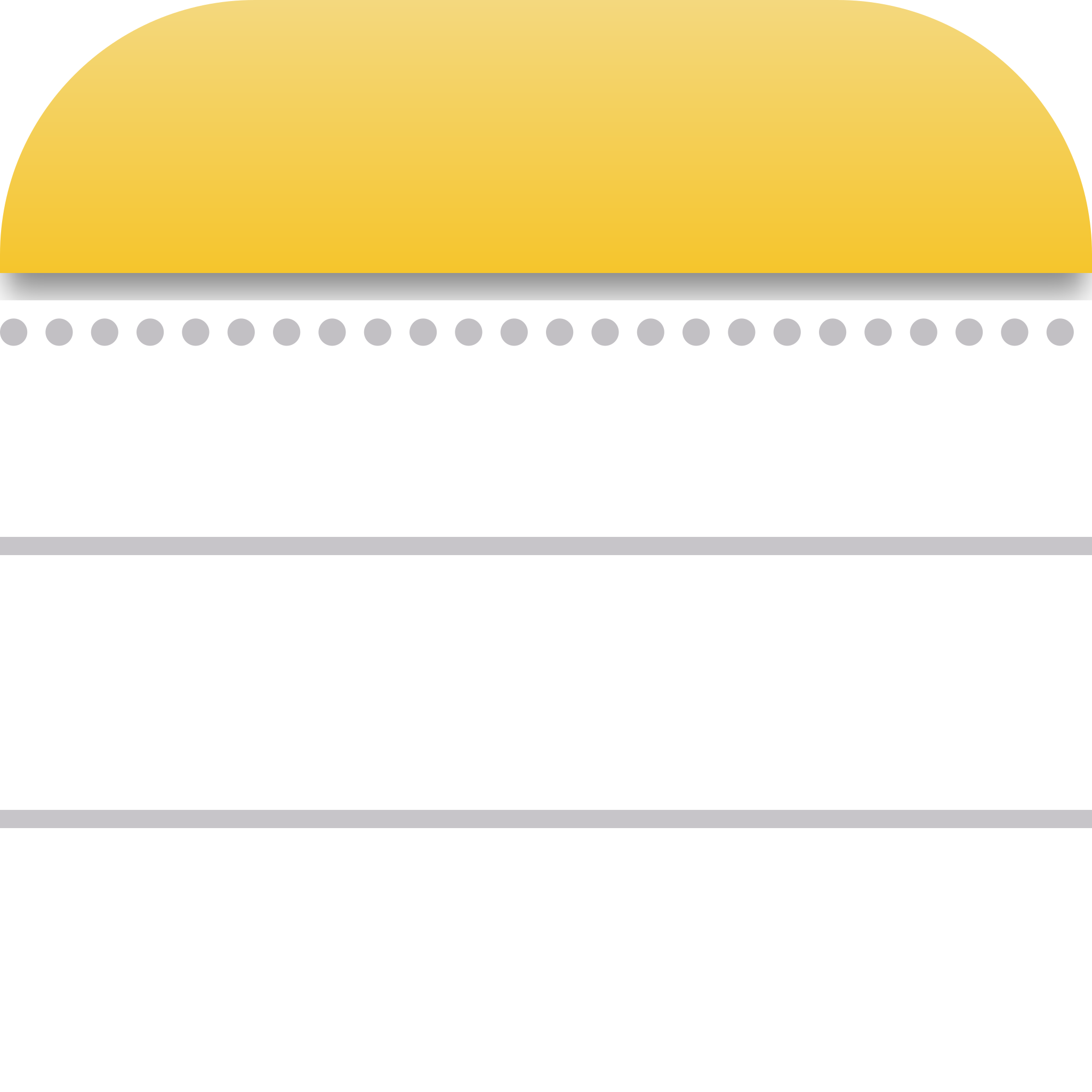
Apple Notes
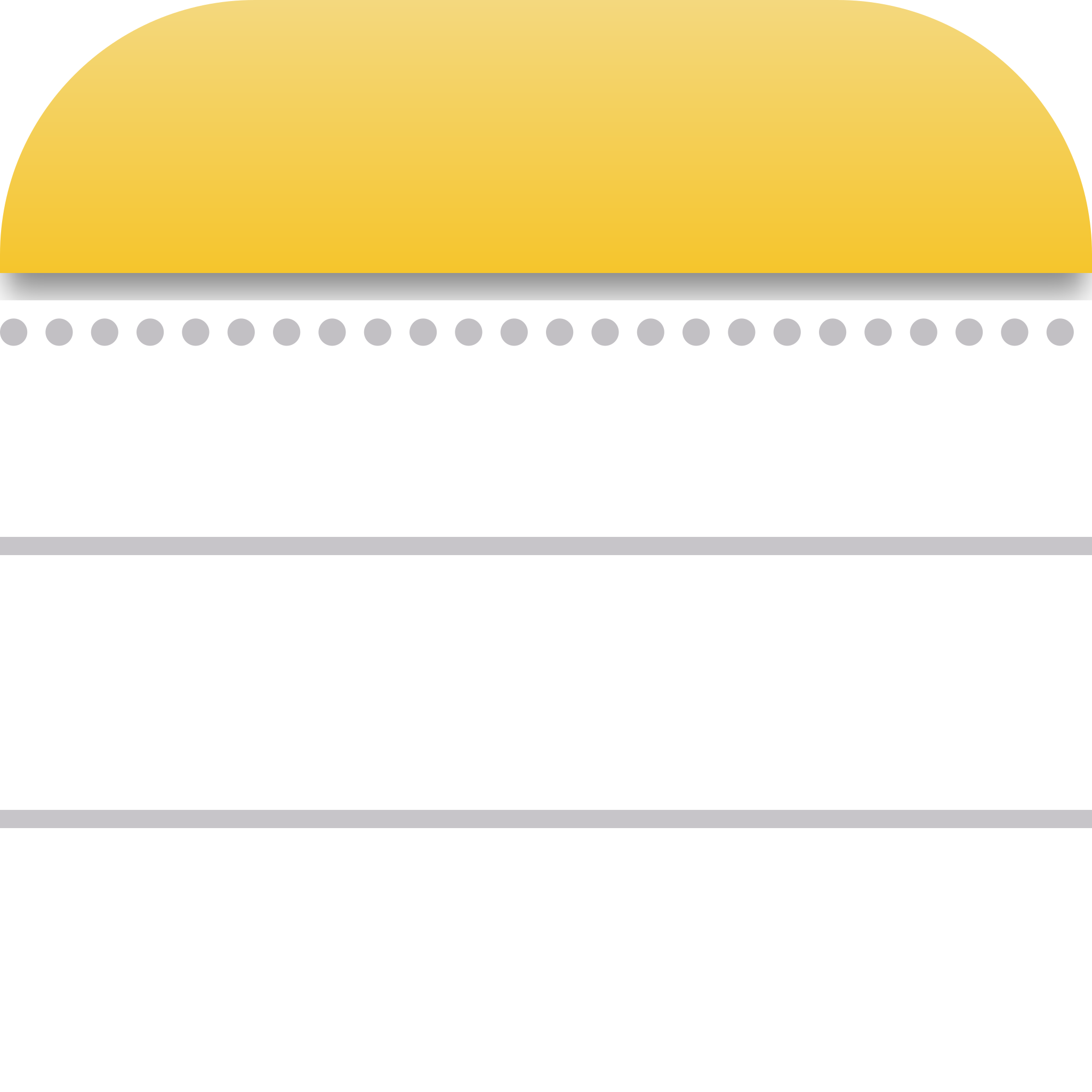
Apple Notes
Built-in note-taking app for Apple devices with iCloud sync, collaboration, and seamless ecosystem integration.
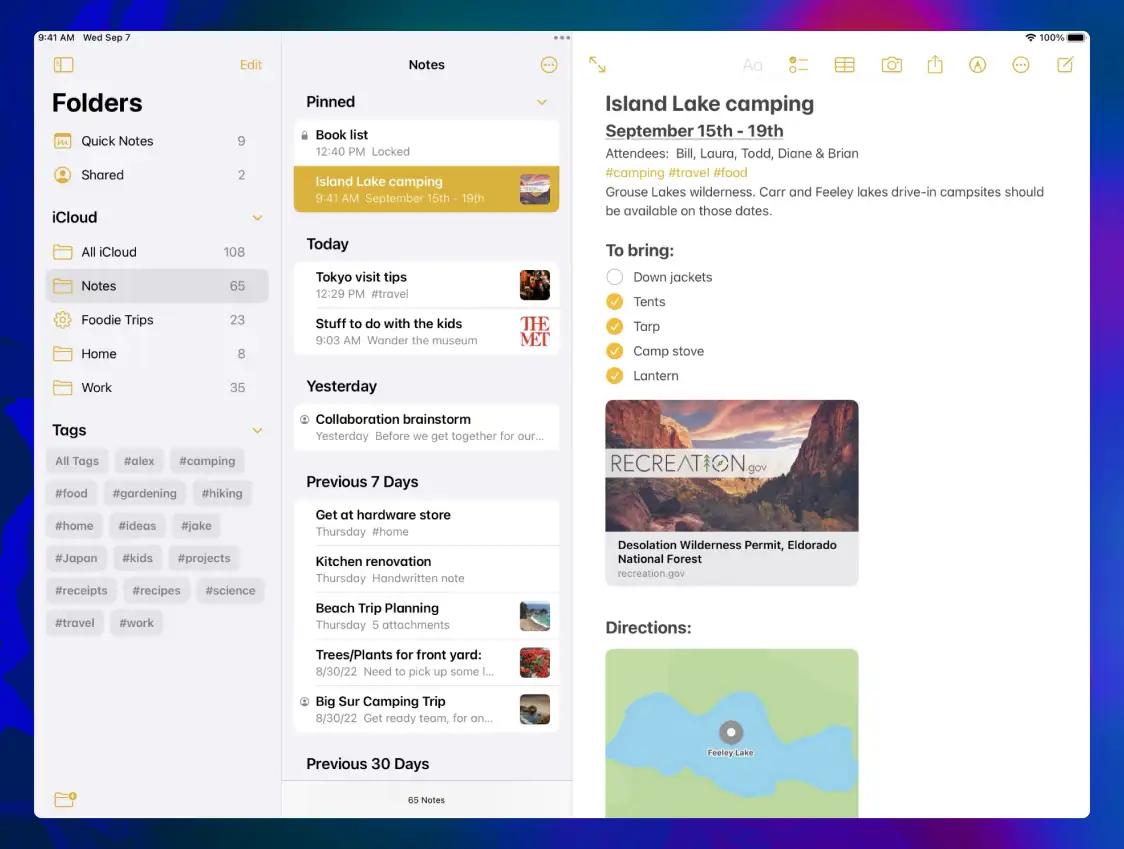
Key Features
- iCloud sync
- Folders and tags
- Rich text formatting
- Checklists
- Tables
- Sketching
- Document scanning
- Photo and video
- Web links
- Collaboration
- Locked notes
- Search
- Siri integration
- Widgets
- Handoff
What is Apple Notes?
Apple Notes is a free note-taking application that comes pre-installed on all Apple devices, including iPhone, iPad, and Mac. Originally launched as a simple text editor, it has evolved into a comprehensive productivity tool that seamlessly integrates across the Apple ecosystem. With iCloud sync, your notes are automatically available on all your Apple devices, making it an effortless choice for users already invested in Apple's hardware.
The app offers a clean, intuitive interface that prioritizes ease of use while providing powerful features like rich text formatting, checklists, tables, sketching capabilities, and document scanning. Apple Notes supports various content types including photos, videos, web links, and scanned documents, making it versatile enough for personal journaling, work projects, recipe collections, and everything in between.
What sets Apple Notes apart is its deep integration with iOS and macOS features. You can use Siri to create notes hands-free, access notes through widgets on your home screen, and use Handoff to seamlessly continue working on a note across devices. For users who value simplicity and native integration over advanced features, Apple Notes provides a compelling, zero-cost solution that just works.
Pros and Cons
Pros:
- Completely free with no premium tiers or subscriptions required
- Seamless iCloud sync across all Apple devices
- Clean, intuitive interface that's easy to learn
- Built-in document scanning with excellent OCR capabilities
- Password-protected locked notes for sensitive information
- Real-time collaboration features for shared notes
- Deep Siri integration for voice-activated note creation
- Support for sketching and handwriting with Apple Pencil
- No storage limits beyond your iCloud storage plan
- Handoff support for seamless device switching
- Rich text formatting including tables and checklists
- Quick access through widgets and Spotlight search
Cons:
- Limited to Apple ecosystem with poor Windows/Android support
- No advanced organizational features like databases or relations
- Basic tagging system compared to dedicated note-taking apps
- Limited export options and no API for automation
- No version history or note recovery beyond recently deleted
- Collaboration features are basic compared to Google Docs
- Web interface is read-only through iCloud.com
- No offline access on web, requires Apple devices
- Limited formatting options compared to Notion or Evernote
Who It's For
Apple Notes is ideal for users who are fully committed to the Apple ecosystem and value simplicity over advanced features. If you own an iPhone, iPad, and Mac, and want a note-taking solution that works seamlessly across all your devices without any setup or subscription costs, Apple Notes is an excellent choice. It's particularly well-suited for casual note-takers, students, and professionals who need quick capture and basic organization without the complexity of power-user tools.
The app excels for users who prioritize native integration and performance. If you frequently use Siri, widgets, Spotlight search, and other iOS/macOS features, Apple Notes integrates more deeply than any third-party alternative. It's perfect for people who want their note-taking app to feel like a natural extension of their operating system rather than a separate application with its own learning curve and interface paradigms.
However, Apple Notes is not recommended for users who need cross-platform compatibility, work in mixed-device environments, or require advanced features like databases, advanced automation, or extensive third-party integrations. Power users who need sophisticated organizational systems, knowledge management capabilities, or team collaboration features will likely outgrow Apple Notes and should consider alternatives like Notion, Obsidian, or Evernote.
iCloud Sync
iCloud sync is the backbone of Apple Notes, providing automatic, real-time synchronization across all your Apple devices. When you create or edit a note on your iPhone, it appears instantly on your iPad and Mac without any manual intervention. This seamless sync happens in the background, requiring no configuration beyond signing in with your Apple ID. The sync is remarkably reliable and fast, often updating across devices within seconds of making changes.
Your notes are stored in your iCloud account and count toward your iCloud storage limit, which starts at 5GB for free accounts. For most users, notes take up minimal space unless you're storing many images or scanned documents. If you need more storage, iCloud+ plans start at $0.99/month for 50GB. The sync works even with large notes containing multiple images, videos, and attachments, though initial sync times may vary depending on your internet connection and the size of your notes library.
Folders and Tags
Apple Notes uses a folder-based organizational system that allows you to create nested folders to categorize your notes. You can create top-level folders for broad categories like Work, Personal, or Projects, and then create subfolders within them for more specific organization. Folders can be created on any device and sync across all your Apple devices. You can also move notes between folders by dragging and dropping on Mac or using the folder icon on iOS.
In addition to folders, Apple Notes supports a tagging system using hashtags. Simply type # followed by a tag name anywhere in your note, and it becomes a clickable tag. A dedicated Tags browser shows all your tags and how many notes contain each one, making it easy to find related notes across different folders. You can combine folders and tags for flexible organization—for example, using folders for broad categories and tags for cross-cutting themes, projects, or contexts. The tag system is simple but effective for most organizational needs.
Document Scanning
Apple Notes includes a powerful built-in document scanner that uses your device's camera to capture and digitize physical documents. The scanner automatically detects document edges, corrects perspective distortion, and enhances contrast to create clean, readable scans. You can scan multiple pages in a single session, and the app will save them as a single multi-page document within your note. The scanning feature works on both iPhone and iPad, making it easy to digitize receipts, business cards, handwritten notes, and important documents on the go.
What makes Apple's document scanning particularly impressive is its optical character recognition (OCR) capabilities. After scanning a document, the text becomes searchable within Apple Notes, allowing you to find specific documents by searching for words that appear in them. This works even with handwritten text, though accuracy varies depending on handwriting legibility. The scanned documents are stored as high-quality images within your notes and sync across all your devices, making your physical documents accessible anywhere you have your Apple devices.
Collaboration
Apple Notes supports real-time collaboration, allowing you to share notes with other Apple users and work on them together. To share a note, simply tap the collaboration button and choose how you want to share—via Messages, Mail, or by copying a link. Recipients can view and edit the note simultaneously, with changes appearing in real-time for all collaborators. Each person's cursor and edits are visible as they type, similar to Google Docs, making it easy to see who's working on what.
The collaboration features are straightforward but somewhat limited compared to dedicated collaboration tools. You can see a list of who has access to a shared note and remove people if needed. However, there are no granular permission controls—everyone with access can edit the note. There's also no comment system or suggestion mode, so all changes are immediate and permanent. While this simplicity works well for casual collaboration with family or small teams, it may not be sufficient for professional environments requiring more sophisticated collaboration workflows and access controls.
Locked Notes
Locked notes provide an additional layer of security for sensitive information within Apple Notes. You can password-protect individual notes, requiring authentication before they can be viewed or edited. On devices with Face ID or Touch ID, you can use biometric authentication for quick access while maintaining security. Once locked, a note's contents are encrypted and hidden from view—only the note's title remains visible in your notes list. This feature is perfect for storing passwords, financial information, personal thoughts, or any other sensitive data you want to keep private.
It's important to note that locked notes use a separate password from your Apple ID or device passcode. You'll need to set up a notes password the first time you lock a note, and this same password will be used for all locked notes on that device. If you forget your notes password, Apple cannot help you recover it—the encrypted notes will remain inaccessible. For this reason, it's crucial to choose a memorable password or store it securely in a password manager. Locked notes sync across devices, but you'll need to enter the password on each device to access them.
Pricing
Apple Notes is completely free and comes pre-installed on all Apple devices, including iPhone, iPad, Mac, and Apple Watch. There are no premium tiers, subscription fees, or in-app purchases—every feature is available to all users at no cost. Your notes are stored in your iCloud account, which includes 5GB of free storage. If you need more storage space for notes with many attachments, photos, or scanned documents, you can upgrade to iCloud+ starting at $0.99/month for 50GB, $2.99/month for 200GB, or $9.99/month for 2TB. However, for most users, the free 5GB is sufficient for thousands of text-based notes.
Verdict
Apple Notes is an excellent note-taking solution for users who are fully invested in the Apple ecosystem and prioritize simplicity, reliability, and seamless integration over advanced features. Its zero cost, combined with powerful basics like document scanning, collaboration, and locked notes, makes it a compelling choice for casual to moderate note-taking needs. The app has matured significantly over the years, evolving from a basic text editor into a capable productivity tool that handles most common note-taking scenarios with ease.
The app's greatest strength is its deep integration with iOS and macOS. Features like Siri integration, Handoff, widgets, and Spotlight search make Apple Notes feel like a natural part of your device rather than a separate application. The iCloud sync is fast, reliable, and requires no configuration, ensuring your notes are always available across all your Apple devices. For users who value this seamless experience and don't need cross-platform compatibility, Apple Notes is hard to beat.
However, Apple Notes has clear limitations that make it unsuitable for certain users and use cases. The lack of cross-platform support means Windows and Android users are left out, and the web interface is read-only. Power users who need advanced organizational features, databases, extensive automation, or sophisticated collaboration tools will find Apple Notes too basic. If you're looking for a knowledge management system, a second brain, or a comprehensive workspace, consider alternatives like Notion, Obsidian, or Roam Research. But if you want a simple, free, and reliable note-taking app that just works across your Apple devices, Apple Notes is an outstanding choice.
Frequently Asked Questions about Apple Notes
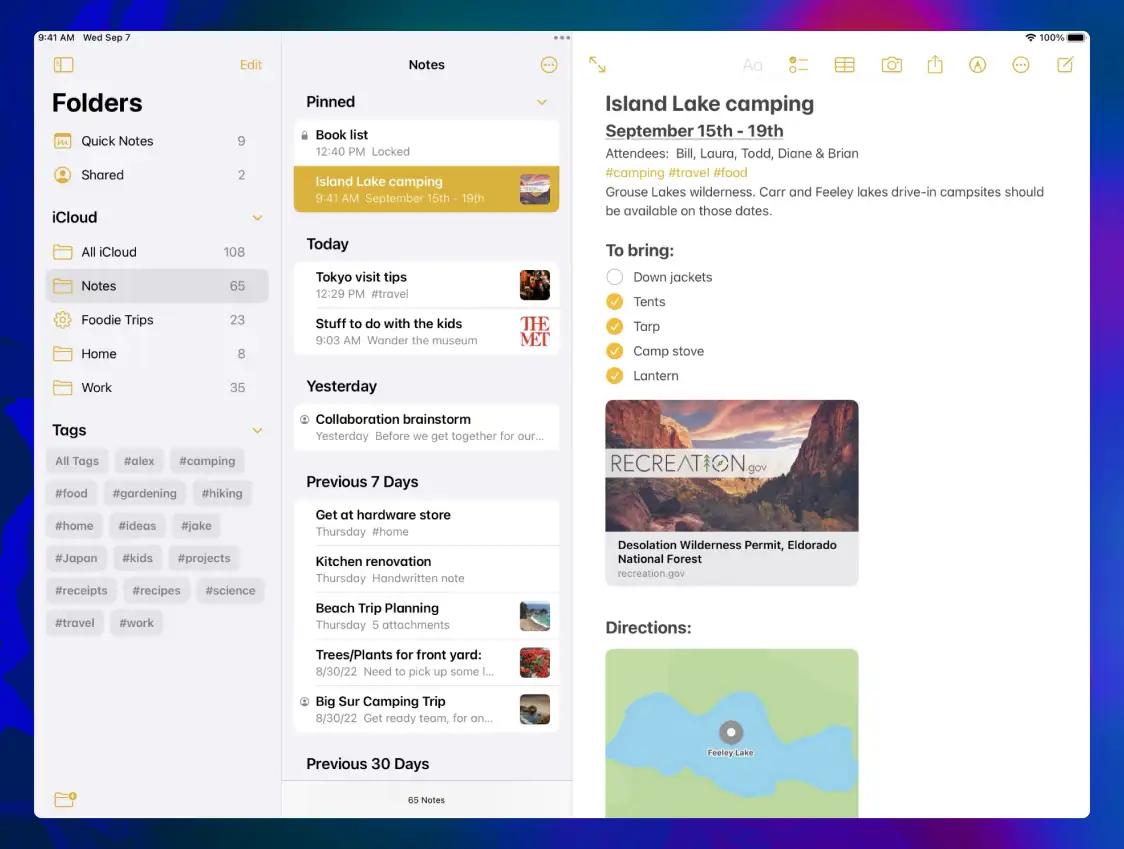
What is Apple Notes?
Apple Notes is a free note-taking application that comes pre-installed on all Apple devices, including iPhone, iPad, and Mac. Originally launched as a simple text editor, it has evolved into a comprehensive productivity tool that seamlessly integrates across the Apple ecosystem. With iCloud sync, your notes are automatically available on all your Apple devices, making it an effortless choice for users already invested in Apple's hardware.
The app offers a clean, intuitive interface that prioritizes ease of use while providing powerful features like rich text formatting, checklists, tables, sketching capabilities, and document scanning. Apple Notes supports various content types including photos, videos, web links, and scanned documents, making it versatile enough for personal journaling, work projects, recipe collections, and everything in between.
What sets Apple Notes apart is its deep integration with iOS and macOS features. You can use Siri to create notes hands-free, access notes through widgets on your home screen, and use Handoff to seamlessly continue working on a note across devices. For users who value simplicity and native integration over advanced features, Apple Notes provides a compelling, zero-cost solution that just works.
Pros and Cons
Pros:
- Completely free with no premium tiers or subscriptions required
- Seamless iCloud sync across all Apple devices
- Clean, intuitive interface that's easy to learn
- Built-in document scanning with excellent OCR capabilities
- Password-protected locked notes for sensitive information
- Real-time collaboration features for shared notes
- Deep Siri integration for voice-activated note creation
- Support for sketching and handwriting with Apple Pencil
- No storage limits beyond your iCloud storage plan
- Handoff support for seamless device switching
- Rich text formatting including tables and checklists
- Quick access through widgets and Spotlight search
Cons:
- Limited to Apple ecosystem with poor Windows/Android support
- No advanced organizational features like databases or relations
- Basic tagging system compared to dedicated note-taking apps
- Limited export options and no API for automation
- No version history or note recovery beyond recently deleted
- Collaboration features are basic compared to Google Docs
- Web interface is read-only through iCloud.com
- No offline access on web, requires Apple devices
- Limited formatting options compared to Notion or Evernote
Who It's For
Apple Notes is ideal for users who are fully committed to the Apple ecosystem and value simplicity over advanced features. If you own an iPhone, iPad, and Mac, and want a note-taking solution that works seamlessly across all your devices without any setup or subscription costs, Apple Notes is an excellent choice. It's particularly well-suited for casual note-takers, students, and professionals who need quick capture and basic organization without the complexity of power-user tools.
The app excels for users who prioritize native integration and performance. If you frequently use Siri, widgets, Spotlight search, and other iOS/macOS features, Apple Notes integrates more deeply than any third-party alternative. It's perfect for people who want their note-taking app to feel like a natural extension of their operating system rather than a separate application with its own learning curve and interface paradigms.
However, Apple Notes is not recommended for users who need cross-platform compatibility, work in mixed-device environments, or require advanced features like databases, advanced automation, or extensive third-party integrations. Power users who need sophisticated organizational systems, knowledge management capabilities, or team collaboration features will likely outgrow Apple Notes and should consider alternatives like Notion, Obsidian, or Evernote.
iCloud Sync
iCloud sync is the backbone of Apple Notes, providing automatic, real-time synchronization across all your Apple devices. When you create or edit a note on your iPhone, it appears instantly on your iPad and Mac without any manual intervention. This seamless sync happens in the background, requiring no configuration beyond signing in with your Apple ID. The sync is remarkably reliable and fast, often updating across devices within seconds of making changes.
Your notes are stored in your iCloud account and count toward your iCloud storage limit, which starts at 5GB for free accounts. For most users, notes take up minimal space unless you're storing many images or scanned documents. If you need more storage, iCloud+ plans start at $0.99/month for 50GB. The sync works even with large notes containing multiple images, videos, and attachments, though initial sync times may vary depending on your internet connection and the size of your notes library.
Folders and Tags
Apple Notes uses a folder-based organizational system that allows you to create nested folders to categorize your notes. You can create top-level folders for broad categories like Work, Personal, or Projects, and then create subfolders within them for more specific organization. Folders can be created on any device and sync across all your Apple devices. You can also move notes between folders by dragging and dropping on Mac or using the folder icon on iOS.
In addition to folders, Apple Notes supports a tagging system using hashtags. Simply type # followed by a tag name anywhere in your note, and it becomes a clickable tag. A dedicated Tags browser shows all your tags and how many notes contain each one, making it easy to find related notes across different folders. You can combine folders and tags for flexible organization—for example, using folders for broad categories and tags for cross-cutting themes, projects, or contexts. The tag system is simple but effective for most organizational needs.
Document Scanning
Apple Notes includes a powerful built-in document scanner that uses your device's camera to capture and digitize physical documents. The scanner automatically detects document edges, corrects perspective distortion, and enhances contrast to create clean, readable scans. You can scan multiple pages in a single session, and the app will save them as a single multi-page document within your note. The scanning feature works on both iPhone and iPad, making it easy to digitize receipts, business cards, handwritten notes, and important documents on the go.
What makes Apple's document scanning particularly impressive is its optical character recognition (OCR) capabilities. After scanning a document, the text becomes searchable within Apple Notes, allowing you to find specific documents by searching for words that appear in them. This works even with handwritten text, though accuracy varies depending on handwriting legibility. The scanned documents are stored as high-quality images within your notes and sync across all your devices, making your physical documents accessible anywhere you have your Apple devices.
Collaboration
Apple Notes supports real-time collaboration, allowing you to share notes with other Apple users and work on them together. To share a note, simply tap the collaboration button and choose how you want to share—via Messages, Mail, or by copying a link. Recipients can view and edit the note simultaneously, with changes appearing in real-time for all collaborators. Each person's cursor and edits are visible as they type, similar to Google Docs, making it easy to see who's working on what.
The collaboration features are straightforward but somewhat limited compared to dedicated collaboration tools. You can see a list of who has access to a shared note and remove people if needed. However, there are no granular permission controls—everyone with access can edit the note. There's also no comment system or suggestion mode, so all changes are immediate and permanent. While this simplicity works well for casual collaboration with family or small teams, it may not be sufficient for professional environments requiring more sophisticated collaboration workflows and access controls.
Locked Notes
Locked notes provide an additional layer of security for sensitive information within Apple Notes. You can password-protect individual notes, requiring authentication before they can be viewed or edited. On devices with Face ID or Touch ID, you can use biometric authentication for quick access while maintaining security. Once locked, a note's contents are encrypted and hidden from view—only the note's title remains visible in your notes list. This feature is perfect for storing passwords, financial information, personal thoughts, or any other sensitive data you want to keep private.
It's important to note that locked notes use a separate password from your Apple ID or device passcode. You'll need to set up a notes password the first time you lock a note, and this same password will be used for all locked notes on that device. If you forget your notes password, Apple cannot help you recover it—the encrypted notes will remain inaccessible. For this reason, it's crucial to choose a memorable password or store it securely in a password manager. Locked notes sync across devices, but you'll need to enter the password on each device to access them.
Pricing
Apple Notes is completely free and comes pre-installed on all Apple devices, including iPhone, iPad, Mac, and Apple Watch. There are no premium tiers, subscription fees, or in-app purchases—every feature is available to all users at no cost. Your notes are stored in your iCloud account, which includes 5GB of free storage. If you need more storage space for notes with many attachments, photos, or scanned documents, you can upgrade to iCloud+ starting at $0.99/month for 50GB, $2.99/month for 200GB, or $9.99/month for 2TB. However, for most users, the free 5GB is sufficient for thousands of text-based notes.
Verdict
Apple Notes is an excellent note-taking solution for users who are fully invested in the Apple ecosystem and prioritize simplicity, reliability, and seamless integration over advanced features. Its zero cost, combined with powerful basics like document scanning, collaboration, and locked notes, makes it a compelling choice for casual to moderate note-taking needs. The app has matured significantly over the years, evolving from a basic text editor into a capable productivity tool that handles most common note-taking scenarios with ease.
The app's greatest strength is its deep integration with iOS and macOS. Features like Siri integration, Handoff, widgets, and Spotlight search make Apple Notes feel like a natural part of your device rather than a separate application. The iCloud sync is fast, reliable, and requires no configuration, ensuring your notes are always available across all your Apple devices. For users who value this seamless experience and don't need cross-platform compatibility, Apple Notes is hard to beat.
However, Apple Notes has clear limitations that make it unsuitable for certain users and use cases. The lack of cross-platform support means Windows and Android users are left out, and the web interface is read-only. Power users who need advanced organizational features, databases, extensive automation, or sophisticated collaboration tools will find Apple Notes too basic. If you're looking for a knowledge management system, a second brain, or a comprehensive workspace, consider alternatives like Notion, Obsidian, or Roam Research. But if you want a simple, free, and reliable note-taking app that just works across your Apple devices, Apple Notes is an outstanding choice.